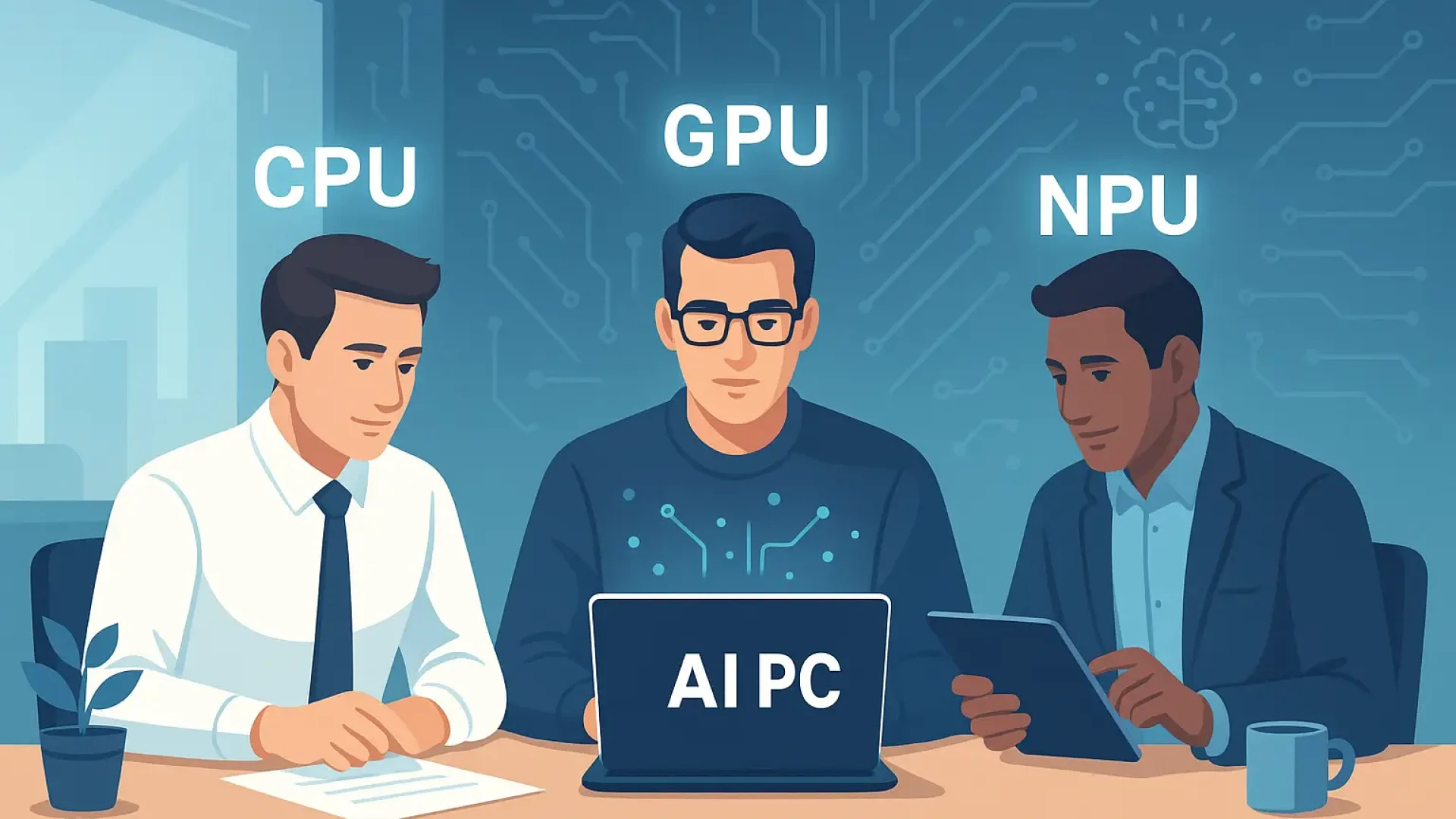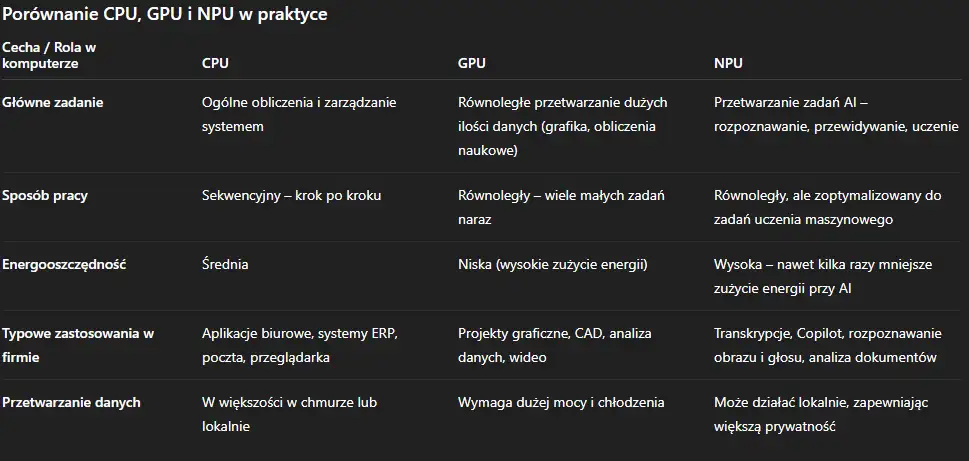Just a few years ago, when choosing a computer, it was enough to look at the processor and amount of RAM. Today, a new concept is emerging – NPU, That is Neural Processing UnitIt sounds technical, but in practice, it's what allows laptops and computers to "understand" the user, not just follow commands.
New computer models known as AI PC they can now automatically summarize notes, translate live conversations, recognize voices or improve camera images during meetings – and that's all without sending data to the cloud. Working in the background is the NPU – a small, specialized processor designed to perform tasks related to artificial intelligence faster and with lower power consumption than traditional CPUs or GPUs.
For business owners and managers, this isn't just a technological curiosity. NPUs represent a real change in the way we use computers at work – more automation, greater data security, and noticeable time savings. However, before deciding whether NPU hardware is worth investing in, it's important to understand how is it different from the processors we have known for years, and how its capabilities can translate into the team's daily effectiveness.
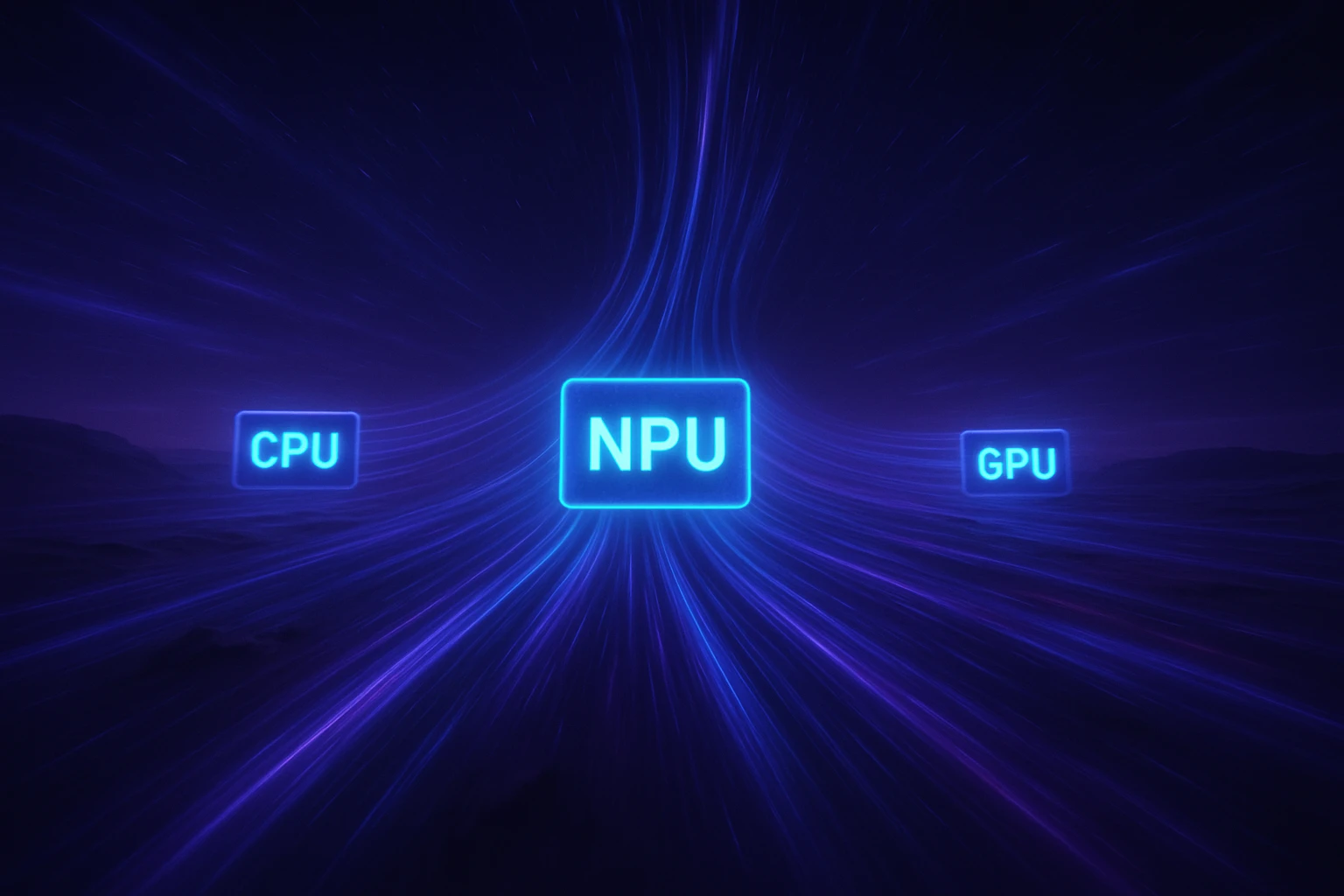
How to Imagine It: Office Analogy Instead of Jargon
To understand what is the difference CPU, GPU and NPU, you don't need to know electronics diagrams. Just imagine a well-functioning office.
CPU, That is Central Processing Unit, it's nothing else than office manager – a person who knows a little bit about everything. They assign tasks, monitor deadlines, and coordinate processes. They are flexible, but when given too many tasks at once, their productivity drops. They are excellent at organization, but they are not adept at repeating thousands of small tasks in a short period of time.
GPU, That is Graphics Processing Unit, can be compared to a team of specialists in mass tasksIt's like a group of people performing hundreds of identical tasks at the same time—for example, preparing business cards for all employees simultaneously. It works very quickly, but only if the task is repetitive and can be broken down into small parts. Therefore, GPUs are great for graphics, rendering, and some scientific computing, but they require a lot of energy and resources.
AND NPU? This is a new employee in the office – intelligent pattern recognition assistantIt doesn't replace a manager or a team, but complements them by performing tasks requiring "intuition" and fact-finding. When several people are speaking at once during a meeting, NPU can recognize voices, capture key information, and prepare a concise summary. When you're creating a presentation, it can suggest graphics or slide layouts. In short, NPU doesn't think for you; it helps you achieve results faster.
In this metaphor, each “position” in the office has a role:
• CPU manages,
• GPU performs mass tasks,
• NPU learns, recognizes and suggests.
Together, they create a team that runs smoother and smarter than before. That's why hardware manufacturers aren't replacing CPUs or GPUs—they're adding NPUs to them to make the whole "team” could work more intelligently.
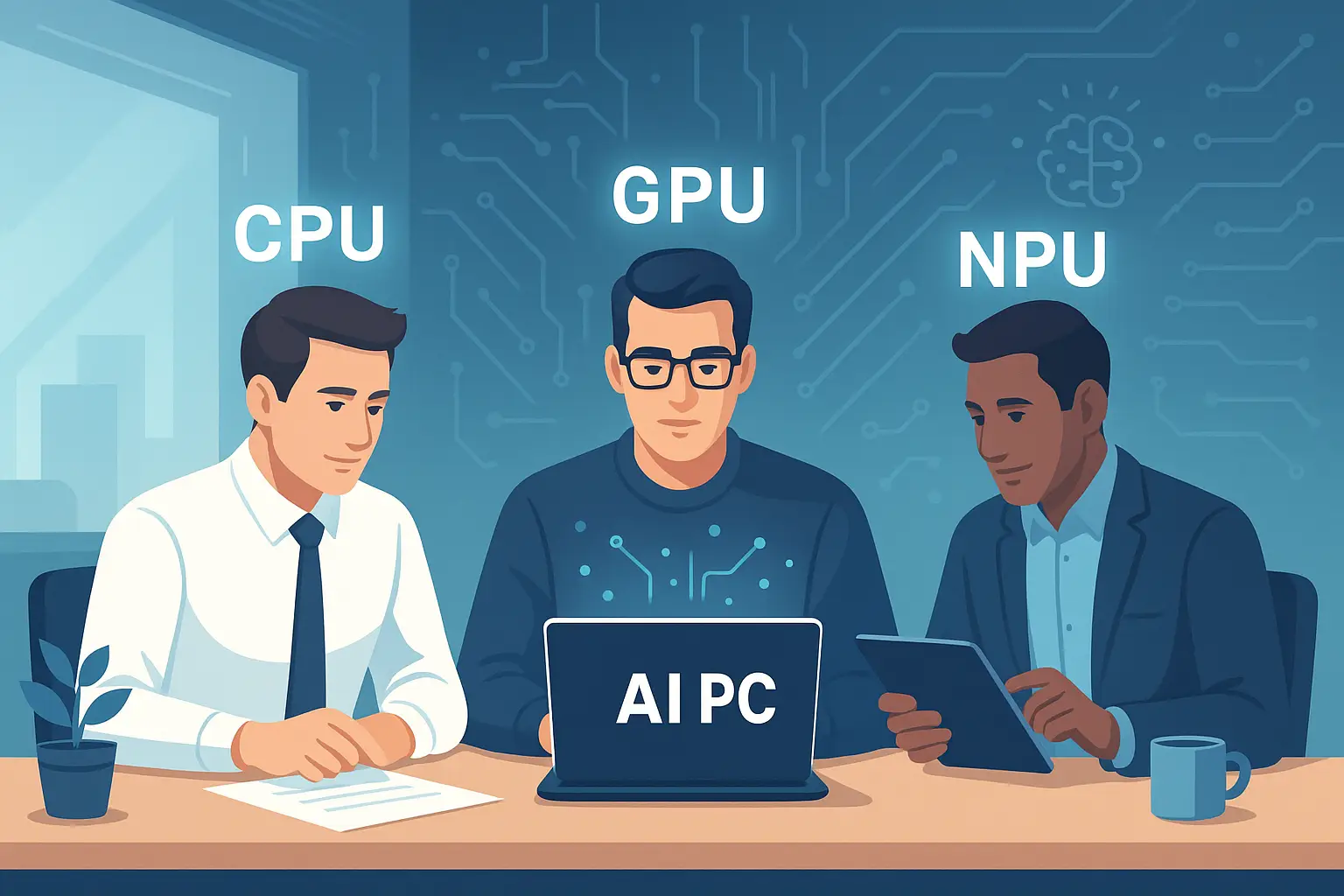
What exactly does NPU do in practice – does my team need it?
Modern computers are increasingly being advertised as AI PCIn practice, this means that inside, next to the traditional processor (CPU) and graphics unit (GPU), there is a third element – NPU, a processor adapted to artificial intelligence tasks. But what does this actually mean in the office, in teamwork, in a service or manufacturing company?
Simply put: NPU speeds up everything that the computer "understands" and not just "counts"Thanks to it, many functions run faster, quieter, and without the need for a cloud connection.
Here are some examples that show where this technology makes a difference in everyday work:
1. Automatic notes and meeting summaries
During video conferences, NPU recognizes speech, identifies voices, and can create conversation summaries. This eliminates the need to manually write down arrangements – the system automatically creates notes from which you can immediately create tasks or reminders.
2. Real-time translation of conversations and texts
If your team includes people from abroad, NPU allows instant translation speeches or presentations – without delays and without sending data to the internet. All you need is a microphone and an app that supports this function, such as Microsoft Teams or Windows Copilot.
3. Smart online meetings
It can "clean" the sound during a call, removing noise, echo, and keyboard sounds. It can also automatically enhance the camera image: highlighting faces, blurring the background, or following the speaker as they move around the office. The result? A professional image without additional equipment.
4. Find information faster
Thanks to the NPU, the computer can analyze context—not just file names but also their content. You can type in a question like "show me the contract with the client who had the project in March," and the system will find the appropriate document. This is a huge time-saver, especially in companies where dozens of files and notes are created daily.
5. Editing photos and visual materials
Built-in applications like Photos in Windows, they can do it with one click thanks to the NPU remove the background, improve the lighting, or sharpen the imageSuch simple corrections can now be made without a graphics program – and importantly, locally, without sending the file to the Internet.
6. More privacy and data security
More and more companies are paying attention to where their daily work data goes. NPU enables some tasks to be performed directly on your computer, instead of in the cloud. This means reduced risk of data leakage and compliance with internal security policies.
Thanks to the NPU, the computer not only responds to commands, but also learns understand the contextFor office teams, sales, accounting, and customer service departments, this could mean hours saved every weekWhat's more, some of these features run in the background – the user simply sees everything happen faster and more efficiently, without a noisy fan or performance drops.
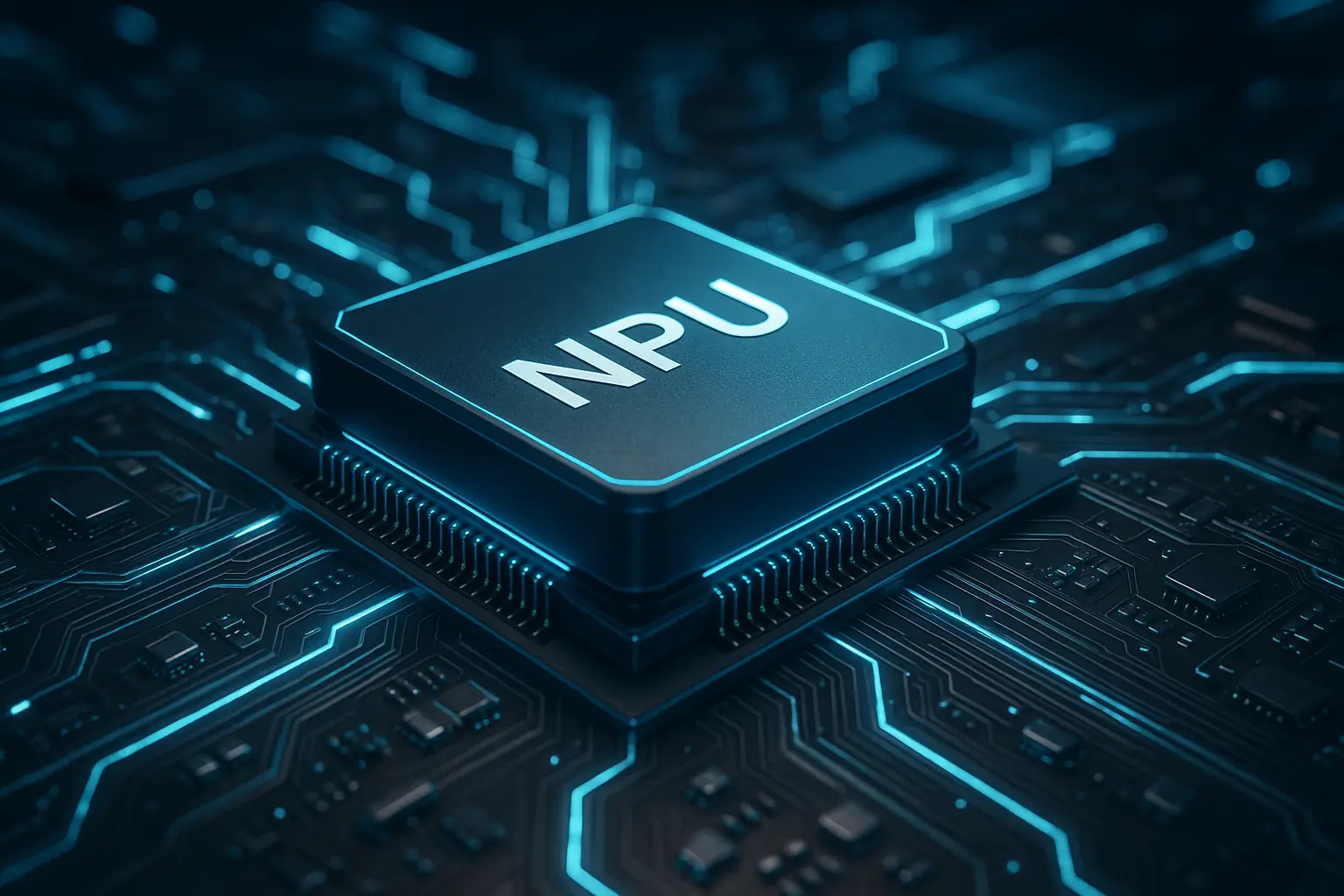
Differences between NPU, CPU and GPU – a practical look
While all of these shortcuts sound similar, each one represents a different type of computer "thinking." In practice, CPU, GPU and NPU work together, creating a team where each member has a different role. Understanding their roles helps you better match equipment to your company's needs and predict which features will be truly useful.
CPU – a versatile manager
It's a classic central processor, which manages all computer tasks. It excels at logical thinking, operating the operating system, spreadsheets, email, and office applications. It's like a manager who can oversee many things, but isn't designed to perform thousands of repetitive operations simultaneously.
An example from company life: The CPU is responsible for launching Outlook, saving Word documents, controlling printer operation – everything that requires logical order and response to user commands.
GPU – Mass Task Specialist
GPU is graphic layout, originally designed for image processing. Over time, it turned out that its design was ideally suited for parallel execution of a huge number of small operations, which is why today GPUs are also used for rendering films, 3D design and training artificial intelligence models.
An example from company life: GPUs accelerate graphic design work, such as preparing advertising materials, architectural designs, and promotional videos. They're a great choice for creative and technical departments.
NPU – intelligent task assistant
NPU is a new type of processor that specializes in pattern recognition, context analysis and working with AI dataIt's optimized for tasks like voice recognition, image recognition, and natural language processing. This allows it to perform tasks related to intelligent functions. faster, with less energy consumption and – what is important – locally, without the need to send data to the cloud.
An example from company life: NPU supports Microsoft Copilot in automatic note-taking, translation, document analysis, and video calls – making the team's daily work quieter, smoother, and more efficient.
In short: The CPU manages, the GPU accelerates, and the NPU understands.
Each of these elements is important, but it is the NPU that opens the way to a new stage of work – one in which the computer itself suggests, organizes and analyzes data, instead of just processing it.
How does it work under the hood? A quick look for the curious.
Inside the NPU we will not find "artificial intelligence" in the literal sense, but specially designed microcircuit networkthat perform thousands of very simple mathematical operations simultaneously. It's as if, instead of one office worker calculating everything one by one, you employed hundreds of people doing the same thing at the same time – each responsible for a small part of the calculation.
This design allows the Neutral Processing Unit to quickly process patterns, which means recognizing voices, faces, text, and images, while consuming significantly less energy than traditional processors. Furthermore, many operations are performed at the level of simplified mathematics (so-called low precision), which further speeds up the operation without any noticeable loss of result quality.
The result? The computer can react in real time—recognizing speech, analyzing camera images, or suggesting content—without slowing down or sending data to the cloud.
Will NPU work for your company?
New technologies typically evoke two reactions: curiosity and skepticism. In the case of NPUs—processors designed specifically to handle artificial intelligence—these emotions arise just as often. On the one hand, it sounds modern, but on the other, it's difficult to assess whether they will actually bring benefits in everyday work. So let's see, when NPU actually makes sense for the company and when you can wait with the investment.
When will you gain the most
NPU can significantly improve work in companies that:
• They often conduct online meetings – The NPU automatically removes noise, enhances camera images, and can even create conversation summaries. This way, after the meeting, you have a ready-made note of the findings.
• They work with a large number of documents – NPU-based functions, such as those in Microsoft 365, can analyze file content and prepare summaries and recommendations. This is a real help for sales, HR, and administration departments.
• They use Microsoft Copilot or similar AI assistants – NPU ensures smooth operation of these functions even when the computer does not have internet access.
• They care about data privacy – Many AI operations take place locally, so sensitive information (e.g., contracts, conversations, recordings) does not need to leave the computer.
• They focus on mobility and energy efficiency – thanks to the NPU, laptops run longer on battery power, because some of the calculations are performed by a system optimized for low energy consumption.
Example:
The sales team conducts video meetings with clients and creates reports after each call. A laptop with NPU automatically records the meeting, transcribes the statements, and creates a summary of key points. As a result, the consultant spends 5 minutes proofreading, instead of 30 minutes manually summarizing.
When will the benefit be smaller?
Not every company needs to invest in the latest technologies right away. If:
• most of the work involves entering data, issuing invoices or working in ERP systems,
• the team rarely uses AI, video conferencing and Microsoft Copilot tools,
•the computer infrastructure was recently refreshed and works flawlessly,
you can do it calmly wait a few quarters. NPU is not essential today – it will become standard in new computers in the coming years.
Example:
An accounting department working mainly in programs such as Comarch ERP, Płatnik or Excel will not feel much of a difference until they start using AI functions, e.g. data summaries or automatic report generation.
Mini-decision calculator
To check whether investing in NPU equipment makes sense, it is worth answering three simple questions:
How often do we use the function based on AI?
If your company uses Copilot, transcription or translation services, NPU will have an immediate effect.How much time can the team save?
Even 30 minutes a week per person (thanks to automatic notes or summaries) means several dozen hours less manual work after a year.What is the additional charge for the version with NPU?
The difference in price of new laptops is often within the range of several hundred zlotys, and the savings in time and energy pay off after a few months.
How can we help?
If you are wondering, Is a computer with an NPU a good choice for your team?, we can help you choose the right equipment and work environment to ensure it actually delivers results. We'll advise you which AI features in Microsoft 365 are worth implementing now and which should be left for later.

Office Life Examples: 4 Quick Scenarios
1. Meeting with a client – notes that write themselves
During a sales call in Microsoft Teams, NPU captures audio, recognizes voices, and automatically creates a summary of the key points. After the meeting ends, the salesperson immediately receives a summary with a list of actions to take. Instead of copying notes, they can immediately move on to the next conversation with their customers.
Effect: saving time, better documentation of meetings and fewer missed arrangements.
2. Creating offers and messages – helpful Copilot in the background
A sales or marketing employee prepares an email for a new client. The technology described here supports content generation: it suggests polite phrases, translates the text into English, and checks the tone of the message to ensure a professional sound. Everything happens locally, so customer data remains secure.
Effect: faster, refined offers and correspondence without linguistic errors.
3. Remote Team Meeting – Better Image and Sound
During the weekly online meeting, NPU automatically removes background noise, enhances voice quality, and adjusts camera brightness, even in low-light conditions. This ensures clearer conversations and allows employees to connect from anywhere without worrying about call quality.
Effect: more comfortable meetings, professional company image and fewer disruptions.
4. Updating marketing materials – quick fixes without a graphic designer
A marketing specialist prepares new product photos. Thanks to the app's built-in NPU Photos in Windows it can be done with one click remove the background, improve lighting, or sharpen the imageNo need for external tools or uploading photos to the cloud – everything happens locally.
Effect: quick fixes, lower costs, maintaining the privacy of corporate data.
These simple examples show that the NPU is not a gadget for new technology enthusiasts. real support in everyday activities, which allows you to work faster, more clearly and without distracting technical details.
Myths and facts about NPU
Like any new technology, NPU raises many questions and concerns. Some stem from marketing slogans, others from a lack of practical examples. Below, we explain the most common misunderstandings and debunk myths surrounding this technology.
Myth 1: NPU will replace CPU and GPU
Fact: The NPU isn't a competitor to other processors, but rather a complement to them. The CPU is still responsible for general computer operation, while the GPU handles graphics processing and complex calculations. The NPU only handles a portion of the tasks related to artificial intelligence, making the entire system faster and more efficient.
Myth 2: NPU is just a marketing gimmick
Fact: Indeed, many manufacturers use the acronym "AI PC" as a marketing slogan, but the NPU itself has a solid technical foundation. It's a separate computing chip that can significantly accelerate AI-based functions like transcription, translation, and image recognition—all while consuming significantly less power.
Myth 3: All AI functions run in the cloud
Fact: More and more of them are working locally, without the need to send data outside the company. The NPU can perform voice, image, and text analysis without an internet connection. This increases information security and accelerates application performance.
Myth 4: NPU is irrelevant in office work
Fact: On the contrary, it's in offices where its greatest potential is seen. Automatic meeting summaries, document prompts, real-time translations, and intelligent camera image correction are features that truly save time and improve work comfort.
Myth 5: NPU consumes more energy because it performs a lot of calculations
Fact: The NPU was designed to minimize energy consumptionIt performs a large number of small, repetitive operations in an optimized manner, making it several times more energy efficient than a GPU for similar AI tasks.
What's next? Trends on the horizon
NPU is just the beginning of a transformation that will change the way we use computers. We can expect several key developments in the coming years:
More and more on-device functions Office applications, browsers, and instant messaging will more often perform operations locally, without involving the cloud. This will shorten response times and improve data security.
Increase in computing power – today’s laptops offer around 40–50 TOPS, but in the next generations these numbers will be several times higher, which will open the way to advanced AI assistants operating in real time.
NPU integration with business software – ERP, CRM and analytical applications will start to use the local power of AI to process data, analyze trends and generate reports.
Better tools for businesses – Microsoft, Intel and other manufacturers are already working to make Copilot, Outlook, Excel and Teams use NPUs in a more intuitive and user-friendly way.
A new standard in corporate equipment – within 1-2 years, most business laptops and office computers will be equipped with an NPU, just like everyone has a Wi-Fi module or a webcam today.
In short: NPU is an advantage today, and a standard tomorrow. Companies that understand how to use this technology in their daily work now will adapt more quickly to a world where computers not only calculate, but also actively helps in making decisions
Frequently asked questions
Does NPU work without an internet connection?
Will NPU speed up my Excel, Word or Outlook?
NPU, GPU, CPU – which processor is best for business?
Is data more secure when AI runs locally on the NPU?
Is it worth buying a laptop with NPU now or wait for the next generation?
What to look for when choosing a laptop with NPU?
NPU is the next step in computer development, but this time it's not about more power or more cores - but about intelligent information processingThanks to it, devices learn to understand the user: they summarize meetings, analyze documents, help write texts, and suggest solutions in real time.
For companies, it is not only a technological innovation, but a real tool for saving time and energyIn many cases, the NPU runs in the background – the user simply notices that the computer responds faster, runs quieter, and does not need to be recharged as often.
Is it worth investing now? If your company is starting to see AI-based features like Microsoft Copilot, real-time translations, and automated meeting summaries – the answer is yes. This is an investment that not only simplifies daily work but also prepares the company for technologies that will soon become standard.
If you are wondering, Can NPU benefit your team?, we're happy to help evaluate it. We'll select hardware solutions and AI tools that truly support people at work—not just add another feature to the list.