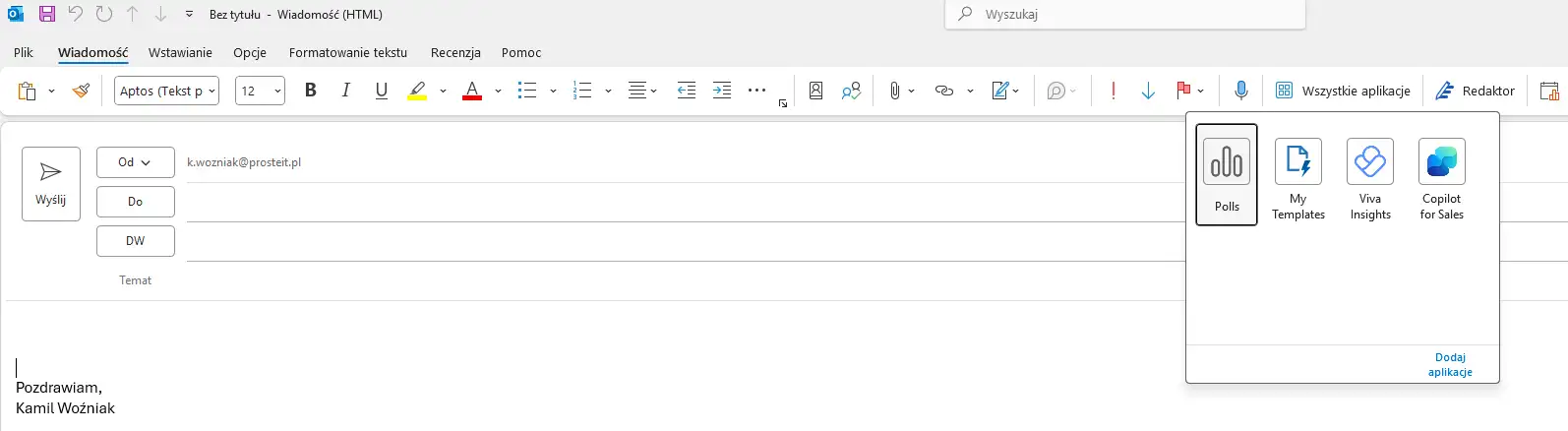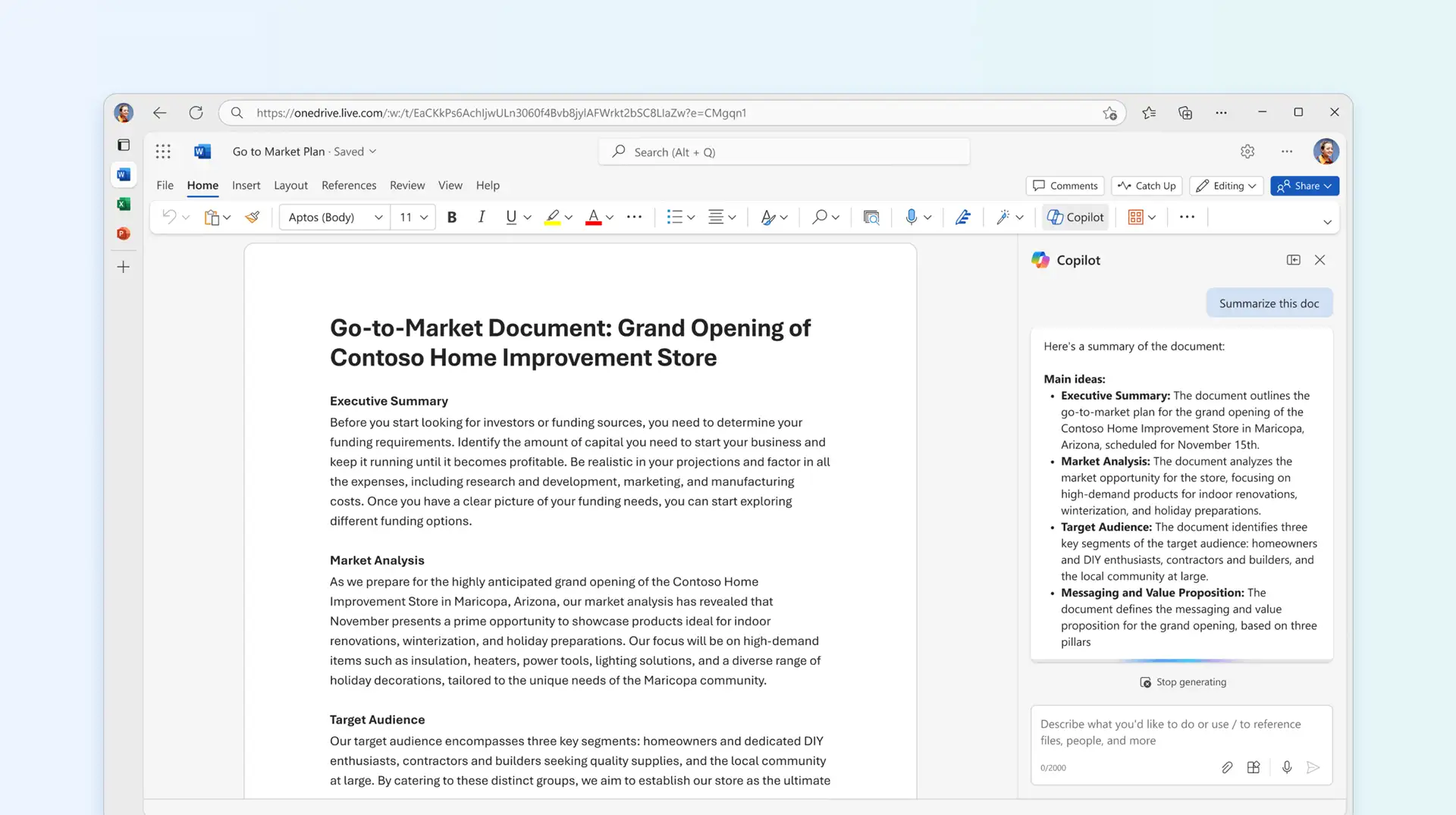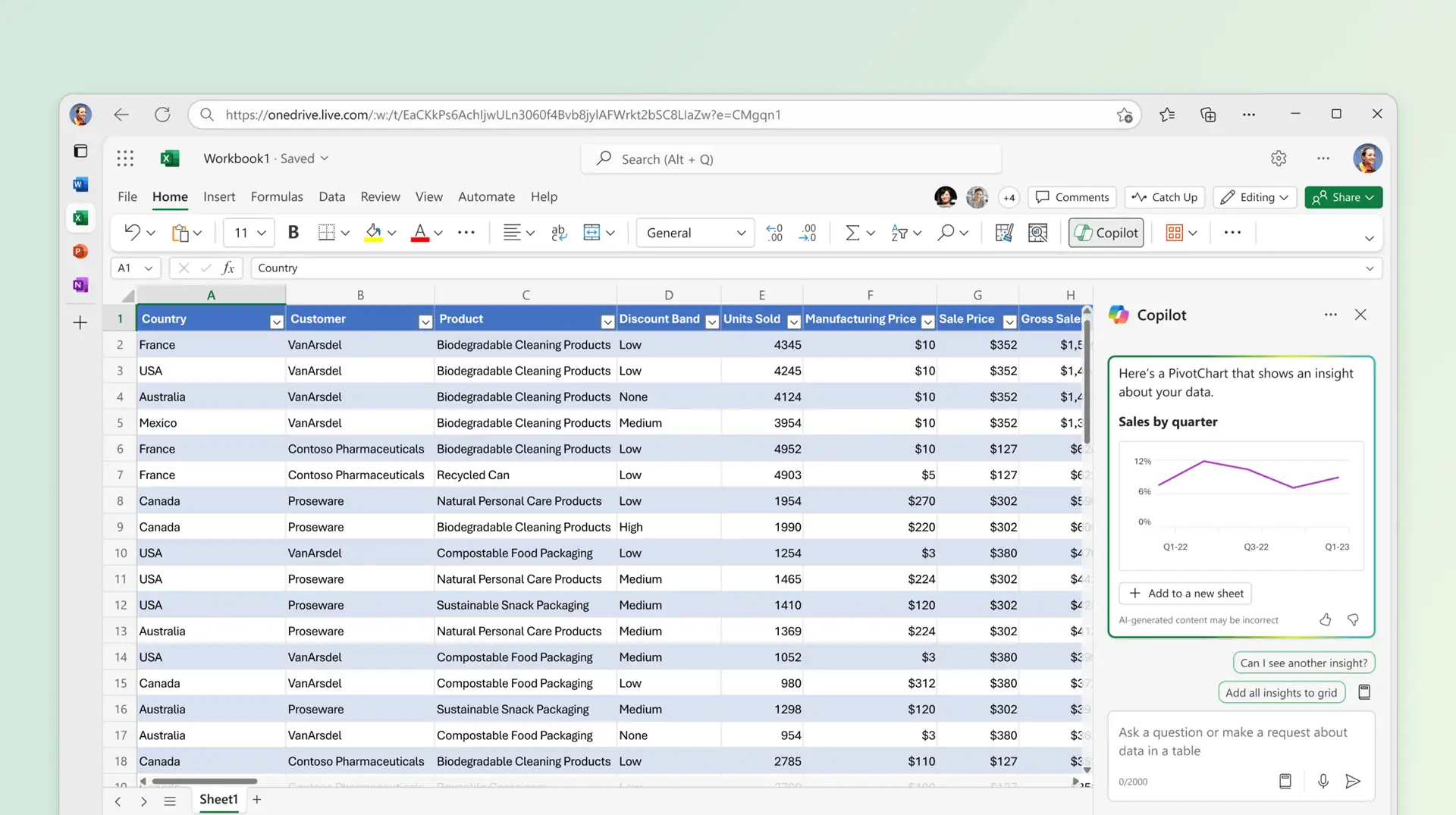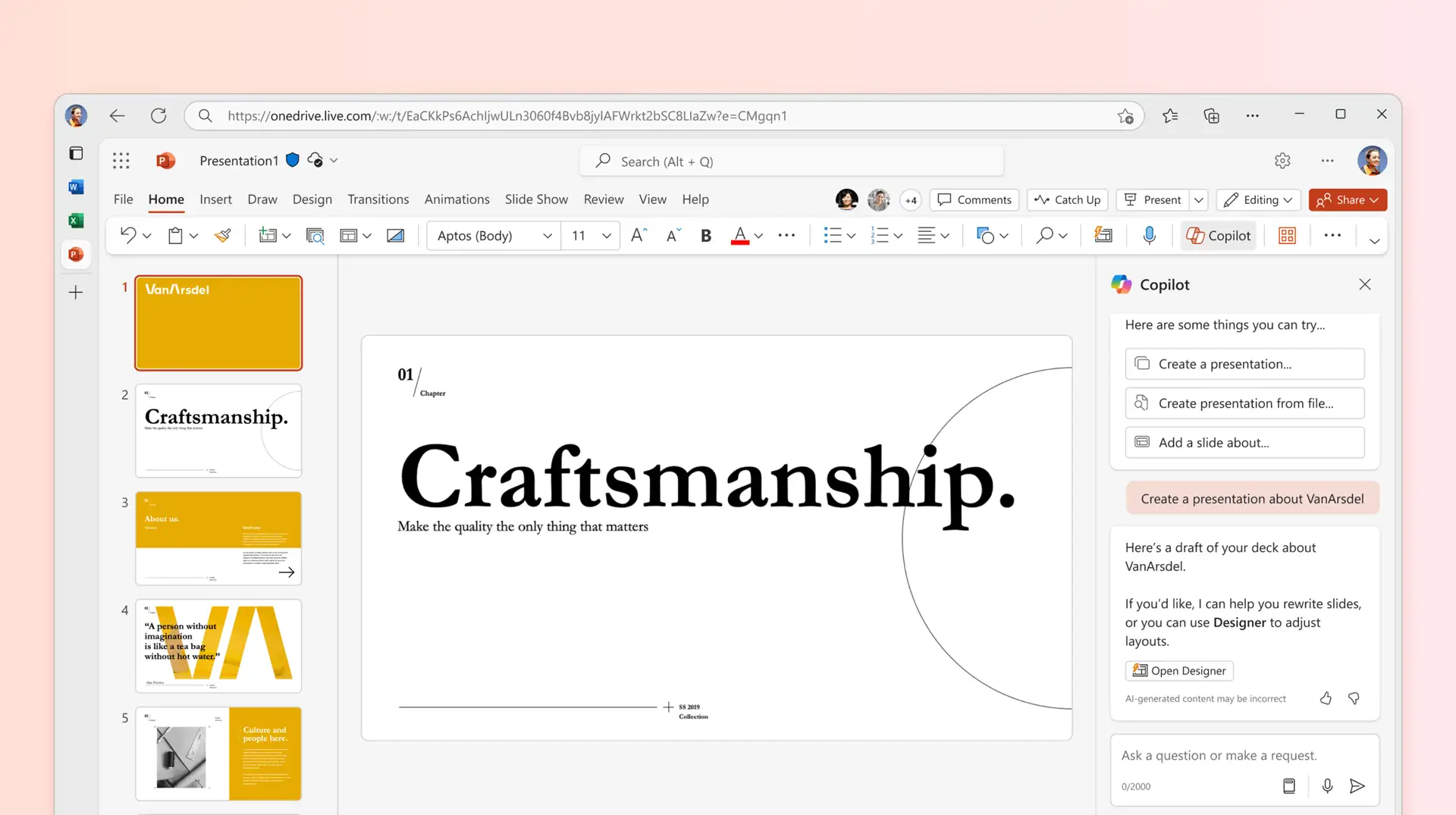Office work in every company is similar – daily tasks include responding to emails, creating documents, and preparing reports and Excel spreadsheets. These are often repetitive tasks that take up a lot of time and don't require exceptional creativity. It's in these areas that creativity comes into play. Microsoft Copilot – an intelligent assistant based on artificial intelligence that is built into well-known Microsoft 365 applications.
Simply put, Copilot is AI, which supports you directly in your work with Outlook, Word, Excel, PowerPoint or TeamsThanks to it, you no longer have to spend hours composing emails, creating tables, or summarizing meeting notes – just a simple command and Copilot will do it for you.
Microsoft created Copilot not as a technological curiosity, but as a practical tool for businessIt's designed to address real-world challenges: workload overload, time pressure, and the need to quickly respond to changes. For many small and medium-sized businesses, it's a chance to gain an advantage—because instead of performing repetitive tasks manually, employees can focus on activities that truly drive business growth.
Importantly, Copilot does not work as a separate program – it is built into applications, which you already knowThis makes its use intuitive, and the results immediately visible. You can treat it like a collaborator who never tires, works 24/7, and is always ready to help.

Copilot in everyday work – the most important functions
Imagine having an assistant in your Outlook, Word, or Excel that understands your commands and executes them in seconds. That's exactly what it does. Microsoft CopilotIt's not a separate app, but an intelligent layer added to the programs you already know and use every day. This means you don't have to learn a completely new tool—you just use the features that are right at your fingertips.
Copilot in Outlook
We spend hours every day writing and responding to emails. Copilot can:
• create suggestions for responses to messages,
• summarize long email threads into a few key points,
• change the tone of the message (e.g. from formal to more casual),
• help you quickly edit content, such as invitations or notifications.
Effect? Less time in your inbox, more time on growing your business.
Copilot in Word
Creating documents has never been easier. Copilot can:
• write a preliminary draft of the document based on a short instruction,
• shorten or expand the text,
• improve language and style,
• summarize a long report in a few paragraphs.
This tool makes reports, contracts and commercial offers faster and more consistent in quality.
Copilot in Excel
Data analysis can be time-consuming and complex. Copilot helps with things like:
• create advanced formulas without knowing the syntax,
• automatically generate charts and tables,
• analyze data and answer questions in natural language (“show me this month’s sales by region”),
• find trends and relationships that are difficult to notice manually.
This means that even someone who is not an Excel expert can prepare professional reports and summaries.
Copilot in PowerPoint
Business presentations often take hours. Copilot can:
• create a presentation based on notes or a Word document,
• propose slides with graphics and layout,
• shorten or expand the content of the slides,
• change the visual style to suit the context (e.g. internal presentation vs. customer offer).
Result: a presentation ready in a few minutes, not in several hours.
Copilot in Teams
Online meetings are commonplace these days, but we often lack the time to take notes or draw conclusions. Copilot in Teams can:
• create automatic meeting summaries,
• indicate a list of tasks and responsible persons,
• answer questions about the course of the meeting (“who made the budget decision?”),
• help in planning further activities.
This is a huge convenience for people managing projects or teams.

Copilot on Power Platform
For companies that use Power Automate or Power Apps, Copilot supports process automation. It can suggest workflows, suggest how to connect apps, and even create sketches of simple apps. It's a way to quickly build solutions tailored to your business.
As you can see, this tool it's not just one trick, but a whole range of functionsthat streamline everyday work – from emails and reports to presentations and meetings. These are real savings in time and money, which you'll notice within the first few weeks of use.
If you're wondering how to use these features in practice, we can help. Copilot implementation in companies, environment configuration and employee trainingThis will allow your team to not only learn about the tool's capabilities, but also start using them in their daily work.
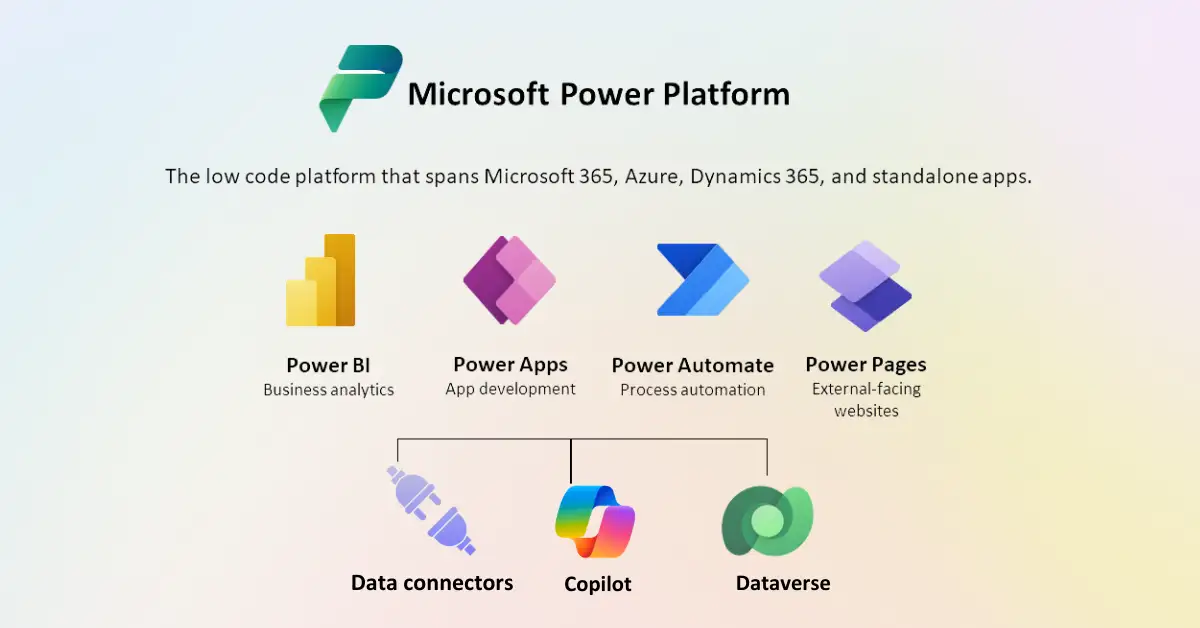
What will your company gain with Copilot?
Implementing Microsoft Copilot in your company isn't just a technological innovation – it's a real change in the way you work. This tool introduces automation, facilitates communication and allows for faster decision-making. Below are the key benefits that every company using Copilot will experience.
Saving time
First and foremost, it eliminates many repetitive tasks—from summarizing long emails to preparing Excel reports. This allows employees to focus on key tasks instead of wasting hours on routine tasks. This directly translates into faster project completion.
Greater productivity
With Copilot, documents, reports, and presentations are created faster and in a more structured format. This allows the entire team to work more efficiently, even with a large number of tasks. In practice, this translates into better utilization of human resources and reduced work time on repetitive processes.
Easier data analysis
For many employees, Excel analysis and reporting are a challenge. AI simplifies this process by answering questions in natural language, generating charts, and helping to draw conclusions from the numbers. This allows any company, regardless of size, to make faster decisions based on data rather than gut feelings.
Better team communication
Teams meeting summaries, agenda and task lists, and automatic reminders all help reduce information clutter. Copilot ensures everyone knows their tasks and nothing important is missed. This is especially important for companies operating remotely or in a hybrid mode.
Lower operating costs
Copilot's automation and support means less time spent on routine, and therefore – lower labor costsThe company gains a competitive advantage because it responds to customer needs faster and utilizes its team more effectively.
Equalization of competences in the team
Not every employee is skilled at data analysis or creating presentations. Copilot bridges these gaps by providing less experienced individuals with tools that support them in their daily tasks. This allows the team to become more independent and distribute the workload evenly.
To sum up - Copilot allows your business to work faster, smarter, and cheaperIt's an investment that translates into better results for the entire organization, regardless of industry.
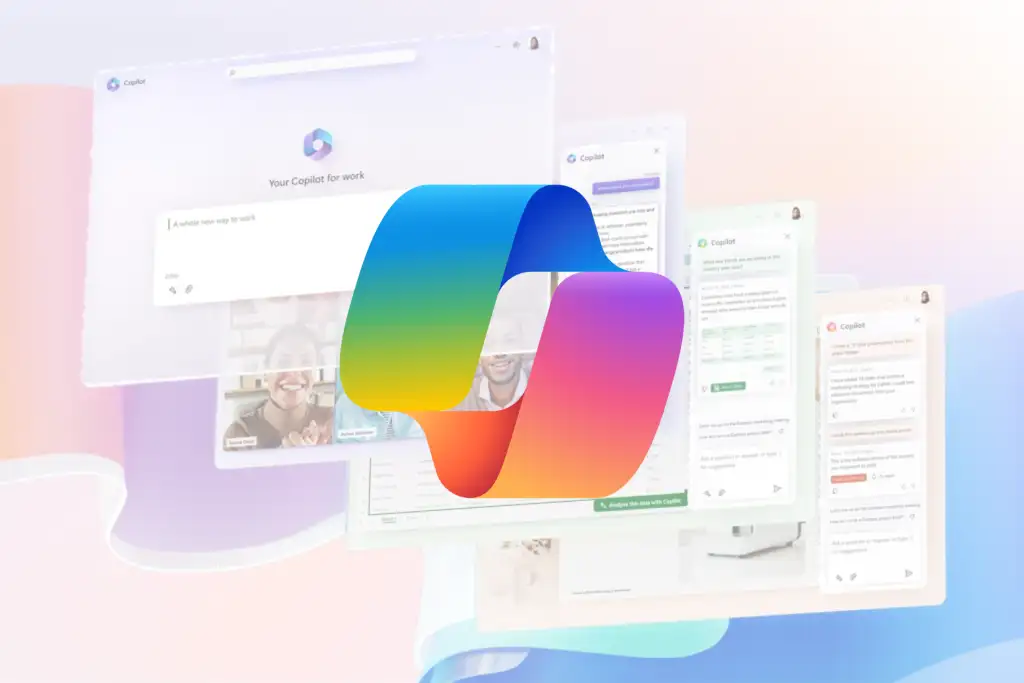
Examples of Copilot applications in business
The best way to understand the potential of Microsoft AI is to see it in action—in real-world business situations. Below are several scenarios from various industries that clearly demonstrate how this tool can transform everyday work.
Accounting office
Problem: Accountants spend hours preparing financial reports and monthly statements.
Application: The employee enters a simple command in Excel: "Show cost breakdown by department for the last 3 months and generate a comparative chart." Copilot automatically creates the table, calculates the values, and presents the data graphically.
Effect: A report that normally took several hours is created in just a few minutes.
HR and Recruitment Department
Problem: Creating job descriptions and analyzing hundreds of CVs takes a lot of time.
Application: An HR professional asks Word with Copilot: "Write a professional job description for a marketing specialist with an emphasis on online campaigns." Copilot generates a ready-made document that can be published immediately. During a recruitment process, Copilot in Teams can summarize the interview, highlighting the candidate's strengths.
Effect: HR prepares job offers faster and makes hiring decisions more efficiently.
Sales and customer service
Problem: Salespeople must create offers and presentations for customers, often under time pressure.
Application: A sales representative uses PowerPoint and asks, "Create a presentation for a construction client based on a Word document with a price quote." Copilot generates the slides, adapting the style to the business context.
Effect: The offer reaches the customer the same day, which increases the chance of closing the sale.
Office administration
Problem: A secretary or office manager spends long hours answering repetitive email questions.
Application: Outlook with Copilot offers automatic answers, for example to questions about opening hours or invoice status.
Effect: Customer service is faster, and the office worker gains time for other tasks.
Management Board and Managerial Staff
Problem: Managers often do not have time to read long reports and attend all meetings.
Application: Teams automatically generates a summary of the board meeting and a list of decisions. Word with Copilot creates a condensed summary of the quarterly report.
Effect: The Management Board makes decisions based on concise and clear information.
Remote and hybrid work
Problem: In geographically dispersed companies, it is easy to lose information – part of the team works in the office, some from home.
Application: After an online meeting in Teams, Copilot creates a list of tasks and assigns them to specific people. Every employee, regardless of their location, receives a clear action plan.
Effect: Better work coordination, fewer misunderstandings and no information chaos.
These examples show that Copilot is not a theory, but a practical tool, which can be used in almost every area of business – from accounting, through HR, to project management.
If you see similar challenges in your company, we can help you implement Copilot to meet your exact needs. With configuration and employee training, Copilot will become a real support tool, not just a technological curiosity.

What does AI implementation look like in a company?
Although Microsoft Copilot was designed as an intuitive tool, its effective implementation within a company requires several preparatory steps. This process should consider both technical and organizational issues, ensuring that every employee can truly benefit from the new capabilities.
Required licenses
Copilot is not included with every version of Microsoft 365 by default. To use it, you need:
• active Microsoft 365 subscriptions (e.g. Business Standard, Business Premium, E3 or E5),
• additional Copilot license granted per user.
In practice, this means that the company must check who will actually use Copilot and plan the purchase of a license based on that.
Environment configuration
Purchasing a license is just the beginning. You also need to properly prepare your Microsoft 365 environment:
• make sure that the applications are in the latest versions,
• configure user permissions,
• take care of security policies (e.g. who can use Copilot in Outlook and who in Excel),
• prepare integration with existing files and databases.
Thanks to this, Copilot works with current and secure company data from the very beginning.
Employee training
Even the best tool will be ineffective if employees don't know how to use it. Therefore, a crucial element of implementation is training that demonstrates:
• how to give Copilot effective commands,
• What tasks does Copilot work best for?
• how to combine different applications (e.g. Word and PowerPoint),
• How to avoid mistakes related to over-reliance on AI.
This allows the entire team to use Copilot effectively and consciously.
Security and Compliance
It operates on corporate data, so security and regulatory compliance, including GDPR, are particularly important. Implementation should include:
• data access control (who can see what),
• regular backups,
• monitoring Copilot usage,
• clear rules for using AI in the company.
Appropriate settings ensure that the tool supports work, but does not expose the company to the risk of losing confidential information.
The role of an IT partner
While theoretically a company could attempt to implement Copilot on its own, in practice the process is much faster and more secure when handled by an experienced IT partner. They can help with:
• selecting the right licenses,
• tool configuration and integration,
• team training,
• ongoing technical support after implementation.

How much does Microsoft Copilot cost – current prices and profitability
License costs are one of the most important factors companies consider when planning the implementation of new tools. Therefore, below is the current pricing information for Microsoft Copilot – developed based on official manufacturer data and current market offers. This allows you to fully assess the costs associated with implementing this solution.
Base Price: Microsoft 365 Copilot (Microsoft 365 add-on)
• The standard cost is $30 per user per month, with annual payment.
• Monthly payment option is approx. $31.50/month, also with an annual commitment
This means that on an annual basis, the Copilot license costs approx. $360/user
Enterprise plan pricing (Microsoft 365 with Copilot built-in):
| Microsoft 365 Plan | Monthly price (per user, paid annually) |
|---|---|
| Business Basic + Copilot | $36/month |
| Business Standard + Copilot | $42.50/month |
| Business Premium + Copilot | $52/month |
Copilot Pro – consumer version
• $20/month for individual users (Microsoft 365 Personal/Family), with access to advanced features – e.g. GPT Builder, quick access to new models.
Offer Summary
Business (Microsoft 365 add-on): $30/month + the cost of Microsoft 365 itself.
Corporate package with everything in one:
• Basic with Copilot – USD 36/month.
• Standard with Copilot – USD 42.50/month
• Premium with Copilot – $52/month
• Consumer: Copilot Pro – $20/month
Is it worth it? – A look at the Polish market
In a study conducted in the UK, Copilot users saved an average of 26 minutes per day, and some even over an hour of work. Converting this to labor costs in Poland, it's easy to see that the investment can quickly pay off.
Let's assume that:
• the average cost of an hour of work of a specialist (e.g. accountant, salesperson, administration specialist) is approx. PLN 60 net,
• the employee saves about 30 minutes a day thanks to Copilot.
In this case, the savings are:
• 30 PLN per day per person,
• approx. PLN 600 per month,
• approx. PLN 7,200 per year.
For comparison, the cost of Copilot in the business version is approximately 120 PLN per month (30 USD), that is 1,440 PLN per year.
Return on investment (ROI)
• License cost: ~PLN 1,440 per year per employee.
• Potential savings: ~7,200 PLN per year per employee.
This means that the investment pays off even 5 times per year. In practice, the effect may be even higher in departments where work is based on data analysis, document creation, or email management.
Copilot It not only saves time but also allows the team to work more efficiently and reduces errors. From a business perspective, it's one of those investments that pays off very quickly – provided it's properly implemented and trained.

Copilot Limitations and Risks
While Microsoft Copilot opens up many new possibilities for companies, it's worth remembering that it's not a perfect tool. Like any AI-based solution, it has its limitations and carries certain risks that should be considered before implementation.
No 100% guarantee of correctness
It generates content and analyses based on available data, but it doesn't guarantee that the results will always be completely accurate. It may happen that:
• incorrect values will appear in the report,
• the meeting summary will leave out an important detail,
• The email will need some tweaking to make it sound more natural.
Therefore, AI should be treated as an assistant, not a human replacement – content is always worth reviewing and verifying.
Cost of additional licenses
Using Copilot incurs an additional fee for each user license. While the investment typically pays off quickly, for small businesses with limited budgets, this can be a significant burden. Careful planning is essential to ensure the investment is worthwhile.
Dependence on the Internet and the Cloud
Copilot runs in the Microsoft cloud, which means:
• requires a stable internet connection,
• does not work offline,
• processes data on Microsoft servers.
This limitation may be a problem for companies operating in industries where confidentiality or offline operation are key.
Legal issues and GDPR
Since it uses company data, special attention must be paid to legal aspects and personal data protection:
• ensure that data processing is compliant with the GDPR,
• configure file permissions and access accordingly,
• introduce a policy for the use of AI in the company.
The lack of such safeguards may expose the company to the risk of information leakage or legal sanctions.
Overreliance on AI
There's a risk that employees will begin to rely too heavily on Copilot and become less critical of its results. This can lead to errors, especially in areas requiring specialized knowledge (e.g., finance, law, HR).
Cultural and organizational risk
Implementing this tool changes the way a company works. Not every employee will immediately accept the new tool – some may be reluctant to work with AI out of fear of losing their role. That's why these tools are so important. training and communication, which show that Copilot supports, not replaces, employees.
In short, it's a powerful tool, but it requires a conscious approach. The key is balance between the use of AI and human controlThis allows the company to gain all the benefits while minimizing risks.
Why is it worth implementing Copilot with the help of IT specialists?
Microsoft Copilot is a tool that has the potential to dramatically improve daily work. However, its effectiveness depends on how it's implemented. Purchasing a license is just the beginning – you'll need to configure the environment, appropriate security settings, and train your employees.
Implementation with the help of IT specialists ensures that:
• licenses and services will be tailored to the real needs of the company,
• the environment will be configured so that data is protected in accordance with the GDPR,
• employees will learn how to use Copilot in practical scenarios,
• the company will receive ongoing support and quick solutions to technical problems.
That's the difference between having a tool and real use of its possibilitiesWithout professional support, it's easy to limit yourself to a few basic functions, whereas Copilot has the potential to support almost every department in a company – from administration and accounting to management.
Our job is to guide you through the entire process so that Copilot becomes practical from day one. support, not just another feature in the Microsoft 365 suite.
Frequently asked questions
Does Copilot require an additional license?
Is my company data safe?
Does Copilot work in Polish?
Which companies will benefit most from Copilot?
Do I need the latest version of Office?
Does Copilot work offline?
Microsoft Copilot is not just another feature in the Microsoft 365 suite, but a real office assistantIt simplifies email writing, document creation, data analysis, presentation preparation, and meeting debriefing. This frees up employees' time for strategic activities, while saving the company money and eliminating the chaos of daily communication.
Of course, it's not without its limitations – it requires an additional license, works only online, and doesn't always provide perfect answers in 100%. However, with proper implementation and team training, these challenges become secondary to the real benefits: greater productivity, lower operating costs and better quality of work for the entire team.