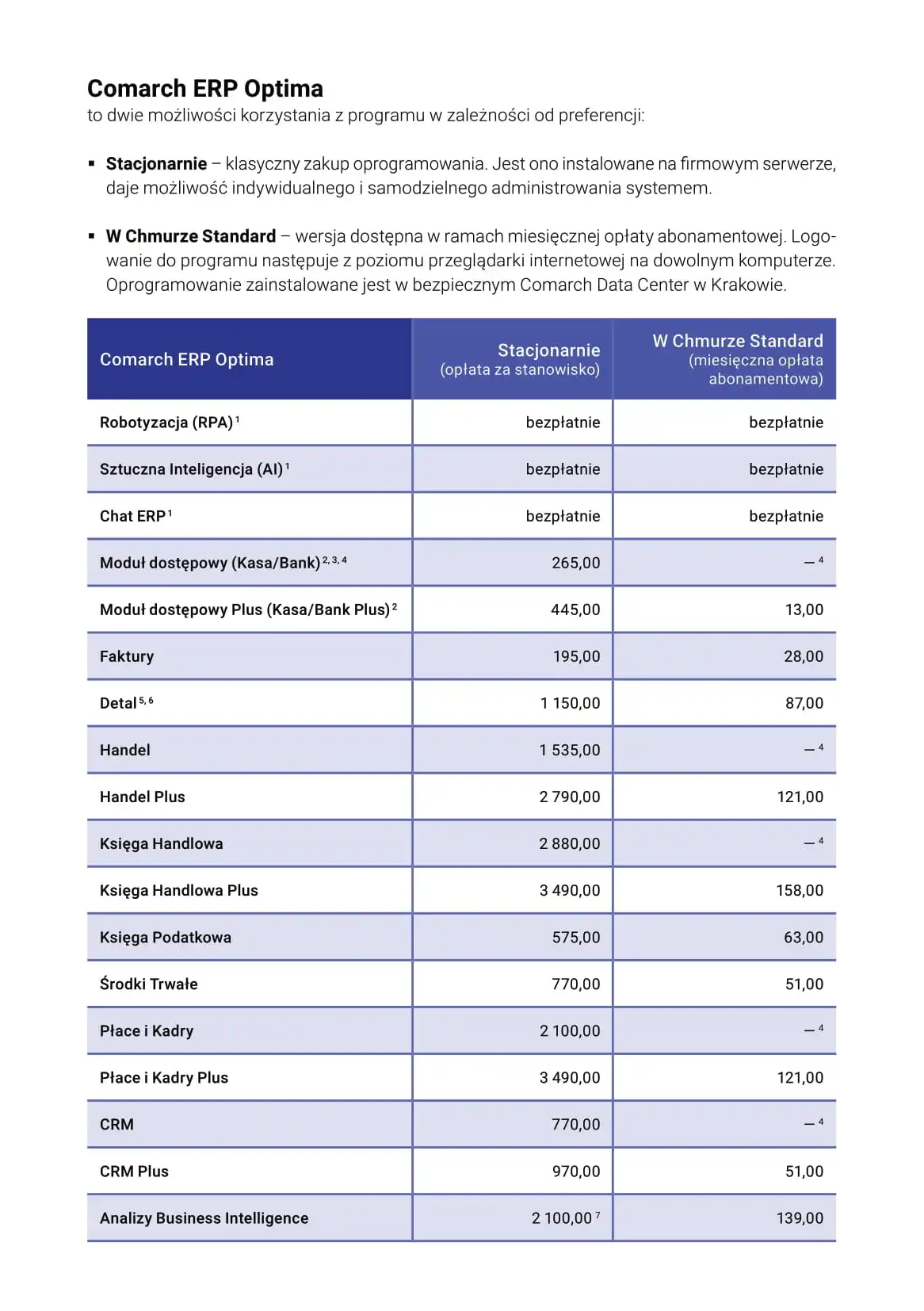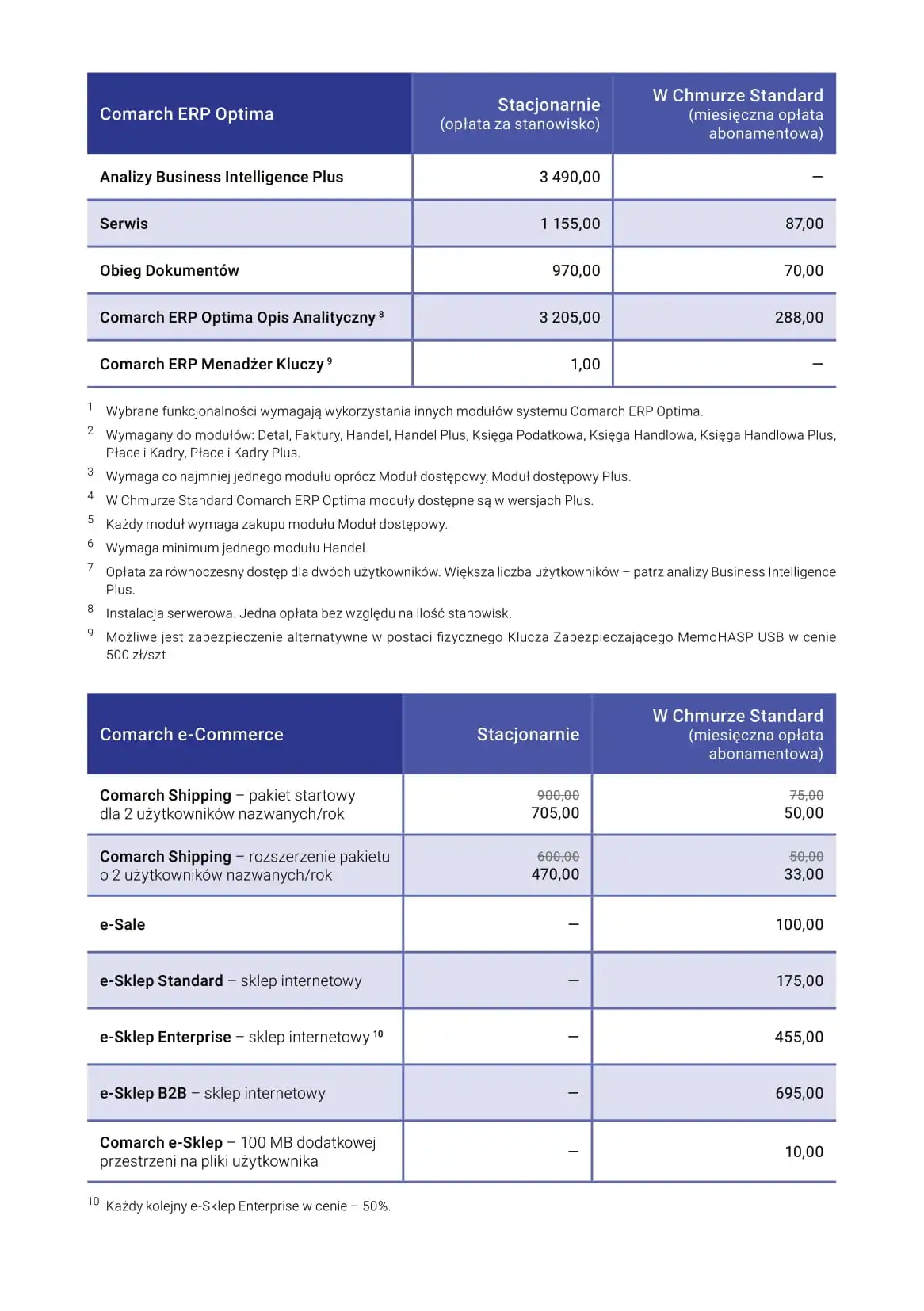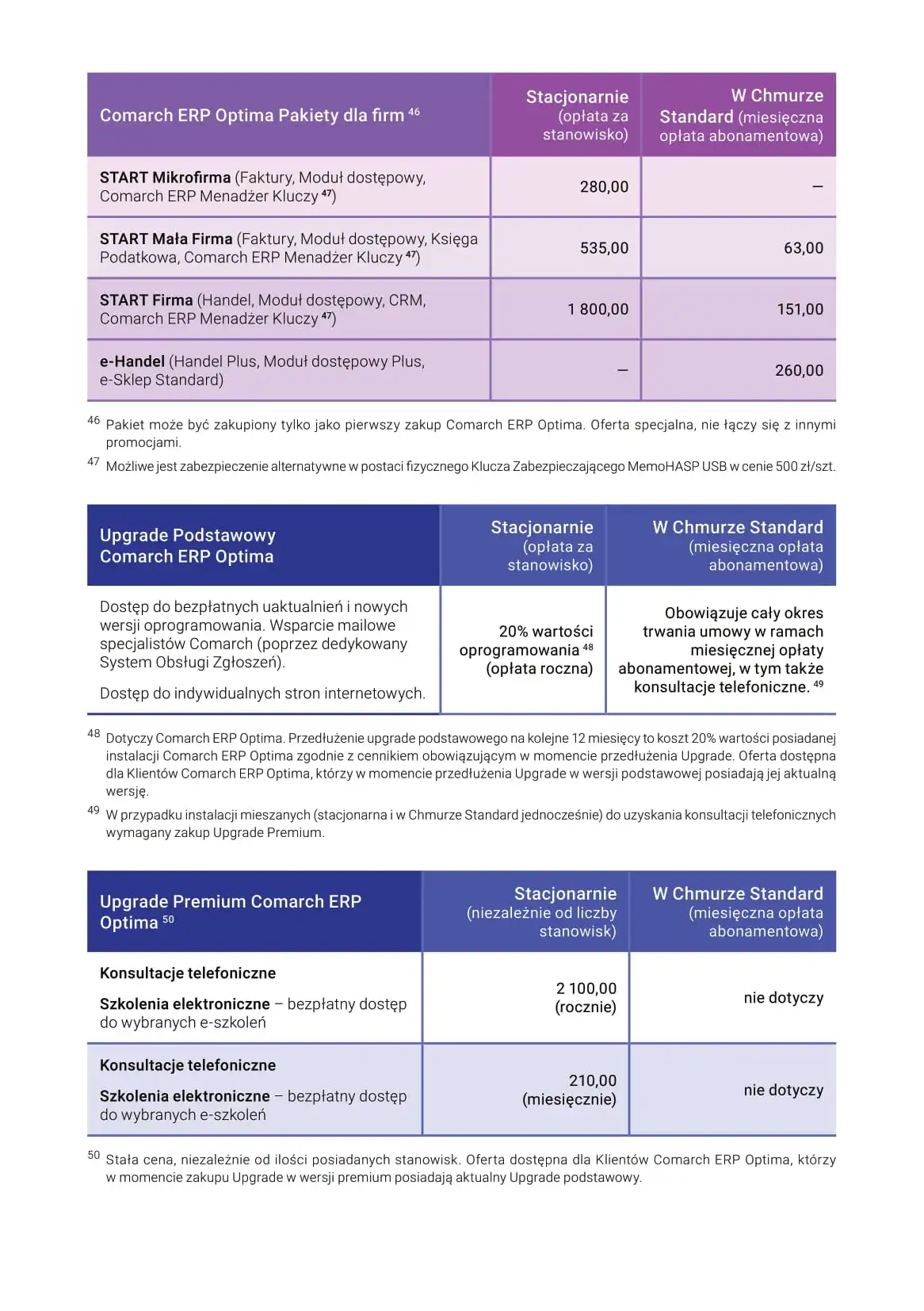When your accounting firm serves dozens of clients, every day begins to resemble a game of Tetris – data, documents, and deadlines must align perfectly for everything to work. In practice, it's no longer just about accounting invoices, but also about teamwork organization, data security, and real-time client collaboration. This is where the real-time Tetris game comes into play. Comarch ERP Optima – one of the most popular tools in Poland for comprehensive accounting and human resources management in accounting offices.
Optima combines financial and accounting, HR and payroll, sales, and CRM modules that work together like a well-coordinated team. The program automates processes, ensures compliance with current regulations, and allows for cloud-based or on-premises work, depending on your needs and office infrastructure. This allows your team to focus on what matters most: customer service, not paperwork or system updates.
Accounting firms in the Masovia region are increasingly using this solution – both in Warsaw and in surrounding towns such as Pruszków, Stare Babice, and Grodzisk Mazowiecki. They share one goal: streamlining daily work and ensuring secure access to data from anywhere, even when working remotely.
If you are wondering, Is Comarch Optima a solution for your accounting office?, this article will help you explore its capabilities step by step – from modules and the cloud, through licensing and integration, to practical implementation aspects. We provide comprehensive support throughout the process – from needs analysis, through configuration, to system launch and user support.
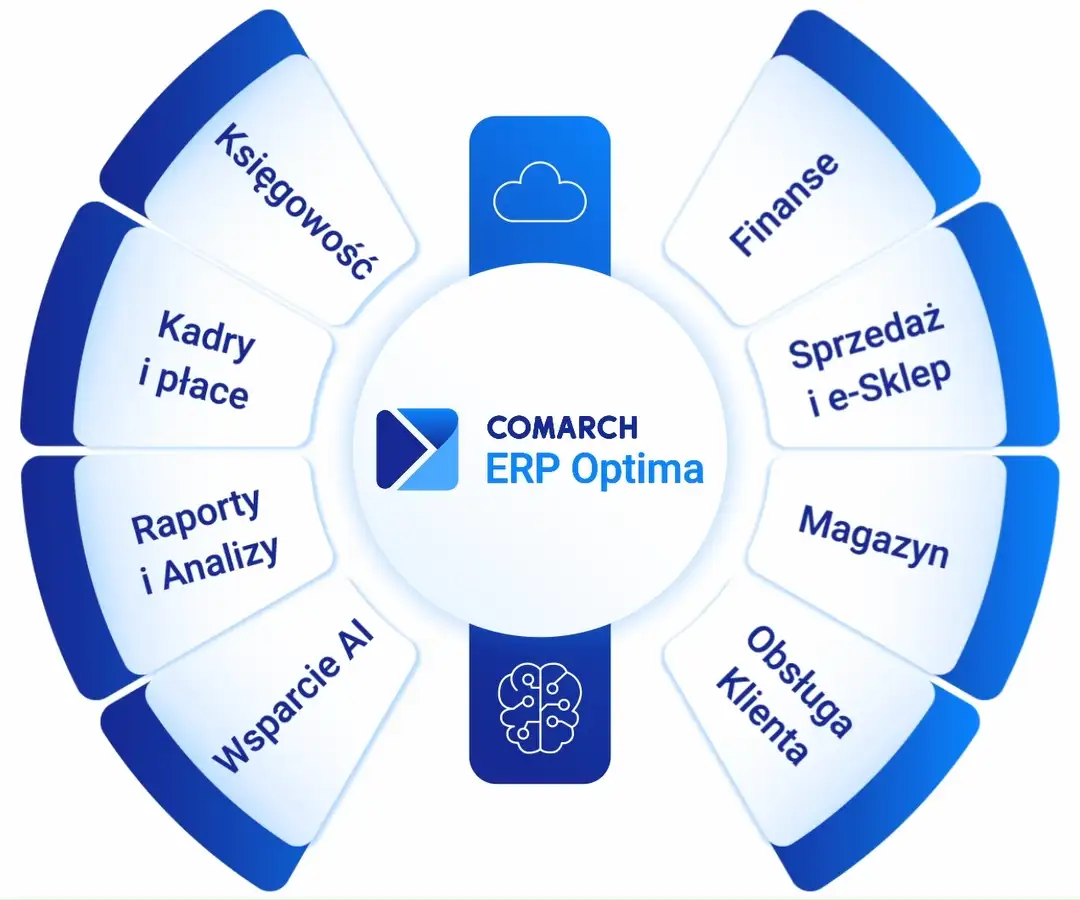
What is Comarch ERP Optima (modules and implementation variants)
Comarch ERP Optima It's a comprehensive yet intuitive ERP (Enterprise Resource Planning) system—software that allows you to manage all company processes from a single location. In practice, this means an accounting firm can manage accounting, HR, invoicing, inventory, and customer relations without the need to use multiple programs. Everything operates within a single ecosystem, and data is automatically linked between modules.
Optima was created for small and medium-sized businesses and accounting firms that need a solution that is up-to-date, secure, and ready for multi-company operation. The system can be installed locally (on office computers) or act in the Comarch cloud, which gives you flexible access to data from anywhere.
Key modules for accounting offices
Comarch Optima is modular, meaning you can choose only the components you truly need. Here are the most important ones from an accounting firm's perspective:
• Trading Book / KPiR – supports full accounting, revenue records, fixed assets, VAT records, and electronic declarations. The system automatically updates itself in line with new regulations, eliminating the need for the team to keep track of every legal change.
• HR and Payroll / HR and Payroll Plus – Maintaining employee records, calculating payroll, social security (ZUS), and personal income tax (PIT), as well as exporting data to Płatnik. The "Plus" version adds settlement of civil law contracts and more complex HR configurations.
• Trade and Invoices – issuing invoices, corrections, receipts, and warehouse documents. For accounting offices, it's important that data from the client's sales module can be automatically imported into accounting.
• CRM – a module for managing customer contacts, tasks, and reminders. It helps organize communication and monitor order status, especially when managing a large number of companies.
• BI (Business Intelligence) – analyses and reports based on system data. Facilitates monitoring the health of office clients and controlling employee workloads.
• Document management (DMS) – enables the digital flow of invoices and contracts within a team. This module is increasingly chosen by offices transitioning to full digitalization.
The heart of the system for accounting offices is also the function multi-company operations – it allows for the execution of batch tasks (e.g., accounting, declarations, reports) for multiple clients simultaneously. This saves the team many hours each month by eliminating repetitive tasks.
Deployment options: local or cloud
Comarch Optima can operate in two variants – local installation and cloud version (Optima Cloud)Both have their advantages and work well in different situations.
1. On-premises version
This is a traditional model in which the program is installed on a computer or server in the office. It works well for companies with their own IT infrastructure or where data must be stored exclusively locally.
Advantages:
• full control over the server and backups,
• no fixed subscription costs,
• ability to work offline.
Challenges:
• the need for manual updates and backups,
• limited remote access,
• higher initial hardware and licensing costs.
2. Cloud version (Comarch Optima in the cloud)
Here, the program runs on Comarch servers, and users log in online. This solution is increasingly being chosen by accounting firms in Warsaw, Pruszków, and Grodzisk Mazowiecki that operate in a hybrid or remote model.
Advantages:
• 24/7 access to the program from anywhere,
• automatic updates and backups,
• no need to invest in a server,
• subscription billing model (easier to plan).
Challenges:
• requires a stable internet connection,
• the data is located on an external infrastructure (which is a formal limitation for some companies).
Both models are being developed in parallel, and the choice depends primarily on how the team works and their security and access requirements. In practice, many offices choose hybrid approach – part of the system locally, part in the cloud – e.g. accounting in-house and customer invoicing in the cloud.
Worth knowing: The manufacturer offers the option of migrating between versions, so if an office starts with an on-premises installation and then decides to move to the cloud after a year, data can be transferred without losing its history. This is especially useful for growing accounting firms that start with a smaller budget and scale up over time.

Pricing and licensing models
Before you decide to implement Comarch ERP Optima, it is worth knowing the basics licensing models and overall pricing structure. The manufacturer provides a very clear breakdown of costs for individual modules on its website – from accounting and HR, to commerce, CRM, and BI.
Below you can see excerpts from the official tables Comarch Optima price list, which show the differences between the desktop version (installed locally) and the cloud version (Comarch Optima Cloud). This allows you to easily compare how costs change depending on the selected operating model and modules.
Prices valid as of November 2025 – always check the latest data on the manufacturer's website: https://optima-demo.com.pl/comarch-optima-cennik/
It is worth remembering that:
• Prices depend on the number of users and the modules you choose (e.g. Trade Book, HR and Payroll, CRM, Trade).
• Version cloud (subscription) is billed monthly or annually and includes the server, backups and updates in the price.
• Version stationary (perpetual) is a one-time license purchase, but requires your own technical support and manual update management.
• Annual "assistance" (i.e. manufacturer support and access to new versions of the program) usually costs approximately 20 % of the license value.
In practice, accounting firms most often choose mixed solutions—for example, on-premises accounting modules and cloud-based client invoicing. This model combines the stability of on-site work with the convenience of remote access.
We encourage you to check out the official screenshots below. Comarch Optima price list or visit the manufacturer's website directly. This is the best way to choose a variant tailored to the scale of your accounting office and the number of clients you serve.
CRM in Comarch Optima: when is it enough and when is it better to use an external system?
Many accounting firms don't need a sophisticated client relationship management system—a simple way to record contacts, remind deadlines, and track tasks is enough. And it was designed for precisely these applications. CRM module in Comarch ERP Optima.
What CRM can do in Optima
The CRM module integrates with other parts of the system, so in one place you can:
• save customer contact details and cooperation history,
• assign tasks to specific employees,
• plan conversations, meetings or sending documents,
• create simple reminder campaigns (e.g. about the deadline for VAT returns).
In combination with the module Trade and Invoices CRM allows you to constantly track which companies are active and which require follow-up or follow-up. This is a sufficient solution for most accounting firms that want basic control over client relationships and timely service.
When is it worth considering external CRM?
An external CRM system (e.g. HubSpot, Pipedrive or Livespace) makes sense when the accounting office runs active sales or marketing activities – acquires new customers, analyzes lead sources, sends mailing campaigns and automates the offer process.
Such tools include:
• extensive sales funnels and reporting,
• integration with social media and mailing systems,
• automatic notifications and workflow,
• analysis of the effectiveness of commercial activities.
In practice, if your office focuses primarily on serving existing clients, CRM in Comarch Optima will be more than sufficient. However, if you plan to actively develop sales or collaborate with salespeople, it's worth considering combining Optima with a dedicated CRM system.
In subsequent articles, we will take a closer look at popular alternatives – such as enova365 and Subiekt – and how they can be integrated with Comarch Optima to create a coherent work environment.

Optima in the Cloud: Security, Access, and Compliance
More and more accounting offices decide to Comarch ERP Optima in the cloud, because this solution allows you to work from anywhere – in the office, at home, or on the go. For teams dispersed across branches (e.g., Warsaw, Pruszków, Grodzisk Mazowiecki), this is a real convenience and a way to speed up communication between accountants and clients.
Why accounting offices choose the cloud
The cloud version operates on a subscription model – you pay for the service without investing in a server or hardware. All updates and backups are performed automatically by Comarch, so you don't have to worry about installation or regulatory compliance.
The most important advantages:
• 24/7 access from any device with Internet access.
• Data security – encrypted connections, regular backups, protection in Comarch data centers in Poland.
• Compliance with GDPR and tax regulations – the manufacturer constantly updates the system.
• Cost flexibility – you only pay for the modules and number of users you actually use.
This allows the office to serve clients from different locations without having to transfer files or copies of databases – everything is available in one environment.
What to pay attention to when choosing a cloud
Although the cloud eliminates many technical responsibilities, it is worth remembering a few principles:
• take care of stable internet connection – this is the key to smooth operation,
• use two-factor authentication (2FA) and strong passwords,
• define internal procedures for accessing data (e.g. who can log in from outside the office),
• Before signing the contract, check the provisions regarding SLA (Service Level Agreement) – guaranteed level of service availability.
In practice, Comarch ensures a high level of security and efficiency – its data centers meet ISO 27001 standards, and the system is regularly updated. This level of protection would be difficult to replicate in a small office on its own.
If your accounting office wants to become independent from servers while ensuring compliance with regulations, the Comarch Optima cloud is a solution worth considering.

Integrations and the ecosystem: what is a must-have in an accounting office
Even the best configured ERP system won't be effective if everything has to be entered manually. Therefore, one of the greatest advantages Comarch ERP Optima are Integrations – i.e. connections with other programs, banks and services that automate the daily work of an accounting office.
They help avoid double-entry of data, reduce the risk of errors, and shorten customer service time. In practice, a well-integrated environment can save up to several hours of work per day.
6.1) Integrations that are worth having in an accounting office
1. Electronic banking
Optima works with most Polish banks (including PKO BP, mBank, Santander, ING, and Pekao). It enables automatic import of statements and matching of payments to invoices. Accounting firms particularly value this feature because it eliminates the need to manually check customer transfers.
2. Payer (ZUS)
The HR and Payroll module generates files compatible with the program Payer, which allows ZUS documents to be sent directly from the system. This saves time and reduces errors in data export.
3. e-Declarations and JPK
Optima automatically creates files JPK_VAT, JPK_FA, JPK_MAG and JPK_KR, as well as tax returns (VAT, PIT, CIT), which can be submitted directly to offices online. The system automatically checks the accuracy of the data before sending the document.
4. e-Signature and qualified certificate
The program supports electronic signatures (Certum, Eurocert, Sigillum, Szafir), allowing you to sign declarations and documents without printing. This is now standard in accounting firms that operate remotely or collaborate with clients online.
5. OCR and Comarch DMS
Optima can work with Comarch OCR – a tool for automatic invoice data recognition. Simply scan or email the document, and the data (amounts, Tax Identification Number, dates) is automatically transferred to the accounting system. When combined with the module, DMS (Document Management System) This creates a complete electronic document flow.
6. e-Commerce and online stores
For agency clients who sell online, Optima integrates with e-commerce platforms (e.g., WooCommerce, Shoper, PrestaShop). Invoice, order, and payment data can be delivered directly to the system, eliminating manual entry.
7. Courier and warehouse systems
Thanks to integration with courier companies (DPD, InPost, DHL), you can generate waybills directly from Optima. This is useful for accounting clients who sell by mail order – everything stays in one document flow.
6.2) What are the benefits of integration in practice?
• Faster accounting – data comes directly from the bank or OCR, so the accountant does not have to copy invoices.
• Fewer errors – automation eliminates mistakes in account numbers, tax identification numbers and dates.
• Secure document flow – electronic signature and DMS ensure compliance with GDPR and tax regulations.
• Greater transparency – the client of the accounting office has insight into the status of documents in real time.
Thanks to integrations, Comarch Optima can become a true management center for your company, not just an accounting program. As a result, your team can work faster, and your office can serve more clients—without increasing the number of full-time positions.
If your accounting office wants to improve document flow or implement electronic signatures, we will help you select the right integrations and configure them securely, even remotely.
Step-by-step implementation (for an accounting office)
Although Comarch ERP Optima It's a user-friendly system, so it's best to implement it in stages and with a plan. This will help you avoid chaos, downtime, and errors when importing customer data.
Implementation stages at a glance
Needs analysis – determine which modules are necessary (e.g. Trade Book, HR and Payroll, CRM) and how many users will use the system.
Selecting a variant – choose between the on-premises and cloud versions; offices in Warsaw or Pruszków often choose the cloud due to flexible access.
Environment configuration – preparing a server or cloud account, creating company and user databases, setting permissions.
Data import – Migrating clients, dictionaries, and documents from a previous system (e.g., Insert, Sage). It's worth performing a test import and data verification.
Operational testing and training – short tests of key functions (accounting, invoicing, reporting) and providing the team with basic instructions.
Production launch and support – launching the system in daily operation, monitoring errors and adjusting settings.
Checklist: What to prepare before implementation
List of clients and companies with NIP/REGON.
List of used modules and documents.
Structure of users and their permissions.
Access to banking and e-declarations.
File with data to be imported (CSV, XML).
Backup plan and administrator password.
Test schedule and go-live moment.
Contact person at the office.
Data import, multi-company work and post-implementation support
One of the key stages of implementation Comarch ERP Optima in the accounting office is correct data import – it depends on it whether the system will function efficiently from the start. In most cases, data can be transferred from popular accounting programs such as Insert, Sage or SymphonyThe import includes customer lists, sales documents, chart of accounts, dictionaries, and billing history.
It's worth doing trial import and verification of results before the actual launch to avoid duplicates or errors in balances. We assist in data preparation, data collection cleaning, and file structure adaptation to Optima's requirements – ensuring the migration is carried out safely and without office downtime.
Optima was created to serve many clients at the same time, so it offers the function multi-company operationsIt allows you to perform repetitive tasks in batches—e.g., accounting, month-end closing, or generating VAT returns—for dozens of companies simultaneously. This is a huge time-saver for accounting firms that service dozens or even hundreds of entities.
The system also allows you to define individual settings for each company (e.g. chart of accounts, VAT rates, document formats), and all data is stored in a single, coherent database.
After implementation, it is worth taking care of permanent technical and service supportIn practice, this means ongoing updates, backups, and a rapid response to issues. Our team provides multi-channel support—via phone, email, WhatsApp, and Microsoft Teams—even in the afternoons if necessary.
We serve accounting offices in Warsaw and the surrounding area (including Pruszków, Stare Babice, Grodzisk Mazowiecki), but We implement and service Comarch Optima remotely throughout Poland.
If you want to improve your office work, transfer data from your current system or implement multi-company operations – we will help you step by step, so that the transition to Optima is safe, fast and fully tailored to the specifics of your company.

From chaos to order – implementing Comarch Optima in the cloud step by step
One accounting firm we worked with served over 120 clients in the Masovian region. Each accountant had their own files, spreadsheets, and programs, and client data was scattered across multiple computers. As a result, maintaining consistency was difficult, and remote work was practically out of the question.
We proposed switching to Comarch ERP Optima in the cloud, with full configuration of the following modules: Trade Book, HR and Payroll Plus, and CRM. The implementation included transferring data from the existing system, standardizing the chart of accounts, and implementing a user permissions policy. We completed the entire project remotely, within two weeks, without any office downtime.
After implementation, the team gained:
• 24/7 access to the system from anywhere,
• the ability for several accountants to work simultaneously on the same databases,
• automatic backups and updates without user involvement,
• reduction of accounting time by approximately 25%.
Today, the office uses Optima as its primary operational tool. Work is smoother, and communication with clients is faster and more secure. For the team, this was a step that simply streamlined their daily routine and increased efficiency without a technological revolution.
Frequently asked questions
This comprehensive ERP system for small and medium-sized businesses and accounting firms enables accounting, HR, payroll, sales, and CRM management in one place. It was designed to support multiple clients simultaneously and ensure compliance with current tax regulations.
The system can be run in two variants – locally (on-premises) or in the Comarch cloudThe cloud version provides 24/7 access from anywhere, automatic updates, and backups. The local version provides full server control but requires your own IT infrastructure.
Yes, the CRM module is part of the system and allows you to record contacts, reminders, tasks, and client history. For most accounting firms, it's sufficient for basic relationship management and appointment management. However, if the firm conducts intensive sales or marketing, it's worth considering integration with an external CRM.
Prices depend on the selected modules, number of users, and version (cloud or on-premises). Current rates can always be found on the manufacturer's official website: www.comarch.pl/erp/comarch-optima/cennik.
Prices in this article refer to as of November 2025.
Yes, the system is compatible with qualified certificates (Certum, Szafir, Eurocert, Sigillum) and allows you to sign and send electronic declarations directly to offices. This solution complies with the GDPR and the requirements of the National e-Invoice System (KSeF).
Yes – we offer comprehensive assistance in needs analysis, data import, system configuration, and launch. We operate locally in the Masovia region (including Warsaw, Pruszków, Stare Babice, and Grodzisk Mazowiecki) and remotely throughout Poland.
Comarch ERP Optima It's one of the most refined solutions for accounting firms in Poland. It combines accounting, HR, CRM, and sales, and thanks to integrations and a cloud-based version, it allows for modern, regulatory-compliant customer service. For many firms, it's not just a program, but a central point of daily work – secure, flexible, and constantly updated.
A well-executed implementation yields real results: less manual work, fewer errors, and faster access to information. Optima grows with your office – you can start with basic modules and expand the system with new features and integrations over time.
If you are planning to implement Comarch Optima in your accounting office or are considering migrating from another system – schedule a free consultation (15 minutes)We'll help you select modules, plan implementation, and migrate data so your team's work is faster, more secure, and simply simpler.