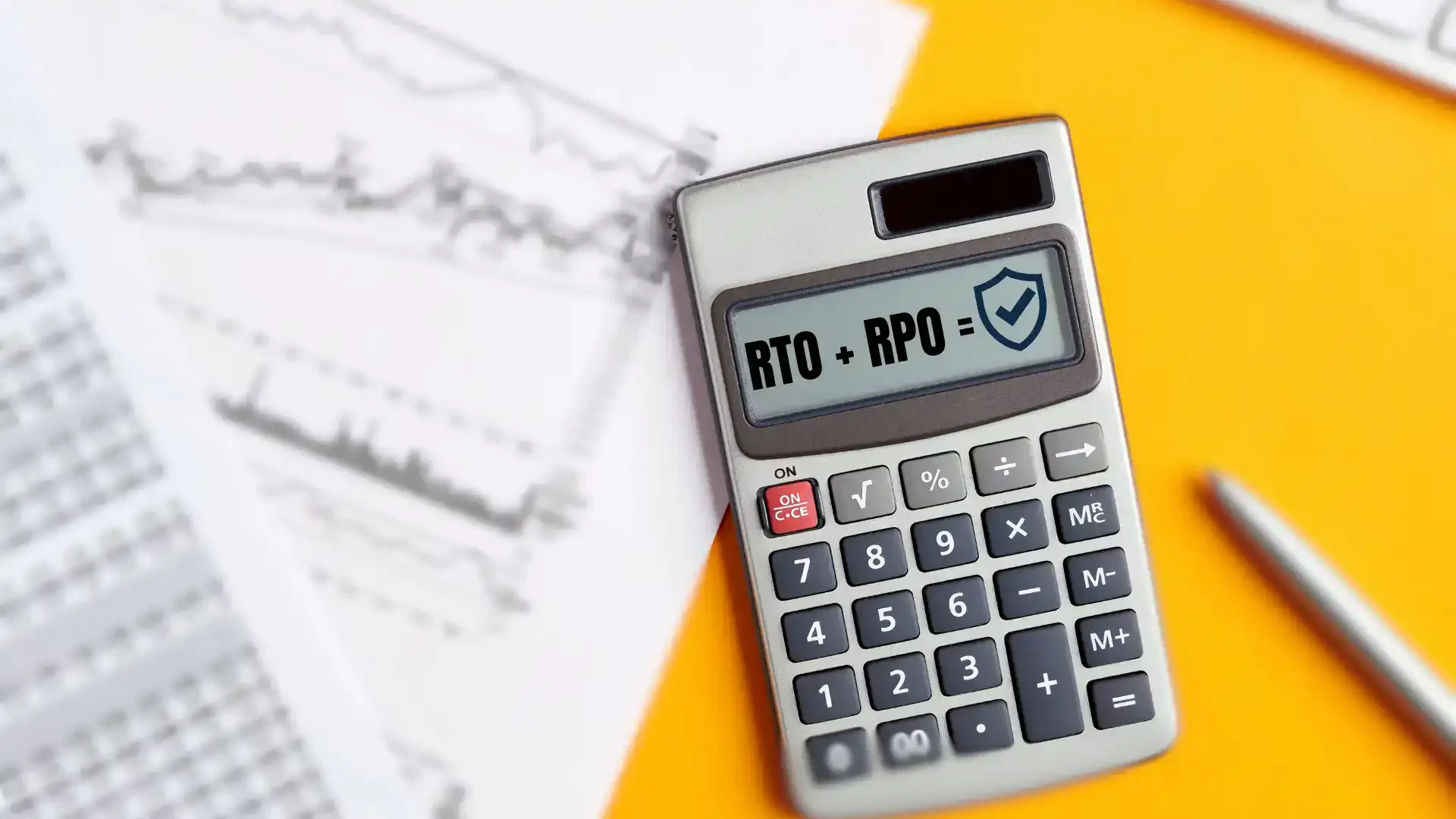Imagine that at 10:17 a.m. today, your company loses access to its sales system. The two questions that determine everything at this point are: how long can you be offline and how much data can you lose to keep your business running smoothly. These are the answers to RTO and RPO.
RTO is the maximum acceptable downtime from the moment of failure to full return to operation.
Ombudsman is the maximum acceptable backward data loss, measured in time from the last consistent copy of data to the point of failure.
Why are these numbers so important to management and business owners?
• They organize the budget and expectations towards IT and suppliers because they closely link costs with risks.
• They prioritize system and data recovery so the team knows what to save first.
• They make SLA negotiations with partners and the cloud easier because you translate requirements into specific minutes and hours.
• They support compliance and insurance by demonstrating that you have a measurable business continuity plan.
One sentence example: if your RTO for sales is 2 hours and your RPO is 15 minutes, this means that after a failure you must return to work no later than 120 minutes, accepting a maximum of 15 minutes of lost transactions.
In practice, RTO and RPO aren't technical terms, but decision-making language. The lower the values, the higher the security costs, but also the lower the risk of revenue and reputation loss. Our role as an IT partner is to help you find the balance between these extremes and select solutions that fit your budget. If you'd like, we can translate your company's RTO and RPO into a concrete systems matrix and a quick action plan in a short workshop.

RTO and RPO in 4 sentences for the management board
- RTO (Recovery Time Objective) is the maximum amount of time your company can tolerate without the operation of a key system – from the moment of failure to full return to operation.
- RPO (Recovery Point Objective) determines how much data you can lose back, i.e. how "fresh" the copy from which you will restore must be.
- The shorter the RTO and RPO, the lower the business risk, but at the same time the higher the cost of security and technology.
- This is why RTO and RPO values are primarily a business decision – technology only has to implement them within the established framework.
Definitions, how to count and what influences it
RTO and RPO may sound like dry acronyms, but in practice, they are two metrics that can be calculated and tailored to the company's realities. To avoid them being empty slogans, it's worth knowing how to measure them and what actually impacts their levels.
How to calculate it in practice
RTO = detection time + decision time + recovery time + functional testing.
If it takes 10 minutes to detect a failure, 20 minutes to decide whether to restore, and 50 minutes to complete the restore and testing process, your RTO is 80 minutes.
RPO = restore point interval.
If you back up once a day at 10 p.m. and a failure occurs at 2 p.m. the next day, your RPO is 16 hours – that's how much data you could potentially lose.
4 Key Factors Affecting RTO and RPO
Technology data copy – a backup once a day will give a different result than continuous replication or snapshots every 15 minutes.
Bandwidth and resources – playback speed depends on whether you have a slow backup server and a strong connection, or just a single USB drive.
Procedures and automation – manual restoration increases the time, automation and runbooks (written recovery steps) shorten it even several times.
Team and tests – even the best technology will not work without people who can operate it and regularly test failure scenarios.
Thanks to these elements, RTO and RPO become measurable indicators – something that can be planned, compared and consciously included in the budget.
At this stage, it often turns out that companies have backups, but they don't know how long a restore will actually take or how fresh the backup will be. If you'd like to test this in practice, we can run a test recovery scenario for you – it's the best way to see what your company's RTO and RPO are. Today.

Business examples for quick calibration
RTO and RPO values aren't abstract—they're best understood through specific scenarios. Below are two examples showing how different industries might approach these metrics.
Internet shop
• Ordering and payment system – RTO: 1 hour, RPO: 15 minutes. Every hour of downtime translates into real lost sales and customer frustration.
• CMS panel and marketing content – RTO: 4 hours, RPO: 1 hour. If a website temporarily fails to display a new banner, the company does not directly lose revenue, so a longer recovery time is acceptable.
Accounting office
• Accounting system – RTO: 4 hours, RPO: 1 hour. Crucial during the billing period – downtime must be as short as possible to avoid missing deadlines with clients and government agencies.
• Work files and client documents – RTO: 8 hours, RPO: 4 hours. Short-term downtime doesn't paralyze a business, but losing too much data poses a significant legal risk.
These examples show that different systems in the same company may have completely different requirementsThe key is to divide into critical and supportive.
We can help you prepare a simple RTO and RPO matrix for your systems – thanks to it, you will immediately see where you need to invest in faster solutions and where standard backups will suffice.
Priorities and RTO/RPO matrix for systems
Not all systems in a company are equally important – therefore, RTO and RPO values must be assigned proportionally to their criticality. The best tool for this is a simple priority matrix.
Four classes of criticality
Revenue-critical systems – online sales, ERP, production system. Here, RTO is measured in minutes or hours, while RPO is measured in minutes.
Important operating systems – corporate email, instant messaging, CRM. RTO usually takes up to several hours, RPO up to an hour.
Support systems – intranet, reporting tools, archives. RTO within 1–2 days, RPO in hours.
Low priority systems – Test and training environments. RTO and RPO can be up to several days.
Sample matrix
| System | Criticality class | RTO | Ombudsman |
|---|---|---|---|
| ERP / sales | Critical to revenue | 4 hours | 1 hour |
| Company mail | Operationally important | 8 hours | 4 hours |
| Work files | Supportive | 8–24 hours | 4 hours |
| BI system | Supportive | 24 hours | 12 hours |
| Test environment | Low priority | 48 hours | 24 hours |
Such a prepared matrix helps the management understand, what needs to be run firstand the IT team – select technologies that are appropriate to the requirements and budget.
How to translate RTO/RPO into technology and budget
Determining RTO and RPO values is just the beginning – the real challenge begins when they have to be implemented in practice. This is the point where business strategy meets technology and cost.
Technological decisions
Backups – basic solution, cheaper, but with a higher RTO and RPO (e.g. 24 h).
Snapshots and Replication – shorter RPO (several minutes), fast recovery, but require more powerful infrastructure.
Backup server / hot standby – lowest RTO, virtually instantaneous switchover, but the cost increases significantly.
Hybrid model – a combination of the above methods that allows costs to be adjusted to the criticality of the systems.
What really increases the cost
• Very low RPO (e.g. 5 minutes) – means continuous replication and high bandwidth and memory investment.
• Very short RTO requirement for multiple systems simultaneously – backup data centers are often necessary.
• Lack of automation – manual restoration adds time and generates additional labor costs.
• Licenses and data transfer in the cloud model – often hidden costs that companies forget about.
Pitfalls to avoid
• "I have a backup, so I'm safe" – only the recovery test shows the real RTO and RPO.
• One RTO for all systems – this leads to overpaying for less important areas.
• No runbooks – without written steps, every crisis lasts longer than expected.
• Ignoring data in SaaS and on laptops – this is often where the company’s critical know-how is located.
Decisions about RTO and RPO are, in practice, budgetary decisions: the faster and more accurate you want to recover data, the more you need to invest. The role of a good IT partner is to help you find a balance between cost and risk – so that every zloty spent on security is justified by real business priorities.
8-step implementation plan
Mere knowledge of RTOs and RPOs is useless unless it's translated into practical action. Below is a simple step-by-step plan for implementing business continuity management – from analysis to real-world testing.
Inventory of systems and data
Make a list of all key applications, databases, and resources. Also include work files, SaaS systems, and employee laptops.Determining criticality
Divide systems into four classes (critical, essential, supporting, and low priority). This will allow you to align RTO and RPO expectations with the business.Determining RTO and RPO values
Do it at the management level – IT suggests what is possible, but the final numbers must be approved by those responsible for budget and risk.Selection of technology
Choose the right mix: backups, snapshots, replication, and a backup server. Differentiate your solutions based on the priorities outlined in Step 2.Preparing runbooks
A runbook provides step-by-step instructions on who does what and in what order in the event of a failure. This speeds recovery and reduces chaos.Pilot test
Practice restoring a single critical system. Measure the actual recovery time and verify that it aligns with the established RTO and RPO.Implementation of monitoring and alerts
Enable automatic notifications about failed backups, out-of-sync events, or time-sensitive thresholds. This reduces the risk of surprises.Regular testing and inspections
Test recovery at least quarterly and update your RTO/RPO matrix annually. Businesses change, so these values must also be current.
Frequently asked questions
Do I need both an RTO and an RPO?
How often should I test data recovery?
Do I need to think about RPO in the case of SaaS systems?
Is it possible to achieve RTO and RPO close to zero?
What should a runbook contain?
How do I start if I have never calculated RTO and RPO?
RTO and RPO are two metrics that clearly demonstrate how your company will cope in the event of a failure—how much time you might be offline and how much data you might lose. They help you make management decisions, plan your budget, and choose technologies that meet your real business needs.
If you'd like to see what your company's RTO and RPO are today and how to optimize them, contact us. We'll prepare a simple systems matrix and action plan for you to help protect your revenue and reputation in a crisis.