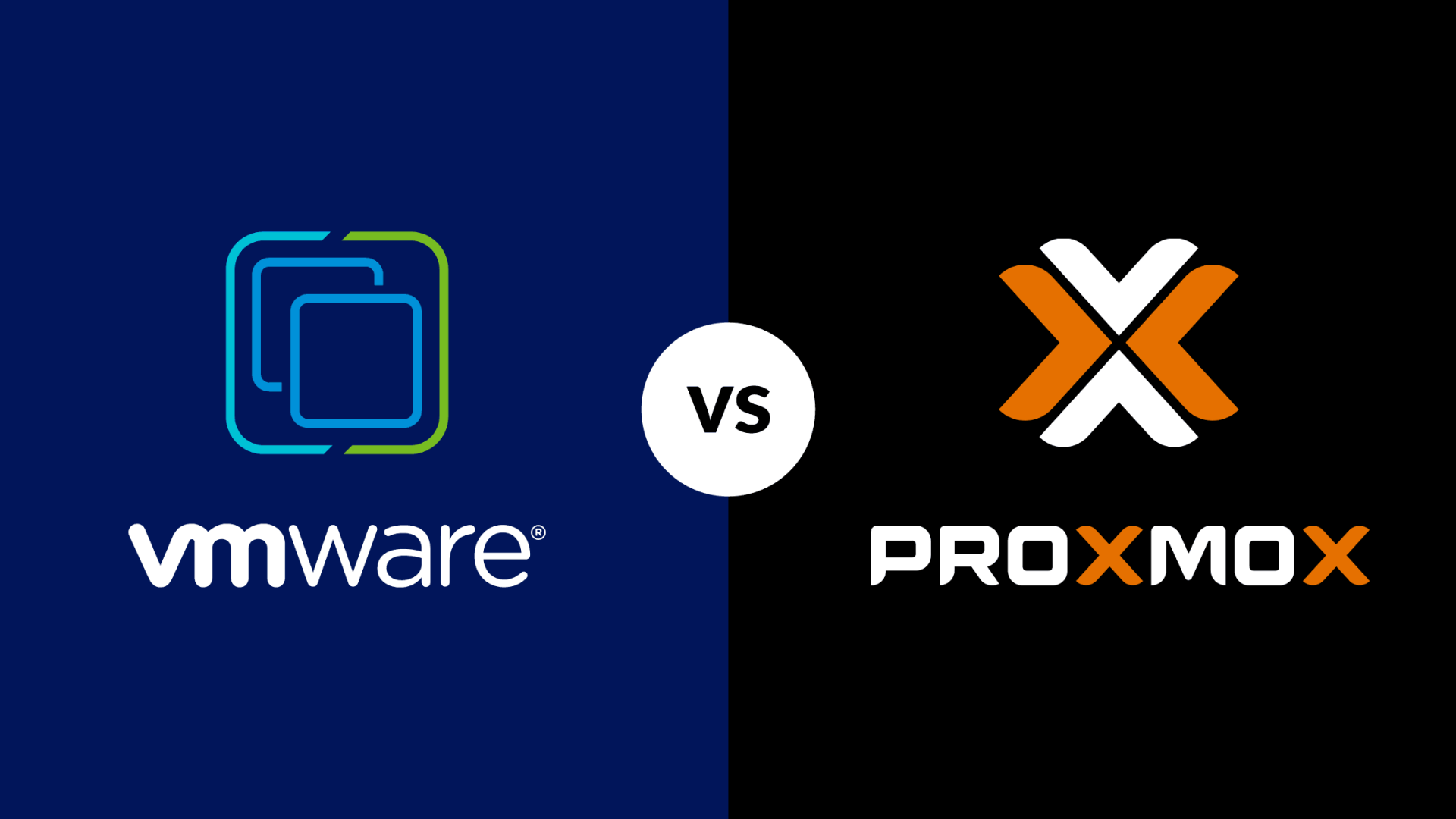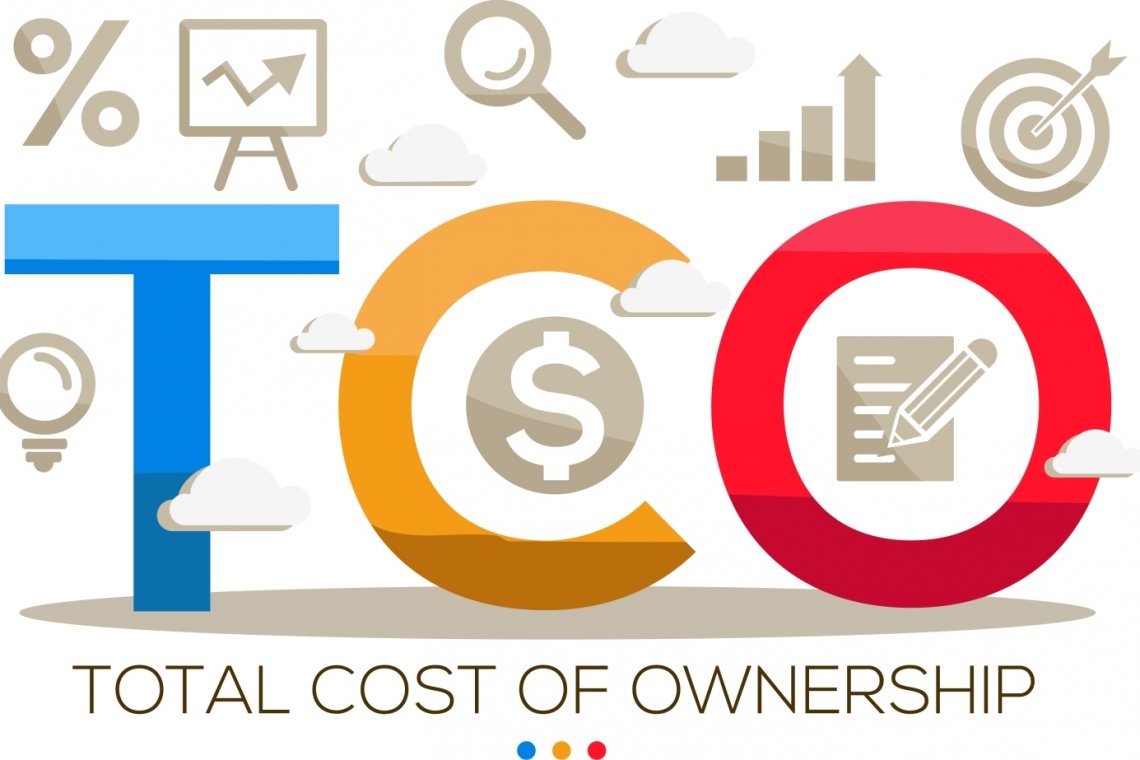In the world of technology, where every decision can affect the success or failure of a company, choosing the right virtualization platform becomes crucial. For many businesses, especially those in the SME sector, this decision comes down to two key players: Proxmox VE and VMware ESXi.
Proxmox VE, as an open source solution, is gaining popularity due to its flexibility, lack of licensing costs and active community. On the other hand, VMware ESXi, which is part of the vSphere suite, has been considered the standard for virtualization in enterprise environments for years, offering advanced features and stability.
However, changes in VMware's licensing model and rising costs are leading many companies to look for alternatives. In this context, Proxmox VE becomes an attractive option, offering comparable features at no extra charge.
In this article, we will analyze both solutions in terms of functionality, cost, performance, and compatibility to help you make an informed decision about which platform best suits your needs. Your company.
Whether you're new to virtualization or looking for ways to optimize your existing infrastructure, this guide will give you the information you need to make the right decision.

Proxmox VE – Overview and Key Features
Proxmox Virtual Environment (Proxmox VE) is an open-source server virtualization platform that lets you manage virtual machines (VMs) and containers (CTs) from a single, intuitive web interface. Based on Debian GNU/Linux, Proxmox VE integrates two virtualization technologies: full virtualization using KVM (Kernel-based Virtual Machine) and container virtualization using LXC (Linux Containers).
Proxmox VE key features:
• Full Virtualization (KVM): Allows you to run different operating systems, such as Windows or Linux, in isolated virtual environments.
• Container Virtualization (LXC): Allows you to create lightweight containers for Linux applications that are resource efficient.
• Management via web interface: Proxmox VE offers a built-in web interface that allows easy management of VM, containers, network and storage.
• High Availability (HA): Thanks to integration with Corosync, Proxmox VE supports high-availability cluster configurations, ensuring service continuity.
• Data backup and restore: Proxmox VE includes backup and restore tools and also integrates with Proxmox Backup Server for advanced backup features.
• Flexible storage options: Supports various storage types, including local, network (NFS, iSCSI) and distributed (Ceph).
• Licensing model: Proxmox VE is available for free under the AGPLv3 license, which means no license fees. For companies that need technical support, paid subscriptions are available, which offer access to stable repositories and technical support.
Proxmox VE is the ideal solution for small and medium-sized businesses looking for a flexible, scalable and cost-effective virtualization platform. With an active community and regular updates, Proxmox VE provides modern features and enterprise-level security.
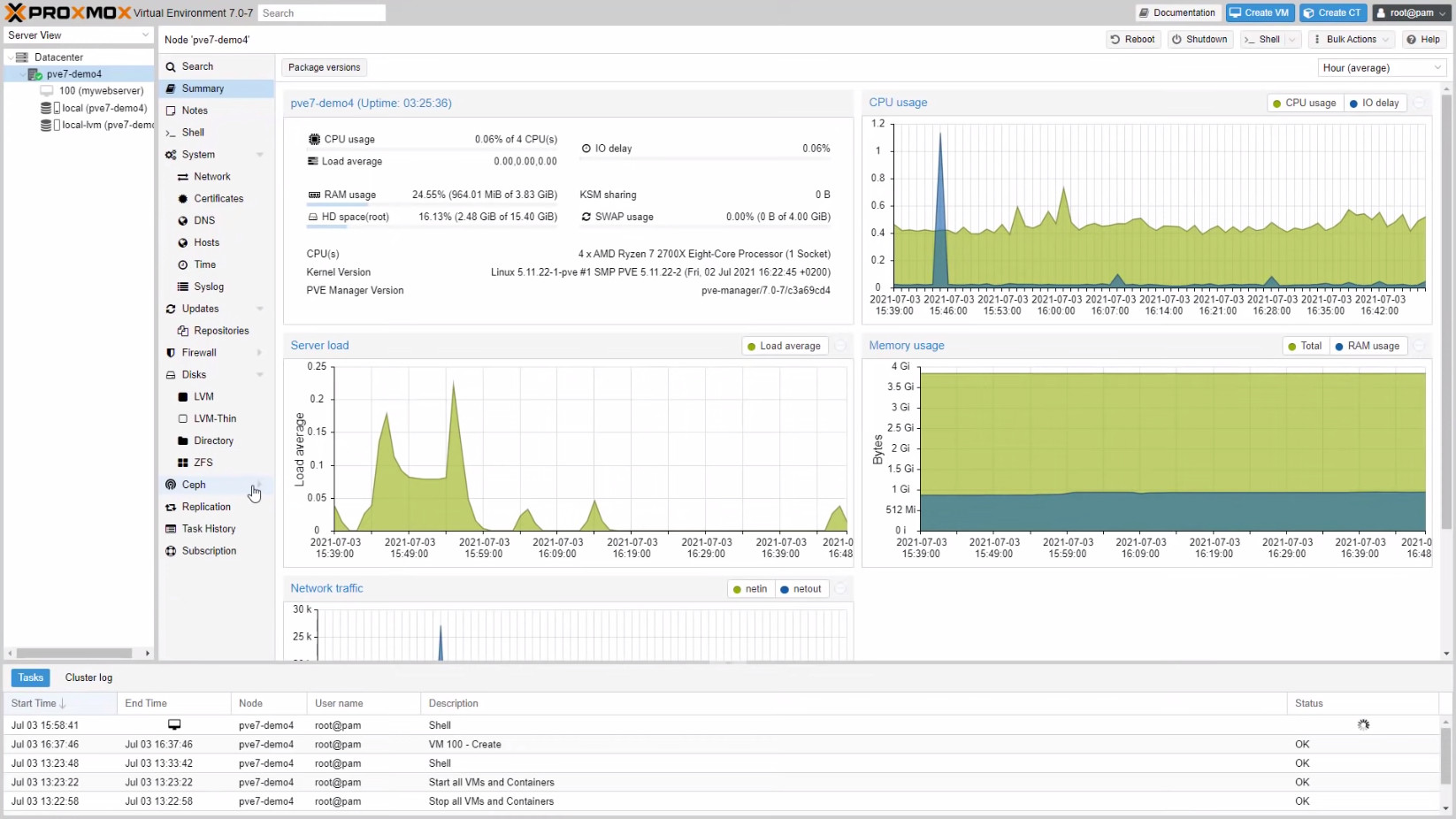
VMware ESXi Overview and Key Features
VMware ESXi is an advanced bare-metal hypervisor that has been the foundation of enterprise virtualization for more than two decades. Developed by VMware, now part of Broadcom, ESXi enables virtual machines to run directly on the physical server hardware, eliminating the need for an additional operating system.
History and development
The first version of ESXi was released in 2001 as VMware ESX. In 2010, with version 4.1, VMware dropped the Service Console component, moving to a lighter and more integrated ESXi architecture. Version 8.0 Update 3e is currently available, released in April 2025, offering a number of performance and security improvements.
Key Features
• High Availability (HA): Automatically restart virtual machines if the physical host fails, minimizing downtime.
• vMotion: The ability to move running virtual machines between hosts without interrupting their operation, facilitating maintenance and load balancing.
• Distributed Resource Scheduler (DRS): Automatically place virtual machines across a cluster to optimize resource utilization.
• Storage vMotion: Move virtual machine files between different data stores without downtime.
• Management by vCenter Server: Centrally manage multiple ESXi hosts, enabling monitoring, automation, and configuration of the entire virtual infrastructure.
• Advanced security features: Support for TPM 2.0, virtual TPM modules, and integration with directory services such as Active Directory for high levels of security.
Licensing model and changes in 2025
In 2025, following the acquisition of VMware by Broadcom, significant changes were introduced to the licensing model:
• Transition to a subscription model: The sale of perpetual licenses has been abandoned in favor of subscriptions, which means that licenses must be renewed regularly.
• Per core licensing: The new model requires licensing based on the number of processor cores, with a minimum threshold of 16 cores per CPU, regardless of the actual number of cores in the processor.
• Reducing the number of available editions: Reduced the offering to four main packages: VMware Cloud Foundation (VCF), vSphere Foundation (VVF), vSphere Standard (VVS), and vSphere Enterprise Plus (VSEP).
These changes have particularly affected small and medium-sized businesses that previously used the Essentials Plus package. Now, to obtain similar functionality, they must upgrade to more expensive packages, which can significantly increase the costs of maintaining a virtual infrastructure.
VMware ESXi remains one of the most advanced and stable virtualization solutions available on the market. However, changes to the licensing model introduced in 2025 may pose a challenge for smaller organizations, forcing them to reassess the cost-effectiveness of using this solution compared to alternatives such as Proxmox VE.

User Interface (GUI) – Software Comparison
Choosing the right virtualization solution depends not only on the technical capabilities of the platform, but also on its ease of use. For small and medium-sized companies, which often do not have extensive IT teams, an intuitive and functional user interface can significantly affect the efficiency of infrastructure management.
Proxmox VE – integrated web interface
Proxmox VE offers a fully integrated, browser-based user interface that is available immediately after system installation. There is no need to install additional software or management components. This interface allows:
• Management of virtual machines (KVM) and containers (LXC) in one place.
• Configuration of networks, data warehouses and high-availability clusters.
• Real-time monitoring of system resources with dynamic interface updates.
• Access to the virtual machine console via HTML5 or SPICE, eliminating the need to use additional tools.
• Managing user permissions using a system of roles and permissions, which allows for precise control of access to resources.
Additionally, Proxmox VE allows you to manage the entire cluster from any node, which simplifies administration in distributed environments.
VMware ESXi – an interface based on vSphere Client and vCenter Server
VMware ESXi offers a basic management interface available through a browser (Host Client), which allows for basic operations on a single host. However, full functionality of managing a virtual environment is only available after implementing vCenter Server, which allows:
• Centrally manage multiple ESXi hosts and virtual machines.
• Use of advanced features such as vMotion, DRS or HA.
• Creating and managing clusters and virtual resources.
• Access to the vSphere Web Client interface, which offers extensive options for configuring and monitoring the environment.
It is worth noting that the implementation of vCenter Server involves additional licensing costs and requires appropriate infrastructure to run it.
| Characteristic | Proxmox VE | VMware ESXi with vCenter Server |
|---|---|---|
| Interface Type | Built-in web interface | vSphere Web Client (requires vCenter) |
| Cluster management | Yes, from any node | Yes, via vCenter Server |
| Additional components required | NO | Yes, vCenter Server |
| License costs | None (open source) | Yes (commercial licenses) |
| Ease of implementation | High | Medium (requires additional configuration) |
For companies looking for a simple and cost-effective solution for managing their virtual environment, Proxmox VE offers an intuitive interface at no additional cost. Meanwhile, VMware ESXi, combined with vCenter Server, provides advanced management features that may be necessary in larger corporate environments, but come with additional costs and greater implementation complexity.
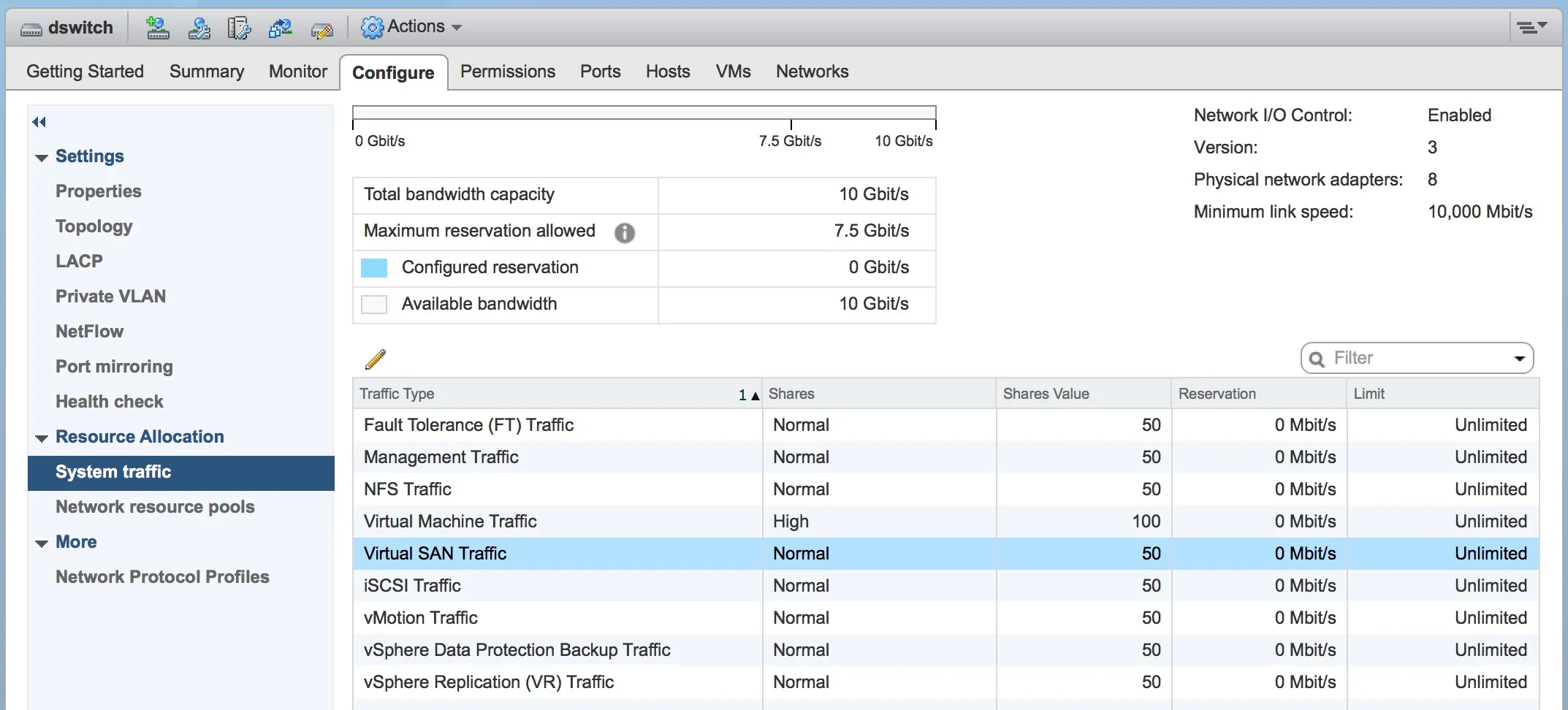
Snapshots and Backup
Backup and snapshot management is key to ensuring business continuity and data protection in virtual environments. Both Proxmox VE and VMware ESXi offer mechanisms for creating snapshots and backups, but they differ in terms of functionality, flexibility, and approach to managing these processes.
Proxmox VE:
Snapshots:
In Proxmox VE, snapshots are available for virtual machines stored on file systems that support this feature, such as ZFS, LVM, or qcow2. Snapshots allow you to record the state of a virtual machine at a given moment, which is useful before making significant changes or updates.
Backups:
Proxmox VE offers a built-in tool vdump to create full backups of virtual machines and containers. Backups can be run manually or scheduled automatically, and data can be stored locally or on remote backup servers. Additionally, integration with Proxmox Backup Server enables the use of advanced features such as data deduplication and encryption.
VMware ESXi:
Snapshots:
VMware ESXi allows you to create snapshots of virtual machines, which record the state of the machine at a given point in time, including the state of disks and memory. Snapshots are useful for quickly restoring the system after changes have been made, but they should not be considered long-term backups, as they can affect system performance and take up a significant amount of disk space.
Backups:
VMware ESXi does not have a built-in tool for creating full backups of virtual machines. For backups, it is recommended to use external solutions such as Veeam Backup & Replication, Nakivo or Acronis. These tools offer advanced features such as incremental backups, data deduplication and integration with vCenter Server.
| Function | Proxmox VE | VMware ESXi |
|---|---|---|
| Snapshots | Supported for ZFS, LVM, qcow2 | Supported but not recommended for long term use |
| Backups | Built-in tool vdump; integration with Proxmox Backup Server | External tools required |
| Backup planning | Yes | Depends on the tool used |
| Data deduplication | Yes (with Proxmox Backup Server) | Depends on the tool used |
| Backup encryption | Yes (with Proxmox Backup Server) | Depends on the tool used |
For small and medium-sized businesses looking for a comprehensive and cost-effective solution for snapshot management and backups, Proxmox VE offers built-in tools and the ability to integrate with Proxmox Backup Server. In turn, VMware ESXi requires the use of additional, often paid solutions to implement full backups, which may involve additional costs and implementation complexity.

High Availability (HA)
High Availability (HA) is a key feature in virtual environments, ensuring service continuity even in the event of a hardware failure. Both Proxmox VE and VMware ESXi offer HA mechanisms, but they differ in terms of implementation, requirements, and configuration flexibility.
Proxmox VE:
Proxmox VE has a built-in HA mechanism that allows automatic migration of virtual machines (VM) or containers (CT) to other cluster nodes in the event of a failure of one of them. This functionality is based on components such as Corosync and Proxmox HA Manager.
Key Features:
• Automatic failure detection: Cluster nodes monitor each other, and if a failure of one of them is detected, virtual machines are automatically started on another available node.
• Cluster requirements: To ensure reliable HA operation, it is recommended to configure a cluster with at least three nodes and use a shared storage such as NFS, Ceph or ZFS with replication.
• Configuration flexibility: Administrators can assign virtual machines to HA groups, defining priorities and policies for their movement.
• No additional costs: HA functionality is available free of charge within Proxmox VE, without the need to purchase additional licenses.
VMware ESXi – High Availability with vSphere HA
VMware ESXi offers HA as part of the vSphere suite, which allows for automatic restart of virtual machines on other hosts in the event of a failure of one of them. This functionality requires integration with vCenter Server and appropriate cluster configuration.
Key Features:
• Automatic detection and response to failures: vSphere HA monitors the health of hosts and virtual machines, and if a failure is detected, it automatically restarts the machines on other available hosts.
• Integration with DRS: When combined with the Distributed Resource Scheduler (DRS), vSphere HA enables optimal placement of virtual machines across the cluster, ensuring even resource load.
• Infrastructure requirements: To run vSphere HA, you must have a vCenter Server and shared disk space available to all hosts in the cluster.
• Additional licensing costs: HA functionality in VMware ESXi incurs additional costs associated with vSphere and vCenter Server licensing.
| Characteristic | Proxmox VE | VMware ESXi (vSphere HA) |
|---|---|---|
| Built-in HA function | Yes | No (requires vCenter Server) |
| Required number of nodes | At least 3 | At least 2 |
| Required disk space | Shared (NFS, Ceph, ZFS with replication) | Shared (SAN, NFS, vSAN) |
| Automatic VM transfer | Yes | Yes |
| Integration with resource management | Limited (no DRS) | Yes (with DRS) |
| License costs | None (open source) | Yes (commercial licenses) |
Proxmox VE offers a flexible and cost-effective HA solution that is particularly attractive to small and medium-sized businesses. With built-in functionality and no additional licensing costs, it enables rapid implementation of high availability in a virtual environment.
In turn, VMware ESXi, as part of vSphere HA, provides advanced availability management mechanisms, integrating with other components of the VMware ecosystem. However, this is associated with higher costs and greater configuration complexity.
For companies looking for a simple and effective HA solution, Proxmox VE is a worth considering alternative to commercial solutions.
Performance and Compatibility
Efficiency and compatibility are key aspects when choosing a virtualization platform, especially for companies that plan to scale their infrastructure or support demanding applications. Both Proxmox VE and VMware ESXi offer solid solutions, but they differ in terms of architecture, optimization, and support for different environments.
Efficiency
Proxmox VE:
Proxmox VE, based on KVM, offers high performance, especially in Linux environments. In tests conducted by Blockbridge, Proxmox VE outperformed VMware ESXi in 56 of 57 tests, achieving up to 50% higher IOPS performance and 38% higher throughput at peak load. Additionally, latency was over 30% lower compared to ESXi.
VMware ESXi:
VMware ESXi, as a mature platform, offers stable and predictable performance. In VMmark 4 tests, ESXi demonstrated high scalability and efficiency, especially in environments with Intel Xeon 6 processors. With advanced technologies such as Transparent Page Sharing (TPS) and vMotion, ESXi effectively manages resources in large environments.
Compatibility
Proxmox VE:
Proxmox VE, as an open-source solution, offers broad compatibility with various operating systems and hardware. With support for KVM and LXC, it allows running both virtual machines and containers. However, in environments with multi-socket processors, the lack of full NUMA support may affect performance.
VMware ESXi:
VMware ESXi offers broad compatibility with a variety of hardware and operating systems. With certified hardware and support for advanced features such as NUMA, ESXi provides optimal performance in enterprise environments. In addition, integration with tools such as vCenter Server enables central management and monitoring of the infrastructure.
| Characteristic | Proxmox VE | VMware ESXi |
|---|---|---|
| IOPS Performance | Higher in Blockbridge tests | Stable, predictable |
| Capacity | Up to 38% higher at peak load | High, depending on configuration |
| NUMA support | Limited in multi-socket environments | Full service |
| Hardware Compatibility | Wide, thanks to open-source | Certified equipment |
| System Compatibility | Support for multiple operating systems | Wide compatibility |
For small and medium-sized businesses looking for a flexible and efficient solution, Proxmox VE may be an attractive option, especially in Linux environments. For large enterprises that require advanced features and full hardware compatibility, VMware ESXi remains a proven choice.

Licensing and Total Cost of Ownership (TCO)
Choosing the right virtualization platform is not only a matter of functionality and performance, but also the costs associated with its implementation and maintenance. For small and medium-sized companies, which often operate on a limited budget, analyzing licensing and total cost of ownership (TCO) is crucial.
Proxmox VE – Open-source model with optional support
Proxmox VE is an open-source virtualization platform that offers full functionality without the need to purchase a license. Users have access to all features, such as clustering, high availability (HA), snapshots, and replication, at no additional cost. For companies that need technical support, Proxmox offers subscriptions:
• Community: €115 per year per CPU socket – access to Enterprise repository.
• Basic: €355 per year per CPU socket – 3 support cases per year, response time 1 business day.
• Standard: €530 per year per CPU socket – 10 tickets, 4 hour response time.
• Premium: €1,060 per year per CPU socket – unlimited tickets, 2 hour response time.
With this model, companies can tailor their level of support to their needs and budget, avoiding high licensing costs. *Current prices can be found on the manufacturer's website: https://shop.proxmox.com/
VMware ESXi – Commercial Licensing Model
VMware ESXi is a commercial virtualization platform, the full functionality of which requires the purchase of appropriate licenses. In 2025, after the acquisition of VMware by Broadcom, significant changes were introduced to the licensing model:
• Per core licensing: Instead of the previous per CPU model, licensing is now based on the number of CPU cores.
• Minimum requirements: Minimum core requirements have been introduced, which may result in the need to purchase more licenses than before.
• Package deals: Many features such as vCenter Server, DRS, and HA are only available in higher-tier licensing packages, which increases costs for companies that need these features.
These changes have resulted in significant cost increases for many businesses, especially small and medium-sized enterprises, that previously benefited from more flexible licensing models.
TCO Comparison – Proxmox VE vs VMware ESXi
| Aspect | Proxmox VE | VMware ESXi |
|---|---|---|
| License cost | None (open source) | High (per core licensing) |
| Technical support | Optional Subscriptions | Required for full functionality |
| Built-in functions | Full functionality free of charge | Many functions only in higher packages |
| Licensing flexibility | High | Limited by new licensing models |
| Implementation and maintenance costs | Low | High |
For companies looking for a cost-effective virtualization solution with full functionality, Proxmox VE is an attractive alternative. On the other hand, VMware ESXi, despite its maturity and wide ecosystem, can generate significant costs, especially in the face of new licensing models.
In terms of total cost of ownership, Proxmox VE offers more predictable and lower costs, making it a suitable choice for small and medium-sized enterprises.
When to Choose Proxmox VE? Practical Scenarios
Choosing the right virtualization platform depends on many factors, such as budget, technical requirements, support availability, and long-term business goals. Proxmox VE, as an open-source solution, offers a number of advantages that may be particularly attractive to small and medium-sized enterprises.
1. Companies with a limited budget
For organizations looking for a cost-effective virtualization solution, Proxmox VE is an attractive option. No license fees and the ability to use full functionality at no additional cost allow for significant savings. Additionally, optional support subscriptions allow you to tailor your support level to your company's individual needs and budget.
2. Organizations that prefer open source software
Proxmox VE, as an open-source project, offers full source code transparency and the ability to customize the system to the specific needs of the organization. For companies that value vendor independence and want to avoid so-called "vendor lock-in", Proxmox VE may be the perfect solution.
3. Technologically diverse environments
Proxmox VE supports both virtual machines (KVM) and containers (LXC), which allows for flexible management of diverse application environments. This makes it possible to run different operating systems and applications in a single virtualization environment, which increases efficiency and simplifies IT infrastructure management.
4. Companies looking for simplification and ease of implementation
Proxmox VE offers an intuitive web interface that enables quick and easy management of the virtual environment. This means that even organizations without extensive IT teams can effectively deploy and maintain a virtual infrastructure.
5. Enterprises planning to migrate from VMware
With VMware’s licensing model changing, many companies are considering migrating to alternative solutions. Proxmox VE offers tools and a community to support the migration process, making it easy to move from VMware to Proxmox without significant disruption to systems.
To summarize, Proxmox VE is especially recommended for companies that:
• Are looking for a cost-effective virtualization solution.
• They value open source software and vendor independence.
• They need a flexible environment that supports both virtual machines and containers.
• They are looking for an easy-to-use system with an intuitive interface.
• Are planning to migrate from VMware and need support in this process.
For such organizations, Proxmox VE can be a robust and effective alternative to commercial virtualization solutions. If you're still unsure which platform is best for you, contact us with us, and we will advise, help and together we will make the best decision for your company.

When to Choose VMware ESXi? Practical Scenarios
VMware ESXi is a mature, commercial virtualization platform that has been the foundation of IT infrastructure in many large enterprises for years. Its advanced features, stability, and broad support make it a suitable choice in certain scenarios.
1. Large enterprises with extensive infrastructure
For organizations with large virtual environments, VMware ESXi offers advanced resource management tools such as vCenter Server, vMotion, and Distributed Resource Scheduler (DRS). These features enable dynamic load balancing, automatic VM movement, and central cluster management, which is essential in large data centers.
2. Environments requiring high availability and reliability
VMware ESXi provides advanced high availability (HA) and fault tolerance (FT) mechanisms that minimize the risk of downtime and ensure service continuity. This makes it a popular choice in environments where every minute of system downtime is associated with significant financial or reputational losses.
3. Organizations with existing investments in the VMware ecosystem
Companies that have already invested in VMware solutions such as vSphere, vSAN, or NSX can continue to develop their infrastructure based on ESXi, taking advantage of full integration and technical support. This allows for maintaining a consistent environment and leveraging existing IT team skills.
4. Businesses requiring certified support and compliance
VMware offers extensive technical support and certifications for compliance with various industry standards, which is important for organizations operating in regulated sectors such as finance, healthcare, and government. The availability of certified solutions and manufacturer support can be key in auditing processes and ensuring compliance with regulations.
5. Environments requiring advanced networking and storage features
VMware ESXi offers advanced networking features such as Distributed Switches and integration with storage solutions such as VMware vSAN to create flexible and scalable environments that meet high performance and data availability requirements.
In summary, VMware ESXi is the right choice for organizations that:
• They have an extensive IT infrastructure and need advanced tools to manage it.
They require high availability, reliability and compliance with industry regulations.
• They have already invested in the VMware ecosystem and want to continue to develop it.
• They need advanced networking and storage features.
For such organizations, despite higher licensing costs, VMware ESXi offers a proven and comprehensive virtualization solution.

Future and development: Proxmox VE or VMware ESXi in 2025
In the rapidly changing world of virtualization technologies, both Proxmox VE and VMware ESXi face challenges and opportunities. The year 2025 brings significant changes to both platforms, influencing the decisions companies make about their IT infrastructure.
Proxmox
Proxmox VE, as an open source virtualization platform, continues to evolve, introducing new features and improvements:
• Version 8.4: The latest update brings support for Debian 12.10, Linux kernel 6.8.12 and optionally 6.14, as well as integration with QEMU 9.2.0, LXC 6.0.0 and ZFS 2.2.7.
• Proxmox Datacenter Manager (PDM): A new tool in alpha phase, aimed at centrally managing multiple nodes and clusters without the need to configure a cluster network. Planned features include integration with Proxmox Backup Server and support for Software Defined Networking (SDN).
• Increase in popularity: Proxmox is gaining ground as an alternative to commercial solutions, offering flexibility, lower costs and an active community.
VMware ESXi:
After the acquisition by Broadcom, VMware ESXi is experiencing significant changes:
• Licensing changes: The introduction of the subscription model and the end of the sale of perpetual licenses is causing controversy among customers.
• End of support for vSphere 7.x: Support for vSphere 7.x and vSAN 7.x will end on October 2, 2025, forcing companies to plan their migration to newer versions.
• Planned updates: Broadcom has announced two major updates to VMware Cloud Foundation in 2025 aimed at simplifying deployment and management.
| Aspect | Proxmox VE | VMware ESXi |
|---|---|---|
| Licensing model | Open source, optional support subscriptions | Subscription, no perpetual licenses |
| New features | PDM, SDN, Proxmox Backup Server integration | VMware Cloud Foundation Updates |
| Community Support | Active community, open source code | Professional support, limited flexibility |
| Costs | Lower, predictable | Higher, depending on the subscription model |
Conclusions
For small and medium-sized businesses looking for a flexible and cost-effective virtualization solution, Proxmox VE is an attractive option. Its open source nature, active community, and continuous feature development make it a future-proof platform.
In turn, VMware ESXi, while still offering advanced features and professional support, faces challenges related to the new licensing model and the need to adapt to changes introduced by Broadcom. Companies using VMware should carefully analyze the impact of these changes on their IT environment and consider alternatives.
In the face of dynamic changes in the world of virtualization, it is crucial for companies to regularly assess their needs and adapt their infrastructure to current trends and technological opportunities.
Summary + Recommendation - How We Can Help
After an in-depth analysis of both Proxmox VE, What VMware ESXi, it’s clear that both platforms offer solid virtualization solutions, but they differ in terms of cost, flexibility, and support model. The decision to choose the right solution should be based on your company’s unique needs, available resources, and long-term IT strategy.
When to choose Proxmox VE?
If your company:
• Looking for economic solutions without license fees.
• Appreciates open source software and wants to avoid dependence on a single supplier.
• I need flexibility in managing both virtual machines and containers.
• I want to have access to actively developed community and documentation.
Then Proxmox VE will be the right choice.
When to choose VMware ESXi?
If your organization:
• It is a large enterprise with extensive IT infrastructure.
• Requires advanced features available in the VMware ecosystem, such as vMotion, DRS or HA.
• I need professional technical support and certification of compliance with various industry standards.
• It is already invested in VMware solutions and wants to continue developing in this ecosystem.
In that case VMware ESXi will be more appropriate.
| Criterion | Proxmox VE | VMware ESXi |
|---|---|---|
| Licensing model | Open-source, no licensing fees | Commercial, license fees |
| Container support | Yes (LXC) | NO |
| Hardware requirements | Low | High |
| Technical support | Community, optional subscriptions | Professional manufacturer support |
| Advanced Features | Limited | Extensive enterprise features |
| Integration with the ecosystem | Limited | Extensive integration with VMware products |
How can we help your business?
Regardless of your platform choice, implementing and managing a virtualization environment can be a challenge. That's why SimpleIT offers comprehensive services that will help your company:
• Needs analysis: We will understand the specifics of your business and advise on the best solution.
• Safe implementation: We will install, configure and optimize the selected platform.
• Data migration: We will carry out the migration process with minimal impact on business continuity.
• Team training: We will train your employees to use the new environment.
• Ongoing support: We offer ongoing technical and administrative support.
Thanks to our experience and individual approach, you can be sure that your IT infrastructure will work efficiently and safely.