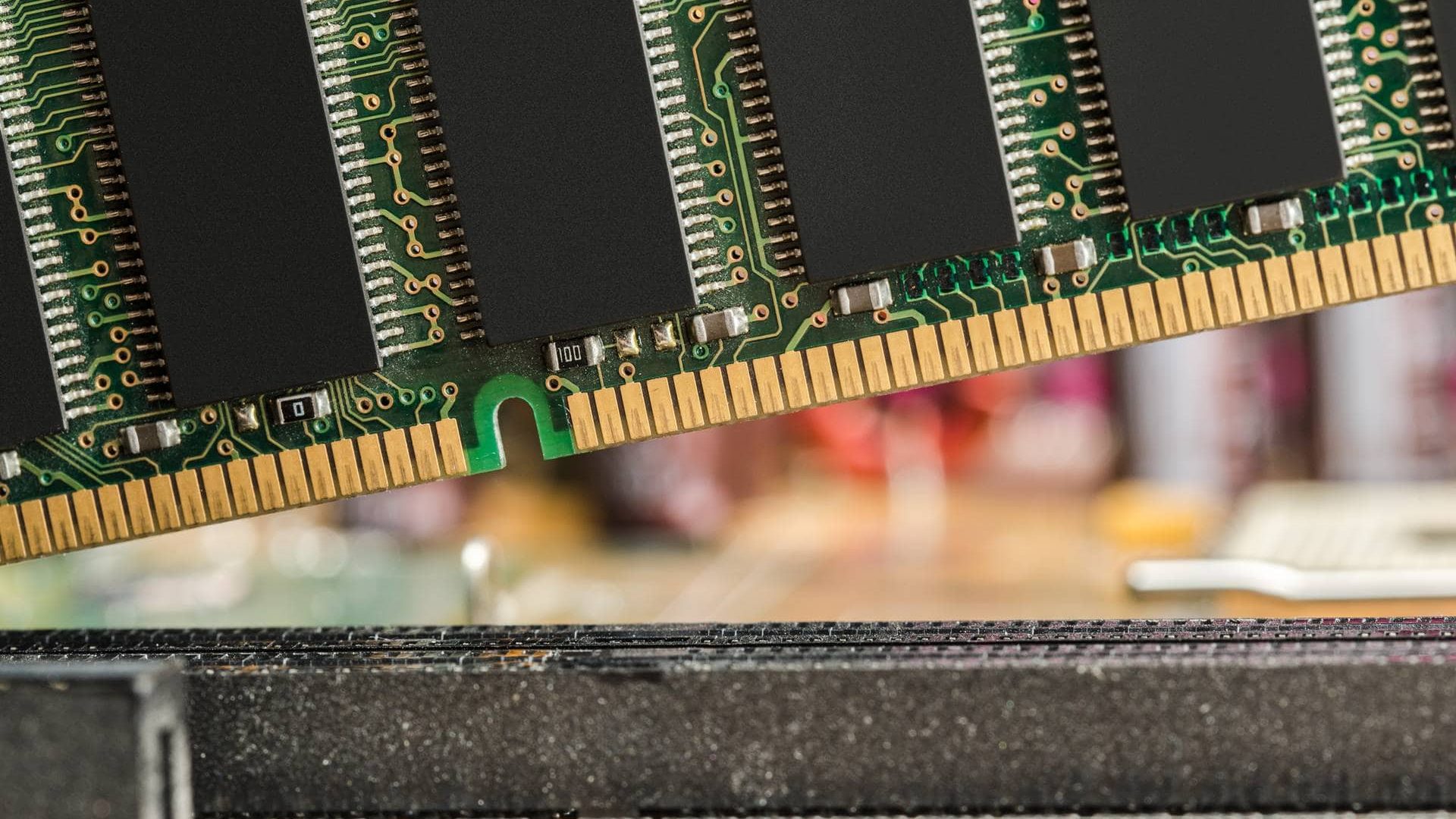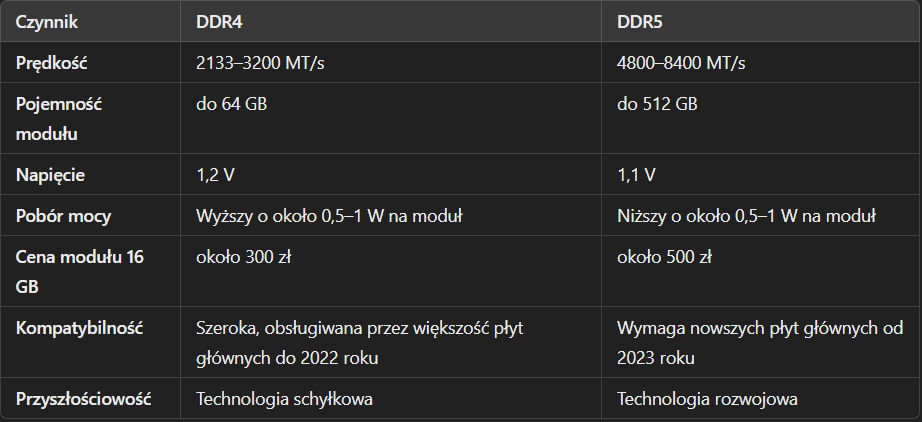Choosing the right computer hardware for your business isn't just a matter of price, but also an investment in performance and work comfort. One of the key components of any computer or laptop is RAM. It's responsible for program speed, the ability to work with multiple windows simultaneously, and liquidity browsing the Internet.
Today we will look at two types of RAM: DDR4 and DDR5Which one will be a better choice for office work? Is it worth paying extra for newer technology, or maybe DDR4 is still enough? We answer simply and specifically.
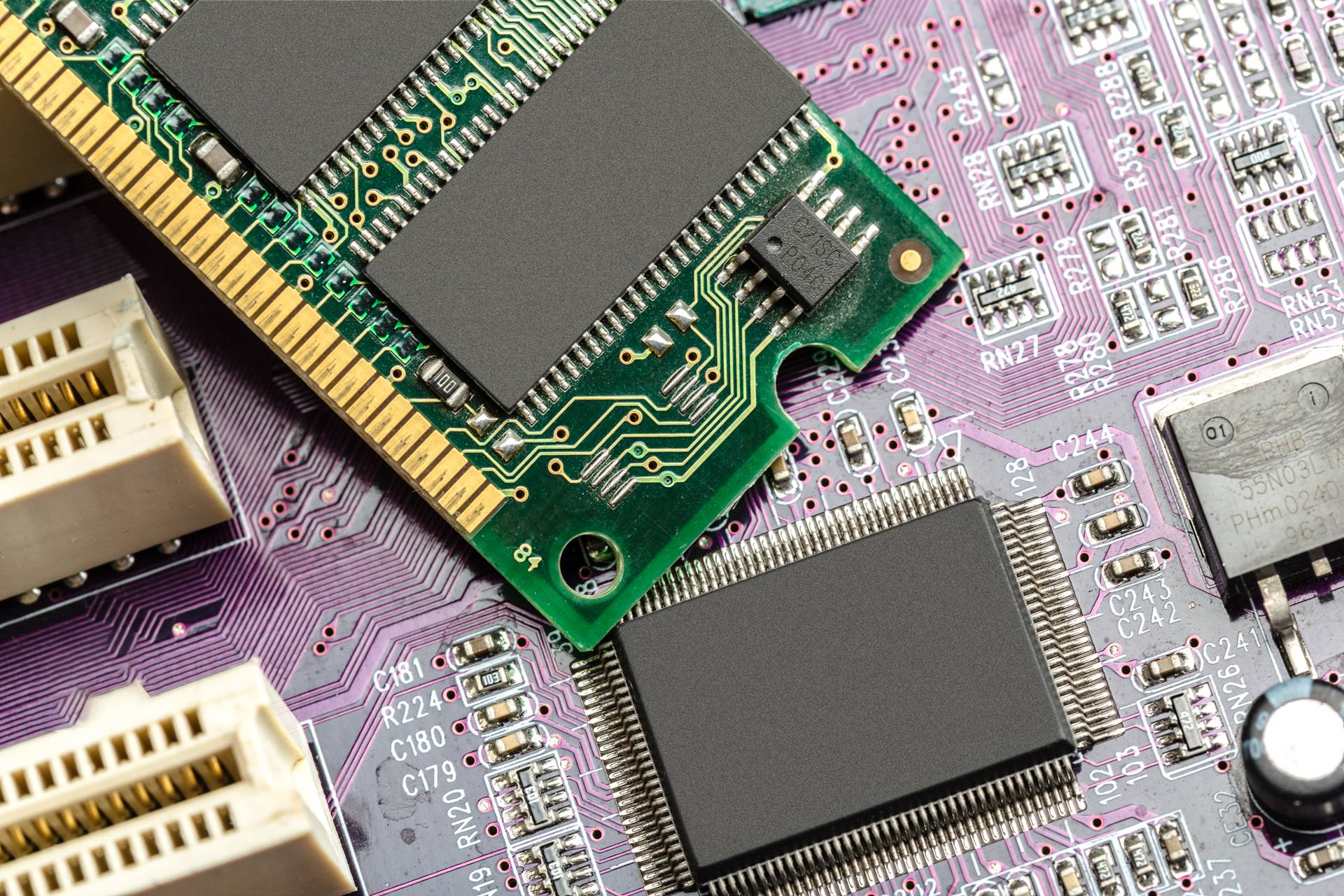
What is RAM anyway?
Let's start with the basics. RAM (or RAM) is a temporary "storage" where your computer stores the data you need at a given moment. The more RAM you have, the more things you can do at once - without slowing down or freezing.
Imagine RAM as a desk – the bigger it is, the more papers you can spread out on it without having to constantly put them away in a drawer (i.e. hard drive).

What is the difference between DDR4 and DDR5?
Speed of action
DDR5 is a newer technology, so it runs faster. The average DDR4 module runs at speeds of 2133MHz to 3200MHz, and DDR5 starts from 4800MHz and it can even go as far as 6400MHz and more.
What does this mean in practice? A computer with DDR5 processes data faster, runs programs faster, and runs more smoothly, especially with a large number of applications open.
➡ Application: If your employees use multiple programs at once (e.g. browser, Excel, CRM system), DDR5 can help them work faster and more conveniently.
Energy saving
Power consumption in watts
DDR5 memories operate at voltage 1.1V, while DDR4 at 1.2V. This voltage reduction of about 8.3% translates into reduced power consumption. In practice, with a standard memory module, the difference in power consumption can be about 0.5–1 W per module per hour.
Financial savings
Assuming the company has 50 laptops, each equipped with 2 RAM modules, and they work on average 8 hours a day for 250 days a year, the difference in power consumption between DDR4 and DDR5 can be:
• DDR4: 50 laptops × 2 modules × 1 W × 8 hours × 250 days = 200 kWh per year
• DDR5: 50 laptops × 2 modules × 0.5W × 8 hours × 250 days = 100 kWh per year
With an average cost of electricity of PLN 0.60 per kWh (The price of electricity for companies in Poland is between PLN 0.35 and PLN 1.50 per 1 kWh), the savings will be approximately 60 PLN per year. Although this amount may seem small, on the scale of large companies savings can be significant.

Efficiency in the future
Technological lifespan
DDR4 memory debuted in 2014, and their successor, DDR5, appeared on the market in 2020. Given the life cycle of previous generations of RAM, it can be expected that DDR4 will be supported for a few more years, but new technologies and software will increasingly be optimized for DDR5.
Supported tasks
DDR5 offers higher data transfer speeds, which translates into better performance for tasks requiring high memory bandwidth, such as:
• Big Data Analysis
• 3D graphics rendering
• High-resolution video editing
• Virtualization and support for multiple virtual machines
For standard office tasks like browsing the web, working with documents, or emailing, the difference between DDR4 and DDR5 may be less noticeable.
Price
Cost of memory modules
RAM prices vary and depend on many factors, such as capacity, speed, and manufacturer. For example:
• DDR4 16GB 3200MHz: about 300 PLN per module
• DDR5 16GB 4800MHz: about 500 PLN per module
The higher price of DDR5 is due to newer technology, higher speeds, and lower availability on the market.
The cost of laptops with built-in memory
When comparing laptops equipped with DDR4 and DDR5, the price differences may be as follows:
• Laptop with DDR4 (year of production 2022): approx. 4000 PLN
• Laptop with DDR5 (year of production 2023): approx. 4500 PLN
The difference in price is due to the use of newer components that are more expensive to produce and offer better performance.
Compatibility
Motherboards and processors
DDR4 and DDR5 memory are not compatible with each other. This means that a motherboard that supports DDR4 will not work with DDR5 modules and vice versa. Currently, the following are available on the market:
• Laptops with DDR4: Equipped with motherboards compatible with 10th and 11th generation Intel processors and AMD Ryzen 4000 and 5000 series processors.
• Laptops with DDR5: Equipped with motherboards that support the latest 12th and 13th generation Intel processors and AMD Ryzen 6000 series and newer.
When purchasing new equipment, it is worth paying attention to the compatibility of memory with other components.
When should you choose DDR5 and when should you stick with DDR4?
✅ Choose DDR5 if:
✅ Are you planning to buy new laptops or computers for a longer period of time (5+ years).
✅ Your employees benefit from many applications at the same time, e.g. CRM, Excel, browser, etc.
✅ The company uses programs for graphics, video processing, data or virtual machines.
✅ You care about energy saving – lower power consumption, longer battery life.
✅ Do you want to invest in modern, future-proof equipment with support for the latest standards.
✅ Do you want to have equipment that will be compatible with new systems and applications for the coming years.
🟥 Don't choose DDR5 if:
🟥 Your equipment is mainly used for simple office work (Word, email, browser).
🟥 You have limited budget and you care about savings.
🟥 You just want replace RAM in an older laptop or computer – DDR5 will not fit.
🟥 Employees won't notice the difference between DDR4 and DDR5 because they use lightweight applications.
🟥 The computers you own have motherboards not supporting DDR5 – a complete replacement of the equipment would be necessary.
Summary – what to choose for your business and how we can help
The choice between DDR4 and DDR5 depends mainly on your team's needs and company budget.
• If you are looking for efficiency, speed, energy saving and you want the equipment to serve you for years – choose DDR5.
• If you care about reasonable price and your team mainly performs basic office tasks – DDR4 will be completely sufficient.
Regardless of your choice, it is important that your RAM is matched to the rest of the equipment – motherboard, processor and actual tasks performed by employees.
SimpleIT is a team of specialists who will help you:
• choose the right one laptop, computer or components, tailored to the work style in your company,
• install and configure RAM and other components in a professional and safe manner,
• optimize existing equipment to make it work efficient, stable and long-lasting,
• invest wisely – without overpaying, but with thinking about the future.
Trust a company that understands that good equipment is not a cost, but investment in comfort, time and development of your businessContact us – we will prepare an offer tailored to the real needs of your company.