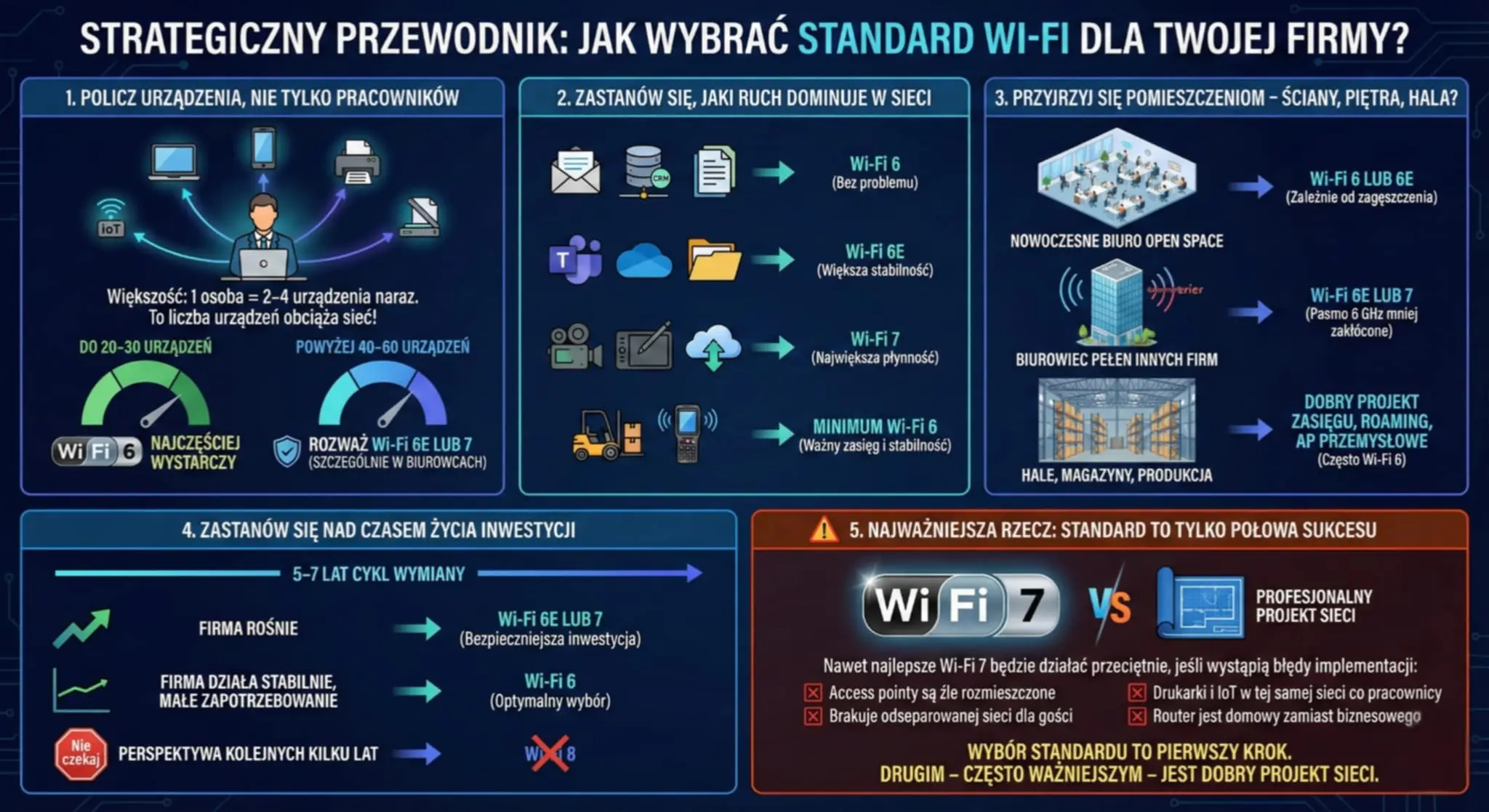Imagine a typical morning at work. The team starts the day with a Teams meeting, but the screen keeps freezing. A salesperson tries to send a quote, but the file uploads as if it were an old Nokia. An accountant reports that the printer "has disappeared from the network again." All this in an office with a "powerful router for 300 PLN" that theoretically "should handle it."
Sound familiar?
Wi-Fi is one of the pillars of office work today, but the paradox is that most companies treat it as an extra. Wi-Fi standard in the company you choose, determines the quality of the video conference, the stability of the ERP system, the pace of work in the cloud and… the level of frustration in the team.
In this article, I'll walk you through the differences between Wi-Fi 5, 6, 6E, 7, and the upcoming Wi-Fi 8, and show you how to choose a solution that truly meets your business needs. No technical jargon, just practical tips, scenarios, and real-world examples from businesses like yours.

Why Business Wi-Fi Matters More Than You Think
In many small and medium-sized businesses, Wi-Fi networks are treated as a "second-tier" element. They're meant to function, preferably as cheaply as possible, and their configuration often remains intact after an office renovation or move. The problem is that Wi-Fi has become a critical part of the infrastructure—something without which the company loses real time, money, and team stability.
Common Symptoms of a Weak Office Wi-Fi Network
The first symptoms are usually downplayed:
• Jamming meetings on Teams or Zoom – the image freezes, the voice interrupts, the participants ask for a repeat.
• Free access to the cloud – SharePoint, OneDrive, ERP and CRM work “somehow differently than at home”.
• Disappearing Wi-Fi printers – a classic office problem that can paralyze the work of a department for half an hour.
• Unstable VPN – especially when warehouse workers or salespeople work on mobile terminals in places with poor coverage.
These aren't isolated annoyances. Each such incident represents minor "micro-downtimes" that add up to real productivity losses. If a company employs 20 people, each losing 10-15 minutes a day battling the network, that's several man-hours a day. And those hours come at a cost.
How Wi-Fi Impacts Cost, Efficiency, and Security
A poor network means much more than slow internet.
Team work time
Every dropped connection, a document taking too long to load, or file synchronization issues impact the pace of work. The team begins to work reactively instead of focusing on the task at hand.Increased IT load
When Wi-Fi is unstable, it creates a "noise of calls" in the company:• "I can't see the printer again,"
• "Teams doesn't work",
• "Internet is interrupting."
• These aren't everyday problems – they're signs that the network is poorly designed or outdated.
Risk of circumventing security rules
Employees often try to work around the problem:• they provide internet access from their phones,
• log in to private hotspots,
• bypass the company's VPN. This opens the door to serious risks, from data leaks to man-in-the-middle attacks.
Limiting development opportunities
Without a stable network, a company won't be able to leverage the potential of tools like Microsoft 365, modern ERP systems, VoIP, warehouse Wi-Fi terminals, or IoT devices. At a certain point, infrastructure becomes a drag, not a support.
Why the Wi-Fi standard makes the difference
It may seem like a small change – Wi-Fi 5, Wi-Fi 6, Wi-Fi 7… but the differences between the generations are huge:
• Wi-Fi 6/6E supports a much larger number of devices simultaneously, which is crucial in offices where each employee has a laptop, telephone and often additional accessories.
• Wi-Fi 7 reduces latency by up to several times, which affects the quality of video conferencing and work in cloud applications.
• Newer standards cope better with interference, especially in office buildings, where neighbors' networks can effectively "jam" the channels.
• Wi-Fi 6E opens the 6 GHz band, which provides additional, clean channels – ideal for work in large companies or environments with high device density.
Therefore the question is not:
“Is my router sufficient?”
Just:
“Can my Wi-Fi standard handle the way my business operates today?”
In practice, it is the standard – the technology on which the network operates – that determines whether your office runs smoothly or struggles with delays and connection chaos every day.
The next generation of Wi-Fi isn't just marketing. It's a real change in the quality of work in companies, especially where daily meetings involve dozens of video conferences, shared documents, and intensive use of cloud services.

From Wi-Fi 5 to Wi-Fi 7 – A Simple, Jargon-Free Explanation
Wi-Fi is a technology that's evolving so rapidly that it's easy to get lost. From the outside, it looks like a series of numbers: 5, 6, 6E, 7… but the differences between generations are enormous. Each one brings real improvements that translate to the stability of Teams, the speed of cloud work, the quality of VoIP calls, and the performance of warehouse terminals.
In this chapter, I'll explain what the next standards can do simply but clearly. No excessive technical jargon – just what matters to your business.
Wi-Fi 5 (802.11ac) – a solid foundation… a few years ago
What is this:
Wi-Fi 5 operates mainly in the band 5 GHz and was standard in laptops and office routers for years.
What it can do:
• offers decent speeds,
• works well with a small number of devices,
• introduced MU-MIMO technology, which allows you to support several devices at the same time (but to a limited extent).
Where it has limitations:
• performs worse with a large number of users,
• in offices with many Wi-Fi networks it can get choked,
• Transmission delays can be noticeable, especially with Teams/Zoom.
What does it look like in practice:
Imagine a small office of 8-10 people. Everyone works on a laptop, has a phone, and uses Teams. On Wi-Fi 5, everything works fine… until several people start videoconferencing simultaneously. At that point, speeds drop, and lag becomes noticeable.
This is a standard that still works, but does not provide the comfort of modern cloud work.
Wi-Fi 6 (802.11ax) – the answer to “crowded offices”
What is this:
Wi-Fi 6 is a huge leap forward. It's designed specifically for environments where multiple devices are working simultaneously.
What it can do:
• supports simultaneously a much larger number of devices,
• reduces delays by up to several dozen percent,
• copes much better with interference from neighboring networks,
• is more energy efficient (important in laptops and phones).
The main differences in practice result from two technologies:
• OFDMA – the access point divides the channel into smaller “pieces” and serves many devices at once, instead of “queuing for the transmitter”.
• BSS Coloring – the network recognizes which signals are "ours" and which are from neighbors. This helps avoid unnecessary interruptions.
What does it look like in practice:
You have an office of 20 people. Everyone works in Microsoft 365, the team conducts meetings on Teams, and salespeople frequently use OneDrive. On Wi-Fi 5, the network starts to "knead." On Wi-Fi 6, everything works stably because the technology was designed for precisely these scenarios.
When is it a good choice:
In most SME companies Wi-Fi 6 is the most cost-effective and secure standard – great price-to-performance ratio.
Wi-Fi 6E (802.11ax in the 6 GHz band) – the new highway for businesses
What is this:
Wi-Fi 6E is an extension of Wi-Fi 6 with a new band 6 GHzThis isn't "faster Wi-Fi 6"—it's an additional, very wide, and clear transmission space.
What it can do:
• gives you access to channels that none of your neighbors have,
• provides ultra-stable connections,
• minimizes radio interference and congestion,
• is ideal for modern laptops and workloads such as HD video, cloud computing, and VoIP.
You can think of it as an addition new, empty highway next to the old roadThe existing bands (2.4 and 5 GHz) are like congested streets. The 6 GHz band is a wide, fast route that only newer devices can use.
What does it look like in practice:
A large office in an office building, with dozens of Wi-Fi networks visible. In the 5 GHz band, every channel is a neighbor. Switching to 6 GHz ensures your network operates without interference – because the channels there are practically empty.
When is it a good choice:
When:
• employees use newer laptops,
• there are a lot of video conferences,
• the company has 20+ employees,
• the office is located in a "crowded" radio environment.
Wi-Fi 7 (802.11be) – for companies that want peace of mind for years
What is this:
Wi-Fi 7 is a new generation designed for high-performance environments: many connections, heavy traffic, working with large files, multimedia, VR, industrial automation.
This is not a cosmetic change – it is a leap in possibilities.
What it can do:
• supports channels up to 320 MHz (2× more than 6E),
• offers more advanced modulation 4K-QAM,
• has a function Multi-Link Operation (MLO) – simultaneous use of two bands at once.
In practice, MLO is the most important change:
The device can connect simultaneously, for example, to the 5 GHz band and 6 GHz. If one band is disrupted, the network automatically switches traffic to the other. The result? Stability that simply wasn't there before.
What does it look like in practice:
Imagine a marketing company working with large image and video files. On Wi-Fi 5 or 6, transfer speeds could become "manual" when several people are simultaneously uploading a project. On Wi-Fi 7, files flow seamlessly, and video conferences don't notice the load.
When is it a good choice:
• new office planned for 5–7 years,
• intensive cloud and multimedia environment,
• warehouses and production with high Wi-Fi traffic,
• companies that focus on maximum stability.
To sum up:
• Wi-Fi 5 – it works, but it's technology from the last decade; it doesn't fit modern work.
• Wi-Fi 6 – the perfect price-performance ratio for most SMEs.
• Wi-Fi 6E – the new “clean highway” in 6 GHz, great for offices and teams working in the cloud.
• Wi-Fi 7 – stability, multi-channel and performance with the future in mind.

Wi-Fi 8 as the standard of the future
Wi-Fi 8 (IEEE 802.11bn) is the next generation of wireless networking, but unlike previous versions, it doesn't focus solely on increasing speed. The goal is maximum reliability – stable operation even in difficult conditions, with a large number of devices and interference.
What does Wi-Fi 8 change?
Wi-Fi 8 uses the same bands as Wi-Fi 7 (2.4/5/6 GHz), but adds features that improve network predictability. Key benefits, according to IEEE and initial manufacturer materials:
• approx. 25% fewer packet losses,
• approx. 25% lower latency, especially in situations "at the edge of range",
• approx. 25% higher effective throughput at the same level of interference.
In other words – it's not about "making it faster", but about it worked more stably, even when the user is on the move or the office is full of video conferences.
What are the technologies behind Wi-Fi 8 (in brief)
• Access point cooperation (Multi-AP coordination)
Points are no longer treated as separate devices – they are supposed to coordinate transmission to minimize interference.• Better management of channels and sub-channels
The network is designed to more flexibly bypass "noisy" parts of the band, which reduces sudden drops in connection quality.• Better coexistence with other technologies
Wi-Fi is designed to work more easily with Bluetooth and other modules in the same device, reducing interference.
These are improvements that are intended to make the network behave more predictable, and not "randomly losing" connections.
When will Wi-Fi 8 actually be available?
According to the IEEE schedule:
• finalization of the standard 802.11bn expected in 2028,
• Wi-Fi 8 (Wi-Fi Alliance) certification is also planned for 2027–2028,
• the real availability of business equipment is a period 2028–2030.
Currently (2025) there are only prototypes and early tests, not production equipment.
What does this mean for businesses?
• It's not worth waiting for Wi-Fi 8 – this is a perspective of several years, and network problems can cost the company real money today.
• Wi-Fi 6/6E and 7 are now practical, mature choicesthat will solve most of the problems of SMEs.
• Infrastructure designed for Wi-Fi 6/7 (wiring, AP placement) will be a good foundation for a later upgrade to Wi-Fi 8.
If you're looking at network development over the next 5-7 years, Wi-Fi 8 is worth keeping on your radar – but making purchasing decisions "for the future standard" in 2025 simply doesn't make sense.

How to choose the right Wi-Fi standard for your business
Choosing a Wi-Fi standard isn't about finding the "highest number." The key is matching the technology to the way your team actually works. Below, you'll find a simple, practical guide to quickly determine what your company needs.
Practical scenarios
Small office for up to 10 people
→ Wi-Fi 6 (stable, inexpensive, lasting for years).
Growing company of 20–40 people
→ Wi-Fi 6E, especially in an environment with a large number of neighboring networks.
Creative Office / Marketing / Video
→ Wi-Fi 7 – best stability and performance for large files.
Warehouse and production
→ Wi-Fi 6 with good radio design; technology is important, but AP measurement and placement are most important.
Office Wi-Fi Hardware, Security, and Design
Choosing a Wi-Fi standard is one thing, but it is equally important on what and How This network will be built. Even Wi-Fi 7 won't work well with randomly placed home devices. Below, you'll find a condensed, practical overview of the elements that determine the stability of a company network.
Home router vs business access point
This is one of the biggest sources of problems.
Home router It's designed for 5-10 devices, light traffic, and occasional workloads. In a company, it quickly starts overheating, losing packets, and crashing Teams.
Business access point:
• supports dozens of devices,
• works stably under heavy load,
• has central management (updates, monitoring, alerts),
• allows you to build efficient roaming between points.
In practice, this means no more problems with signal loss and speed spikes during peak hours.
AP placement – the foundation of a good network
Regardless of the Wi-Fi standard, the network may perform poorly if access points are placed on desks or in corners of rooms.
Good practices:
• We install AP on the ceiling, not under the desk,
• we avoid placing APs near metal shelves, elevators, load-bearing walls,
• in larger offices we use several APs with automatic switching (roaming),
• in warehouses and halls it is necessary range measurements and radio project.
This often makes a bigger difference than the choice of Wi-Fi standard itself.
Guest Network, Printers, IoT – Segmentation is a Must
One of the most common mistakes SMBs make is keeping everything on one network. This leads to performance and security problems.
The company should function at least three networks (SSID):
Employee network – encrypted, full access to resources.
Printer Network / IoT – separated, with limited powers.
Guest Network – internet only, no access to office equipment.
This segmentation prevents a camera, printer, or smart TV from slowing down employees' networks or creating a risk of cyberattacks.
Security: WPA3 and appropriate password policy
Newer network standards support WPA3, which is much stronger security than the popular WPA2.
For companies, this means, among other things:
• greater resistance to dictionary attacks,
• better protection in crowded environments (office buildings),
• the ability to implement per-user logging (e.g. via RADIUS).
In addition, there is basic hygiene:
• passwords should not be constant "forever",
• guest access should not be shared with employees,
• IoT devices cannot have manufacturer default passwords.
Router/firewall and PoE switch – a quiet but important base
Wi-Fi is the tip of the iceberg. Beneath it all, there must be infrastructure that holds everything together.
Business Router/Firewall:
• supports VPN, content filtering, attack protection,
• ensures a stable connection under load,
• allows you to implement remote management.
PoE Switch:
• powers access points with one cable (power + internet),
• it is comfortable, aesthetic and safe,
• enables centralization of installation and simple connection of new APs.
Why network design is more important than the hardware itself
You can have the best access points and a great Wi-Fi standard, but still struggle with problems.
Most common reasons:
incorrect channels and transmitting powers,
• too little (or too much) AP on a given surface,
• network not adapted to the number of devices,
• no range measurements.
A well-designed Wi-Fi network can double the real performance of the same hardware configuration.

Costs, modernization and a sensible action plan
Upgrading your Wi-Fi network isn't just about replacing devices with newer ones. It's a decision that impacts the entire team's work experience for the next 5-7 years. Therefore, it's best to approach it objectively, taking into account the full costs and the company's actual needs.
How much does modern Wi-Fi cost in a company?
Costs depend on office space, number of employees, and required standards. Typically, they include:
• Business access points – from several hundred to several thousand PLN per unit (Wi-Fi 6 the cheapest, Wi-Fi 7 the most expensive).
• PoE Switch – from approx. PLN 600 to PLN 2,000, depending on the number of ports.
• Router/firewall – 700–3000 PLN, depending on the security features.
• Design and implementation – Pricing depends on scale; includes measurements, configuration, testing and documentation.
In smaller companies, modernization can cost several thousand zlotys. In larger offices (30-50 people), it's most often several thousand zlotys.
The key is that you gain peace of mind and stability for years to come – and this means tangible savings in team time.
When does modernization make the most sense?
There are three moments when the investment is most profitable:
Office relocation or renovation
This is the perfect time to sort out the cabling, AP placement and connect everything to the PoE switch "in one go".Rapid growth of the company
When the office had 10 people, Wi-Fi 5 was sufficient. With 25 employees, the battle for bandwidth begins.Increasingly frequent operational problems
Teams is crashing, the printer is missing, the warehouse is losing Wi-Fi, ERP is running slower than at home – it's a clear signal that the network is at the limit of its capabilities.
How to plan modernization wisely?
Below is a short, effective plan:
Audit current network
Checking coverage, interference, number of devices, and traffic types is the foundation for making good decisions.Select standard (Wi-Fi 6/6E/7)
Tailored to employee numbers and future growth. In 90%, companies today have the choice between 6E and 7.Network design
Designation of AP locations, channels, transmitter power, network segmentation (employees, guests, IoT).Implementation, testing and optimization
AP installation, configuration, load testing, documentation – so that the network is stable from day one.
Is it worth modernizing "piecemeal"?
Only in exceptional cases. Most often, it pays to:
• replace all access points at once,
• organize network segmentation (employees, printers, guests),
• adapt the router and switch so that they do not limit the capabilities of new APs.
This ensures predictable and consistent network performance. A mix of old and new devices often creates more problems than savings.
Why is it an investment and not an expense?
Better Wi-Fi doesn't just mean faster internet. It also:
• fewer IT calls,
• less time wasted on video conferences,
• faster work in the cloud,
• less stress and downtime,
• higher data security.
In companies where 20-40 devices are used daily, even 5–10 minutes of problems per person means several man-hours a day... real money. Modernization usually pays for itself faster than you think.
Wi-Fi Standards FAQs
In most small offices this is perfectly sufficient. Wifi 6It offers stability, good network capacity, and reasonable costs. If your office has a lot of neighboring networks or you work intensively in the cloud, Wi-Fi 6E is worth considering.
Wi-Fi 7 offers superior stability and low latency, but it's also more expensive. It's a good choice for growing businesses, creative teams, departments working with large files, or offices with heavy network traffic. It will still perform well for most SMBs. Wi-Fi 6E.
No. The new network is backward-compatible – older devices will continue to function normally. However, the full benefits of Wi-Fi 6E or Wi-Fi 7 will only be achieved with devices that support these standards. Hardware upgrades can be done gradually.
The most important elements are: WPA3, unique passwords, separate guest and IoT networks, restricted access to corporate resources, and regular hardware updates. Traffic segmentation and network monitoring are also key for many companies.
Yes, we design and implement enterprise Wi-Fi networks based on Wi-Fi 6, 6E, and 7—from audit, through radio design, to full deployment and post-implementation support. We can also take over ongoing maintenance and network monitoring.
We operate locally in Warsaw and the surrounding area, as well as remotely throughout Poland. We install systems for offices, warehouses, shops, production halls, and service companies of all sizes. We can design networks on-site or in a hybrid model (some remotely, some in the field).
Stable Wi-Fi is the foundation of every company's workflow today – from a small office to a warehouse or a cloud-based team. The choice of standard (Wi-Fi 6, 6E, 7, or the future Wi-Fi 8) should be based on real needs: the number of devices, the nature of work, the type of office, and development plans. In practice, it's not the speed "out of the box," but network capacity, latency and interference immunity decide whether Teams runs smoothly and ERP does not "interrupt" at a crucial moment.
A well-designed network—with the proper placement of access points, network segmentation, and appropriate security measures—can completely transform the work experience. It's an investment that pays off in fewer downtimes, greater team productivity, and a stable IT environment for years to come.
If you are experiencing similar Wi-Fi issues in your company or are planning to upgrade your infrastructure, We can design and implement a networkthat just works – regardless of office size or standard. We'll be happy to advise you on the best solution.