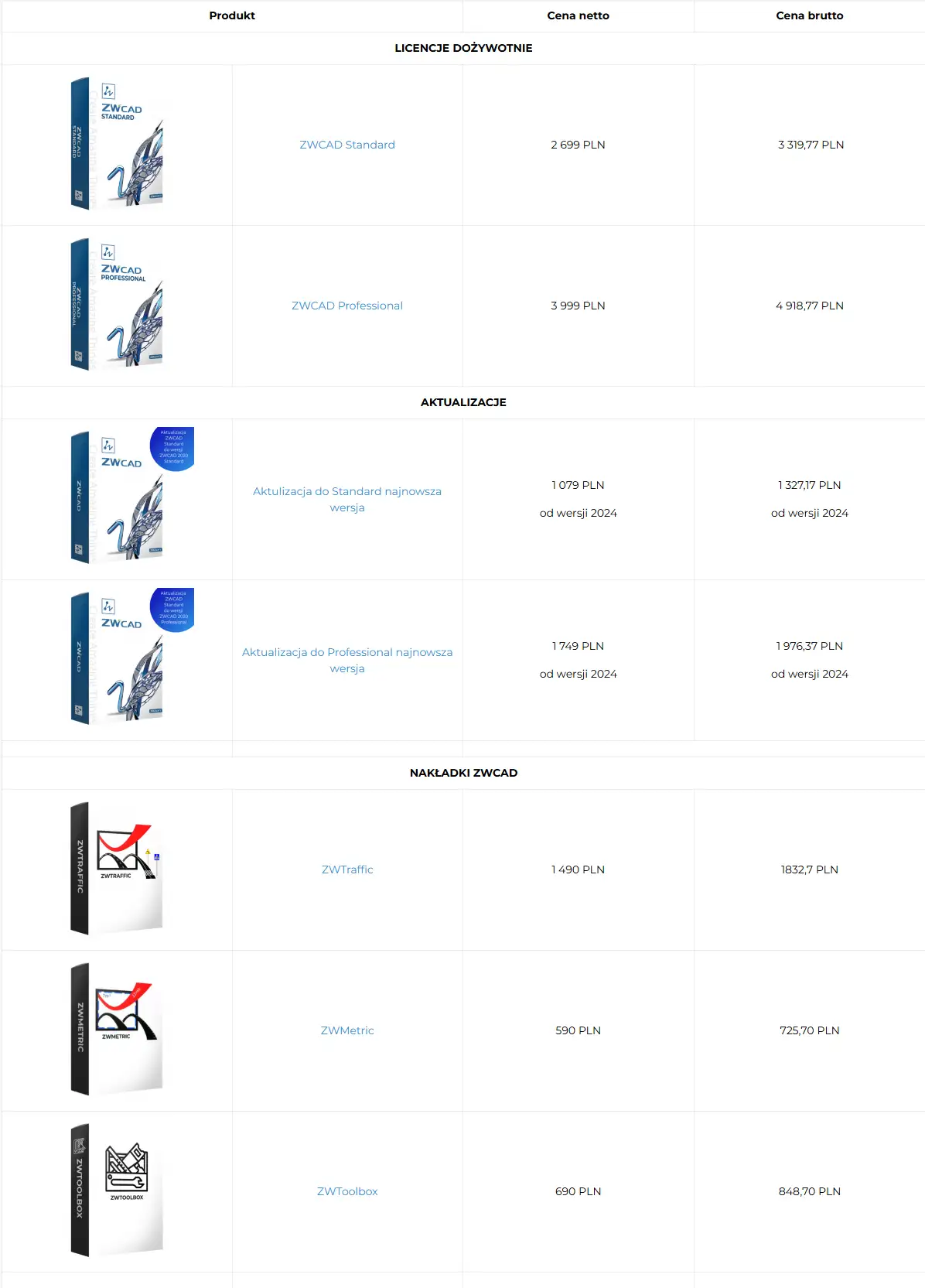In many design, construction, and installation companies, CAD work is a daily occurrence. Drawings, revisions, schematics, and documentation—everything must be completed quickly, error-free, and ideally without downtime. The problem begins when the cost of maintaining the software increases year after year, and the team is still using only basic functions.
More and more companies are looking for a stable, lightweight, and more cost-effective tool for working with DWG files. And that's where it comes in. ZWCAD – a solution that has been gaining the trust of companies for several years now, combining a familiar interface with real savings and high efficiency. If you're wondering if it's right for your projects, in this article we'll show you how it works, where it's most effective, and what to consider when choosing one.
As an official ZWCAD partner, we help companies implement this tool simply and safely – but first, let’s go over what this system actually is and why it’s generating so much interest among SMEs.

What is ZWCAD?
ZWCAD is a professional CAD program designed for 2D and 3D design, used in industries that work with technical drawings: construction, installation, manufacturing, architecture, and interior design. Its greatest advantage is that works based on the DWG format, a standard used by virtually all CAD companies. This allows you to easily open, edit, and save files from other tools—without conversion and without the risk of data loss.
For many, it's also crucial that ZWCAD's interface and user experience are very similar to AutoCAD. Commands, keyboard shortcuts, and workflow logic have been designed so users don't have to learn everything from scratch. In practice, this translates into shorter implementation times, fewer questions from employees, and a reduced risk of downtime within the company.
ZWCAD also stands out for its speed and low hardware requirements. The program launches instantly, runs stably even on older laptops, and can handle large drawings that can slow down work in other applications. For companies, this means no need to replace their entire computer fleet just to use a CAD tool.
It is worth emphasizing one more thing: licensingZWCAD offers a perpetual license, meaning it's a one-time purchase with no annual subscription fees. For many companies, this significantly reduces costs and ensures predictability of their IT budgets.
In short, it's a solid, fast, and user-friendly CAD program that practically delivers everything most companies need to work with 2D and a wide range of 3D designs, while doing so in a cost-effective and stable manner. If working with DWG is a daily occurrence in your company, ZWCAD is definitely worth considering.
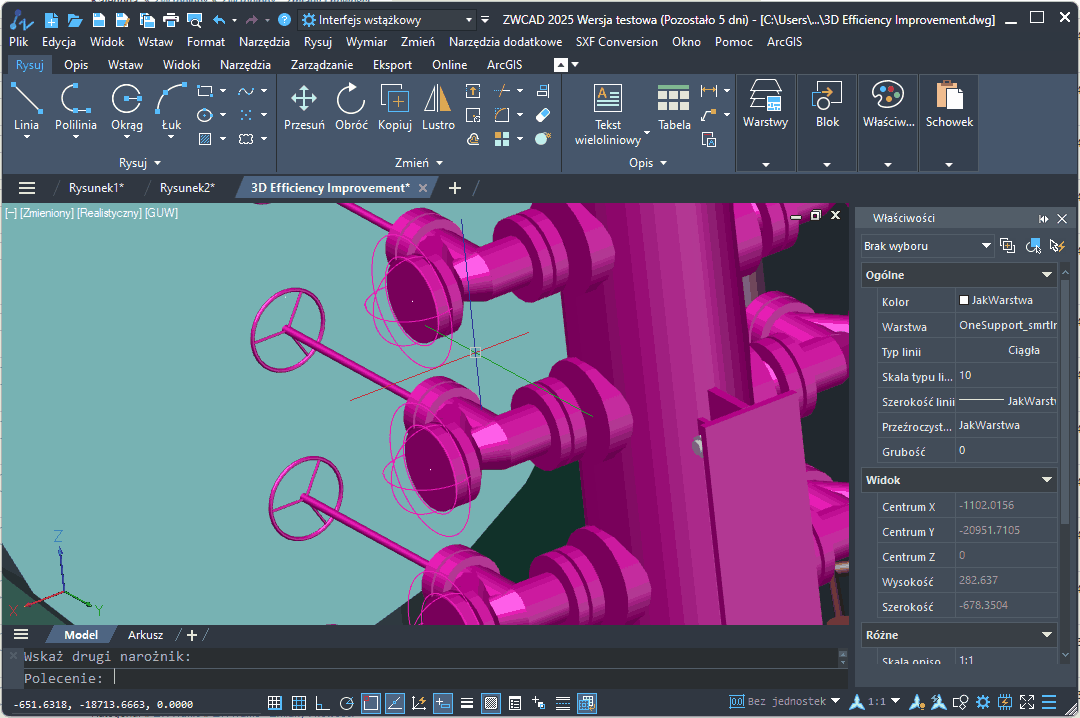
What do companies use ZWCAD for? (practical applications)
ZWCAD excels wherever speedy changes, clear documentation, and uncomplicated DWG file processing are key. This tool fits seamlessly into the workflow of design and construction companies, making it a versatile tool.
In construction This program helps create plans, sections, and construction details. Many construction managers also use it to quickly make design changes when construction situations require immediate action.
Installation and electrical companies They use ZWCAD to prepare diagrams, cable routes, socket layouts, and plumbing and heating system layouts. The program allows for quick adjustments – crucial in this industry.
Design studios and architects They use ZWCAD to create functional layouts, preliminary concepts, and construction documentation. The familiar interface allows drawings to be created smoothly, without requiring retraining.
In production and mechanical processing ZWCAD is used to prepare drawings of components that are later sent to CNC machines or subcontractors. High DWG compatibility is crucial here – the files must open seamlessly.
Interior designers They use ZWCAD to create layouts, dimensions, change wall layouts, and prepare materials for renovation crews. In this work, not only precision but also speed counts, and the program delivers this well.
In short, wherever you need to create, edit, or manage technical documentation, ZWCAD simply delivers. It's fast, predictable, and allows teams to focus on the design, not the tool.
ZWCAD in Practice: Strengths and Limitations
ZWCAD is a design tool that has gained popularity primarily due to its simplicity, stability, and predictable costs. Companies that use DWG daily appreciate it because it "just works"—without unnecessary complications and without the need for expensive equipment or lengthy team training. However, it's worth considering its capabilities and limitations carefully, so that you can make a decision based on your actual needs.
ZWCAD Strengths (Why Companies Choose It):
Perpetual license and predictable costs
For many companies, this is a key advantage. A one-time purchase means no annual subscription fees, which translates into significant savings, especially for multiple CAD workstations.
High DWG compatibility
ZWCAD reads and writes DWG files with high fidelity. This is important when collaborating with subcontractors, design offices, or clients who use different tools.
A very familiar interface
People who have worked with AutoCAD before usually feel right at home with ZWCAD. Commands, shortcuts, and navigation are intuitive, making implementation quick and stress-free for the team.
Speed and low hardware requirements
The program launches instantly, operates stably, and doesn't require expensive computer upgrades. This represents a real saving of time and money for SMEs.
Stability with large files
This program handles heavier projects well, especially those with many layers, blocks, and references. Fewer freezes mean less frustration in your daily work.
ZWCAD Limitations (What to Know Before Purchasing)
1. Fewer advanced specialized functions
For most 2D projects this doesn't matter, but if your company uses very industry-specific tools (e.g., advanced Autodesk plugins for infrastructure or BIM), ZWCAD may be too simple.
2. Smaller add-on ecosystem
While add-ons exist and are being developed, their selection isn't as extensive as in the Autodesk world. In practice, this doesn't bother 2D users, but it's worth knowing about.
3. 3D modeling is, but…
ZWCAD supports 3D and can handle a wide range of projects, but companies focused on advanced modeling or spatial analysis should first ensure that the features are sufficient for their team.
A balanced perspective
For a vast number of design and construction companies, ZWCAD is a fully sufficient tool – fast, stable, and significantly more cost-effective. Limitations arise primarily in highly specialized CAD areas or when a company uses niche add-ons that have no equivalent in ZWCAD.
Therefore, the best approach is an honest assessment of your needs: if most of your work is done in 2D and your team needs a reliable and cost-effective tool, ZWCAD works great in practice. If the project is very complex or relies on rare plugins, it's worth discussing this with an advisor before purchasing.
We often help companies at this stage by adapting the version to their actual work processes, but this is just a bonus – the most important thing is that the program simply meets the expectations of most SME users and gives them peace of mind for years.
ZWCAD vs AutoCAD comparison (objective and reliable)
Comparing ZWCAD and AutoCAD is one of the first questions we hear from companies: "Does it really work the same?" and "What's the catch?" Below, you'll find a calm, factual breakdown of the differences—no scaremongering, but no embellishment either.
| Area | ZWCAD | AutoCAD |
|---|---|---|
| Licensing model | Perpetual license, one-time purchase | Mostly subscription, recurring fees |
| Life Cycle Cost | Usually lower after several years of use | Higher over a longer period, especially with multiple positions |
| DWG file support | Very high compatibility, reading and writing DWG | Native format, full compatibility |
| Advanced features and add-ons | Focus on core CAD features, less niche add-ons | A very extensive ecosystem of plugins and industry solutions |
| Hardware requirements | Low, works well on older computers | Higher requirements, sometimes a newer workstation is necessary |
| Learning Curve and Implementation | Easy transition from AutoCAD, similar commands and interface | Market standard, but usually takes longer to implement for new users |
This table is not intended to determine a “winner,” but to show that both programs have their natural applications.
5.2. When does ZWCAD have an advantage?
ZWCAD usually wins where the key factors are:
• working mainly in 2D,
• stability and speed of operation,
• long-term cost control,
• no need to use very specialized plugins.
For many design offices, installation companies, contractors, and manufacturers, ZWCAD provides everything they need for everyday use. A perpetual license makes budgeting easier, and lower hardware requirements reduce the need to upgrade computers.
In practice, this means that the company can focus on projects rather than tracking subsequent subscription increases or purchasing new workstations.
5.3. When is AutoCAD a better choice?
There are also situations where AutoCAD will be a better choice, such as when:
• you use advanced industry solutions based precisely on the Autodesk platform,
• you create very complex 3D models or work in an environment where integration with other Autodesk systems plays a key role,
• the team has been embedded for years in specific add-ons that have no equivalents in ZWCAD.
In such cases, switching to another tool may not bring real savings because the team will lose the features they actually use.
5.4. How should you approach selection in your company?
The simplest criterion is: in what percentage of your daily work is a solid 2D CAD with good DWG support sufficient?
• If the answer is "in 80-90 percent of our projects" - ZWCAD is most often a very reasonable, cost-effective choice.
• If most of the projects are based on specialized add-ons or very extensive 3D, it is better to do a calm analysis before changing anything.
We usually start by discussing how the team works: what projects, how many positions, what add-ons, and what development expectations. Based on this, we help decide whether ZWCAD is the right solution or if it's better to stick with another tool.
Thanks to this, the choice is not based on the manufacturer's promises, but on what actually happens in your company and what files your team works with.
Costs, licenses and profitability ZWCAD 2026 Professional
When choosing a CAD tool, not only the functions are crucial, but also total cost of ownership and license type. Below you will find a comprehensive overview of available ZWCAD licensing options and an analysis of when the investment becomes profitable.
What does the license include and what are the additional costs?
A perpetual license means you buy the program once and use it without any mandatory renewal. However, it's worth checking whether the version includes all future updates or if it requires an additional fee (for example, an update costs approximately PLN 1,079 net for the Standard version in some offers).
• A term license (annual/subscription) often includes maintenance and access to updates within the term.
• There are network or “net” (network shared license) versions – these can be more expensive but flexible in licensing multiple users.
• The costs of use are not just about the purchase itself – it is worth taking into account training, support, possible add-ons and hardware replacement if the requirements were significantly higher (although in the case of ZWCAD they are relatively low).
Profitability analysis for an SME company
When we compare the cost of one ZWCAD license with the costs of popular subscription CAD tools (which can be several times higher over the course of several years), we can see a clear saving.
• Thanks to lower hardware requirements, companies do not have to replace computers as quickly – this translates into further savings.
• Key point: if your company is dominated by 2D designs, the hardware load is not extreme and the team does not use very specialized plugins – choosing ZWCAD may give you high return on investment and quick relief from the IT budget.
• For companies that plan to use CAD for many years (e.g., 5-10 years), the cost of a perpetual license may be a smaller and more predictable element of the budget than subsequent subscriptions.
6.4. When is it worth making an accurate cost-benefit calculation?
I would do it when:
• you have multiple CAD seats (e.g. > 5) and want to estimate the total licensing cost,
• the company uses many add-ons/network licenses and you want to compare with alternatives,
• You are planning a hardware change or upgrade and want to know if the lower ZWCAD requirements will result in hardware savings.
In practice, we help companies analyze the total cost of ownership (TCO) for a CAD tool: license + support + hardware + training → and show real savings when choosing ZWCAD.
Frequently asked questions about ZWCAD
Yes. It's compatible with the DWG format, meaning you can open, edit, and save files from other CAD tools without worrying about data loss. Design exchanges with subcontractors and clients are seamless, and drawings retain their structure, layers, and styles.
Yes, we help companies transition to ZWCAD safely and efficiently. We offer licensing, installation, configuration to meet team needs, transferring settings from previous programs, and subsequent technical support. Your team can count on ongoing support both remotely and on-site.
We serve clients in locations including Warsaw, Ożarów Mazowiecki, Pruszków, Błonie, and Łomianki. We also implement and support ZWCAD remotely – throughout Poland and for companies operating abroad. Our priority is rapid assistance, regardless of location.
It handles complex drawings, multiple layers, and references very well. It runs stably and quickly in most 2D projects, and thanks to its low hardware requirements, it doesn't burden older computers. For very advanced 3D models, it's worth verifying the requirements beforehand.
Yes. One of the program's biggest advantages is its perpetual license, meaning it's a one-time purchase without the need for an annual subscription. For many companies, this means budget predictability and lower long-term costs.
Absolutely. Construction, installation, design, and manufacturing companies have been using ZWCAD in their daily processes for years. The program is effective for creating technical documentation, diagrams, execution drawings, and design modifications. It's a stable, fast, and practically sufficient tool for most SME teams.
Choosing a CAD tool is just the first step – it's crucial that the program is implemented correctly and that the team can work without downtime. As an official ZWCAD partner, we help companies navigate the entire process simply and safely. We select the right license version, install the software, migrate settings from previous systems, and configure the work environment so users can be up and running from day one. We also ensure Technical support and updates, thanks to which ZWCAD remains a stable tool for years.
In summary: ZWCAD is a solution that combines a familiar interface, high DWG compatibility, and real savings for companies that don't want to overpay for tools that only use a fraction of their functionality. If you want to see if it fits your company's workflow, we can help with assessment, implementation, and subsequent maintenance to ensure everything runs smoothly and with complete user comfort.