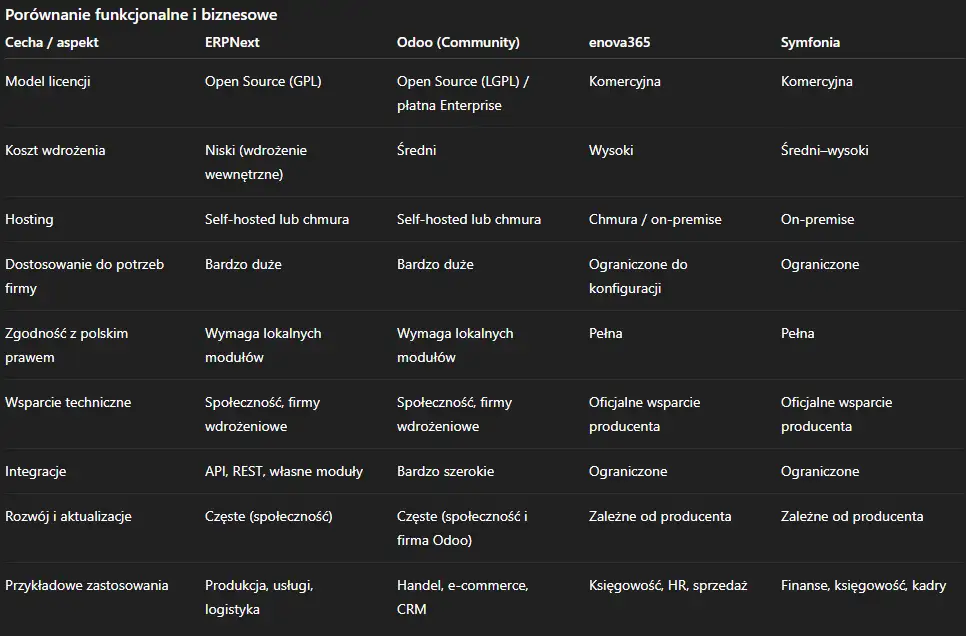In a world where most software is closed, licensed and paid, open source is an alternative based on freedom and cooperation. It is software whose the source code is publicly available – it can be viewed, modified, and expanded. This means users are no longer dependent on a single vendor, and companies gain flexibility and control over the tools they use.
It is not without reason that giants like Google or Microsoft They actively support open source projects and publish their own solutions using this model. Open source code today drives innovations that later find their way into commercial products and services.
In this article, we will take a look at what exactly open source is, whether it is actually always free, and how it works in practice – using tools such as Bitwarden and Vaultwarden or systems ERPThis will make it easier to assess when open source is truly worthwhile.

What Open Source Is According to OSI (and What It Isn't)
Deadline open source is often used interchangeably with the terms "free software" or "open source software." However, in reality, it has a very precise definition, developed by the organization Open Source Initiative (OSI) – an institution that has been setting standards for open source projects since the late 1990s.
According to OSI rules, a program can be called "open source" if its the source code is publicly available and you can use it use, copy, analyze, modify and further distribute – provided that certain licensing terms are followed. This is not just "file access," but above all freedom to use the knowledge of how a given program works.
The Most Important Open Source Principles According to OSI
In short, open source software should meet, among others, the following conditions:
Free redistribution – the program can be shared without additional fees.
Access to source code – every user has the right to see how the application works “from the inside”.
Possibility to create derivative works – you can change the code and create your own versions.
No discrimination between users and industries – the software may be used for any purpose, including commercial purposes.
License Neutrality – the terms of use must not depend on a specific product, technology or system.
It is these principles that distinguish open source from so-called freeware, or free software with closed source code. With freeware, you can use the program, but you have no right to know exactly how it works or modify it. Open source, on the other hand, provides full transparency and control.
Open source ≠ chaos
Contrary to appearances, open source doesn't mean that anyone can "break" or "change" the program at will. Open source projects are usually managed by a community of developers, often centered around foundations (e.g., the Linux Foundation, Apache Foundation, or Mozilla). They are responsible for code quality, security testing, and subsequent software releases.
As a result, many open source solutions match, and often even surpass, commercial systems in terms of stability and security. Examples include projects such as Linux, Firefox Whether Apache, which operate in millions of companies and institutions around the world.
Open source is not only a way of distributing software – it is philosophy of openness, cooperation and trustthat changed the way technology is created today.

Is open source always free? Total Cost of Ownership (TCO)
One of the most common myths about open source is that because software is open, it must be completely free. Indeed, in most cases you don't have to pay for the license itself, but that's just the beginning of the total cost of use – the so-called TCO (Total Cost of Ownership).
Open source offers freedom, but also responsibility. Implementing, maintaining, and updating such a system independently requires time, technical knowledge, and resources. Companies that choose open source quickly discover that the largest costs arise not from the purchase, but from the administration, configuration and maintenance.
What can generate costs in open source?
Infrastructure and hosting Even free software needs to be run somewhere: on a local server or in the cloud. Performance, security, and backups must be ensured.
Time and technical knowledge – installation, updates and adaptation of the system to the company’s needs are tasks that require IT competences.
User training and support – Employees need to know how to use the new tool; sometimes technical support is also needed.
Security and updates – Open source projects are only secure if they are regularly updated. Neglecting this aspect can lead to serious vulnerabilities and data loss.
Therefore, in practice, companies often choose a mixed model—open source software but with paid support, hosting, and administration. This allows them to maintain control over their data and independence from vendor licensing, while also ensuring the system operates stably and securely.
Ultimately open source does not mean no costs, but greater flexibility in their controlYou don't pay for a license, but you do invest in configuration, security, and development. However, a well-planned implementation can be significantly cheaper in the long run than subscriptions to proprietary systems.
If you are considering implementing open source software in your company but don't want to worry about servers, updates and security - we can help you with thisWe offer professional hosting and administration of open source applications, so you can take advantage of their benefits without engaging your own IT resources.
We will ensure stability, security, and ease of use – you can focus on your business.
How does open source make money?
For many people, open source is associated with something free, created by enthusiasts after hours, with no real revenue model. However, the world of open source software is now a vast, professional ecosystem, encompassing both small companies and global tech giants. The only difference is where value appears and what the customer is willing to pay for.
How it works in simple words
Imagine that someone published recipe for a perfect cakeAnyone can read it, download it, and try baking it themselves. But not everyone has the time, equipment, or experience. Some people prefer to pay someone to prepare the cake for them—quickly, perfectly, and without the risk of failure.
It's exactly the same with open source software. The source code is public—you can download it, run it, and modify it. But if you want it to run securely, be well-configured, and have backups and updates—then you pay for the service, not for the code itself.
Therefore, open source is not incompatible with making money. It's simply another way to build value – one in which knowledge and openness attract customers, and revenue comes from the services, support and convenience offered by the manufacturer or implementation partner.
Model 1: Support and Subscriptions
The most classic model. The company provides the source code for free, but offers paid technical support, training, security updates and performance guarantee.
For example, Red Hat, whose Linux system is publicly available, but thousands of companies pay a subscription fee for professional support, patches, and certified versions.
It's a bit like visiting a garage: you can have the car repair manual yourself, but you'd rather have it done by a professional.
Model 2: Open core – free core, paid add-ons
In this approach the basic version of the program is open source, but additional functions – e.g. reports, integration with corporate systems, SSO login or analytical tools – are only available in the paid version.
This model allows anyone to use an open solution, but gives companies a reason to pay for the “Enterprise” version.
This is how Odoo works, among others – an ERP system in which the Community version is free, and the extended Enterprise edition includes ready-made modules, hosting and support.
Model 3: SaaS – Open Source as a Service
Not everyone wants to install and maintain software themselves. That's why many companies offer hosted open source version in the cloud.
The code is the same, but the customer pays for the system to work immediately – with browser access, backups, and updates without their involvement.
This is the model that has become the most popular in recent years – it combines openness with convenience and a steady income from the subscription.
Model 4: Dual Licensing
Some open source projects are available in two versions: open and commercialIf someone wants to use the code in a closed product (e.g., paid software that is resold), they can purchase a commercial license to avoid having to disclose their code.
This is a fair solution – the community has access to the project, and companies that want to profit from it pay for the right to wider use.
Model 5: Implementation, consulting and training
For many companies, open source is simply work tool, which requires implementation and maintenance.
Here the profit comes not from the software itself, but from the services around it:
• configuration and personalization,
• integration with other systems,
• data migration,
• training for users,
• constant administrative care.
This model is particularly popular among IT companies – such as ours – that specialize in hosting and supporting open source solutions.
Model 6: Building Brand and Trust
Some companies publish their open source projects not for direct profit, but for reputationOpen source code demonstrates that the team knows their stuff, has nothing to hide, and is capable of creating robust solutions.
Thanks to this, it attracts clients who are looking for a partner for implementation, consulting or software development.
In other words, open source is becoming marketing with real value: instead of advertising, the company shows its competences in practice.
Model 7: Sponsorship and Community Development
Some projects are sustained thanks to sponsors, grants and community supportThis is typical of larger, global projects – such as the Apache Foundation or the Linux Foundation. Companies that use them are eager to fund development, knowing that a stable project means a stable business.
It's a bit like jointly maintaining a road that benefits everyone – the more participants, the better the quality for the entire ecosystem.
Why does it work?
Open source works financially because it provides value where the customer really needs it.
Not in the license itself, but in:
• comfort of use,
• safety,
• stability,
• and customization options.
This makes open source not a "free alternative" but equal business model, which can be more flexible and scalable than traditional software.
Summary
Open source software makes money not from the code itself, but from support, service, comfort and trustIt's a strategy that allows companies to grow faster, build reputations, and attract customers without aggressive selling.
It is worth adding that in the open source world, many projects are backed by people who they work in companies every dayand the development of open source software leads after hoursThey are often supported by the community – both substantively and financially (e.g., through small donations) – while the main sources of revenue typically arise from the project itself, in the form of implementation, hosting, and support services. This allows open source code to thrive, and allows companies to benefit from professional, stable solutions.
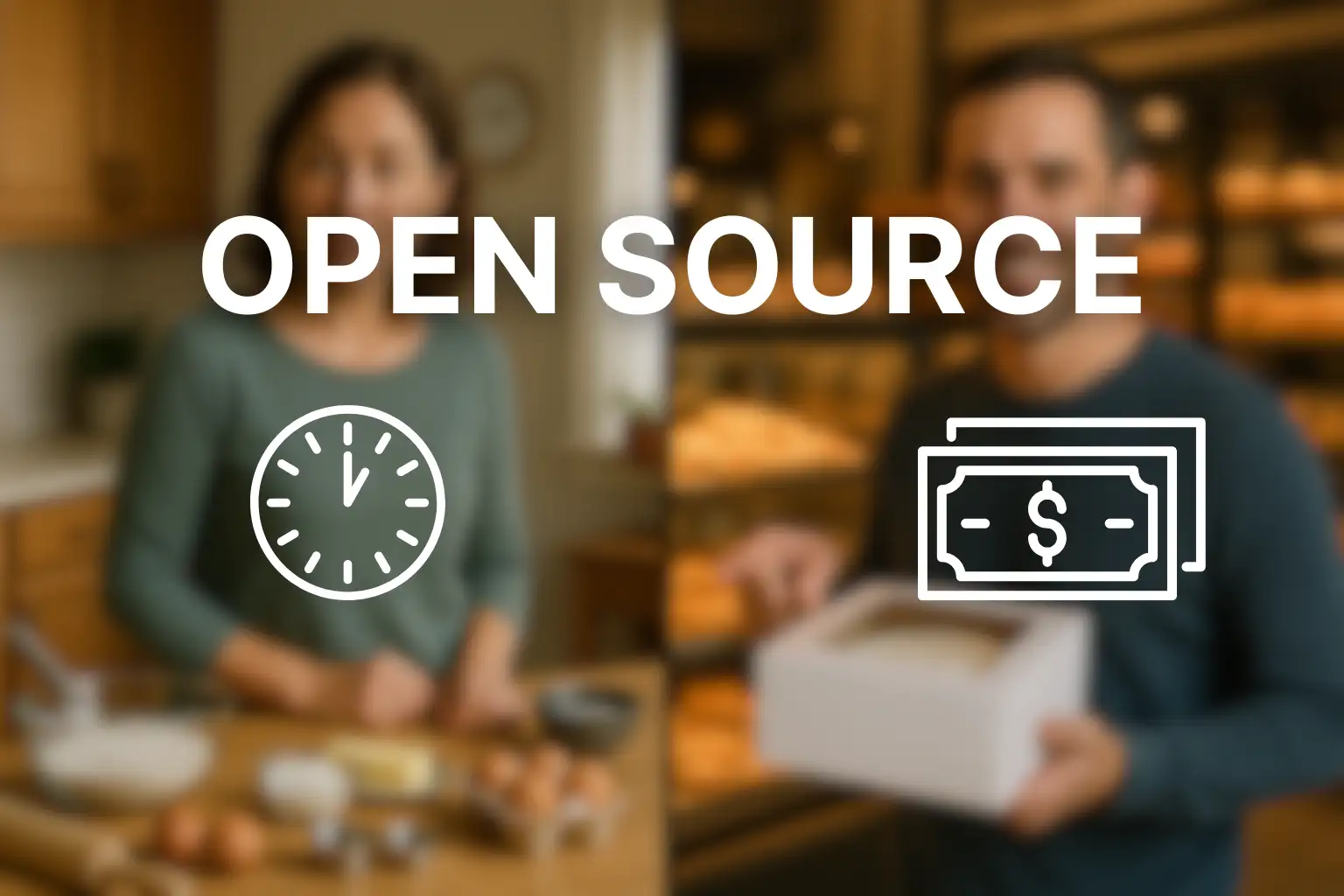
Deployment models: self-hosted, cloud, hybrid
When choosing open source software, one of the key steps is to decide where and how it will workThis not only impacts costs, but also security, scalability, and ease of use. There are three main implementation models: self-hosted, cloudy and hybridEach has its advantages and limitations – and the right choice depends on the needs and capabilities of a specific company.
Self-hosted – full control and responsibility
The self-hosted model means that the software is run on servers belonging to the company – physical or virtual. This provides full control over data, configuration, and updates. Many companies choose this solution when processing sensitive data or requiring compliance with internal regulations.
The advantages of self-hosting include:
• full independence from external suppliers,
• the ability to adapt the system to specific needs,
• no risk of loss of access in the event of an external service failure.
The downside, however, is the need for appropriate resources—servers, administrators, and security procedures. For smaller companies, this can mean additional organizational burden.
Cloud – convenience and a quick start
More and more open source projects offer ready-made versions that work in cloud model (SaaS)With this option, you don't have to worry about the server, installation, or updates – everything is handled by the service provider.
The advantages of this approach are:
• low entry threshold – all you need is a browser and a user account,
• automatic updates and backups,
• easy scalability – resources can be increased or decreased depending on your needs.
The downside may be less control over data and dependence on the vendor's infrastructure and policies. In the open source context, this also means losing some flexibility – you can't always freely modify the code or introduce your own extensions.
Hybrid – a compromise between freedom and convenience
A hybrid model combines two worlds: some systems run locally (e.g., a database or ERP system), and some services reside in the cloud (e.g., backups, communications, API integrations). This solution is popular among companies that want to maintain control over their data while also benefiting from the convenience of online services.
A hybrid approach is especially effective when an organization has different needs—for example, local accounting processing but a cloud-based CRM system. However, it requires a well-developed integration plan and a coherent security policy.
What about independence?
One of the reasons why companies choose open source is avoiding the so-called vendor lock-in, or vendor lock-in. This allows you to move an application from one server to another, change hosting, or even build your own solution based on the same code. This provides flexibility that commercial closed-source systems don't offer.
In practice, this means that open source software can be deployed exactly how you need it – on-premises, in the cloud, or in a mixed model – without losing your freedom of choice in the future.

Examples of open applications useful in the company
One of the biggest advantages of open source is variety of tools available – from simple office programs to complex enterprise-class systems. Importantly, many of them match (and often surpass) their commercial counterparts in terms of functionality, security, and stability. For small and medium-sized businesses, this represents a huge opportunity for savings, independence, and the flexibility to adapt tools to their own processes.
Below you will find examples of open applications that can improve daily work in your company.
Productivity and team collaboration
• Nextcloud – a comprehensive platform for file storage, document sharing, and real-time collaboration. It can replace popular cloud solutions like Google Drive or Dropbox, with the difference that your data remains under your complete control.
• OnlyOffice / Collabora Online – Office suites compatible with Microsoft Office documents. They allow you to edit texts, spreadsheets, and presentations via a browser, even in collaboration with other users.
• Jitsi Meet – Secure video conferencing with no time limits or installation required. Perfect for remote teams.
• Mattermost / Rocket.Chat – alternatives to Slack or Microsoft Teams, enabling real-time communication, group chats and integration with other company systems.
IT management and security
• pfSense / OPNsense – professional firewalls with extensive VPN, traffic filtering, and network monitoring features. Popular with companies looking to increase security without investing in expensive UTM devices.
• Wazuh – a SIEM (Security Information and Event Management) system that monitors logs, detects threats and helps maintain compliance with regulations (e.g. GDPR).
• Snipe-IT – a tool for recording computer hardware and licenses. It allows you to track who is using a particular laptop, monitor, or software, significantly simplifying IT resource management.
• Vaultwarden – a lightweight, standalone version of the popular Bitwarden password manager. It's perfect for small businesses that want to store logins and passwords without sharing them with external services.
Tools for administrators and developers
• GitLab Community Edition/Gitea – Systems for managing code repositories and IT projects. They enable version control, CI/CD integration, and bug tracking – without the need for cloud platforms.
• Jenkins – a popular tool for automating implementation and testing processes.
• Keycloak – an identity management system (SSO, multi-factor authentication), often used as a central login point in corporate applications.
Marketing, website and analytics
• WordPress – the world's most popular CMS, based on open source 100%. It allows you to build a company website, online store, or blog without the need for programming.
• Matomo / Plausible / Umami – alternatives to Google Analytics. They allow you to analyze website traffic without tracking users or sharing data with third parties.
Open source in everyday business
The open source toolkit can be adapted to any industry, from accounting firms to manufacturing companies. Many of them have active community, which constantly develops new features and ensures security. Importantly, most applications can be connected to each other, creating a cohesive ecosystem tailored to the needs of a specific company.
Thanks to this, open source is no longer the domain of programmers - it becomes a practical business tool, which allows you to become independent from subscriptions and closed solutions, while maintaining full control over data and processes.
Open source ERP – ERPNext and Odoo vs. paid ERP systems (enova365, Symfonia)
Systems ERP (Enterprise Resource Planning) This software integrates all key processes within a company – from accounting and sales to production and warehousing. For many companies, it constitutes the "central nervous system" of the organization.
We have two main directions to choose from: commercial systems, such as enova365 or Symfonia, and open source solutions, e.g., ERPNext and Odoo. Both approaches have their strengths and weaknesses – and proper understanding of the differences allows you to choose the tool best suited to your company's specific needs.
ERPNext and Odoo – flexible open source systems for businesses
ERPNext and Odoo are two of the world's most renowned open source ERP systems. Both offer a full range of business modules – from invoicing and CRM to HR, manufacturing, and e-commerce. Their biggest advantage is flexibility: the code can be freely modified, adapting the system to the processes of a specific company.
ERPNext It was created in Python, based on the Frappe framework, and has a modular structure. Its interface is simple and understandable, with a strong emphasis on accounting, warehousing, and reporting functions. It works well for manufacturing and service companies that need a comprehensive yet transparent solution.
Odoo (formerly OpenERP) is a more extensive system – it offers dozens of modules and add-ons developed by a huge community. It can be implemented in two versions:
• Odoo Community – completely free and open,
• Odoo Enterprise – paid, with additional features, hosting and manufacturer support.
Odoo is often chosen by retail and service companies that want to combine ERP, CRM and online sales in one ecosystem.
enova365 and Symfonia – stable, commercial solutions for companies in Poland
On the other hand enova365 and Symphony are examples of Polish ERP systems developed by commercial companies that provide full technical support, legal updates and compliance with national regulations (e.g. JPK, KSeF, PPK).
• enova365 It operates in a cloud or local model and is valued for its ability to be configured for specific accounting and HR processes.
• Symphony (formerly Sage Symfonia) is a classic, robust ERP software that has become a standard in Polish accounting offices and financial departments over the years.
Their advantage is readiness to act in the Polish legal context – everything is immediately compliant with applicable regulations, and updates are implemented automatically when regulations change.
What does a company gain from open source ERP?
1. Full control over the system – you can adapt it to your own processes, instead of adapting your company to the software.
2. No licensing fees – you invest in implementation and maintenance, but do not pay a subscription fee for each seat.
3. Openness and integration – open source systems are easy to connect with other tools (e.g. CRM, e-commerce, BI).
4. No dependence on a single supplier (vendor lock-in) – you can change the implementation company or move the system to another server.
The disadvantage is the need for greater involvement in configuration and updates, as well as adapting the system to Polish regulations – but in practice, many implementation companies already offer ready-made localizations (e.g. invoicing modules compliant with JPK and KSeF).
What does the paid system provide?
Systems such as enova365 and Symfonia are chosen by companies that prefer stability, predictability and certainty of legal complianceTheir users receive a finished product, updates, and technical support, but they also have to deal with licensing fees, reduced flexibility, and vendor dependency.
For many organizations this is a convenient solution - but where it counts individual adjustments, automation and lower long-term costs, open source systems are increasingly winning.
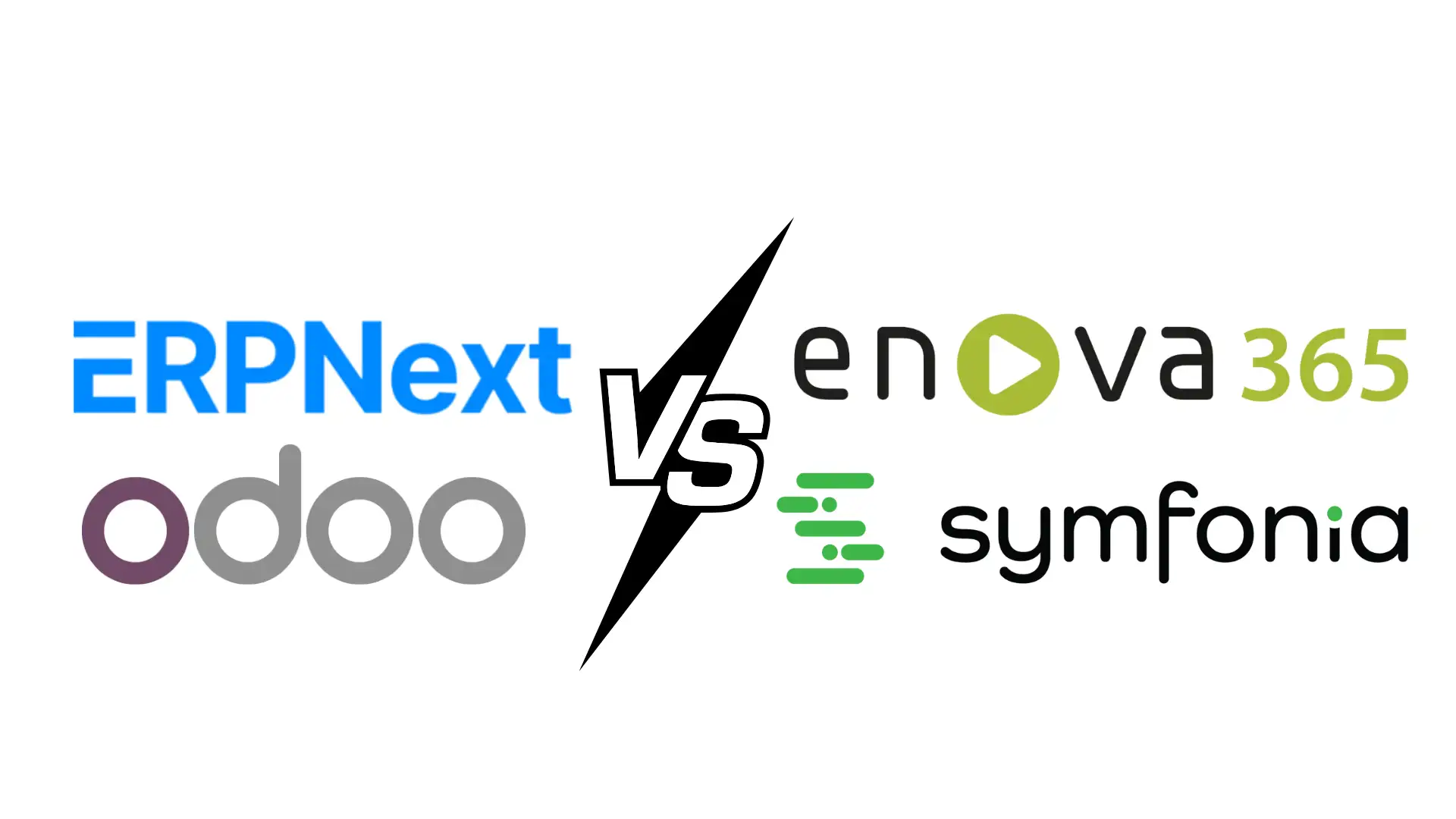
Security, Updates, and Legal Compliance in Open Source Software
Issues security and compliance are some of the most frequently discussed topics when it comes to open source software. There are still many myths surrounding this idea – especially the belief that "because the code is open, anyone can use it against us." In fact, it's exactly the opposite. It's the transparency of the code that makes open source software so popular. safer than many closed solutions.
Openness as the foundation of security
With commercial software, the user must trust the developer that the application works correctly and is free of vulnerabilities. With open source, however, the situation is different – anyone can analyze the code. This means bugs are detected faster, and fixes are often released within hours, not weeks.
Most large open source projects (e.g. Linux, WordPress, Odoo) has an active developer community, which not only develops new features but also constantly monitors security. In practice, this means:
• publicly available security reports (CVE),
• bug bounty reporting systems,
• audited update processes.
Of course, open source doesn't eliminate risk—if an application isn't updated or misconfigured, it can become vulnerable to attacks. That's why it's so important for a company implementing open source to ensure periodic updates, backups and recovery tests.
Updates – the key to stability and data protection
Open source is evolving rapidly. New software versions not only introduce features but also fix bugs and security holes. Therefore, failure to update presents the greatest risk – even the best system without ongoing support can become a data threat.
Best practices include:
Cyclic update plan – e.g. quarterly or after the release of a stable version.
Test environment – updates must first be tested on a copy of the system before they are released into production.
Automatic notifications – most open source projects offer mailings or RSS about new releases.
Backup before each change – a backup copy is a mandatory element of every update process.
Thanks to this approach, open source can be not only a cheap but also a secure foundation for IT infrastructure.
Compliance and data protection
Companies operating in Poland and the European Union must comply with data protection regulations, including: GDPR Whether Cybersecurity ActContrary to appearances, open source does not contradict these regulations – on the contrary, it often facilitates their implementation.
Why? Because having access to the code, the company knows exactly where and how data is processed, which allows for better risk assessment. Open source projects often include auditing and event logging features that support regulatory compliance, such as login tracking, data change logging, and access control.
However, it is important that the process of implementing and configuring the system is well thought out:
• should be clearly defined user roles and permission levels,
• implement two-factor authentication (2FA),
• to ensure data encryption at rest and in transmission.
Thanks to these elements, open source can meet the requirements of corporate security and EU regulations while providing full control over data.
Open source licenses – rights and obligations of companies
Open source doesn't mean you can do anything with it. Every open source project is subject to a specific license, which defines the rules for its use, modification, and distribution. The most popular of these are:
• MYTH – very liberal, allows any use (including commercial), only requires keeping information about the author.
• Apache 2.0 – similar to MIT, but adds provisions for patent protection.
• GPL / AGPL – so-called copyleft licenses – if you modify the code and share it, you must also publish the changes under the same terms.
• BSD – a simple and short license allowing for wide use, also in closed projects.
Each of these has its own legal consequences. For example, if your company uses a component covered by a license GPL in its product and decides to sell it, it may be obliged to disclosure of the source code of this part of the software. However, under the MIT license, there is no such obligation.
Therefore, before implementing any open source tool, it is worth checking, what license does he have, and whether it does not impose restrictions that may be problematic in commercial activities.
Company Responsibilities – Compliance and Documentation
In the open source environment, great importance is attached to the so-called Software Bill of Materials (SBOM) – a document containing a list of components used in a given software product. It is increasingly becoming a requirement in tenders and security audits.
Keeping such records helps:
• maintain control over the libraries used,
• respond to new vulnerabilities in components,
• prove compliance with safety and licensing regulations.
For companies that develop or distribute their own systems with open source elements, SBOM is now the standard – both in the European Union and the USA.
Summary
Security and legal compliance in open source are not an obstacle, but a natural element of mature implementation.
• Open source code allows for faster response to threats and increases transparency.
• Regular updates ensure stability and data protection.
• Clear licenses help avoid copyright infringement.
• And appropriate documentation (SBOM) allows the company to operate in accordance with the requirements of law and security audits.
Open source offers not only flexibility but also the tools to maintain full control over security, licensing, and compliance. In a well-planned environment, it can be as safe – and often safer – than commercial software.
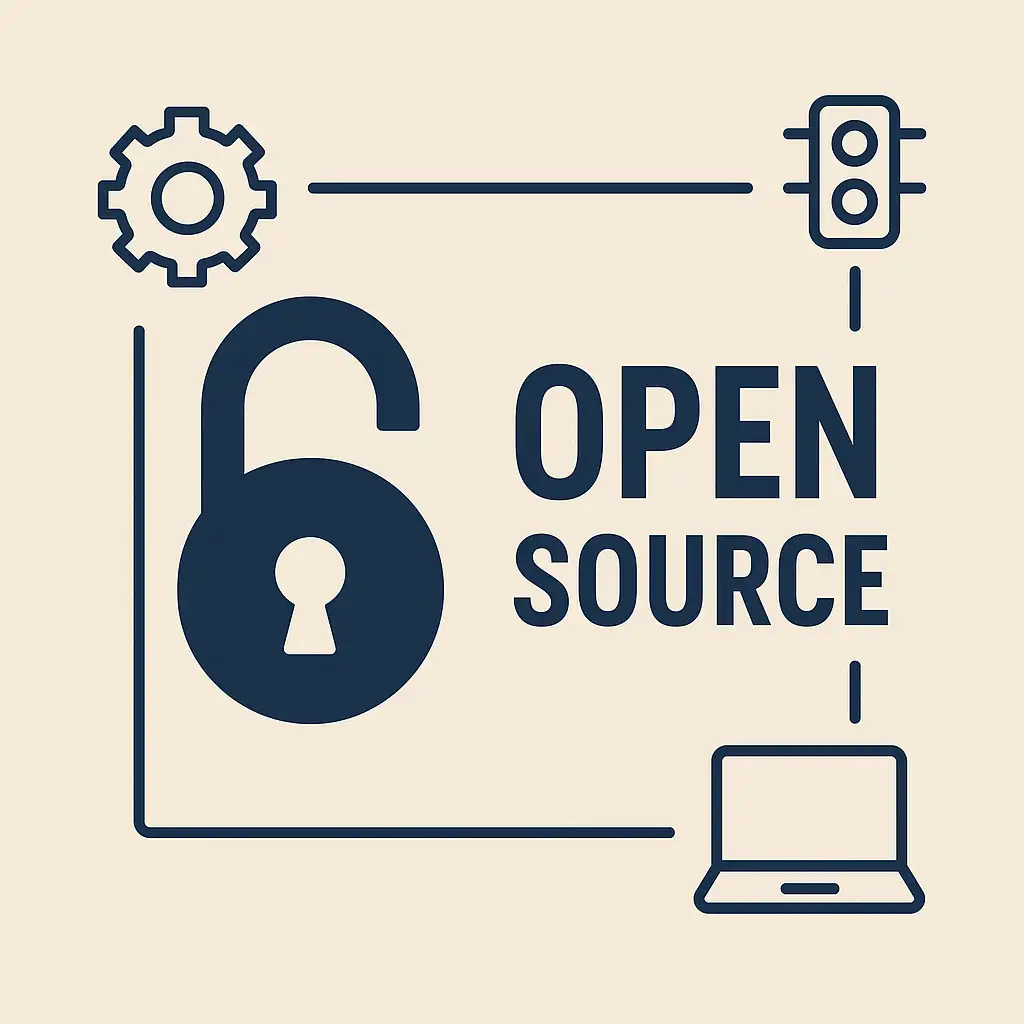
Frequently asked questions
Not always. Open source means access to the source code, but not necessarily without cost. The application itself is often free to download, but its implementation, configuration, updates, and maintenance may require specialist work or additional resources. Therefore, open source is rather freedom of choice, not a zero-cost guarantee.
Yes. Most open source licenses allows commercial use, i.e., in business activities. However, it's always worth checking which license a specific program operates under (e.g., MIT, GPL, Apache 2.0), as some impose obligations, such as the need to share changes to the code if it is modified.
Yes - provided it is regularly updated and properly configuredOpen source means that thousands of developers worldwide can analyze it and report bugs, effectively increasing security. Risks only arise when users fail to update their systems or implement basic data protection practices.
It depends on the model you choose. In many cases, support is provided user community – through forums, documentation, and bug reports. Increasingly, however, you can also purchase commercial technical support from companies specializing in open source implementation and hosting. This gives you stability and professional support while maintaining the flexibility of open source software.
Yes – that's one of the biggest advantages of open source. You can modify the code, add features and adapt the system to your business processesHowever, please note that under some licenses (e.g., GPL), if you decide to share a modified version, you must also publish your modifications.
Updates are recommended regular – at least once a quarter or whenever a new stable version is released. Updates eliminate bugs and improve security and performance. It's also good practice to test new versions on a copy of the system before deploying them to a production environment.
Yes – as long as they are configured correctly. Open source is often facilitates GDPR compliance, because it allows for full control over where data is stored and how it is processed. Many tools offer auditing, event logging, and access control features, making it easier to meet regulatory requirements.
Absolutely – provided you choose tools tailored to the scale of your business. For small businesses, open source is an opportunity professional solutions without high licensing costsA well-chosen system (e.g., Nextcloud, Odoo, Vaultwarden) can fully replace paid equivalents, while providing greater control over data.
You can do both. If you have the resources and technical know-how, self-hosting gives you maximum control. However, in most cases, it's more convenient and secure outsource hosting to specialistswho will handle updates, security, and backups. This allows you to enjoy the benefits of open source without the risk of failure or data loss.
Open source is more than just free software – it is philosophy of openness, cooperation and independence, which is increasingly entering the corporate world. It allows for independence from vendors, better data control, and tailoring tools precisely to the organization's needs. For many companies, it also represents real savings – a lack of licensing doesn't mean a lack of quality, and the ability to host systems in your own environment provides a sense of security and control.
As shown by examples of solutions such as ERPNext, Odoo, Vaultwarden or NextcloudOpen source software can effectively compete with commercial products, offering an equally high level of functionality and often even greater flexibility. At the same time, it requires a proper implementation plan, regular updates, and thoughtful technical support – only then can it become a solid foundation for a digital work environment.
If you want to use the potential of open source in your company – without risk, with full technical support and tailored to your business needs – We will be happy to help you with thisWe deal with hosting, configuration and maintenance of open source applications, ensuring their security, performance, and stability. Just contact us. you will contact – together we will select solutions that will work best for your company.