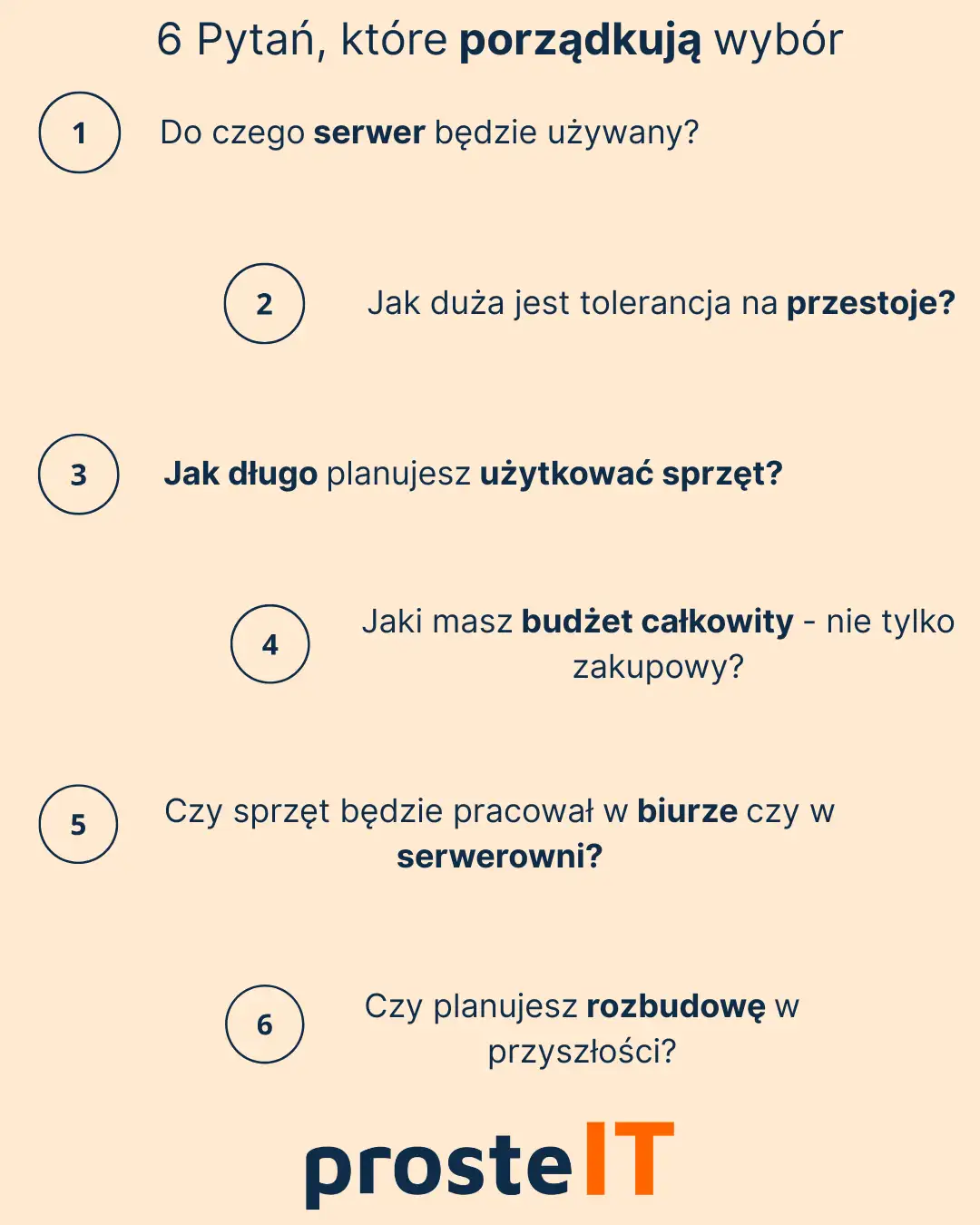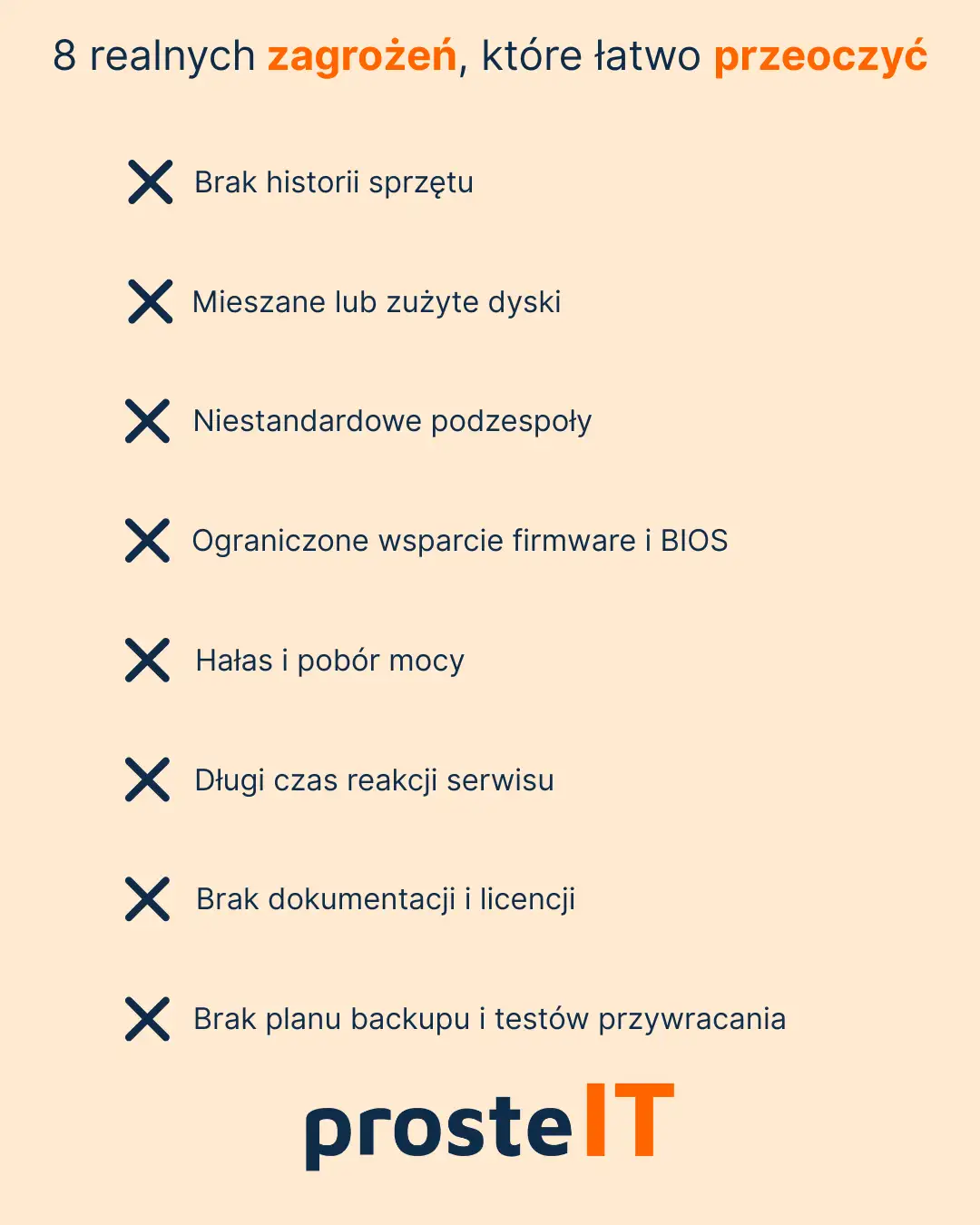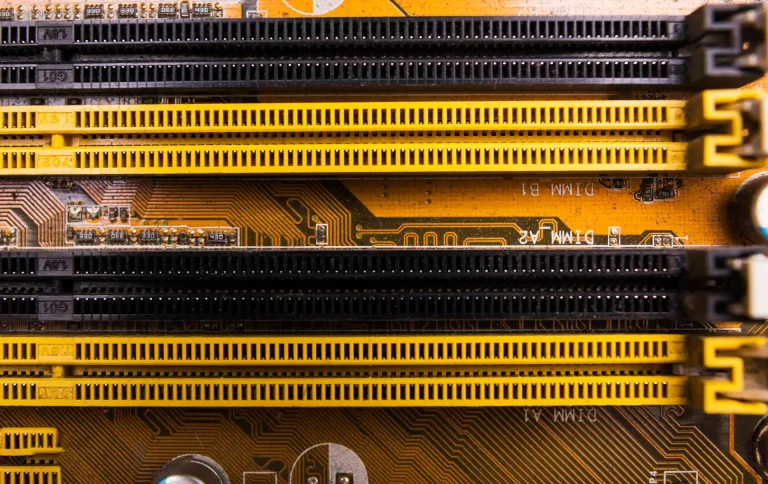Buying a server is where technology meets finances. On the one hand, you want your business to operate reliably, but on the other, you don't want to overpay for hardware that will be "bored" most of the time. This is where the key question arises: new or post-lease server?
The choice isn't obvious. New equipment offers a warranty, peace of mind, and manufacturer support, but costs more. A leased server, on the other hand, attracts attractive prices, although it carries certain risks and limitations. The final decision depends not only on your budget, but above all on what the server should do, how long it should work and how important downtime or energy consumption are to you.
In this article, we'll analyze the differences between new and leased servers step by step, showing you what to look for when choosing one, how much it really costs to maintain such equipment, and when it's worth paying extra for new equipment and when it's more prudent to buy second-hand equipment. After reading this, you'll know exactly which option makes sense for your company—technically and financially.

What's important to you? 6 questions that will help you decide.
Before you start comparing models and prices, it's worth pausing for a moment and answering a few simple but crucial questions. These will determine whether one is the better option. new server, Whether post-leaseThanks to them, the choice won't be random, but based on the real needs of your company.
What will the server be used for?
This is the starting point. A server for file storage and backups has completely different requirements than a virtualization or ERP machine. The more critical the tasks the device performs, the more justified it is to purchase new hardware covered by a full warranty.How much tolerance is there for downtime?
If every hour of data inaccessibility means loss or downtime, you can't afford to take a risky risk. In such cases, service response time, the NBD warranty (next business day repair), and parts availability are key.How long do you plan to use the equipment?
A server purchased for a year or two can be re-leased, provided it still has some power and supported firmware. If you plan on using it for 4-6 years, a new model will be more future-proof and less cumbersome to maintain.What is your total budget – not just shopping?
The cost of a server isn't just the price on the invoice. Energy, cooling, warranties, and administrator time are also included. Sometimes, cheaper hardware costs turn out to be more expensive to operate. Later in this article, we'll show you how to calculate this using the Total Cost of Ownership (TCO) approach.Will the equipment work in an office or a server room?
Peace and quiet are key in the office. Very old rack servers can be louder than a vacuum cleaner, and their power consumption can significantly increase bills. A quiet tower model or an energy-efficient new server will be a better choice for a small office.Do you plan to expand in the future?
You don't just buy a server "for today." Consider whether you'll need more RAM, an additional RAID controller, or faster drives in a year. Newer designs allow for easier upgrades and a longer lifespan.
Answering these six questions is the best starting point. They'll help you determine what you really need—regardless of brand or model.
New vs. Leased – Differences That Matter
Once you know your needs, it's time to compare the two worlds – new server and post-leaseOn paper, both may look similar: same model, similar parameters, similar performance. The differences begin where the description in the offer ends – in the warranty, support, energy efficiency, and real-world maintenance costs.
1. Warranty and service
You buy a new server with a full manufacturer warranty, often with an NBD (Next Business Day Repair) option or even a 4-hour SLA. For post-lease hardware, the warranty comes from the vendor and typically lasts from 3 to 12 months. In practice, this means varying response times and spare parts availability.
2. Performance and Compatibility
New designs utilize current-generation processors and DDR5 RAM, which translates to greater efficiency while reducing power consumption. Leased servers are typically models from 3-5 years ago – still efficient, but may have limitations with the latest virtualization systems or drivers.
3. Energy consumption and noise
The differences in power consumption between generations can be significant. A new server is typically 20–40% more energy-efficient, and its cooling is optimized for lower noise levels. This is a significant issue for companies that keep servers in the office – older rack-mount models can be very noisy.
4. Security and updates
The manufacturer supports new models for several years, regularly releasing firmware and driver updates. Support for post-lease devices often ends, increasing the risk of security vulnerabilities or compatibility issues.
5. Spare parts and expansion
When purchasing a new server, you're guaranteed full compatibility with accessories and components available for purchase. In older designs, some components may be discontinued, making upgrades or servicing difficult.
6. Purchase price
This is where the difference is greatest. A leased server can cost as much as 60–70% less than a new model with similar specifications. This is a significant upfront savings, but it's worth considering the total cost of ownership (TCO)—more on this in the next chapter.
Total Cost of Ownership (TCO): Hardware is Just the Beginning
At the purchasing stage, everything seems simple – a new server costs more, a leased one less. However, after a few months, it turns out that electricity bills, service, and time spent on failures can completely change the profitability. That's why companies look at TCO (Total Cost of Ownership), i.e. the total cost of ownership of the equipment in the long run.
What influences TCO?
The total cost depends on several factors:
• Energy and cooling: The differences in power consumption between generations can reach up to 40%. With 24/7 operation, this can amount to several hundred zlotys per month.
• Warranty and downtime: If a server goes down and you don't have NBD, you'll be waiting days for a fix—and that's expensive. Loss of business continuity can be more expensive than the server itself.
• Admin time: Older equipment requires more frequent inspection, updates and response to minor failures.
• Extensions and parts: Components for newer models are readily available, while for older ones you often have to look for replacements or used parts.
A simple example of cost difference
Company A buys new server for PLN 14,000, which consumes about 120 W and operates without interruption for 5 years. Company B buys post-lease for PLN 7,000, but its power consumption is 250 W, and after 3 years it requires replacing disks and fans.
After calculating energy, service and parts, after 5 years the difference in TCO between them is only about PLN 2,000-3,000 – even though the purchase price was twice as low.
Application
The purchase price is just the beginning. If the server needs to run continuously, maintain critical systems, or requires immediate service – new equipment may be cheaper to maintain despite the higher entry threshold. On the other hand, for short-term projects or secondary servers, post-lease still remains a reasonable choice.

Usability in Practice: Server Roles and Platform Choice
Not every server in a company has the same task. A virtualization machine has different requirements than one that stores files or backups. The role of the server determines whether it's better to choose new equipment, Whether post-lease.
1. File and backup server
This is the most common starting point for SMEs. Here, the priority is capacity and reliability, not CPU performance. A good leased server with SSDs and RAID It will handle it easily. It's just worth ensuring disk health monitoring and a backup power supply.
2. Virtualization server (Proxmox, Hyper-V, VMware)
Virtualization requires powerful processors, plenty of RAM, and fast NVMe drives. In this role, leased hardware often becomes a bottleneck. It's better to choose a new server—one that's energy-efficient and certified for use. hypervisor and full update support.
3. Database server and ERP
Accounting, CRM, and ERP systems are highly sensitive to delays. Reliability is key, and every minute of downtime represents potential loss. In this case, new hardware with an NBD warranty, ideally with NVMe drives and ECC memory, has an advantage.
4. Backup and archiving server
A cheaper, post-lease server with large capacity and RAID6 will work well as a "second line of defense." It doesn't have to be the fastest, but it should be stable and covered by at least a basic warranty from the vendor.
5. Application or web server
If you're hosting internal applications or websites, the choice depends on the workload. For simple intranet sites, a leased model with SSD is sufficient. For production environments or 24/7 APIs, a new server with low TDP and quiet cooling is a better choice.
6. Office or edge server (without a dedicated server room)
In small offices, silence and low energy consumption are key. Old racks are too noisy and inefficient. These are the best solutions. new tower servers, compact, with energy-saving processors and modern cooling.
Mini-case: A sensible approach in practice
A 25-employee services company needed a simple file server and virtualization for two lightweight test machines. Instead of investing in new hardware, they chose post-lease 2U rack server with an SSD for the system and a large HDD for data. Additionally, disk and power monitoring were implemented. After a year of operation, the equipment operated without failure, and the savings over the new model reached over 40%. The company then decided to purchase a new server for the production environment, and the old one was used as a backup device.
Decision in 5 steps – fast selection path
After reading the previous chapters, you already know that choosing between a new or leased server isn't just about price. It's a strategic decision—it impacts security, business continuity, and costs in the years to come. Here's a simple guide to help you make the right decision.
Define server role and minimum requirements
Start with the functions: files, virtualization, ERP, backups. For each, determine the required processor power, RAM, and disk type. Clear requirements eliminate accidental "buy-in" purchases or under-configurations.Determine service criticality and allowable downtime
If the server is handling critical data or accounting systems, downtime is unacceptable – in this case, it's worth choosing new hardware with an NBD warranty. For support roles (e.g., backup), cheaper, post-lease hardware is perfectly sufficient.Calculate your total cost of ownership (TCO)
Consider not only the purchase price but also energy, warranty, parts availability, and the cost of any downtime. Often, a server that's cheaper initially turns out to be more expensive after three years of use.Plan your development and expansion
Consider whether you might need more resources in a year or two. New platforms offer a longer expansion path—additional RAM slots, space for NVMe drives, new RAID controllers.Select the variant appropriate to the scenario
• New server: when stability counts, NBD warranty, quiet operation and low energy consumption.
• Post-lease server: when you want to quickly launch a test environment, file server or backup without large investments.
The decision doesn't have to be black and white – many companies combine both solutions: new server for key systems and post-lease for auxiliary tasks. This allows you to maintain a balance between reliability and a reasonable budget.
If you want, we can help you choose a configuration tailored to the actual needs of your company – without overpaying and without the risk of underestimating the power.
Frequently asked questions
Yes, as long as it comes from a reliable source and has the latest firmware. It's best to choose equipment with a short lifespan (e.g., 2-3 years) and a seller warranty.
Typically, the price of a new model ranges from $40 to $70%. However, it's worth considering energy consumption and a shorter support period – these factors often reduce the difference in TCO.
Not always, but usually yes. Newer processors and DDR5 RAM offer better support for Hyper-V, VMware, and Proxmox. Older servers may not support all hardware virtualization features.
In many cases, yes. Two cheaper servers provide greater fault tolerance (redundancy) and allow for separate roles, such as production and backup.
Typically 2–4 years after purchase, depending on condition and usage. After that time, it's a good idea to plan for replacement or use it for less critical tasks.
In the long run, it often is. Lower energy consumption, less downtime, and fewer failures mean that the higher purchase cost can be recouped in 3–5 years.
Choosing between a new and a leased server isn't a matter of brand or fashion, but rather a conscious choice of hardware to suit the role it will play within the company. A new server offers peace of mind, quiet, and a multi-year warranty, but costs more. A leased server saves money upfront and can still provide reliable performance—if you're familiar with its history and limitations.
The best solution often lies somewhere in between. Many companies combine both approaches: a new server for critical systems and a leased one for backup or auxiliary equipment. This allows for a more flexible investment tailored to real-world needs.
If this topic concerns your company – we will help you choose the configuration step by step, so that it is profitable both today and in a few years.