Windows 12 is the upcoming version of Microsoft's operating system that is set to revolutionize the way we use computers. While the official release date has not yet been announced, it seems likely that the system will debut in the second half of 2025 at the earliest.
The new system is expected to introduce a number of innovations, including deep integration of artificial intelligence (AI), which aims to improve efficiency and user safety. Among the planned novelties is the modular CorePC architecture, which will allow for better adaptation of the system to various devices.
Hardware requirements for Windows 12 are expected to be higher than for previous versions. According to available information, the system will require at least 8 GB of RAM and an SSD drive, and for full AI functionality – up to 16 GB of RAM and a processor with an NPU (Neural Processing Unit).
In this article, we will take a closer look at all aspects of Windows 12: from new features and changes in the interface, through hardware requirements, to the licensing model and price. You will learn what is worth knowing before updating and what benefits the new system brings.
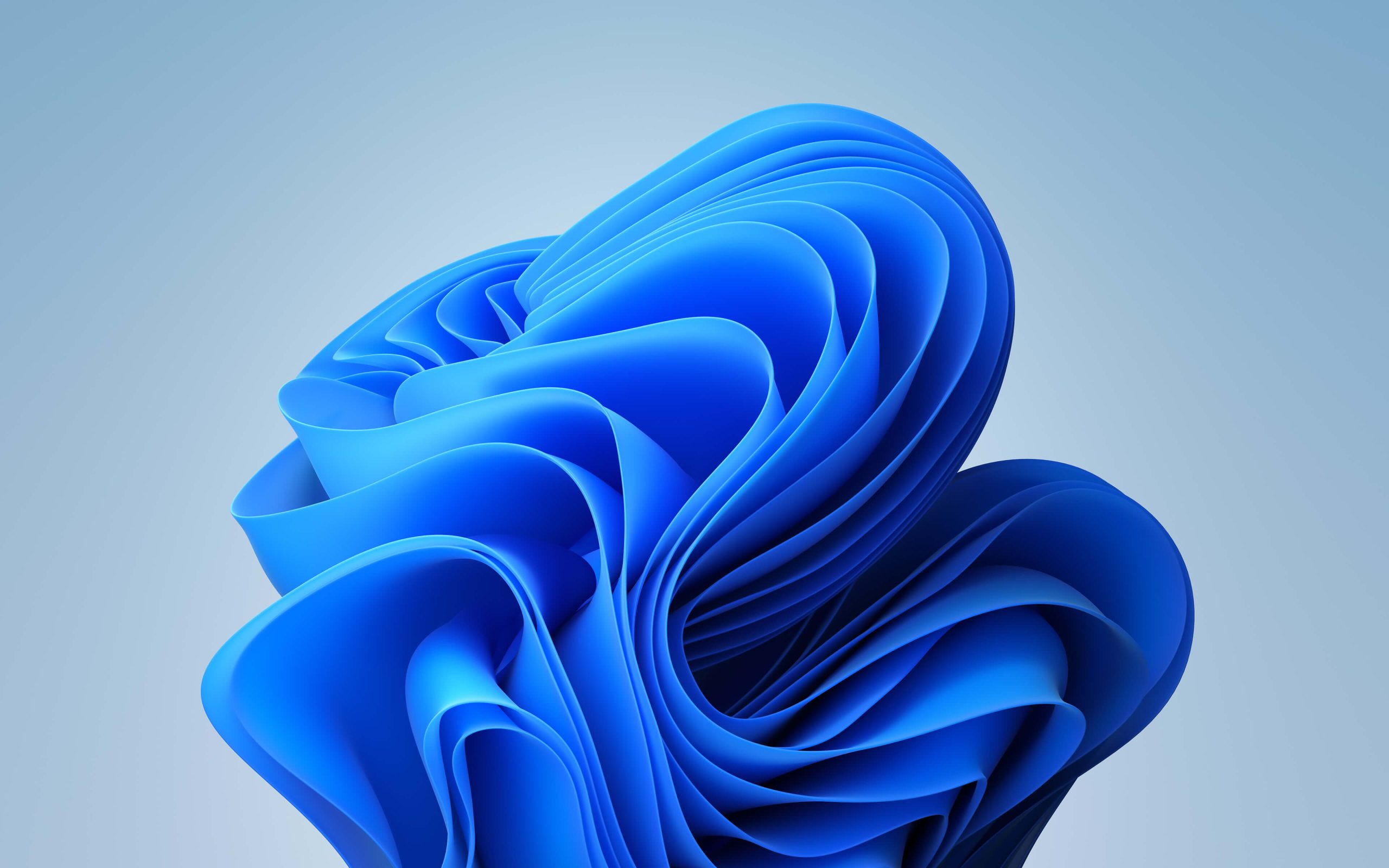
Windows 12 release date
Although Microsoft has not yet announced an official release date, there are many indications that Windows 12 will debut in second half of 2025. According to industry information and analysts, Microsoft's new operating system can be shared in October 2025, which perfectly coincides with the end of support for Windows 10, scheduled for October 14, 2025. This date is not accidental - Microsoft had previously planned to premiere its systems in the fall, as exemplified by Windows 11 and Windows 10.
It is very likely that the first version of the system, as was the case with Windows 11, will be test build made available to members of the Windows Insider program. The final, stable version of the system will appear only after several months of testing, most likely in the fall.
So if you are wondering, when will windows 12 premiere, it is worth following Microsoft's announcements and updates for testers. Everything indicates that the new system in 2025 will become a fact - and its debut may turn out to be one of the most important technological events in recent years.

What's New and Changes in Windows 12
Windows 12 promises to be Microsoft's most groundbreaking operating system since the debut of Windows 10. This time, the Redmond company is focusing not only on a refreshed look, but above all on modern technologies - in this deep integration of artificial intelligence (AI) and modularity of the system. Let's take a closer look at what news it's worth knowing before its premiere.
1. Windows 12 integrated with artificial intelligence (AI)
One of the biggest changes in the new system will be the introduction of functions based on artificial intelligence, such as Recall – a tool that enables intelligent searching of user activity, history of actions, and even content from the screen. Thanks to AI support, the system is to better recognize the context of use, anticipate needs, and support work in real time – both with documents, as well as in the browser or office applications.
Artificial Intelligence in Windows 12 it also includes personalized suggestions, automatic summaries and advanced content analysis – all with convenience and productivity in mind. However, these features may only be available on devices equipped with processors with a dedicated NPU (Neural Processing Unit), which means higher hardware requirements than before.
2. New interface
The appearance and ergonomics of the system will also change. New interface is to be more minimalistic and functional. In the test versions of the system, it was noticed, among other things, "levitating taskbar", which does not adhere to the bottom edge of the screen, but floats a little higher, giving it a modern look. Widgets and the way information is presented on the desktop will also change, which will increase clarity and comfort of work.
The use of a consistent design is intended to make it easier for users to navigate the system regardless of the type of device – whether it is a laptop, desktop computer or touch tablet. This is a step towards greater flexibility and availability.
3. CorePC Architecture – Tailor-made Windows
One of the most innovative concepts that will be introduced Windows 12, Is CorePC architecture. This modular version of the operating system, which allows hardware manufacturers and end users to tailor system functionality to specific applications.
This means that home users, businesses, schools, and content creators can enjoy different versions of the system, optimized for performance, resource consumption, and features. The new system will be able to run on lightweight, energy-efficient devices with small memory footprints, as well as powerful workstations.
4. Windows 12 – Changes Under the Hood
In addition to the visible new features, the latest update will also bring numerous technical improvements: better memory management, faster system startup, more responsive updates, and improved security. The system is also to be more resistant to user errors, thanks to the system and user data separation function - similar to mobile operating systems.
These new features herald a big step forward in terms of both technology and usability. It is a system that not only looks modern, but also has a real impact on work comfort and efficiency. In the following sections of the article, we will look at the hardware requirements and whether your device will be ready for this revolution.

Windows 12 Hardware Requirements
The new operating system from Microsoft will be much more technologically advanced than its predecessors, which naturally translates into higher hardware requirements. The introduction of AI-based features and CorePC's modular architecture means that not every computer will be able to handle Windows 12 to its full potential.
According to available information, the minimum configuration needed to run the system includes:
• 64-bit processor with at least 2 cores and a clock speed of 1 GHz,
• 8 GB of RAM (although previously it was said to be 4 GB, the current requirements are increasing),
• SSD drive with a capacity of at least 64 GB,
• DirectX 12 and TPM 2.0 support,
• display with a minimum resolution of 720p.
For users who want to take advantage of the system’s full potential – especially AI-based features – the recommended configuration includes at least 16GB of RAM and a processor with an NPU (Neural Processing Unit) to handle advanced real-time machine learning operations.
This means that older laptops and computers may have trouble updating. Microsoft will likely provide tools to check hardware compatibility before the official launch. For many users, the decision to switch to Windows 12 may therefore involve the need to upgrade their hardware.

Windows 12 licensing model and pricing
With the launch of a new operating system, questions about its availability and cost arise. Microsoft has not yet confirmed official pricing for Windows 12, but there are many indications that the company will stick with the current licensing model known from Windows 10 and 11.
Good news for current Windows 11 users: everything indicates that Windows 12 update will be available free for owners of legal versions of the system. As with previous versions, Microsoft will probably encourage people to move to the newer system by not imposing migration fees - at least for the first period after the premiere.
When it comes to purchase of a new license, prices may be similar to the current ones:
• Windows 12 Home – about PLN 630,
• Windows 12 Pro – around 1100 PLN.
Some features, especially those related to AI support and cloud services, may be available only to Pro users or as an additional fee. Speculations about a subscription-based billing model for the operating system have not yet been confirmed - Microsoft reassures that Windows 12 will not become a "subscription" system.
OEM versions (for hardware manufacturers) and volume licenses for companies will likely be offered on the same terms as before. For individual users, this means a simple choice: upgrade for free or buy a new license when needed.
What you need to know before upgrading
Although Windows 12 promises to be a modern, fast and technology-packed system, its installation will not necessarily be a "click" for every user. Before making a decision to update, it is worth preparing well - both in terms of hardware and functionality.
Firstly: check your computer's compatibility with the new system. Microsoft will likely release an official diagnostic tool — similar to the “PC Health Check” from when Windows 11 was launched — that will help determine whether your hardware meets the minimum requirements. If your computer is more than 4 or 5 years old, you may not be able to upgrade without replacing some components.
Secondly, think about whether you really need the new features that the new version of the system offers. If you mainly use the browser, Office suite and a few office applications, then the new features based on AI may not be crucial for you. However, for people who work creatively, analyze data or value automation, the changes can be noticeable and really speed up everyday work.
Don't forget to back up your data either. Although system updates are much more stable today than they used to be, the risk of an error is always there. It's worth having a backup plan, especially if you're working with important local files.
Finally, if you decide to wait, remember that Windows 10 will be supported until October 2025, and Windows 11 even longer. So you have time to relax planning the transition – with an analysis of your needs and technical capabilities.
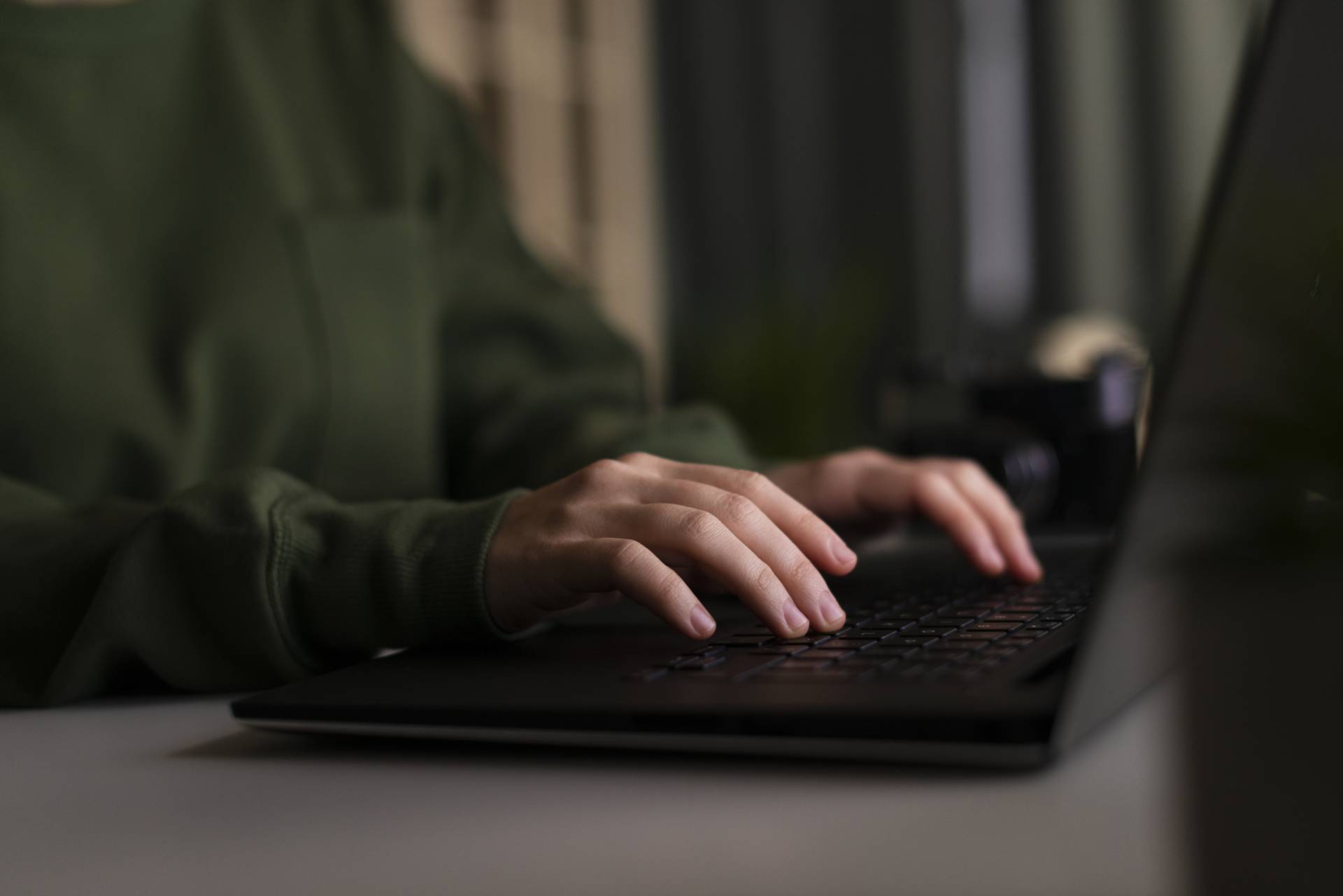
Summary
Windows 12 promises to be the biggest leap forward in the history of Microsoft's operating systems. A modern interface, intelligent AI-based features, flexible CorePC architecture, and higher security standards all make the new version worth taking a closer look at. However, like any major technological change, this one also requires a thoughtful approach - especially in a corporate environment.
If you run a business and are wondering, is it worth switching to Windows 12, how to prepare your equipment, and how to ensure safe implementation – we are here to help.
We are a team of specialists, who:
• advise, Is your current hardware ready for Windows 12?,
• they will carry out safely and comprehensively update process,
• answer all questions regarding the new system,
• they will take care of the IT department in your company – permanently or temporarily, depending on your needs.
With us, you will avoid errors and downtime, and your employees will gain a stable, modern work environment. Ensure a smooth transition to the new system - contact us today.





