Nowadays, having a website is not enough. You can have a well-designed website, professional offer and attractive prices, but if your website is not visible on Google, no one will know about it. It's like opening a shop in the middle of the forest - no one will get there unless you show them the way. And that's exactly SEO, That is website positioning, is a way for your customers to find you – when they are looking for exactly what you offer.
For small and medium-sized companies, positioning is not an “option” – it is one of the most effective and cheapest ways of promoting on the internet. Unlike paid advertising, SEO can bring results for months or even years – without the need to constantly “pour in money.”
But how does it work? Can you promote a website yourself without being a specialist? Where to start and how not to get lost in the technical intricacies? If you are asking yourself these questions – you have come to the right place.
In this article:
✅ We will explain, what exactly is website positioning and how does the Google search engine work,
✅ We will show step by step, how to start positioning your company website yourself - without a big budget,
✅ We will advise, what mistakes to avoid, which can ruin your chances of getting a high position,
✅ We will compare SEO with other methods – e.g. Google Ads, social media or Google business card,
You don't need to know programming. You don't need thousands of dollars for advertising campaigns. You just need to understand the basics and apply them consistently.
This guide has been prepared especially for you for business owners, local entrepreneurs and people who are just starting their journey on the internet. This is not an article “for geeks”, but for you – practical, specific and understandable.

What exactly is SEO?
Let's start with an acronym that often appears in conversations about website promotion - SEO. It's an English term Search Engine Optimization, which literally means search engine optimization. In practice, it's about making your website was as visible as possible in Google search results – where most people start looking for products, services and information.
SEO is set of activities, which make your page “like” the search engine. This helps it rank higher and attract more visitors. Simply put: If your business is visible on Google, people find it. If not, you disappear in the crowd..
What is the difference between SEO and positioning?
In Poland, both terms are often used interchangeably. For simplicity, you can remember them like this:
• SEO these are mainly technical activities and website optimization (speed, code, structure, content).
• Positioning is a broader approach that also includes website promotion on the Internet, links, content marketing and competition analysis.
In this article, we treat both concepts as a whole – because for you, as a business owner, the most important thing is does your website appear high in Google, not what it is professionally called.
How does Google search work?
Imagine that Google is a huge library. It has billions of “books” – or web pages – and it tries to organize them so that when you type in a query (e.g. "how to promote a company website") show you the best, most accurate and most reliable results.
Google works in three steps:
Scanning (crawling) – a special “robot” visits websites on the Internet and collects information about them.
Indexing – the collected data goes to the Google database, where it is analyzed.
Ranking (ranking) – after entering a password, the algorithm selects the best pages and displays them in the appropriate order.
Whether your site ranks high depends on many factors. Google takes into account more than 200 different elements, such as: page content, speed, readability, number of links from other websites, and even user behavior.

Why is SEO so important?
Google is responsible for over 90% total searches in Poland. Every day thousands of people look for products and services there – from a hairdresser in Gdańsk to a wholesaler of parts for agricultural machinery. And most often they click on what is at the top of the search results.
📊 Facts:
• 75% users does not go to the second page of results.
• The first result in Google gets on average approx. 40% total clicks.
• The page that is on the third page of Google, practically non-existent.
So if your company is not visible in TOP10, your potential customers go to… your competition.
Two pillars of SEO: on-site and off-site
In order for your website to be positioned effectively, you need to take care of two key areas:
On-site SEO
This is everything that happens “inside” your website:
• good structure and clarity of the website,
• header optimization (H1, H2…),
• appropriate use of keywords,
• human and Google friendly content,
• fast page loading,
• adaptation to phones and tablets (so-called responsiveness),
• secure HTTPS connection (i.e. SSL certificate).
Off-site SEO
These are actions that affect the reputation and authority of your site in the eyes of Google:
• obtaining links from other websites (so-called link building),
• presence in business directories and Google maps,
• customer reviews,
• mentions of your company on the internet.
Google evaluates, whether other sites "recommend" your site – the more valuable links lead to your website, the greater your chance for a higher position.
Is SEO only for large companies?
Absolutely not! Quite the opposite – SEO is often the only real chance for promotion for small and local businesses.who do not have a large advertising budget.
You can do many SEO activities yourself using free tools and simple guides. What's more - good SEO works for a long time, even after the work is completed. It is an investment that can pay for itself many times over, not a one-time expense like a newspaper ad or a banner.
What does well-done website positioning give you?
✔️ More page hits from Google search engine
✔️ New customers who they find you themselves
✔️ Increased company recognition
✔️ Better sales of services and products
✔️ Independence from paid advertising campaigns
✔️ An advantage over the competition that "doesn't understand SEO"
A well positioned website works like automated salesperson – 24 hours a day. The customer enters a phrase, e.g. "installation of cameras Białystok", and it hits directly to your offer.
Does positioning provide quick results?
This is one of the most common questions and it is worth stating it clearly:
No, SEO doesn't happen overnight. This process, which produces stable, long-term results.
The effects can appear after 2-3 months, and sometimes faster - if the competition is small. But if you act systematically, you can see results after half a year. see a real increase in the number of visits and customers. And most importantly – you don't have to pay for it every day, as is the case with advertising.
Do you need to know about coding and algorithms?
No. Page positioning it's not magic or black technology. All you need to do is:
• you will understand the basic principles,
• you will use free tools (e.g. Google Search Console, Ubersuggest),
• you will use proven, simple practices,
• and when necessary – you will ask a specialist for help (e.g. SimpleIT 😉).
In the following chapters I will show you step by step instructions on how to take care of your website's SEO yourself and promote it on the Internet. Even if the topic seems difficult to you today - in a moment everything will become clear.

How to promote your website on the internet yourself – step by step
You can start positioning your website yourself – even if you have never had any contact with SEO before. In this chapter you will find a specific action plan, which will guide you step by step through the most important stages of promoting your website in the Google search engine.
Step 1: Find the right keywords
What are keywords?
Keywords are phrases that users type into a search engine when looking for services, products, or information. Examples:
- computer service Krakow,
- how to position a website yourself,
- monitoring installation for companies.
If your page includes these phrases in the right places (e.g. in headings, body text, or page titles), Google will consider your page relevant – and show it higher in search results.
How to find keywords?
✔️ Start with brainstorming
List what you do, where you operate, what your customers call your services. Think like your customer.
Example: If you run a camera installation company, list phrases like:
- camera installation,
- monitoring systems,
- industrial cameras,
- installation of cameras in the company,
- monitoring Wroclaw.
✔️ Find out what people are searching for on Google
Go to:
- https://answerthepublic.com – type a topic and you will get hundreds of questions and phrases that people type into Google,
- https://keywordtool.io – the free version shows word suggestions from Google, YouTube, Bing,
- https://ubersuggest.com – provides keywords, monthly search volume and SEO difficulty,
- Google.com – type any term and see suggestions in the drop-down menu, as well as “related searches” at the bottom of the page.
✔️ Use SEO tools (even free ones)
- Senuto or Semstorm – Polish platforms for phrase analysis and visibility,
- Google Keyword Planner – a Google Ads tool that will show you the popularity and competitiveness of words (requires an account).
How to choose the best words?
• Local phrases (e.g. laptop service Poznan) are easier to position.
• Long tail phrases – i.e. very precise, e.g. cleaning laptop from dust Warsaw – they give better conversions.
• Avoid general, difficult phrases such as laptop, positioning, because they are too competitive.
Step 2: Create valuable and optimized content
Why is content important?
Google “reads” your page and decides what topics you display based on the text. Content is your main customer magnet – should be clear, useful and answer user questions.
How to create content that is Google and people friendly?
✔️ Write to people, not to an algorithm – the content should be understandable, without jargon.
✔️ Weave in keywords – preferably at the beginning, in the headlines, but naturally.
✔️ Use H1, H2, H3 headings – make it easier for the user and Google to scan the page.
✔️ Apply the inverted pyramid principle – the most important information at the beginning of the text.
✔️ Add photos, videos, infographics – enrich the content, retain the user longer.
Example:
Instead:
Our company offers comprehensive technical services in the Masovian Voivodeship.
Write:
Need a quick laptop repair in Warsaw? Contact us – we offer same-day computer service with a ride.
Step 3: Take care of technical SEO
What does “technical SEO” mean?
These are changes to the structure of a page that help Google robots understand it and index it quickly. In practice, it's about so that the website is light, fast, error-free and mobile-friendly.
List of technical basics you can check for yourself:
✔️ Page speed
Check in PageSpeed Insights – a score below 50 indicates the need for improvement.
Improve: image sizes, number of plugins, loading times.
✔️ SSL Certificate (https://)
The website address should start with https://, and not http://.
If you do not have a padlock in your browser, contact your hosting company for an SSL certificate.
✔️ Responsiveness
The site must work well on smartphones. Check Google: Mobile-Friendly Test.
Illegible text, buttons too small, no match = no points with Google.
✔️ URLs
Do not use links like domain.pl/page?id=1234, only readable: domain.pl/laptop-service.
✔️ Sitemap and robots.txt file
They allow Google to better understand the structure of the page. If you use WordPress, a plugin like Yoast SEO will do this for you.
Step 4: Add the page to Google Search Console
This is a free tool from Google that allows you to check how Google sees your website. There you can:
• submit the site for indexing,
• check for technical errors,
• see what phrases your website appears on,
• assess how many people clicked on it.
Go to https://search.google.com/search-console/about,
add your website and perform verification (e.g. via HTML file, Google Analytics or DNS).
Thanks to this, your website it will be indexed faster and rated better.
Step 5: Take care of external links (link building)
What are external links?
These are links from other websites that lead to yours. Google considers them to be “votes of trust.”
The more valuable links lead to you, the higher you rank in the results.
Where to get links?
✔️ From company catalogs – e.g. Panorama Firm, Oferteo, pkt.pl, but only those with a good reputation.
✔️ From blogs and forums – get involved, leave valuable comments with a link.
✔️ From local websites and portals – collaborations, guest publications.
✔️ From social media – every activity helps build visibility.
✔️ From business partners – ask for a link from the website of a contractor or a friendly company.
Step 6: Update content and develop the site
Google likes live pages – those that are current, refined and expanded.
What is worth doing regularly?
✔️ Complete the offer – each new service = new subpage.
✔️ Run a blog – write about what you do, answer customers’ questions.
✔️ Update contact details, descriptions, photos – lack of news = less trust.
✔️ Add new opinions, references, and implementations – you build credibility.
Google evaluates not only what you have – but also how often do you take care of it.

Other ways to advertise your website on the internet
Website positioning is the foundation, but not the only way to gain customers. To increase the chances of reaching more people, it is worth supporting SEO with other advertising methods. Importantly — you don't have to spend a fortune, to achieve a noticeable effect. Below you will find an overview of effective, often free or very cheap online promotion tools.
Google Ads – Paid Search Engine Advertising
Google Ads (formerly Google AdWords) is the most popular search engine advertising system. It consists of Your site appears above organic results — that is, at the very top of the page, in the form of a sponsored link.
Advantages:
• the ad works immediately after launch,
• you only pay when someone clicks,
• you can target ads locally (e.g. only in your city),
• the perfect option when you're just starting out and need a "quick move".
Example: You run a computer service in Poznań. You can set up a campaign for the phrase laptop repair Poznan and only appear to people in your area who search for that phrase.
Attention: Google Ads campaigns are effective, but they require precise setup – otherwise, you can quickly burn through your budget. If you’re not confident, it’s worth leaving the setup to specialists.
Google Company Profile (Google Maps Business Card)
Google My Business (Currently: Company Profile on Google) is an absolute must if you’re doing business locally. It allows your business to appear on Google Maps, as well as in search results – alongside other local businesses.
Why is it important?
• This free, and often generates a lot of customers.
• The customer can immediately click “call”, “get directions” or visit your website.
• There you can add a company description, photos, opening hours and answers to questions.
• Your customers can leave reviews – and these reviews influence the visibility and decisions of others.
Tip: Get as many positive reviews as possible. Encourage customers to leave a review. Even a few 5/5 reviews can make a big difference!
Social media – not just for “influencers”
Social media is more than just a place to post vacation photos. For businesses, it is a powerful tool for communication and building recognition.
Top platforms for small businesses:
• Facebook – perfect for promoting local services, gaining feedback and contacting customers.
• Instagram – great for service companies, beauty, interior design, photographers, designers.
• LinkedIn – for B2B businesses (i.e. companies offering services to other companies).
• TikTok / YouTube Shorts – for companies that want to stand out creatively and gain reach among younger users.
What to publish?
• photos from implementation/products,
• tips and tricks,
• industry curiosities,
• customer reviews,
• event reports.
Is it worth advertising on Facebook?
Yes - even for several dozen zlotys a week you can gain reach and acquire customers locally. Facebook Ads offers great targeting opportunities – for example, only for women aged 30–50 from your city who are interested in renovations or cosmetics.
Business Directories and Local Advertisements
Although the fashion for company catalogs has somewhat passed, they are still a valuable source of traffic and links. Their additional advantage is that they help increase visibility in Google (this is part of the so-called link building, which was mentioned earlier).
It is worth adding your company to:
• pkt.pl
• yelp.pl
• local databases of the type "Business cards of companies in Poznań", "Gdansk construction companies" e.t.c.
Attention: Choose only directories with a good reputation. Don't use mass, spammy databases - they can be counterproductive.
E-mail marketing – use your contact database
If you already have a database of customers or people who have visited your website in the past - don't let them forget about you.
Email marketing is:
• newsletters with tips or news,
• reminders about seasonal services (e.g. "time to clean your laptop after winter"),
• promotional offers,
• welcoming new customers.
Advantages:
• direct contact,
• very cheap communication channel,
• high conversion (especially for returning customers).
Tools to help you get started:
• MailerLite (free up to 1000 subscribers),
• GetResponse (Polish platform, very extensive),
• FreshMail, Mailchimp – popular and intuitive.
Referrals, partnerships, "offline" activities
Don't forget that the best client is the one who came from a recommendation. And this is also a form of advertising on the Internet, if you organize it well.
What you can do:
• offer your customers a discount for recommending you to a friend,
• create a loyalty program,
• cooperate with companies from related industries and exchange links or recommendations (e.g. an IT specialist and a graphic designer, an electrician and a construction worker),
• add the website address on invoices, leaflets, email footers, and advertising foils.
Website advertising is not just about SEO. It is the whole ecosystem of activities, which should work together:
• SEO builds stable visibility in Google,
• Google Ads gives immediate results,
• Social media support image and contact with customers,
• Google Business Card increases local visibility,
• Catalogs, ads and email marketing strengthen the whole thing and bring in additional traffic.
Even if you feel overwhelmed by the number of options today, start with one. Over time, you will add more and create a system that will continue to work for your company.

Local SEO – How a Small Business Can Compete with Large Companies
Is it possible to beat big companies on a tight budget and operate locally? Yes, and that's it. local positioning of pages is one of the most effective ways to attract customers from your city or region. In this chapter, I'll show you how a small business can achieve great results on Google, even if the competition has a larger team and resources.
What is local SEO?
Local SEO is a website positioning strategy focused on customers from a specific geographical area – e.g. city, district or region. Instead of fighting for nationwide phrases (which are very competitive), you focus on what makes sense: showing yourself to people who are close to you and now they are looking for your service.
Examples of local queries:
• dentist Wroclaw Krzyki
• camera installation Katowice
• computer repair Radom
• accountant Bielsko-Biała opinions
Local SEO answers these very questions—and it can produce results really quickly.
Why is it worth focusing on local positioning?
✅ You have less competition - you are not competing with the whole of Poland, but with companies from the area
✅ Easier to achieve high positions in Google
✅ Local customers they often act quickly and make decisions immediately
✅ You can start building visibility quickly, even without large investments
✅ Google promotes local businesses, especially those with an active listing
1. Take care of your Google business card (Company Profile)
This is the foundation of local positioning. Google Company Profile (formerly Google My Business) is a free business card that can be displayed:
• on Google Maps,
• at the top of the search results (next to the map),
• on the right side of the results as "company panel".
What does a good business card include?
• Company name (true, without embellishments such as "Best Computer Service Warsaw")
• Exact address (or area of operation if you travel to the client)
• Phone number
• Website address
• Categories of activity (main + additional)
• Opening hours
• Photos (of the premises, employees, implementation, products)
• Description of activity
• News, posts, blog entries
Additional advantages:
• Customers can leave reviews
• You can add a "Call" or "Get Directions" button
• Google favors active listings in local results
TIP: Type in Google, for example, "hair salon Toruń" - see how important opinions, photos and completeness of the profile are. This is often the first contact a customer has with your brand.
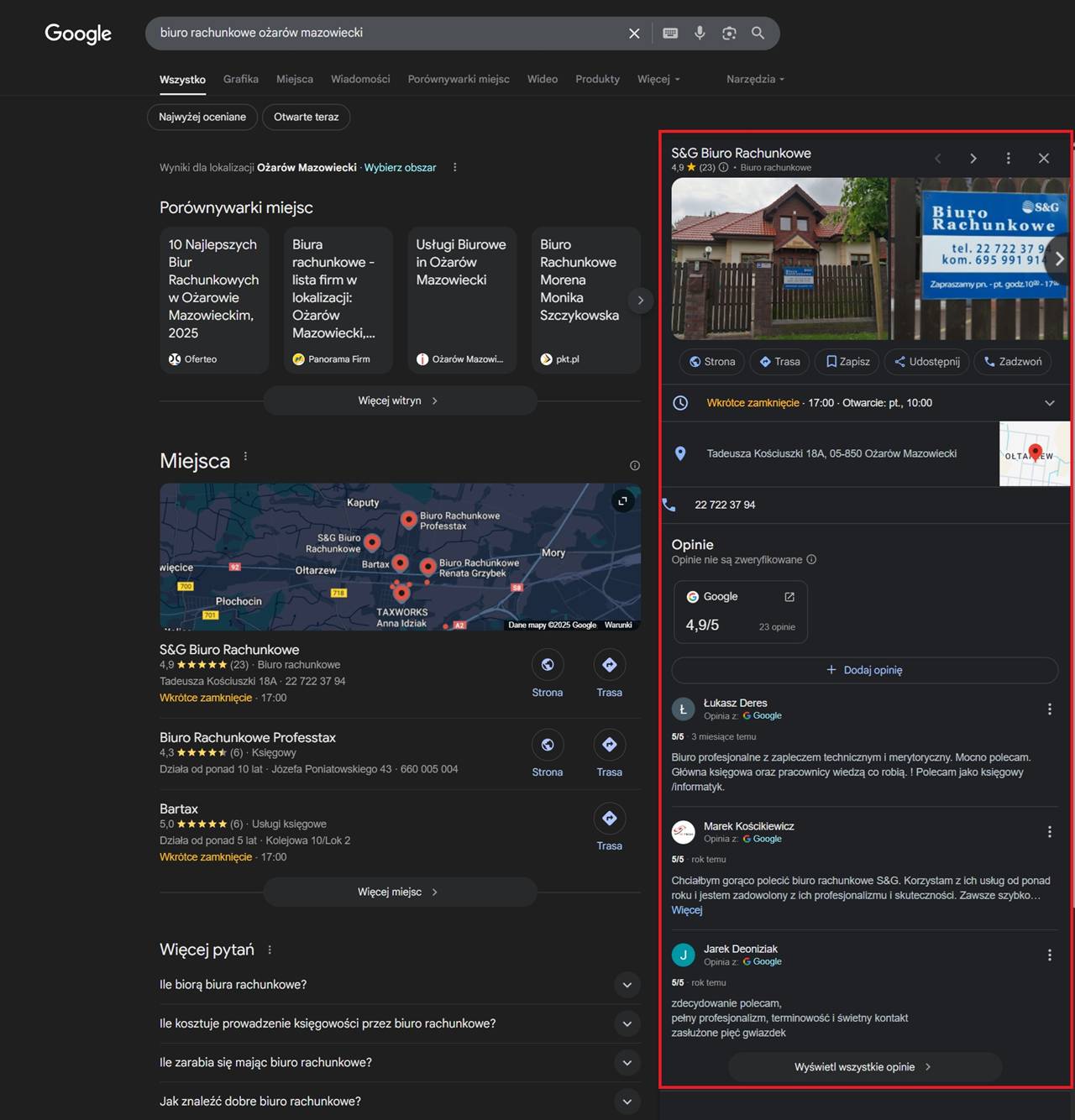
2. Use local keywords on your page
Your website should “tell Google” where you operate. Include local phrases in:
• Titles and headings (e.g. Computer Repair Krakow - Fast IT Help)
• Content (service description, blogs, FAQ)
• URL addresses (e.g.
domain.pl/computer-service-lublin)• Meta descriptions (title, description)
• Photo descriptions (e.g. computer service office Rzeszow)
You don't have to spam the city name - just do it naturally and consistently.
Example:
Instead: We offer services for companies.
Write: We offer IT services for companies from Wrocław and the surrounding area.
3. Add your business to local directories and maps
Local positioning supports the so-called NAP consistency – or consistency of contact details in different places on the web. This means that your company details (name, address, phone number) should be identical in:
• Google Maps
• Company catalogs (e.g. panoramafirm.pl, pkt.pl, Firmy.net)
• Social media
• Website
The more places with correct data, the greater Google's trust and the higher your position.
4. Collect opinions – build a reputation
Customer reviews are local currency of trust. They have a real impact on buyers' decisions - and on the visibility of your business card.
What can you do?
• After the service is completed, ask for feedback (in person, by text message, by e-mail)
• Make it easy – send a link to the review (it can be generated in Google Business Profile)
• Respond to all reviews – even negative ones (with politeness!)
• Encourage regular customers to share their experiences
TIP: Even a few good reviews a month make it Google “likes” your business more than your inactive competitors.
5. Create local content for your blog or website
Content marketing also works locally. What’s more, it often works faster and more effectively than general topics. Google wants to show content that is “close” to the user, so if you write about local issues, you have an advantage.
What can you write about?
• "How to choose a good electrician in Gdynia?"
• “Installation of monitoring in a company in Lublin – client case study”
• "The most common laptop failures reported in Warsaw – our statistics"
• “10 Reasons to Use a Local IT Specialist”
Local content ranks better, shows your expertise, and increases your chances of reaching real customers in the area.
6. Collaborate with local businesses and sites
Look for partners in your city or industry that you can recommend to each other. In SEO, links matter, but local links have even more value.
Examples:
• A renovation company can exchange links with a construction wholesaler
• Hairdresser with beautician
• IT specialist with graphic designer or photographer
• Shop with a local blogger
You can suggest:
• guest post on the blog,
• joint promotion,
• mention in the newsletter,
• linking to the page in the "Partners" tab.
7. Leverage local events and communities
If your company operates locally – be present in the life of the city.
• Take part in fairs, open days, industry events
• Support local initiatives – schools, foundations, sports
• Mention it on your website and social media
Thanks to this you can get:
• local links (e.g. from the city portal),
• recognition in the community,
• loyal customers.
Local SEO is your advantage. Unlike large corporations, you can operate faster, cheaper and closer to the customer. Google is now focusing on accuracy and usefulness, not only on the size of the budget.
If you take care of your visibility in Google Maps, local phrases and reviews – Your website and business will be where customers look for help. And most importantly — without having to compete with nationwide giants.
Implementing local SEO does not require a lot of money, just consequences and knowledge of the basics. And if you feel like you want get help - ProsteIT will be happy to help you build a local presence on the Internet.

Is it worth doing SEO yourself or outsourcing it to a company?
You already know that website positioning is an effective way to attract customers. But now the question arises: Is it better to do it yourself or hire specialists?
Both approaches make sense – it all depends on your time, skills, resources and… patience. Below you will find a fair comparison of both options.
Independent positioning – for whom?
If you have time, want to learn something new and like to take things step by step - you can easily try to do it yourself. You will find many guides on the Internet (including the one you are reading now), and tools such as Google Search Console Whether Ubersuggest are available for free.
Advantages:
✅ Saving money (at least at first)
✅ Full control over what you do
✅ You develop your own skills and knowledge
✅ You can test different approaches and methods
Defects:
❌ Big time investment - learning SEO is a process
❌ Possibility of making mistakes that will harm the website
❌ Difficulty in analyzing data and drawing the right conclusions
❌ Lack of access to professional tools (which are often paid)
❌ Slower results and risk of burnout
Outsourcing SEO to Professionals – When is It a Good Choice?
If you run a business, you already have customers and you want to focus on growing your business, not analyzing HTML and metrics — cooperation with an SEO company is a convenient and effective solution.
Advantages:
✅ Save time - you can focus on your business, not on learning algorithms
✅ Experience of specialists - you will avoid typical mistakes
✅ Faster results - actions are more thoughtful and regular
✅ Access to advanced SEO tools that are not free
✅ Ongoing technical support and advice
✅ Better results with less effort
Defects:
❌ Cost (although often lower than you might think)
❌ You need to trust an external company and choose your partner wisely
❌ Basic knowledge required to assess service quality (but that's what reporting and communication are for)
How much does an SEO job cost?
Prices vary depending on the scope of services, industry competitiveness and region. But for small and medium-sized businesses, it is often enough to:
• several hundred zlotys per month – with local positioning,
• up to PLN 1,500–2,000 per month – with greater reach and full support for content and links.
Attention: Positioning is long term investment, which does not bring immediate returns, but can work for years. A good SEO partner is not a cost, but an "employee" who 24/7 promotes your business on Google.
When on your own and when with help?
| Situation | A better solution |
|---|---|
| You are starting a hobby blog | Independently |
| You run a local business and want quick results | With an SEO company |
| You have time and you want to learn SEO | Independently |
| You're short on time but want to get customers from Google | With an SEO company |
| You're not sure what to do next | Consultation with an SEO company |
You don't have to be an SEO expert to promote your site. But you do have to make a decision: whether you want to invest your time or benefit from the experience of others.
Doing it yourself is possible, but can be frustrating and time-consuming. Working with an SEO company, on the other hand, gives you peace of mind, faster results, and access to knowledge that is not visible at first glance.
ProsteIT is just such a partner – we combine technical knowledge with a human touch, helping small businesses and local brands gain visibility online. You can start small – even without a contract or commitment – and see how SEO really works.
Want to see what we can do for your website? Contact us with us and we will tell you honestly what is worth improving and how we can help you.

Summary and practical tips to get you started
Website positioning is one of the most important marketing activities in the online world today - regardless of whether you run a store, office, computer service or service office. If your website is not visible on Google, potential customers simply won't find it.
In this article, we went through the entire process step by step:
• we discussed what SEO is and how Google works,
• we showed you how to promote your website on the internet yourself,
• we presented alternative and supporting forms of online advertising,
• we delved into the topic of local positioning – ideal for small businesses,
• we honestly compared independent actions with the help of professionals.
The result? You now have a solid foundation to act on. The question is: Do you want to take the time to do it yourself, or do you want someone to do it for you - effectively and thoughtfully?
Practical tips to get you started
Take care of your Google business card (Company Profile) – this is one of the easiest and fastest ways to establish a local presence.
Make sure your site works well on phones, loads quickly, and has an SSL certificate.
Find out which keywords you want to be visible for – and start using them in your page content.
Collect customer feedback – it builds credibility and helps with rankings.
Create new content – even a blog post once a month can have a real impact.
Monitor progress – use basic tools to show you what's working.
And the most important thing: be patient. SEO is not a sprint, but a marathon. But well-adjusted actions will work for you every day — even when you're busy running your business.
Tools worth knowing
Below you will find a set of useful, often free tools that support content creation and SEO optimization:
Analysis and monitoring:
• Google Search Console – you will check visibility, technical errors and keywords.
• Google Analytics 4 – analysis of user traffic and behavior.
• Ahrefs / SEMrush / Senuto / Semstorm – advanced tools for monitoring positions, links and competition.
SEO copywriting:
• Ubersuggest – keyword research, competition analysis, content ideas.
• AnswerThePublic – will show you the questions people are asking on Google.
• SurferSEO – content analysis in relation to competitors (useful when writing blogs).
• Contadu / Senuto Content Planner – content planning, topic selection, text structure.
• LanguageTool / Grammarly – linguistic and stylistic proofreading of texts.
• Hemingway Editor – simplifying and clarifying the language (great for the layman).
Technical SEO and optimization:
• PageSpeed Insights – checks the speed of the page and suggests improvements.
• Mobile-Friendly Test – test of the website’s responsiveness on mobile devices.
• Yoast SEO (for WordPress) – an intuitive tool for content and tag optimization.
- Promoting your website on the internet doesn't have to be expensive or difficult. The key is understanding, plan and systematicity. This article has given you the knowledge - now it's time to act. You can do it yourself, or you can use our help. Either way — it's important to start.
If you have any questions, write to us. If you don't know where to start, ask. We are ProsteIT and we do SEO... simply.





