Before we get into the details, it’s worth explaining the basic difference between a commercial VPN (e.g. Surfshark, NordVPN, ExpressVPN) and a corporate VPN.
• VPN for individual users – is mainly used to protect privacy on the Internet. It allows anonymous web browsing, changing IP address and bypassing geographic blocks.
- • VPN for Business – aims to secure the company's internal resources and provide employees with secure access to data from anywhere in the world. Protects corporate communication and provides an additional level of security for the internal network.
Now that we know the basic difference, let's take a look at why it's so important.
What is a VPN for Business and How Does It Work?
Virtual Private Network is a technology that creates a secure, encrypted tunnel between a user's device and a remote server or corporate network. It works by redirecting internet traffic through a remote server, hiding the user's real IP address and location.
This allows the user to use the Internet anonymously and safely, even using public Wi-Fi networks, which are often vulnerable to hacker attacks. It not only protects privacy, but also allows access to the company's network resources from anywhere in the world, which is crucial in today's hybrid and remote work model.
In addition, VPN protects data transferred between the device and the server from being intercepted by third parties, which is especially important in the context of processing confidential information such as customer data, financial or strategic company plans. Choosing the right VPN protocol, such as OpenVPN, IKEv2/IPSec or SSTP, allows you to adapt the solution to the specific security and performance needs of the enterprise.
Thanks VPN for companies, employees can securely connect to organizational resources, regardless of whether they work from the office or remotely. This solution protects against cyberattacks and ensures the privacy of communications within the company.

Is VPN Worth It for Your Business? Advantages and Disadvantages
Advantages:
✅ Increased security – encrypted connections protect company data from hacker attacks.
✅ Secure remote access – employees can connect to the company network from anywhere.
✅ Protection against cyberattacks – VPN hides your network traffic from potential threats.
✅ Better control over network traffic – administrators can monitor and manage access to resources.
✅ Anonymity – hiding the real IP address of a company can reduce the risk of cyberattacks.
Defects:
❌ Cost of implementation and maintenance – Setting up a corporate VPN requires financial and technical investment. A corporate VPN service typically costs between 50 to 500 PLN per month, depending on the number of users and security level.
❌ Need for specialist knowledge – To implement a VPN, a company must hire an IT specialist or use an external service.
❌ Internet speed decrease – data encryption may slow down the connection slightly.
Types of VPN for Business – Which to Choose?
There are different types of VPNs that businesses can implement depending on their needs.
1. Site-to-Site VPN
🔹 For whom? For companies that have several branches and want to connect them into one network.
🔹 Advantages: Automatic, secure connection between company locations.
🔹 Defects: Requires advanced configuration and dedicated devices.
2.Remote Access VPN
🔹 For whom? For companies that have remote workers.
🔹 Advantages: It enables secure access to the corporate network from anywhere.
🔹 Defects: Requires individual configuration on employee devices.
3. Cloud VPN (Cloud VPN)
🔹 For whom? For companies using cloud services (e.g. Google Drive, Microsoft Azure).
🔹 Advantages: Flexibility, ease of management, no need for physical infrastructure.
🔹 Defects: May generate additional costs related to subscription fees.

Types of VPNs
Different protocols offer different levels of security and performance. Here are the most popular types of Virtual Private Networks:
1. OpenVPN
🔹 Advantages: Very secure, open-source, flexible, runs on most operating systems.
🔹 Defects: May require additional configuration, slightly slower than newer solutions.
2.IKEv2/IPSec
🔹 Advantages: Stable and fast connections, works well on mobile devices.
🔹 Defects: Less compatibility than OpenVPN, may be blocked by some firewalls.
3. L2TP/IPSec
🔹 Advantages: Better data protection than PPTP, wide compatibility.
🔹 Defects: May be slower than other protocols due to double encapsulation of data.
4. SSTP (Secure Socket Tunneling Protocol)
🔹 Advantages: Very secure, works well with Windows.
🔹 Defects: Closed Microsoft standard, limited compatibility with other operating systems.
5. PPTP (Point-to-Point Tunneling Protocol)
🔹 Advantages: Very fast, easy to set up.
🔹 Defects: Weak security, susceptible to hacker attacks.
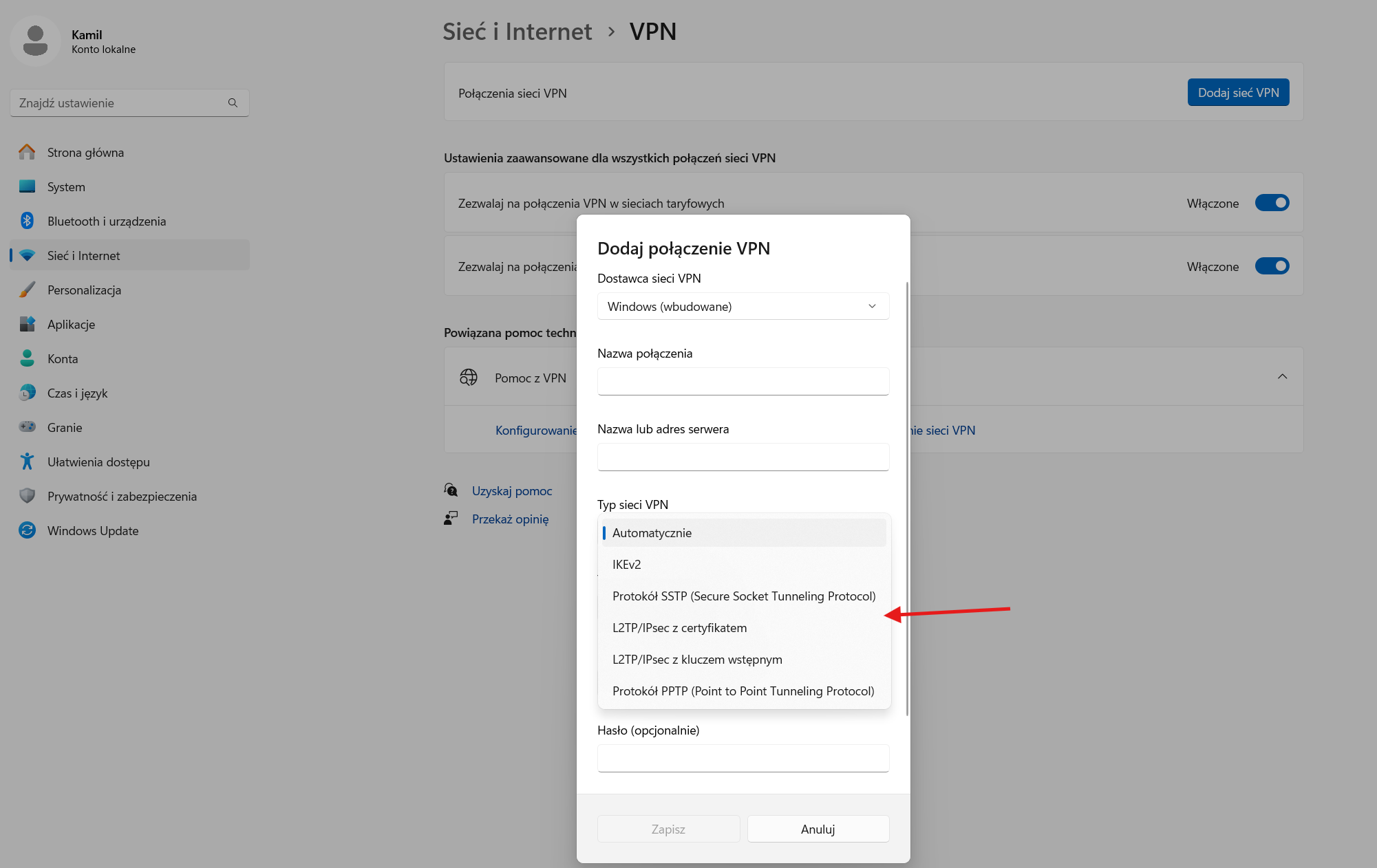
How to set up VPN on your computer?
If your company already has a VPN and you want to connect to it, here's a quick guide:
On Windows:
1️⃣ Open Settings → Network and Internet → VPN.
2️⃣ Click Add VPN connection.
3️⃣ Choose VPN provider (e.g. Windows), enter a connection name and VPN server address.
4️⃣ Enter your username and password, if required.
5️⃣ Click Saveand then Connect.
On macOS:
1️⃣ Open System Preferences → Network.
2️⃣ Click +, choose VPN and the appropriate protocol (L2TP, IKEv2).
3️⃣ Enter the server address, username and password.
4️⃣ Click Apply and Pour
Most common problems and their solutions
1. VPN not connecting to server
➡ Solution: Check that you have an active internet connection and that the VPN server address is correct. Also, try changing the VPN protocol to another one.
2. VPN connection is slow
➡ Solution: Try changing the VPN server to a less busy one. Make sure your internet connection has adequate speed and no bandwidth restrictions.
3. VPN drops connection
➡ Solution: Update your VPN client and check if your firewall is blocking traffic. It is also worth trying a different VPN protocol, such as IKEv2 instead of OpenVPN.
4. VPN doesn't work on some sites
➡ Solution: Some sites block VPN traffic. You can try changing the VPN server or using the "obfuscation" option (hiding VPN traffic).
5. VPN doesn't work on corporate networks
➡ Solution: Some corporate networks block VPN traffic. If this is the case, try using SSTP, which uses HTTP(S) ports, or ask your IT administrator to change your network settings.
6. Mobile Devices Have a Problem with VPN
➡ Solution: Make sure you are using a protocol that is compatible with your device, such as IKEv2 for smartphones. Also check if the VPN app has access to your mobile/Wi-Fi network

Summary – Is VPN Necessary for Your Business?
If your business handles sensitive data, employs remote workers, or operates in multiple locations, VPN is an absolute must. Provides security, privacy and protection against cyberattacks.
If you’re not sure which VPN is best for your business, it’s a good idea to seek professional help.
🔹 Our company specializes in implementing such solutions for small and medium-sized companies. We offer comprehensive consulting, configuration and Technical support – contact us to secure your corporate network and get more details.





