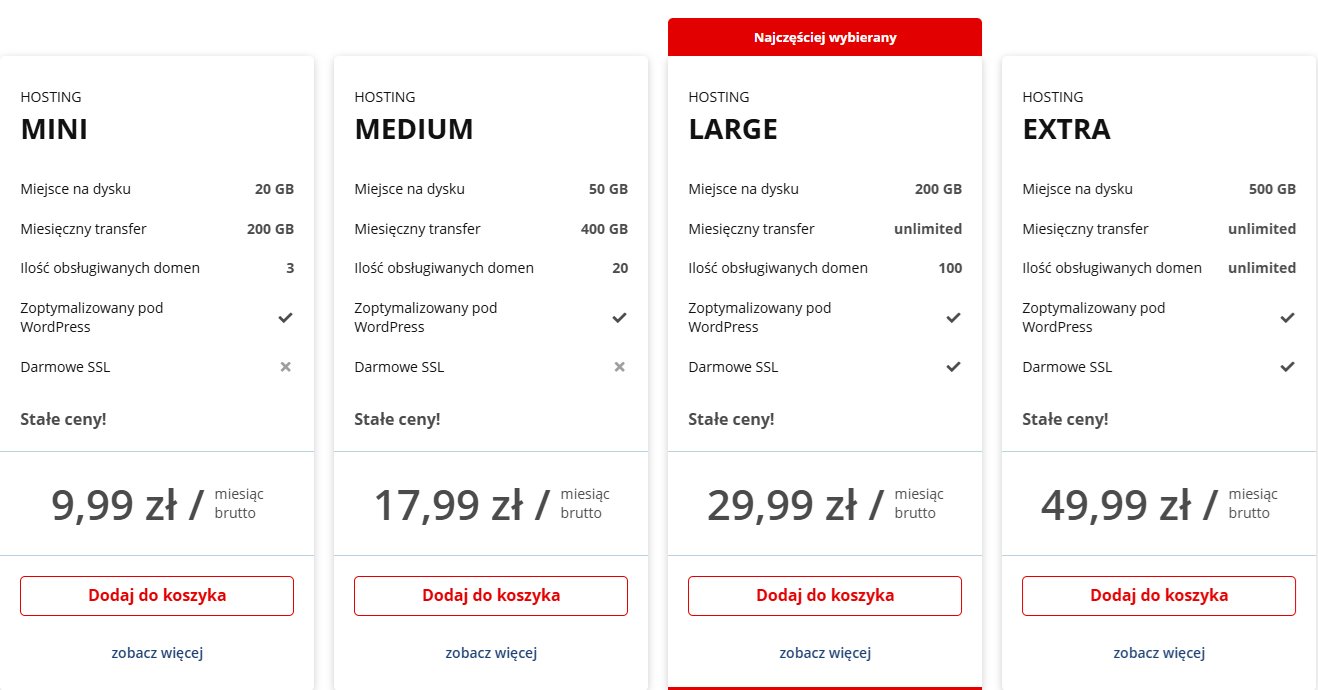Nowadays, having website for your company is no longer a luxury, but a necessity. Regardless of whether you run a local computer service, a hair salon, a dental office or offer construction services – your customers first look for you on the Internet. The lack of a website is as if your company did not exist – because if you cannot be found online, then for many potential customers you simply do not exist. That is why in this article we will explain why your company needs a website and we will help in its premise.
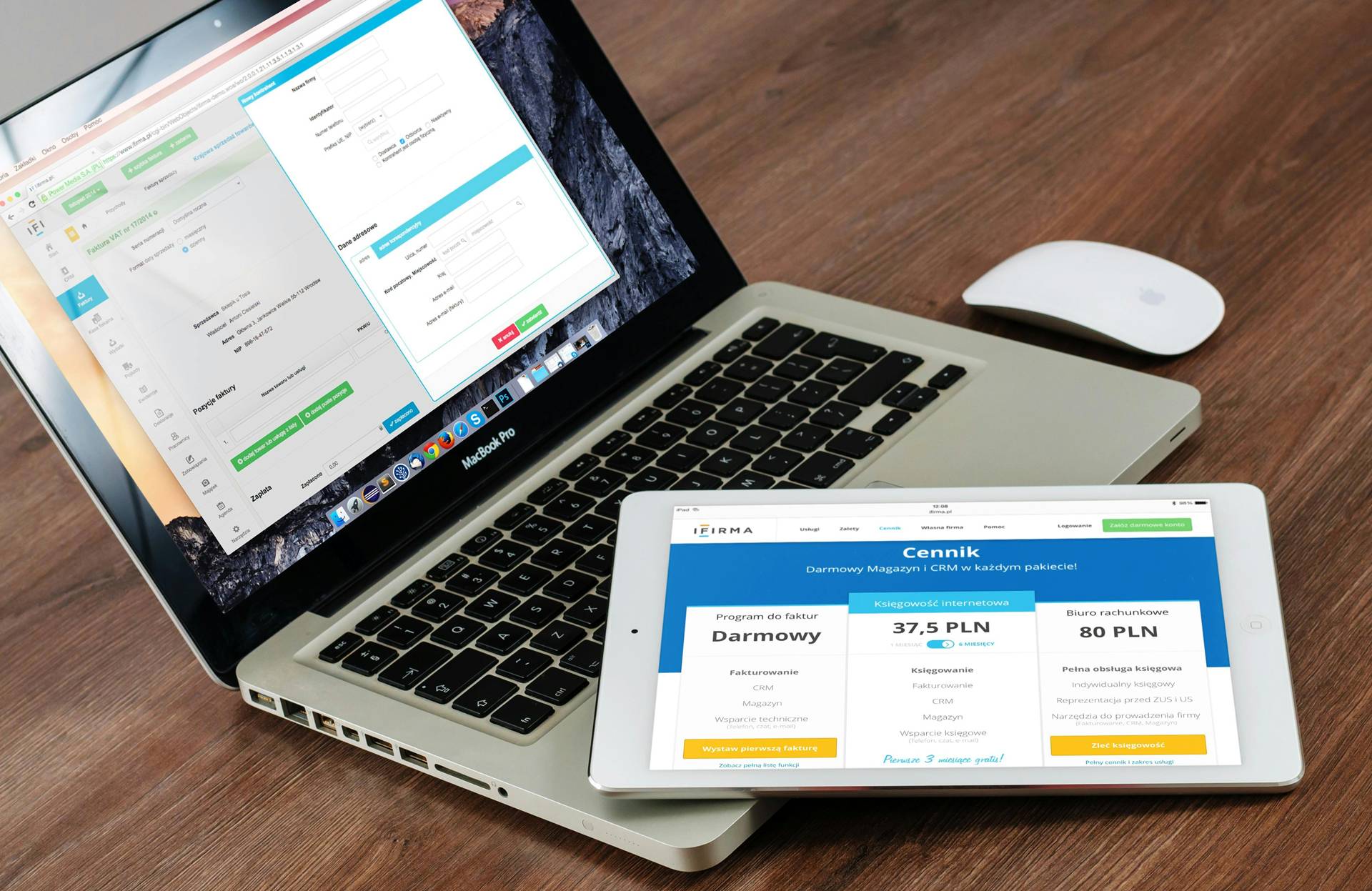
Why does a company need a website?
The Internet is the main source of customers today
Currently 87.6% Poles aged 16–74 use the Internet regularly, which means that almost every potential customer is looking for online information. What's more, over 68% Poles check reviews about local businesses online before making a purchase, and The 27% does it always.
It is also worth noting that 63.1% of social media users use social media to search for companies and products . This means that the lack of a website can result in losing a significant number of potential customers who are looking for information about companies online.
So even if someone finds out about your company through a recommendation, they will most likely type your name into a search engine to see what you do, where you are located, what your hours are, and how much your services cost. If they don't find any information, they can simply choose a competitor who has such a website.
Competitive advantage
A website is a great tool to stand out from other companies. You can show photos of completed projects, opinions of satisfied customers, and also present your team or your story. All this builds trust. Customers are much more willing to choose companies that present themselves professionally – and your own, well-prepared website is one of the basic elements of a professional image.
The website as a business card and information center
A well-designed company website serves a purpose digital business card. It contains the most important information: contact details, company address, map, offer, price list, opening hours. The page can also contain a contact form, thanks to which the customer can quickly send an inquiry. Importantly - it is available 24 hours a day, 7 days a week, which means that you can acquire customers even when you sleep.
Who especially needs a website?
There are industries where a website is an absolute must. This is especially true for:
• service companies – such as IT specialists, electricians, plumbers or mechanics,
• private offices – dentists, cosmetologists, physiotherapists,
• local sales and catering outlets – restaurants, cafes, shops,
• freelancers and small creative businesses – graphic designers, photographers, copywriters.
For many of these companies no website equals no customers. In the digital age, it is the online presence that determines whether a company will survive and develop on the market.
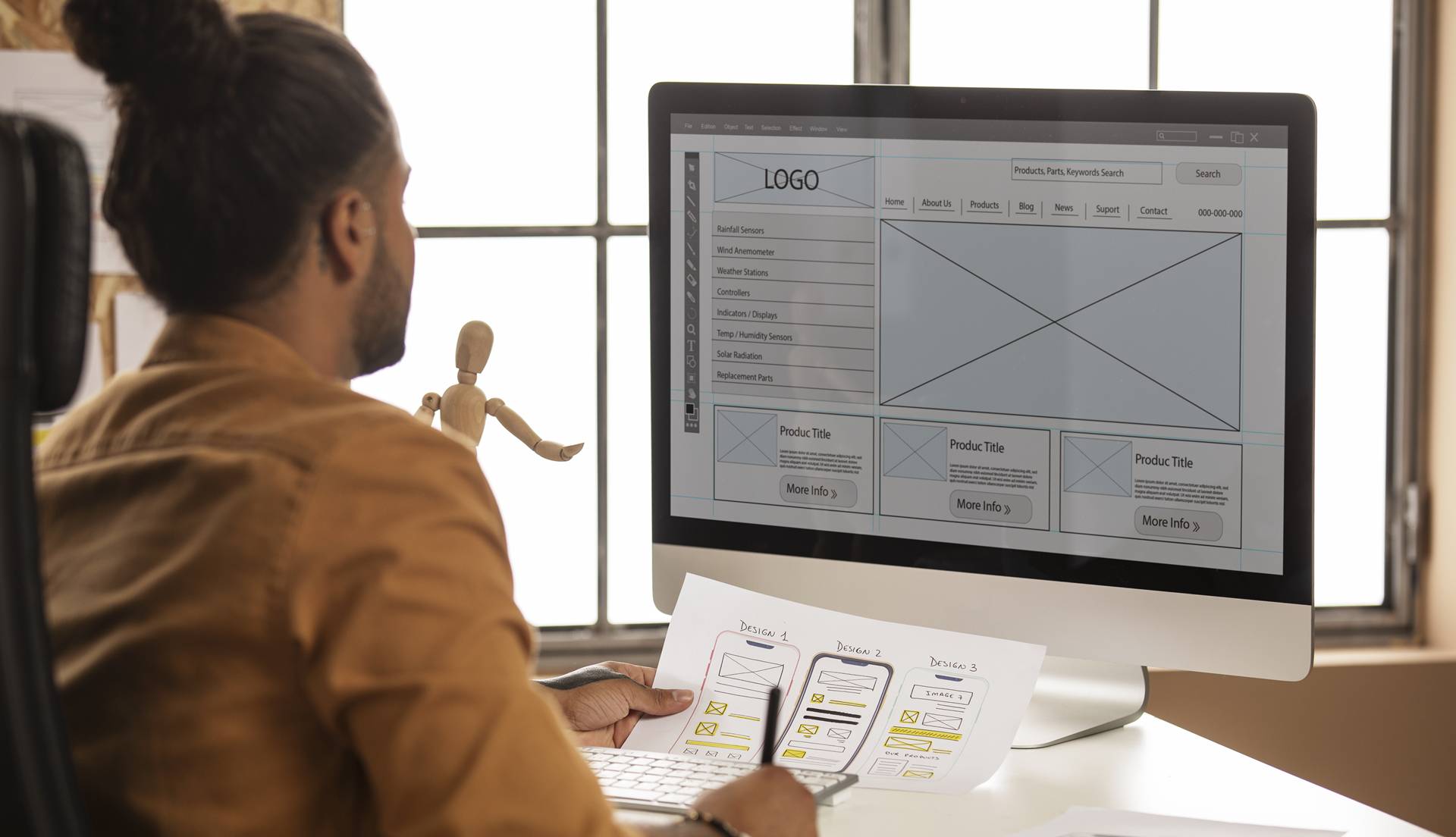
Domain and Hosting – How does it work and what to choose?
For your business to exist on the Internet, you need two basic elements: domains and Hosting. Domain is the address where customers will find your website (e.g. www.yourcompany.pl), and hosting is where your website files are stored.

What is a domain and how to register it?
Internet domain is a unique address on the web that allows users to access your site. It consists of a name (e.g. "yourcompany") and an extension (e.g. ".pl").
How to register a domain?
Choose a domain name – it should be short, easy to remember and related to your business.
Check availability – use the domain search engine on the website of your chosen registrar.
Register a domain – provide your details and pay for the selected domain for a specified period (usually 1 year, with the possibility of extension).
Popular domain registrars:
• WEBD.pl
If you are looking for solid and proven hosting in Poland, WEBD.pl is a proposition worth considering. The company has been operating on the market for over 20 years and offers not only classic hosting, but also domain registration, SSL certificates and a convenient cPanel management panel - all in one place.
What distinguishes WEBD.pl? Above all high operational stability, daily backups and advanced security (e.g. Imunify360, LiteSpeed) that make your site work fast and safe. The whole thing is based on modern server infrastructure located in Poland - in Warsaw and Gdańsk - which translates into good response times and full control over data.
An additional advantage is responsive and helpful customer service, which responds quickly to reports and helps both beginners and more advanced users.
Thanks to affordable prices and flexible packages, WEBD.pl is a very good choice for people who want to launch a company website, online store or blog – and not worry about technical issues.
• OVH
OVHcloud is a French provider of hosting and cloud services, operating since 1999. With over 30 data centers worldwide, the company offers a wide range of services, from dedicated servers to cloud solutions.
Advantages:
• Wide range of hosting and cloud services.
• Global infrastructure with data centers in multiple countries.
• Competitive prices, especially for technically advanced customers.
Limitations:
• Customer support may be less responsive, especially for individual users.
• The management panel may be less intuitive for novice users.
• Some services may require advanced technical knowledge to configure and manage
AfterMarket.pl is a Polish platform specializing in registering and trading internet domains. Although the company has gained recognition in the domain field, its hosting services are met with mixed reviews.
Advantages:
• Strong position on the domain registration market in Poland.
• Intuitive domain management panel.
Limitations:
• Hosting services may be less stable and reliable.
• Customer service is sometimes rated as less helpful and delayed in responding.
• Hosting control panel may be less intuitive and outdated.
Summary:
Both OVHcloud, What AfterMarket.pl have their strengths, but for users looking for comprehensive, stable, and easy-to-use hosting solutions, it's worth considering alternatives that offer better technical support and a more user-friendly environment.
Types of extensions (.pl, .com, .eu)
The domain extension (TLD – Top Level Domain) indicates the type or location of the website.
• .pl – the most popular in Poland; suggests the local nature of the activity.
• .com – international; often chosen by companies with a global reach.
• .eu – indicates the European scope of activities.
• .net, .org, .info – other options available, depending on the nature of the business.
Choosing the right extension depends on your target group and area of operation.
Hosting – what is it and why is it important?
Hosting is a service that involves sharing space on the server, where your website files are stored. With hosting, your website is available online 24/7.
Why is hosting important?
• Availability – ensures that your website is available to users 24/7.
• Security – protects data against attacks and failures.
• Speed – affects the page load time, which is important for users and SEO.
• Technical support – assistance in case of problems with the operation of the site.
Differences: Shared Hosting, VPS, Dedicated
1. Shared Hosting
The most basic and cheapest option. Your site lives on a server with other sites.
• Advantages: low cost, easy setup.
• Defects: limited resources, less control.
2. VPS (Virtual Private Server)
Intermediate level of advancement. You get a virtual server with dedicated resources.
• Advantages: more efficiency, more control.
• Defects: higher cost, requires basic technical knowledge.
3. Dedicated server
The most advanced option. The entire server is at your disposal.
• Advantages: full control, maximum performance.
• Defects: high cost, need for server management.
Examples of Beginner-Friendly Hosting Companies
For those just starting out in website building, it is important to choose a host that offers easy setup and technical support.
Recommended hosting companies:
• LH.pl – offers an intuitive management panel and technical support.
• Zenbox – specializes in WordPress hosting, with an emphasis on ease of use.
• Cyber_Folks – offers a variety of hosting packages with support for beginners.
• MyDevil – flexible options for more advanced users.

Creating a website – on your own or with IT help?
The decision to create a website is the first step in building a company's online presence. The next step is choosing the method of its implementation: independently, using available tools, or with the help of an IT specialist. Both options have their advantages and disadvantages, which are worth considering before making a decision.
Creating a website yourself – advantages and disadvantages
Thanks to tools such as Wix Whether WordPress.com Creating a simple website has become accessible to anyone, even without technical experience.
Advantages:
• Low initial costs: Many platforms offer free plans or low monthly fees.
• Speed of execution: Possibility to launch the website within a few hours.
• Ease of use: Intuitive drag-and-drop interfaces.
Defects:
• Limited personalization options: Templates may not meet all business needs.
• No technical support: In case of problems, the user must deal with it himself.
• Fewer SEO opportunities: Limited search engine optimization tools.
For small businesses with a limited budget and simple needs, building a website yourself may be the right solution.
What does an IT professional do?
Collaboration with an IT specialist or interactive agency is an investment in the professionalism and security of the website.
Scope of services:
• CMS installation and configuration: Most often WordPress, tailored to individual needs.
• Security: Implementation of SSL certificates, attack protections and regular updates.
• Corporate email configuration: Create professional email addresses (e.g. [email protected]).
• Backups: Regular website backups to ensure data protection.
• SEO optimization: Adapting the website to the requirements of search engines.
Thanks to the support of a specialist, the website is more professional, secure and better adapted to business needs.
Costs – Small Business Budget (Wix vs WordPress)
The cost of creating a website depends primarily on the tool chosen and the complexity of the project. The most common platforms chosen by small companies are: Wix and WordPress in a self-installed version (WordPress.org). Here is a detailed comparison of their costs and capabilities.
✅ Wix – Quick Start, Limited Flexibility
Wix it's a tool like "all in one", which allows you to create a website yourself without any technical knowledge. Hosting, domain and website editor are integrated in one platform. Wix works on a monthly subscription basis.
| Element | Cost (Wix) | Comments |
|---|---|---|
| Monthly subscription | from 38 PLN to 85 PLN net | The "Light" version does not include online payments or email |
| Domain (first year) | 0 PLN (in selected packages) | Then about 60–70 PLN per year |
| SSL Certificate | Included in the price | Automatically activated |
| Creating a page | Independently | Drag and drop editor |
| Technical support | Included in the price | Automatic updates and backups |
| Internet shop | from 63 PLN net / month | Business Basic package or higher required |
| Company email | from 20 PLN net / month | Via Google Workspace or Microsoft 365 |
➡️ Annual cost a simple information website package is ok. 456–1020 PLN net, while in the case of an online store it can even be over 1200 PLN per year.
Wix Pros:
• No need to worry about technical aspects (hosting, security, backups).
• Very simple interface for editing content yourself.
• A good “start-up” solution for micro-enterprises without technical knowledge.
Wix Cons:
• Fewer opportunities to expand the site in the future.
• Limited impact on code and functionality.
• Less extensive SEO tools on cheaper plans.
Source: Wix Poland Price List 2025
✅ WordPress.org – more control, but also responsibility
WordPress.org is a content management system (CMS) that you must install on your own hosting. Although it is free, getting it up and running requires purchasing a domain, hosting, and (optionally) technical support.
| Element | Cost (WordPress.org) | Comments |
|---|---|---|
| Domain | approx. 50–100 PLN per year | e.g. .pl, .com |
| Hosting | 100–300 PLN per year | Depending on the hosting company |
| SSL Certificate | 0–100 PLN per year | Most hosting offers free Let's Encrypt |
| WordPress installation | 0 PLN (alone) or 200–500 PLN | You can outsource it to an IT specialist |
| Graphic template (theme) | 0–500 PLN one-time | Free and paid themes, e.g. Astra, Divi |
| Additional plugins (SEO, cache) | 0–500 PLN one-time | Often useful: Yoast SEO, WPForms, Elementor |
| Company email | Often included in the hosting package | e.g. [email protected] |
| IT care/support | 0 PLN (independently) or 100–300 PLN/month | Depending on the needs and the cooperating company |
➡️ Annual cost a simple website created by yourself 150–500 PLN. If you hire a specialist to do it, the cost could be from 1500 to 4000 PLN per year (including support, plugins, paid templates and IT care).
Pros of WordPress.org:
• Full control over the appearance and functionality of the site.
• Possibility of expansion with a shop, blog, reservations, etc.
• Strong SEO support, access to hundreds of thousands of plugins.
Cons of WordPress.org:
• Requires time or specialist assistance to set up.
• You must take care of updates and security yourself.
• For non-technical people, it may be unintuitive at first.

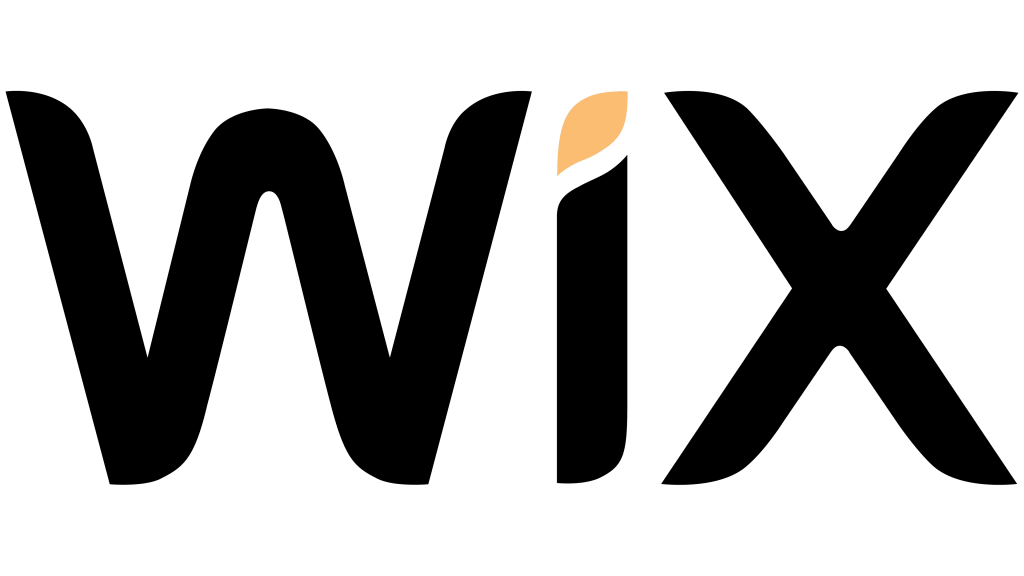
CMS vs. dedicated project – what to choose for a small business?
When creating a website, you face an important choice: use a ready-made CMS system, whether to invest in dedicated project, created "from scratch". Both options have their advantages, but differ significantly in terms of cost, implementation time and subsequent maintenance.
What is CMS?
CMS (Content Management System) is a content management system that allows you to create and edit a website without the need for programming. The most popular CMSs include:
-
• WordPress – the most frequently chosen CMS in the world, ideal for blogs, corporate websites and small shops.
-
• Joomla – more extensive, but also more difficult to use.
-
• Drupal – advanced CMS used mainly in larger projects and by programmers.
CMS offers ready templates, which can be customized to your needs, as well as thousands of free and paid ones Plugins, which add new functions (e.g. forms, photo galleries, social media integration or online store).
Advantages of CMS for small businesses
For companies without an IT department or specialist knowledge, CMS is the perfect solution. Why?
-
• Lower initial cost – you don't have to create everything from scratch.
-
• Faster implementation – the site can be set up in just one day.
-
• Easy to use – a simple panel for adding content, photos or updates.
-
• Community and support – many guides, videos and forums in Polish.
If your company needs a standard page with tabs like "about us", "offer", "contact" - CMS will be enough.
When is it worth choosing a dedicated project?
Dedicated sites are created from scratch, using your own code (e.g. PHP, JavaScript, Python). They are more expensive, but give you full control over functionality and appearance.
It is worth considering a dedicated project when:
-
• Your website should have unusual functions (e.g. advanced reservation systems, integration with CRM, logging in users with permissions).
-
• You care about maximum efficiency (e.g. large online store, portal with high traffic).
-
• You need individual graphic and UX approach, e.g. with an emphasis on branding.
Long-term costs and scalability
At the beginning CMS will be cheaper, but it may turn out that over time it will need to be significantly expanded or "patched" with plugins - which increases costs and may affect security.
A dedicated project has a higher start-up cost (from a few to a dozen or so thousand zlotys), but it can be more scalable and more easily adapted to the development of the company. Importantly, however, it requires constant cooperation with a programmer or an IT company.
Bottom line – if you are a small business owner, you are just starting out and you need a functional but affordable website – CMS (most often WordPress) will be the best choice for you. A dedicated project is worth considering only when your needs clearly go beyond the standard functionality.

SEO – or how to make your website visible in Google
Creating a website is just the first step. The next – equally important – step is to make it people could find her. Even the prettiest and best designed website won't bring results if it doesn't show up in Google search results. And that's where it comes into play SEO.
Cwhat is SEO and why does it matter?
SEO (Search Engine Optimization) is the process of optimizing a website in such a way that it is as visible as possible in search results – i.e. in Google, when someone types in “computer repair Gdańsk” or “good electrician Warsaw”.
Well optimized website:
-
• gets more visits,
-
• attracts customers interested in a specific service,
-
• works in the long term – once a website is positioned it can generate enquiries for many months.
In practice, SEO is increasing the chancethat the customer will come to your company instead of the competition.
Optimization Basics: Keywords, Load Speed, Responsiveness
1. Keywords
These are phrases that users type into Google. Examples:
-
• "IT specialist for the Kraków company",
-
• "website for small business",
-
• "WordPress SEO optimization."
Your page should include these phrases in your titles, headings, and body text – but in a natural, not artificial, way.
2. Page loading speed
Google rewards sites that load quickly. Users do too – no one waits more than a few seconds. It’s worth using lightweight templates and optimized photos.
3. Responsiveness
The site must look good on smartphones and tablets. In 2025, most users browse the internet on mobile devices, so Google takes that into account in the ranking.
4. SSL Certificate (https)
A secure connection (green padlock in the address bar) is essential these days. Lack of SSL can lower your Google rankings, and users may leave the site if a security warning appears.
Can an IT professional help with SEO?
Definitely yes – although not every IT specialist specializes in this. An IT specialist can:
-
• take care of Technical SEO (e.g. page speed, code optimization, redirection settings),
-
• configure analytical tools (e.g. Google Search Console, Google Analytics),
-
• help in selecting appropriate SEO plugins for WordPress (e.g. Yoast SEO, Rank Math),
-
• optimize your server and hosting, which also affects SEO results.
If you have technical support, it's worth asking for help - even a few simple steps can significantly improve your page's visibility.
The Role of Content and the Corporate Blog
In SEO they are of great importance content, which are on the page. Google "reads" the texts and decides who to show them to.
This is why:
-
• each subpage should contain a description of what you do,
-
• it is worth avoiding generalities – the more specific the content (e.g. "computer service in Praga" instead of "equipment repair"), the better,
-
• a company blog is a powerful tool – you can regularly publish articles answering customers' questions (e.g. "How to choose hosting for a company website?", "Is it worth having an SSL certificate?"),
-
• more content = more keywords = more visibility.
Summary: SEO is not magic, but a set of actions that make your website reach the right people. For a small business that wants to get customers from Google, it is an absolutely crucial element of an online strategy. Even if you don't do SEO yourself, it's worth knowing how it works—and having a tech partner to help you step by step.

Maintaining a website after it has been launched – what you need to know
Many business owners think that once a website is launched, the subject is closed. Unfortunately, nothing could be further from the truth. A website operates in an online environment that is constantly changing. In order to maintain its security, performance and good position in Google, you need it service regularly.
Updates, Security and SSL Certificate
If your website was created in a CMS system (e.g. WordPress), new versions appear from time to time:
• the system itself,
• plugins (e.g. forms, galleries, SEO),
• graphic motifs.
Why is it important? Because outdated elements may contain security holes through which hackers can take over the site or block its operation.
Then there is the issue SSL certificate – if your site doesn’t have a green padlock next to its address (i.e. it doesn’t start with “https”), Google may mark it as unsafe. What’s more, users may simply leave it.
How to make backups?
Backup (That is Backup) is the simplest and most effective way to secure your site. If something goes wrong, you can quickly restore the previous version.
Backup can be:
• do it manually from the hosting level (e.g. cPanel, DirectAdmin),
• configure automatic backups (e.g. daily or weekly),
• use WordPress plugins (e.g. UpdraftPlus, All-in-One WP Migration).
Without a backup, recovering your site after a failure may be impossible or very expensive.
JHow not to lose your position in Google?
The position of a website in Google depends on many factors. Even a well-positioned website can fall in search results, If:
• it stops charging,
• is infected with malware,
• will not be updated,
• content disappears (e.g. by accidentally deleting a subpage).
That's why it's worth it monitor the technical condition of the site, check the performance of contact forms, track traffic in Google Analytics and respond to any warnings in Google Search Console.
Is it worth having constant IT support?
For most small businesses the answer is: Yes.
Instead of looking for the causes of failures yourself or worrying about backups, it is better to have a trusted partner who will take care of everything.
SimpleIT offers just such a service – constant IT support for your company website. What do you gain?
• Regular updates and security checks,
• Automatic backups,
• Assistance in the event of a breakdown or technical problem,
• Website development consulting (SEO, content, functions),
• Quick contact and minimum formalities.
This means you can focus on running your business and leave the technical issues to the specialists.
To sum up: a website is not a disposable product – it is a living element of your business, which requires care. If you want it to work efficiently, be safe and be well visible on Google - it is worth investing in constant support. SimpleIT can be your trusted partner in this regard.
Summary – Small business, big opportunities with a website
Today, it is hard to imagine effective business development without an online presence. Regardless of whether you run a sole proprietorship or a small service company – a website is your digital business card, information center and customer acquisition tool.
In the article we showed that:
• creating a website doesn't have to be difficult or expensive,
• thanks to CMSs such as WordPress you can manage the content yourself,
• presence in Google (i.e. SEO) has a real impact on the number of queries and customers,
• technical support for the website is the key to its stable operation and security.
The page is investment, which works for you 24 hours a day – informs, encourages, sells. It does not require a vacation or a coffee break. But like any investment, it requires a thoughtful start and proper support.
Where to start today?
Come up with a name for your domain and check if it's available.
Determine what information your customers need and how you want to present yourself to them.
Choose a tool (e.g. WordPress) or hire a specialist to create your website.
Take care of SEO and security – it really pays off.
And if you want to save time, nerves and avoid technical errors…
Get help from professionals – SimpleIT
We specialize in supporting small and medium-sized businesses that want to be present on the Internet without technical complications. We offer:
• creation and configuration of websites,
• assistance in choosing hosting and domain,
• 24/7 technical support and security,
• SEO support and online consulting.
Because with us IT becomes simple – ProsteIT.