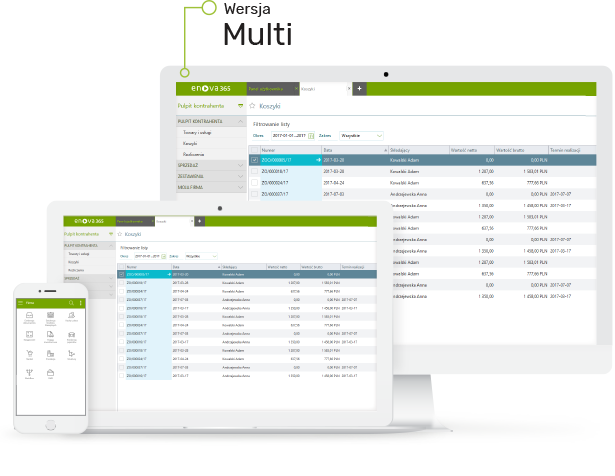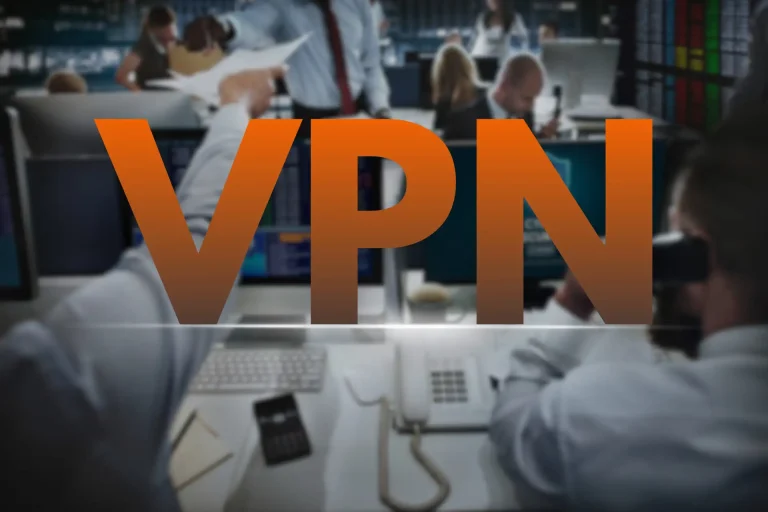When an ERP system goes down, a company literally grinds to a halt. Invoices can't be issued, salaries can't be calculated, and customers start calling faster than IT can reboot the server. For an accounting firm or service provider, even an hour of downtime can mean chaos and a loss of customer trust.
That's why more and more companies are looking at it, what happens to them ERP system after implementationBecause installation is just the beginning. The real challenge begins when you need to maintain the system's stability, security, and compliance with regulations—especially when it comes to a solution as complex as enova365.
That's exactly what we'll focus on in this article: how to ensure enova365 runs smoothly, is always up-to-date and secure, and doesn't require "firefighting" to maintain. You'll see what practices really make a difference and how IT support can make your ERP system a predictable work tool rather than a daily source of stress.

What is enova365 – modules, areas and who does it work for?
enova365 It's a Polish ERP system that combines key company processes in a single environment: accounting, HR and payroll, sales, warehousing, and optionally production, CRM, and analytics. The manufacturer emphasizes that it's a modern platform for managing and automating business processes, available as a desktop, browser, and mobile app. This allows you to work both in the office and remotely, without changing tools.
Key areas and modules (concise overview)
• Finance and accounting – full accounting (including a sales ledger, revenue and expense ledger, fixed assets), settlements, and reporting. This is the foundation for accounting firms and companies that maintain full accounting records.
• Human Resources and Payroll – management of the entire employee lifecycle: HR data recording, payroll calculation, compliance with Polish regulations, RCP, and absences. The module maps complex organizational structures and facilitates keeping up with legal changes.
• Trade and warehouse – sales and purchase documents, orders, inventory levels, and control of receivables and payables. For trading companies, this is the "daily operational base."
• Production – planning and accounting of production related to the warehouse, calculation of production costs, technologies and standard operations.
• Extensions and integrations – The manufacturer offers a library of additional modules and connectors (e.g., WMS, e-Podpis, Archivista, Worksmile) that expand standard ERP capabilities. This is important given the company's growing requirements.
In short: a "module" is a separate area of ERP functionality that can be added as needed. This allows the system to scale with the company – you start with finance and HR, and later add sales, production, or BI as processes require. (This conclusion is based on the official module descriptions and system architecture.)
Who is enova365 designed for?
• Accounting offices and financial departments – full accounting, KPiR, reporting and automation that reduces manual operations.
• Trading and distribution companies – sales, purchases, warehouses, stock control and settlements in one place.
• Service and B2B/B2C organizations – streamlining processes, communication between departments and efficient information flow.
• Manufacturing companies – production planning and settlements related to warehouse management.
• A wide range of industries – the manufacturer indicates ready-made scenarios for education, logistics, construction and real estate (and others), which makes it easier to start without a “project from scratch”.
Forms of access and remote work
enova365 operates in three modes: a classic desktop application, browser-based access, and mobile apps. This model facilitates multi-site and hybrid workflows. For users, this means fewer "fiddles" when accessing data and a consistent experience across devices.
What to remember from this chapter: enova365 is a flexible ERP system developed in a modular manner. For accounting offices, Finance and Accounting and HR and Payroll will be key; for trade, the Trade and Warehousing module; and for manufacturing, the Production module. The entire system can be expanded with connectors and manufacturer-specific industry solutions, and the system can be used on desktop, in a browser, and on mobile devices.
enova365 in everyday work – typical problems and proven solutions
Although enova365 It's a stable and constantly evolving system. In the daily work of accounting firms and retail companies, situations arise that can significantly slow down the entire team. Some of these issues stem from configuration errors or lack of updates, while others stem from insufficient IT support. Below, we discuss the most common user problems and practical ways to prevent them.
Database and Performance – How to Keep It Running Fast
One of the key elements of enova365 is SQL Server databaseThis is where all accounting, HR, and operational information is collected. If the database isn't regularly optimized, slowdowns, reporting errors, or messages about insufficient space may occur.
Proven solutions:
• Schedule introduction copying and cleaning transaction logs – prevents disk overflow.
• Regular reorganization and reconstruction of indexes in the SQL database – speeds up data search.
• Archiving old documents (e.g. invoices from previous years) to separate databases – improves the performance of the main instance.
• Monitor memory and CPU usage – simple email alerts or integration with Power Automate are enough to detect problems before users experience slowdowns.
Updates and Add-ons – How to Avoid Version Conflicts
enova365 updates introduce security fixes and regulatory changes, such as those related to taxes and the Social Insurance Institution (ZUS). However, not all add-ons or integrations are immediately compatible with the new version. This can result in reporting errors, incorrect payroll calculations, or the inability to export data.
Proven solutions:
• Maintain separate test environment – there, first update the system and check the compatibility of add-ons.
• Before you start the update, compare component versions (e.g. Accounting and Human Resources module) with the manufacturer's compatibility list.
• After each update, run tests of key reports – it is better to detect an error before sending the JPK than after the deadline.
• If your company has integration with Microsoft 365 or Power BI, also update the connectors and check their logs.
Remote work and access – a stable connection is essential
More and more companies are using enova365 remotely – via a browser or RDP/VPN connection. This is convenient, but requires a well-configured infrastructure. The most common problems include: session disconnection, login errors or loss of connection while saving data.
Proven solutions:
• Take care of stable VPN or RDS server with a connection limit adapted to the number of users.
• Use two-factor authentication (2FA) for remote access – reduces the risk of unauthorized entry.
• When working in the cloud, it is worth implementing session activity monitoring – e.g. alert when a user logs in from outside the company IP address.
• Establish clear rules: who has access, when and from what device – this is a simple method to avoid accidental data conflicts.
Backup and Recovery – Your Most Important Line of Defense
Many ERP users assume that backups "create themselves." In practice, it turns out that the backup exists, but it hasn't been tested for months—and it can't be restored. Losing the enova365 database means losing the entire company history.
Proven solutions:
• Perform automatic nightly copies (full) and differential during the day – store them in at least two locations.
• At least once a month test database recovery on the backup environment – this only confirms that the copy is useful.
• Introduce the rule 3-2-1: three copies of data, on two different media, one outside the company.
• Use copy encryption (e.g. AES-256) – this is mandatory if the database contains personal data of employees.
Summary
Problems with enova365 don't stem from the system itself, but from a lack of systematic maintenance. A well-maintained ERP system can run for years without downtime, but it requires regular backups, testing, monitoring, and updates.
If your company is experiencing similar symptoms – slow reports, errors after updates, or unstable connections – We can help you prepare an enova365 optimization and maintenance plan, so that daily work is predictable and safe.
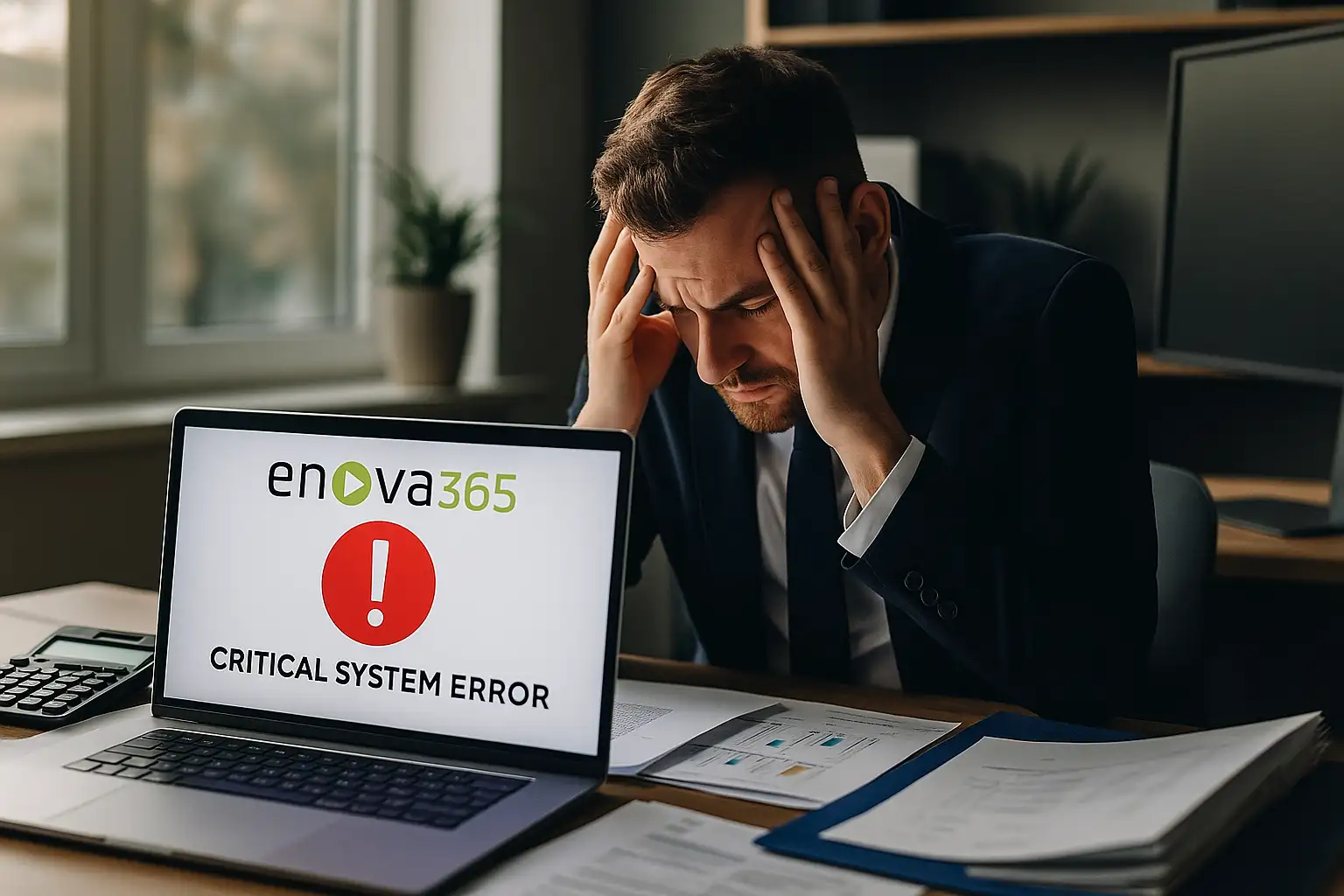
Maintenance and Updates – Process, Responsibility and Best Practices
A well-functioning ERP system is not only a matter of implementation, but above all regular careFor enova365, updates are crucial – they address legal changes, bug fixes, and security. Failure to update can result in incorrect settlements, JPK issues, or overall system instability.
What a good maintenance process looks like
• Planning – set specific update dates (e.g. once a month or after each manufacturer version).
• Test environment – test each update on a copy of the database before it is released to the production system.
• Backups – always make a full backup before installing a new version.
• Communication with users – inform the team about planned work and changes to the interface.
•Verification – After updating, check the accuracy of reports, payrolls, invoices and integration.
Responsibility
Maintenance is usually the responsibility of IT department or service company, but users also have a role to play – they should report bugs and not miss update notifications. This is a collaborative effort, not just a "technical task."
Checklist: enova365 safe update
Make a full database backup and test its recovery.
Check the compatibility of add-on and integration versions with the new release.
Designate a service window outside of user working hours.
Create a system restore point (if running locally).
Update the system first in a test mode, then in production mode.
Verify reports and financial documents after updating.
Notify employees about changes in features or appearance.
Note the version and update date in the change log.
Regular maintenance is an investment in peace of mind. By updating your system on a scheduled basis, you reduce the risk of errors and downtime. If you'd like, we can help you prepare. constant update schedule and backup copiesto ensure that enova365 works reliably every day.

Data security and compliance – permissions, auditing, backups, encryption
Security in an ERP system is not only about protection against hacking, but also compliance with regulations and business continuity. enova365 This means three key areas: access control, data protection and disaster preparedness.
Permissions and audit
Every user should have exactly as many permissions as needed – nothing more. In enova365, you can create roles (e.g., accountant, HR, administrator) and assign them specific access ranges. It's also worth activating change log (audit logs), which records who edited a document or changed data. This makes it easier to find the source of an error and maintain GDPR compliance.
Backups and encryption
The most important rule – a backup without a test is not a backup. Data backups from enova365 should be created automatically and their restoration should be tested at least once a month. Files should be encrypt (e.g. AES-256) and stored in two locations – locally and in the cloud.
Data in the cloud
If enova365 runs on a SaaS model or an external server, security also depends on the hosting configuration. Choose providers that provide ISO 27001 certificates, regular backups, encrypted HTTPS connections and firewalls.
Good practices
• Regularly verify user accounts and roles.
• Enforce strong passwords and two-factor authentication.
• Establish an incident response procedure (who does what in the event of a failure).
• Monitor system logs and security alerts.
Well-organized security doesn't require heroic actions—consistency is enough. If you want to ensure your data at enova365 is protected in accordance with best practices, we can help you prepare. audit plan and a security policy tailored to your company.

Microsoft 365 integrations and automations – fewer clicks, fewer errors
enova365 works well with the ecosystem Microsoft 365, which allows companies to reduce manual tasks and accelerate information flow. Integrations allow you to synchronize data, documents, and processes between ERP and everyday tools like Outlook, Teams, and SharePoint.
The most common and practical integrations
• Outlook – automatic creation of contacts, reminders and notifications about accounting or payroll tasks.
• SharePoint – archiving invoices, contracts and reports from enova365 in organized folders accessible remotely.
• Teams – quick exchange of information about documents, e.g. notifications about new invoices or settlement status.
• Power Automate – creating simple automations, e.g. sending a sales report every Monday or notifications about data import errors.
Why is it worth it?
Integrations reduce errors resulting from copying data between systems. Automating repetitive tasks (reports, reminders, document workflows) allows teams to focus on analysis rather than rewriting information.
Good practices
• Regularly update API connectors and permissions – older versions may cause synchronization errors.
• Test automation after each ERP update.
• Document processes – knowing “what is being automated” makes it easier to maintain the system in the future.
Integrating enova365 with Microsoft 365 is a simple way to combine accounting, operational, and communication data into a single ecosystem. If you'd like, we can help. design automationwhich will actually save your team's time and increase the security of working with data.

Costs and Licenses – Models, Hidden Costs and Operational Savings
Producer enova365 offers flexible licensing model, which allows the system to be tailored to the scale and needs of the company. This means that companies don't pay for modules they don't use, and as they grow, they can expand the system to include additional areas without having to replace the software.
enova365 license models
• On-premise license – a classic solution installed on a company server. The company purchases a license for life, paying for specific modules and the number of users. Additionally, an annual subscription can be purchased. update subscription, which provides access to new versions and legal changes.
• Subscription model (cloud) – Software available as a monthly or annual subscription. The price includes updates, backups, and manufacturer service. This option facilitates remote work and eliminates the need for a dedicated server.
• Mixed licenses – Some modules operate locally, while others operate in the cloud (e.g., Finance locally, HR in the cloud). This solution is often chosen by accounting firms that are gradually transitioning to an online model.
What influences the cost of the system
Range of modules – each area (e.g. HR and Payroll, Trade, Accounting) has its own price.
Number of users – you only pay for active positions.
Form of installation – the cloud costs a subscription, the stationary version requires a server and IT support.
Updates and support – annual update subscription or subscription fee.
Industry integrations and add-ons – e.g. WMS, e-signature, HR systems.
Training and configuration – one-time cost upon implementation or version change.
Hidden costs and possible savings
Unforeseen expenses most often arise when updates or backups are omitted – the consequences of a failure can exceed the cost of annual IT support. On the other hand, automation and central data management allow you to reduce team work time and errors in reports, which actually reduces operating costs.
To sum up – enova365 is not "surprise subscriptionThis is a system whose costs can be precisely planned, and a carefully selected licensing model allows you to grow your business without excessive expenses.
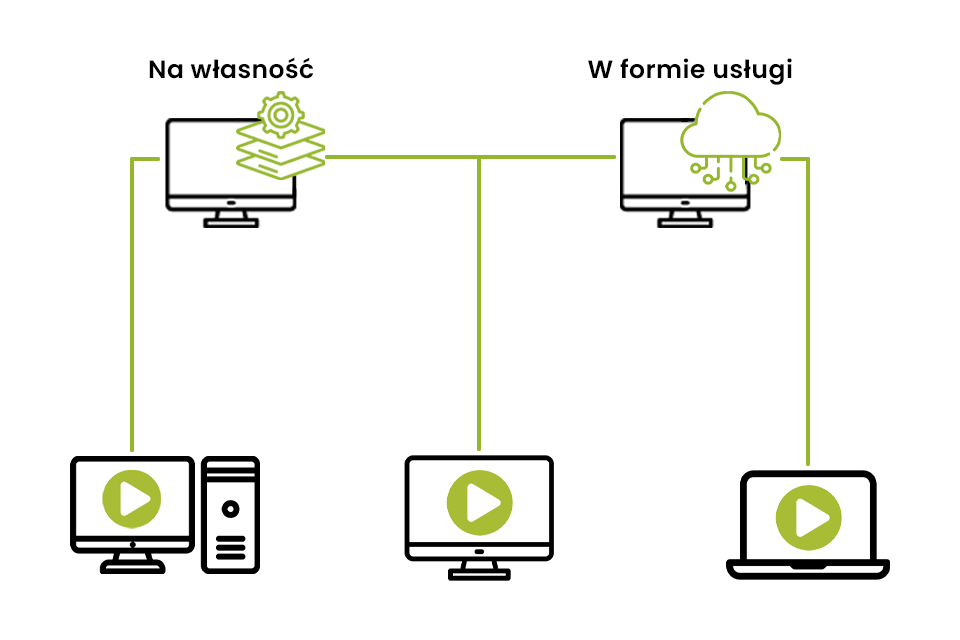
When enova365 makes sense and when it doesn't – business pros and cons
There is no one ERP system that is perfect for everyone. enova365 It's perfect for companies that want to control finances, HR, and processes in a single tool, but it also requires a certain level of organizational maturity and a willingness to maintain the system. Below, we briefly summarize situations in which enova365 is a good choice—and those where simpler solutions are worth considering.
When does enova365 make sense
The company has extensive accounting and HR processes
The system perfectly handles full accounting, payroll, declarations and reports – including compliance with current regulations.The team uses various departments (finance, trade, HR)
The modules work together in a single environment, so there is no need to transfer data between programs.Remote work and flexible access are needed
enova365 works on your computer, browser, and mobile devices, making it easier to work in distributed teams.The company plans to develop or integrate with other systems
The system grows with the company – you can add modules or integrate it with Microsoft 365, Power BI or warehouse systems.
When enova365 might be too big
The company's processes are very simple
If you serve several clients and issue a dozen or so invoices per month, a cheaper accounting program may be sufficient.There are insufficient resources for maintenance or updates
enova365 requires regular backups, tests and reviews – without this, errors and the risk of downtime arise.The team is not ready to change the system
Migration requires training and a change in habits. Lack of user acceptance is a common cause of implementation failure.The company does not need integration or automation
Then the potential of ERP will simply not be used and the investment will pay off much slower.
Application: enova365 is a tool for organizations looking to grow, optimize processes, and have their data in one place. If you're looking for a solution that grows with your company, it's worth it. However, if you need a simple invoicing and revenue and expense ledger software, it's better to choose something smaller.
Mini case – “Accounting without downtime”
One of the accounting offices we cooperate with contacted us after a series of problems with enova365The system was running increasingly slowly, and after a recent update, some HR reports stopped generating. Employees had to manually recreate data, causing downtime and stress during payroll periods.
We carried out environmental audit – It turned out that the database wasn't being regularly optimized, and backups were only partially performed. So we implemented a simple maintenance plan:
• we separated the test environment from the production environment,
• we have set up a schedule for updating and rotating copies,
• we have added automatic notifications about errors and server resource usage.
The result? Within six months, the office hadn't experienced a single critical downtime, and the time needed to deploy a new version had been reduced from two days to four hours. Users gained greater confidence that the system simply worked—no more stressful reboots or last-minute support calls.
Frequently asked questions
Not always. In the desktop version, the system uses Microsoft SQL Server, which requires a license (full or Express, depending on the size of the database). In the cloud model, these costs are already included in the subscription.
The manufacturer releases new versions on average every 1–2 months – usually after changes in regulations. In practice, it's worth updating the system at least once a quarter, after prior test and backup copy.
Yes. It can be used in the model SaaS, on the manufacturer's server or your own hosting. Data is encrypted, and access is via secure HTTPS connections. By choosing a reliable provider with ISO 27001 certification, you are guaranteed an adequate level of security.
First, it's worth checking whether any add-ons or integrations are compatible with the new system version. If not, restore a pre-update backup and contact your service or IT support department to adjust the configuration.
It's best to set automatic nightly copies (full) and differential during the dayIt's worth keeping copies in two locations and testing their playback at least once a month – this only confirms that they are useful.
Yes. Each time you update enova365, you should also check your API connectors and permissions. Older versions may cause sync errors or a lack of automatic notifications.
enova365 It's an ERP system that truly improves the work of accounting firms and service providers—provided it's properly maintained. Regular updates, backups, permissions checks, and environment testing aren't "technical details," but a guarantee of data stability and security.
A well-maintained ERP system operates predictably, reduces team workload, and allows the company to grow without worrying about failures or reporting errors. Therefore, it's worth treating enova365 maintenance as a process, not a one-time event.
If your company's system requires review, optimization or ongoing maintenance – we will help you prepare a maintenance, update and security plan, which will ensure peace and continuity of operations every day.