GSC, GA4 and GTM – what do they measure and how do they work together to provide a complete…
Many business owners and board members today have access to data, but in practice, few truly know what it means.
Read more!We are a trusted partner to our clients, offering comprehensive IT services tailored to the unique needs and requirements of their business.

We know that technology is key to every company's success. That's why our goal is to make IT simple, efficient, and user-friendly.

We provide permanent IT support For businesses – Warsaw, Ożarów Mazowiecki, and surrounding areas. User helpdesk, infrastructure, Microsoft 365, security, backup, and monitoring. We work with facts: standards, documentation, and recovery testing. Without "one service, one project" – we operate within established time frames and priorities.
Trust us
We provide care like your own IT department: we take responsibility, ensure stability, and communicate clearly. IT outsourcing we do what gives the greatest value: efficient user support, security, backup and constant environment monitoring.
Join the companies that want IT peace of mind and predictable rules of cooperation. Our IT services for companies covers small, medium and larger environments – from computers and networks to servers and Microsoft 365. Instead of „not included in the package”, we set priorities and deliver results.
companies cooperating with us on a regular basis
service requests handled
managed servers
supported computers

Martin
Molenda

Wojciech
Wojcieski

Peter
Krukowski

Camille
Woźniak

Paul
Berkowitz
GTFL has been involved in warehousing, transport and international forwarding for over 15 years. Since 2018, we have been cooperating with Proste IT, which has always provided us with comprehensive IT services at the highest level. Thanks to their commitment, we are able to provide services to our clients without interruptions in the operation of systems. We recommend them as a reliable partner in the area of IT services.

Our accounting office has been working with Proste IT since 2019. From the beginning of our cooperation, we have appreciated their availability, as well as their speed and effectiveness in solving problems. Thanks to their professionalism and commitment, our work runs smoothly and without unnecessary downtime. We definitely recommend them as a reliable and trustworthy IT partner that you can always count on.

Farmina is a leader in the production and distribution of the highest quality maintenance and therapeutic food for dogs and cats. Since 2020, we have been cooperating with Proste IT, to which we have entrusted the support and IT administration of our company. They always demonstrate high availability, punctuality and commitment. Always ready to help and always finding a solution to our burning problem. We are very pleased with the cooperation and we highly recommend their services.

I've been working with Marcin for over six years, and he's never let me down. He always finds a solution to any problem—not just the typical "turn your computer on and off" kind of thing. He always responds quickly and reliably to requests, which is crucial in everyday work and in emergencies. He's also able to select and advise on the right equipment for the job and propose customized solutions for the company. I wholeheartedly recommend him 😊

Check out our IT news section and learn about the most interesting solutions, technologies, and news from this industry. Read news articles and expert opinions about what's happening in the IT world and what the latest trends and innovations are. Don't fall behind and stay up to date with the most important news from the IT world.

Many business owners and board members today have access to data, but in practice, few truly know what it means.
Read more!
Gathering information in a company can be surprisingly chaotic. Emails, Excel files, Teams messages, "just in time" notes—everything works,…
Read more!
Choosing a business email rarely begins with a cold analysis. More often, it begins with a simple question: "Is Gmail or Outlook better?" And that's where...
Read more!
Hybrid work, personal phones, quickly purchased laptops, and access to company data from anywhere. For many companies, this…
Read more!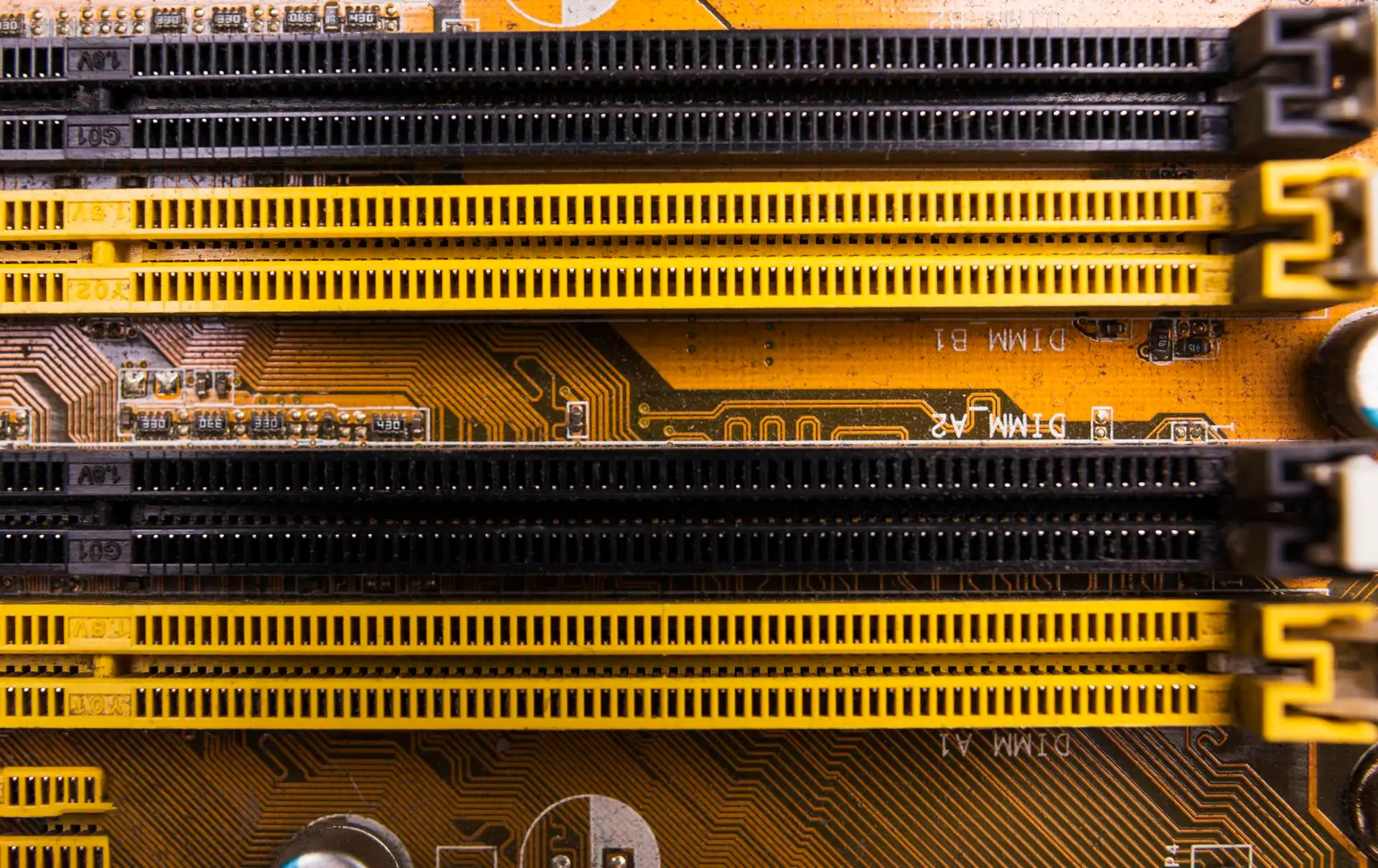
A corporate server rarely attracts attention. It has no interface, sends no notifications, and offers no reminders of its existence.
Read more!
In many companies, IT "works" until someone leaves, a new employee joins, or a security incident occurs. Suddenly...
Read more!
If you're considering implementing Ubiquiti UniFi in your business, it's likely not because you "need Wi-Fi." You already have a network. It works—…
Read more!
Email remains a key work tool in businesses. It's where invoices, orders, contracts, and current…
Read more!
Remote work in a company can be a huge advantage – greater flexibility, access to specialists, and lower organizational costs. At the same time, it…
Read more!
We usually take business phone calls for granted—until they start causing problems. Poorer voice quality, longer connection times…
Read more!
Purchasing a computer for your business is rarely a simple decision. On the one hand, you want the equipment to be fast and reliable, but on the other…
Read more!
Every company sooner or later reaches this point. Something stops working, systems take on a life of their own, and IT instead…
Read more!
Imagine that in the middle of the workday, a key program stops working, the server stops working, and employees start asking when it will be back…
Read more!
Does your company feel like IT issues keep coming back like a boomerang, precisely when you have the least time for them? Growing…
Read more!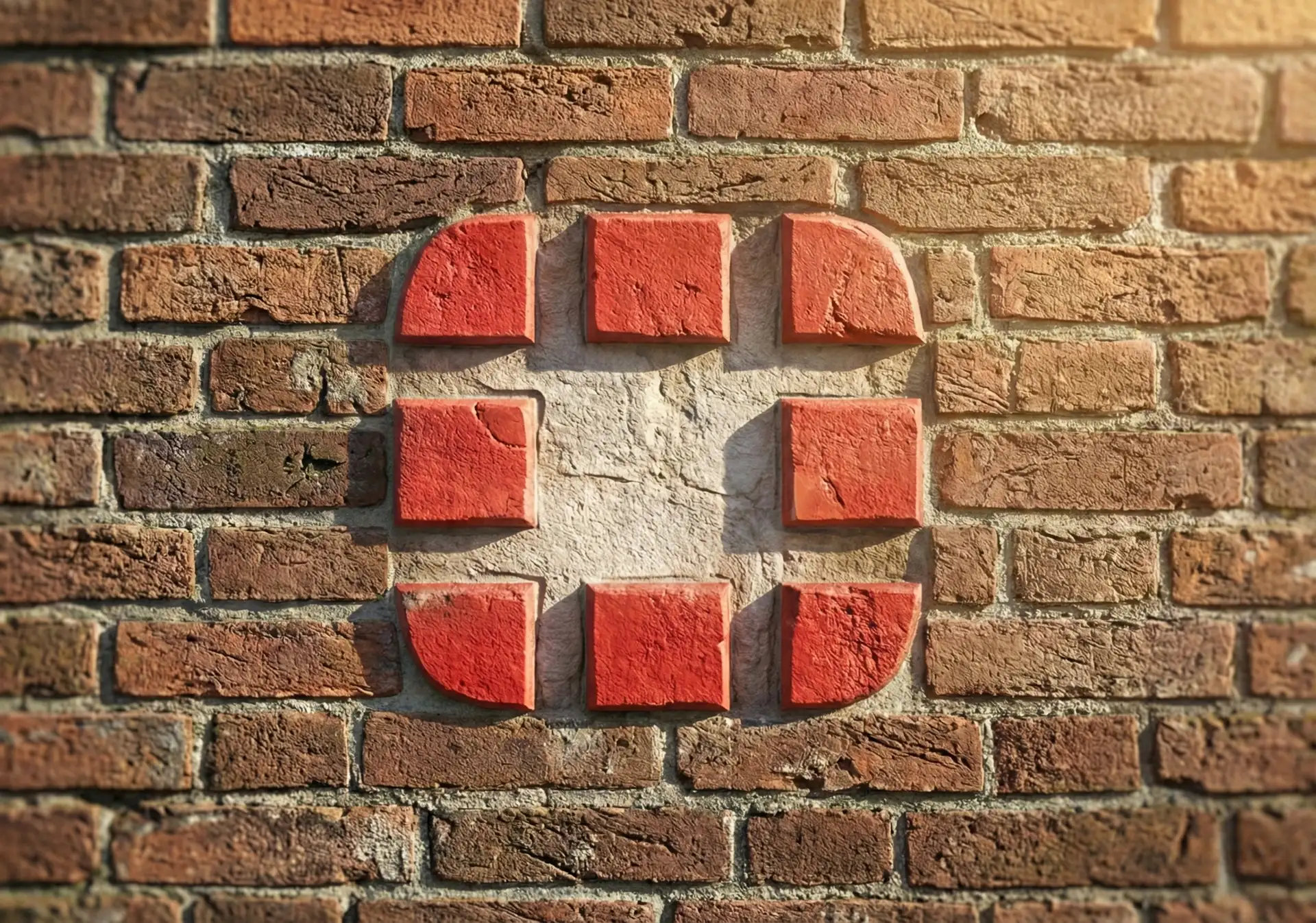
More and more companies are discovering that simply changing the password or getting a basic router from the operator is not enough to truly protect data and…
Read more!
In most companies, a crisis moment comes suddenly: someone accidentally deletes an important folder, a laptop with a sales presentation lands on the floor, and…
Read more!
A well-designed Ethernet network is one of those elements of a company's infrastructure that simply has to work - stably, quickly and...
Read more!
Imagine a typical morning at work. The team starts the day with a Teams meeting, but the screen keeps freezing. The salesperson…
Read more!
Running a sales and warehouse without a solid system can turn every morning into a mini operational crisis. One day, there's a shortage of goods, yet…
Read more!
In many design, construction, and installation companies, CAD work is a daily occurrence. Drawings, revisions, schematics, and documentation—everything must…
Read more!
Do files in your company take on a life of their own? Some are on the accountant's computer, others are on a desk on a flash drive, and…
Read more!
When an ERP system goes down, a company literally grinds to a halt. Invoices can't be issued, payroll can't be calculated, and customers start calling faster than...
Read more!
When your accounting office serves dozens of clients, every day begins to resemble a game of Tetris – data, documents, and deadlines must…
Read more!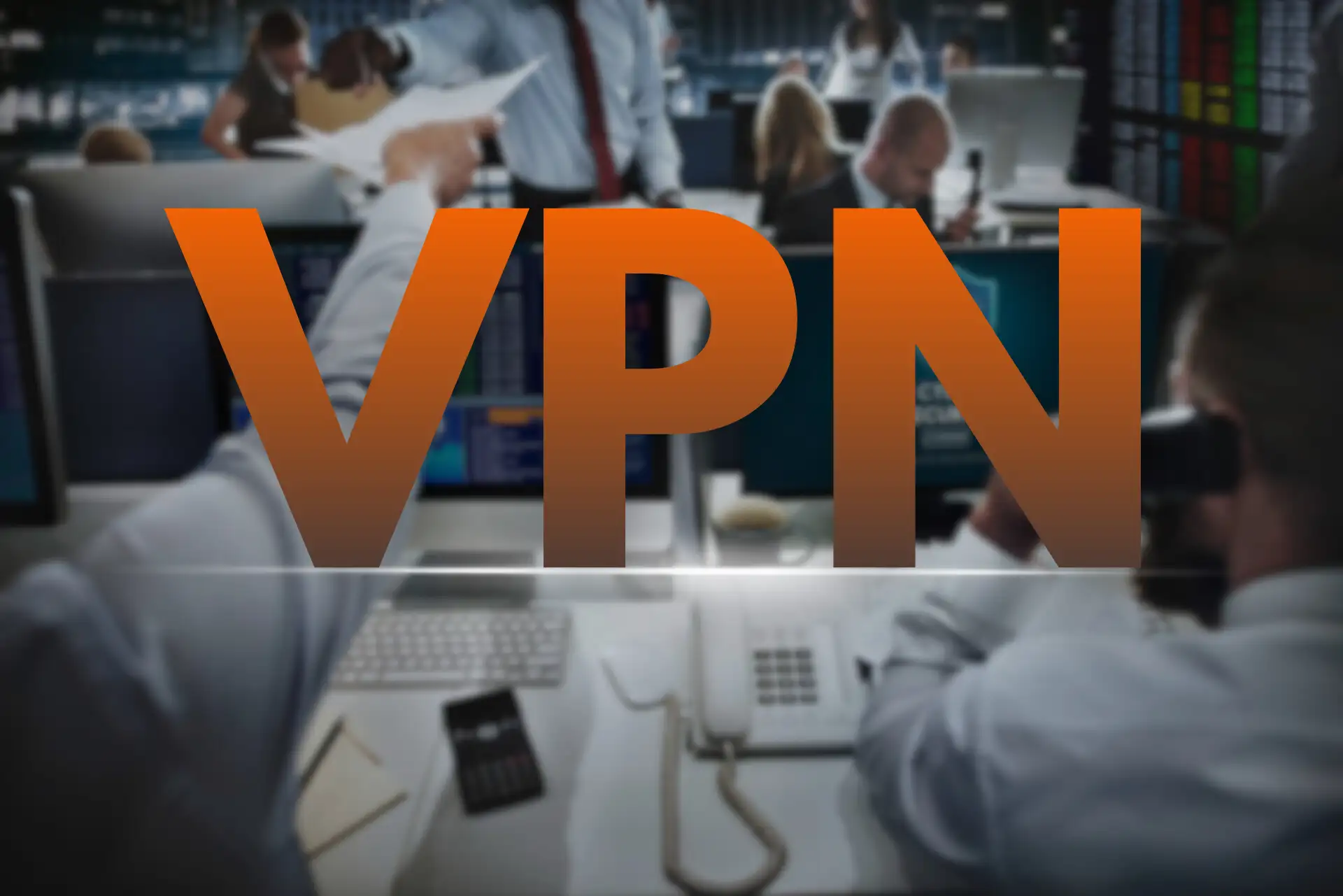
In recent years, VPNs for businesses have become a given—almost every organization now has some kind of "remote connection." The problem…
Read more!
Password leaks, compromised email accounts, and unauthorized logins – these are not problems of “large corporations,” but an everyday occurrence in small and…
Read more!
Buying a server is where technology meets finance. On the one hand, you want your business to operate reliably,…
Read more!
Did you know that over 70% of successful cyberattacks on SMEs are caused by antivirus software reacting too late? In practice, this…
Read more!
Do you really need expensive, "corporate" networking equipment to keep your business running stably and securely? Many entrepreneurs are surprised to discover…
Read more!
Imagine your computer is your office. Every day, someone knocks on its door—emails, websites, applications, updates.
Read more!
Everyone who uses cloud services in their company sooner or later asks themselves the same question: is my employee data…
Read more!
In a world where most software is closed, licensed, and paid, open source offers an alternative based on freedom and collaboration.…
Read more!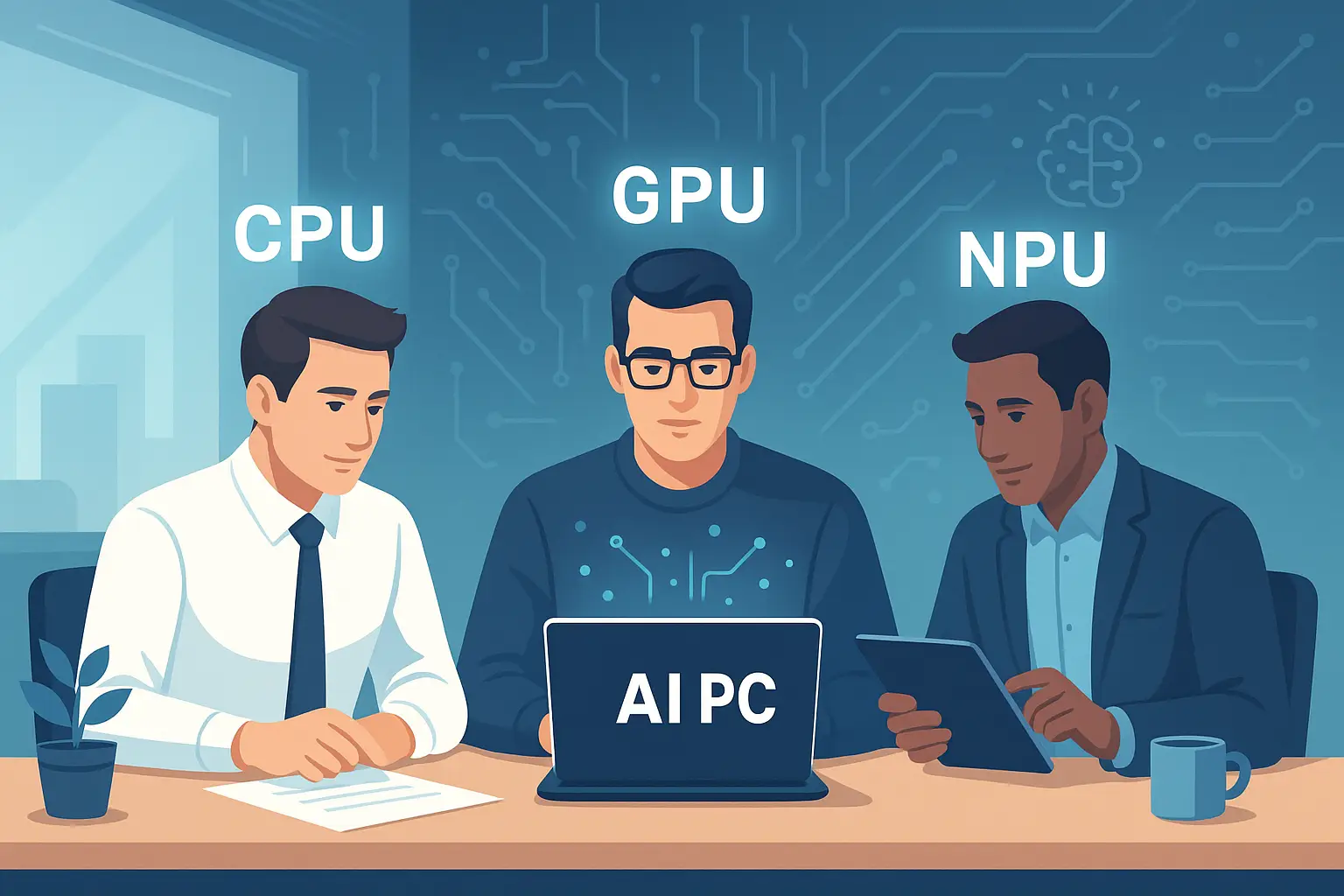
Just a few years ago, when choosing a computer, it was enough to look at the processor and amount of RAM. Today, a new concept is emerging –…
Read more!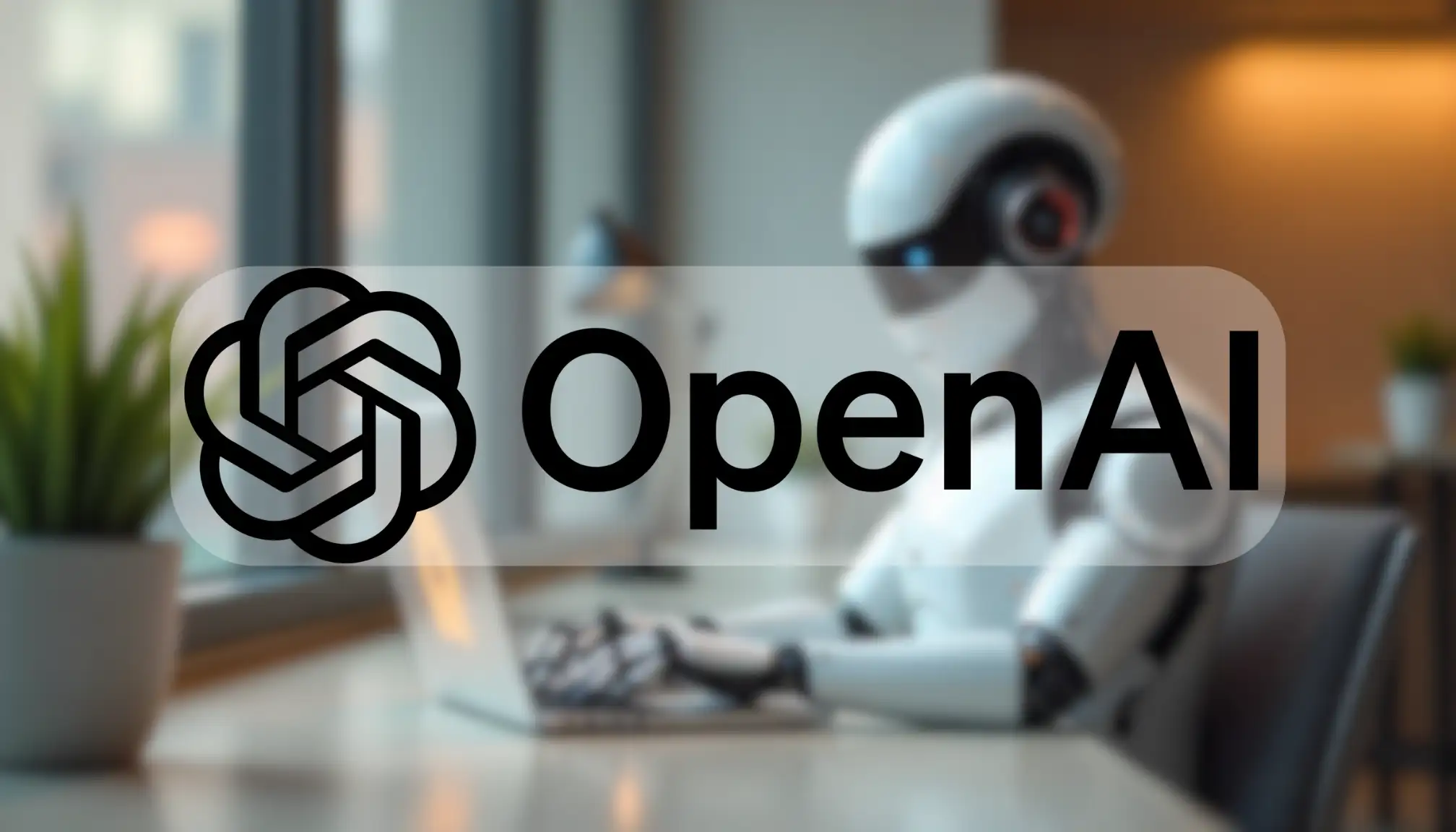
Until recently, talking to a chatbot was primarily associated with customer service or quickly getting answers to simple questions. Today…
Read more!
Storing and sharing files is one of the foundations of work in every company today – from a small office to a large enterprise.…
Read more!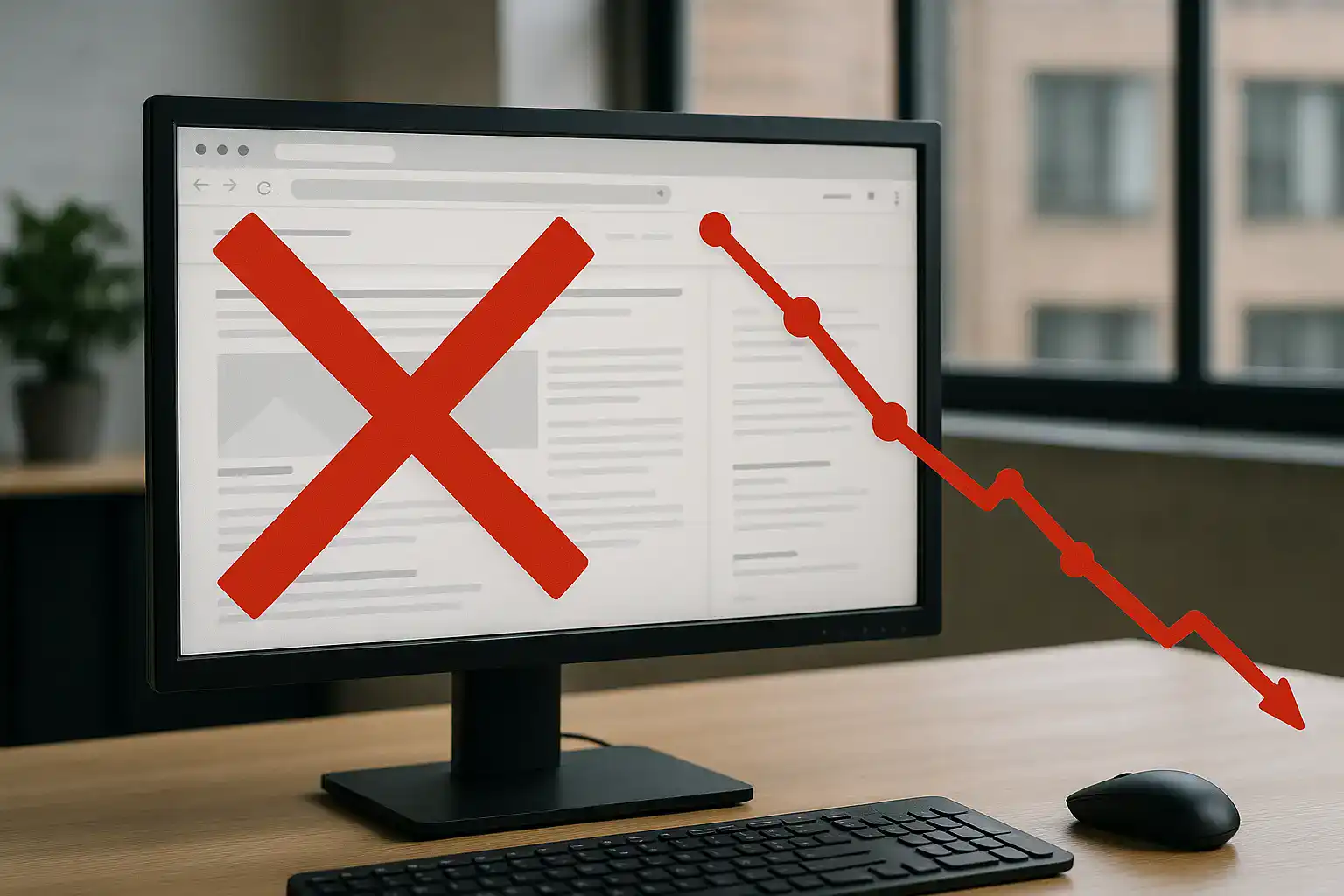
Imagine this: you run a company – you have an offer, competencies, a team – and a website? The website is missing or made only temporarily, "just…
Read more!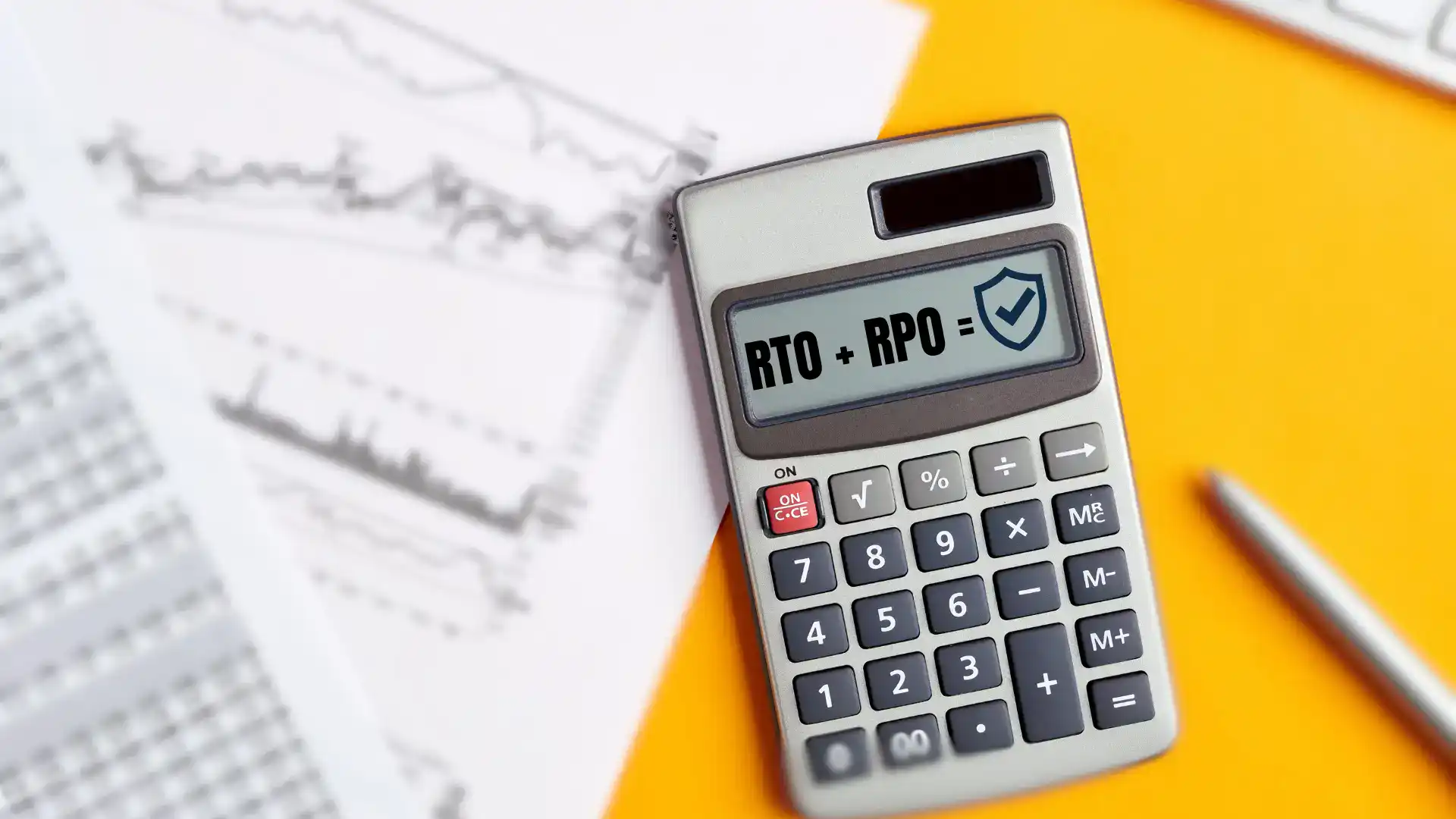
Imagine that at 10:17 a.m. today, your company loses access to its sales system. Two questions that are now decisive…
Read more!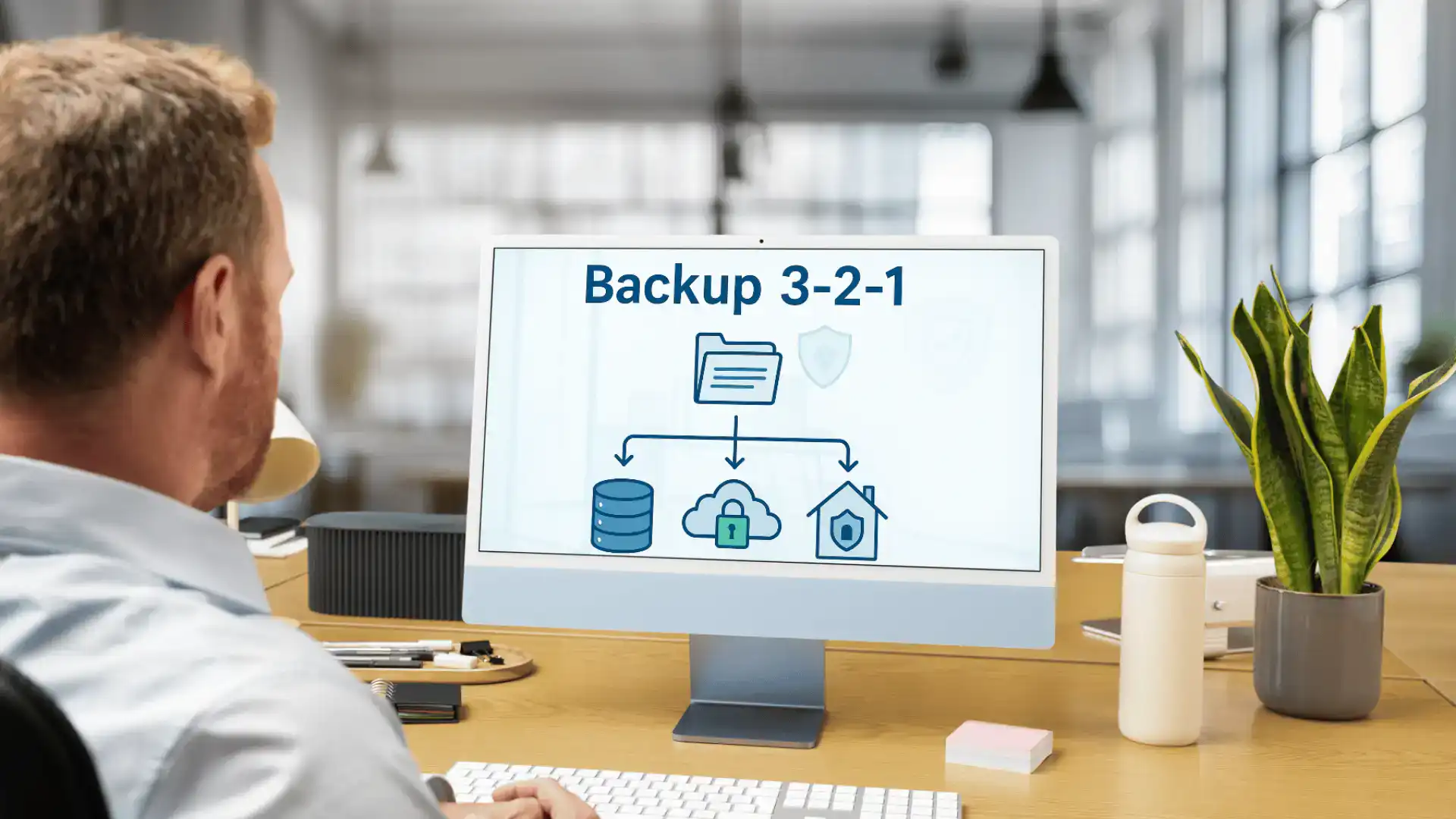
Imagine turning on your company computer one morning and discovering that all your files – offers, contracts, customer data…
Read more!
KSeF 2026 is no longer just a topic for accounting. It's an IT project that will touch every stage of issuing and receiving invoices. Instead…
Read more!
Choosing file storage and sharing tools is one of the key technological decisions for every company today. On the one hand…
Read more!
In many companies today, technology is the backbone of their operations – from computers and printers, to VoIP systems, backups and data security.
Read more!
Starting a business is an exciting time - after all, you're starting your own business and you want everything to work from day one.…
Read more!
Office work in every company is similar – every day you have to answer emails, create documents, prepare reports and summaries in…
Read more!
Imagine arriving at the office one Monday morning and finding your employees unable to log in to their email. Phones…
Read more!
In our daily work, it is clear that most entrepreneurs are aware of the need for backups, but few know how to choose the appropriate frequency.
Read more!
Digital security has become a key challenge for business owners and management. Just a few years ago, antivirus software for companies…
Read more!
Just a dozen or so years ago, most companies stored all their documents exclusively on local servers or employee computers. Access to files outside…
Read more!
WinRAR is one of the most popular file compression programs - many people have it on their computers and have been using it for…
Read more!
The internet in businesses today isn't just a convenience—it's the foundation of most businesses. Without internet access, you won't be able to send…
Read more!
Imagine receiving an email that looks like a regular message from a friend, a business partner, or someone who knows something surprising about you…
Read more!
When you hear the phrase "IT security," what comes to mind? Most often, it's antivirus software, firewalls, maybe computer passwords, or…
Read more!
Have you ever wondered what happens to the information you enter into ChatGPT or other AI tools? Artificial intelligence has become…
Read more!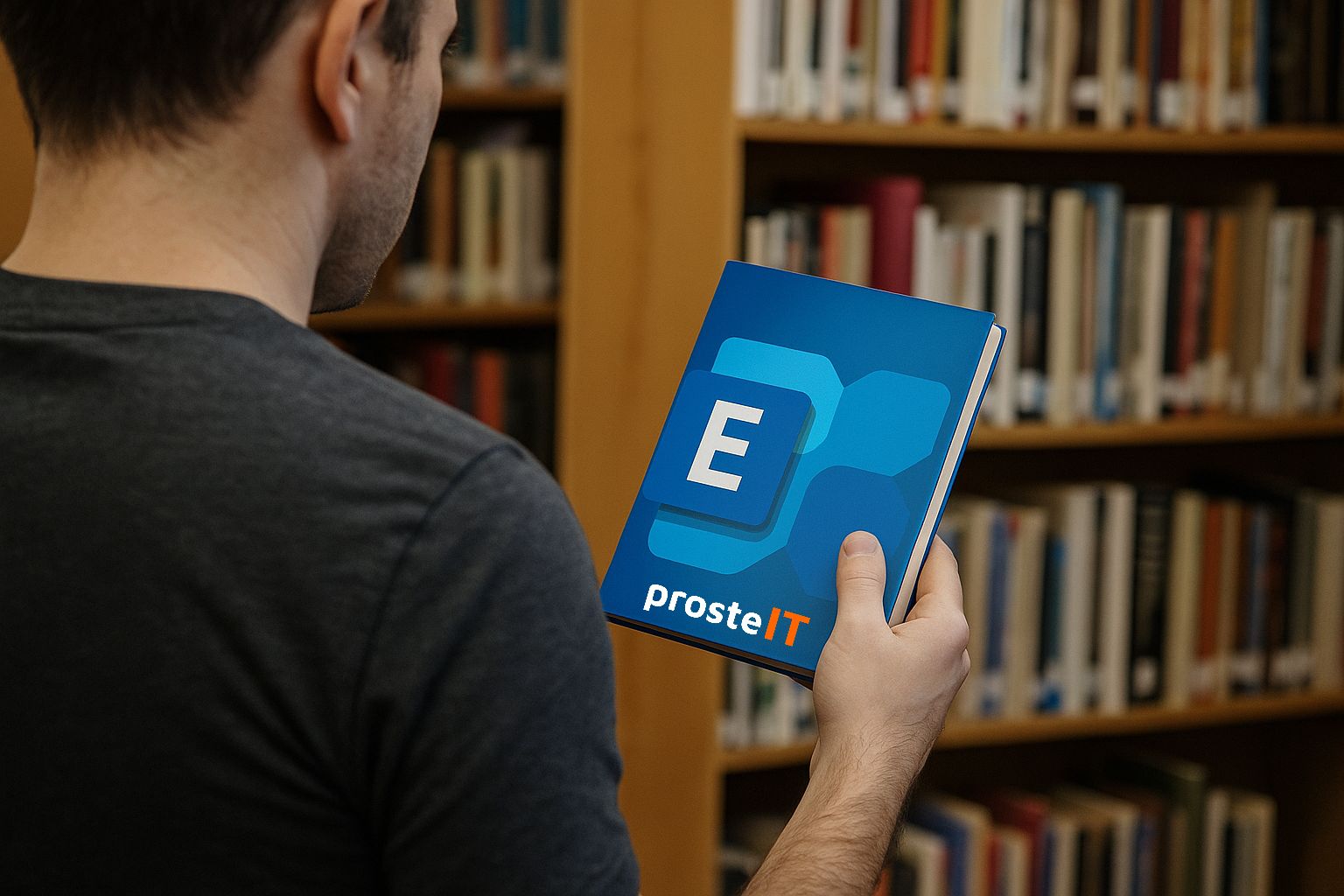
Imagine everything running smoothly in your company: emails don't get lost, calendars sync automatically between teams,…
Read more!
Task management is the basis for efficient work – whether in a one-person business, a team of several people or in a larger office.…
Read more!
Although Windows 10 officially ends support in October 2025, Microsoft surprised many users by announcing a new, unusual approach to security.…
Read more!
Microsoft Outlook is not just an email program – it is a task, contact, and calendar management center. Versions like Outlook…
Read more!
Imagine that all documentation – from contracts and offers, through instructions and project records – is safely stored in…
Read more!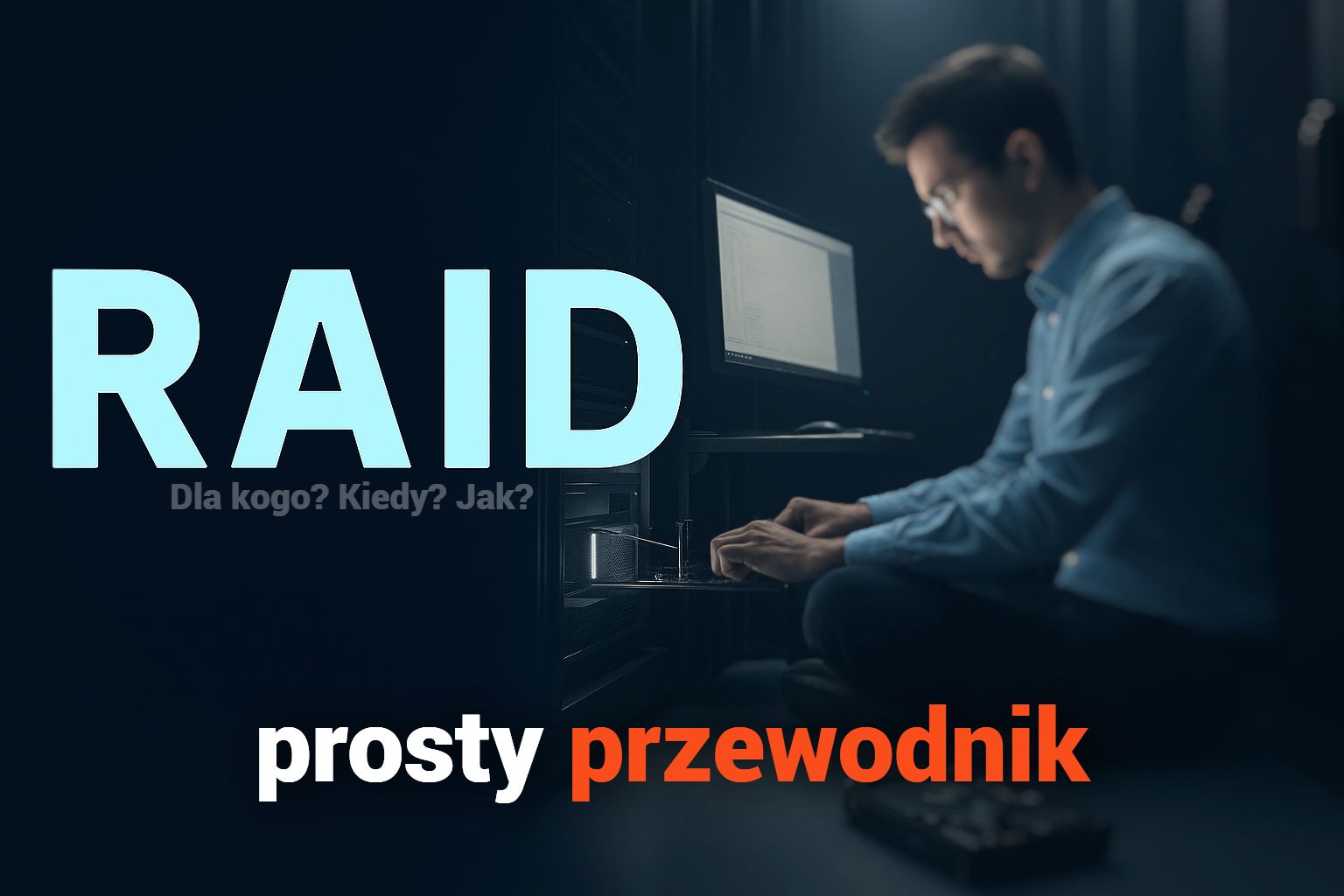
Imagine running a company where all the most important data – invoices, contracts, projects, customer documents – are stored on…
Read more!
Microsoft Teams is one of the most versatile team collaboration tools available today, used by millions of businesses every day. But what…
Read more!
Does your IT infrastructure have to be a "villa with a pool"? Each of us has dreamed of a luxury villa with a pool. A great…
Read more!
In Microsoft Outlook, data files such as Personal Storage Table (PST) and Offline Storage Table (OST) files play a crucial…
Read more!
Running a business in today's world requires not only flexibility, but also quick response to changing market conditions. Financial management,…
Read more!
Over the past few years, cybersecurity has become a key topic for companies operating in the European Union. The number of cyberattacks…
Read more!
Nowadays, having a website is not enough. You can have a well-designed website, a professional offer and attractive prices, but…
Read more!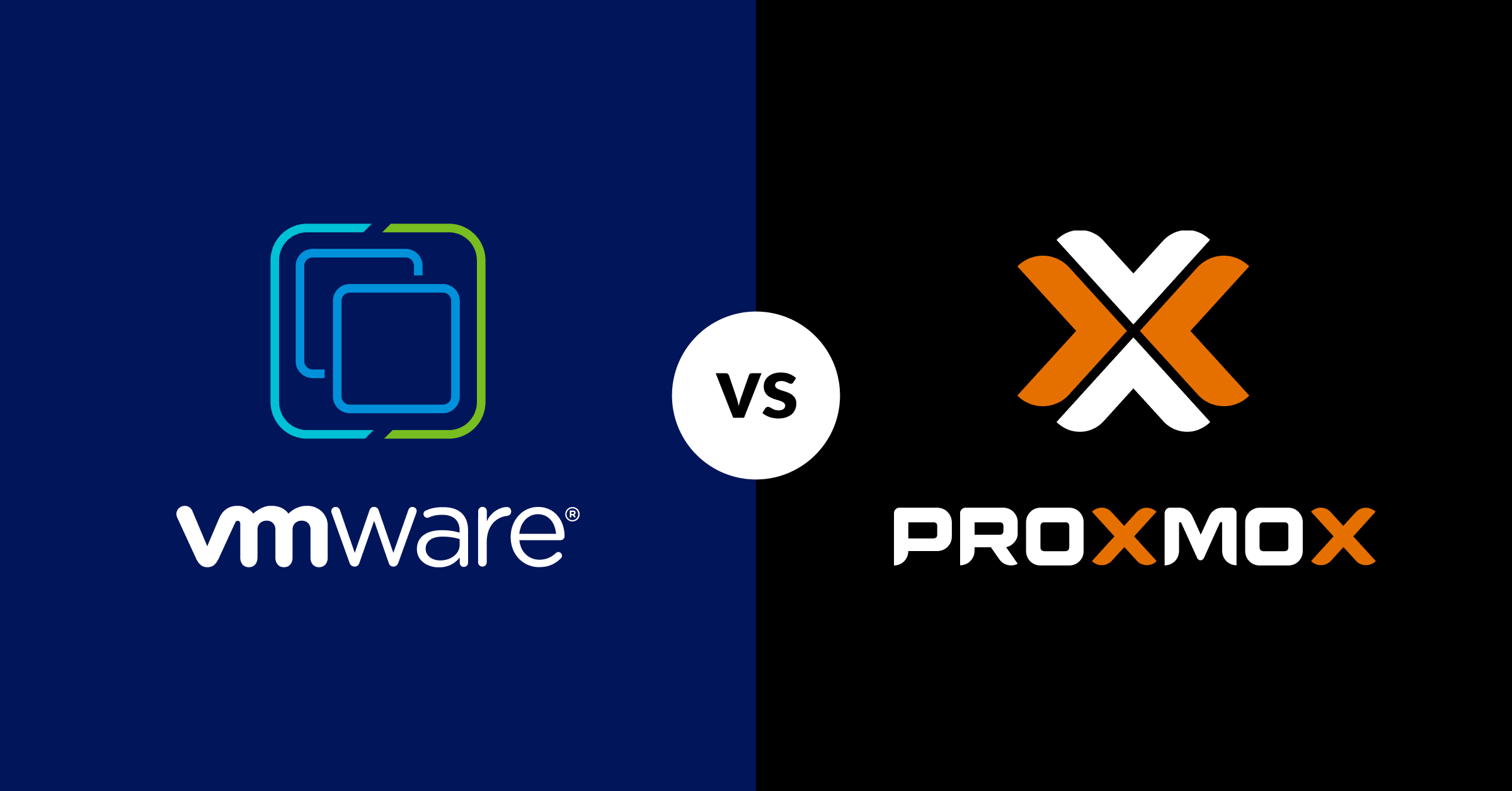
In the world of technology, where every decision can affect the success or failure of a company, choosing the right virtualization platform becomes crucial.…
Read more!
In today's world, running a business is not just about a good product or great customer service - it is also about the effectiveness of operational activities.…
Read more!
Windows 12 is the upcoming version of Microsoft's operating system that is set to revolutionize the way we use computers. While the official release date…
Read more!
In the digital age, where communication is mainly done through mobile applications, the security of voice calls is becoming a key issue. Many…
Read more!
These days, having a website for your business is no longer a luxury, but a necessity. Whether you run a local…
Read more!
Introduction In today's digital world, the average employee uses a dozen or even dozens of different online accounts and services. Each of them requires a unique, powerful…
Read more!
Choosing the right drive for your company's computer is a decision that affects both work efficiency and the costs of running your business. In 2025…
Read more!
Cloud computing is becoming an increasingly popular solution among small businesses, providing access to advanced technologies without the need for large investments in…
Read more!
A computer failure in a company can lead to a complete halt in business operations, significantly affecting employee productivity and generating serious losses…
Read more!
In times when hacker attacks can reach even the smallest companies, the Security Operations Center (SOC) is becoming an increasingly necessary element…
Read more!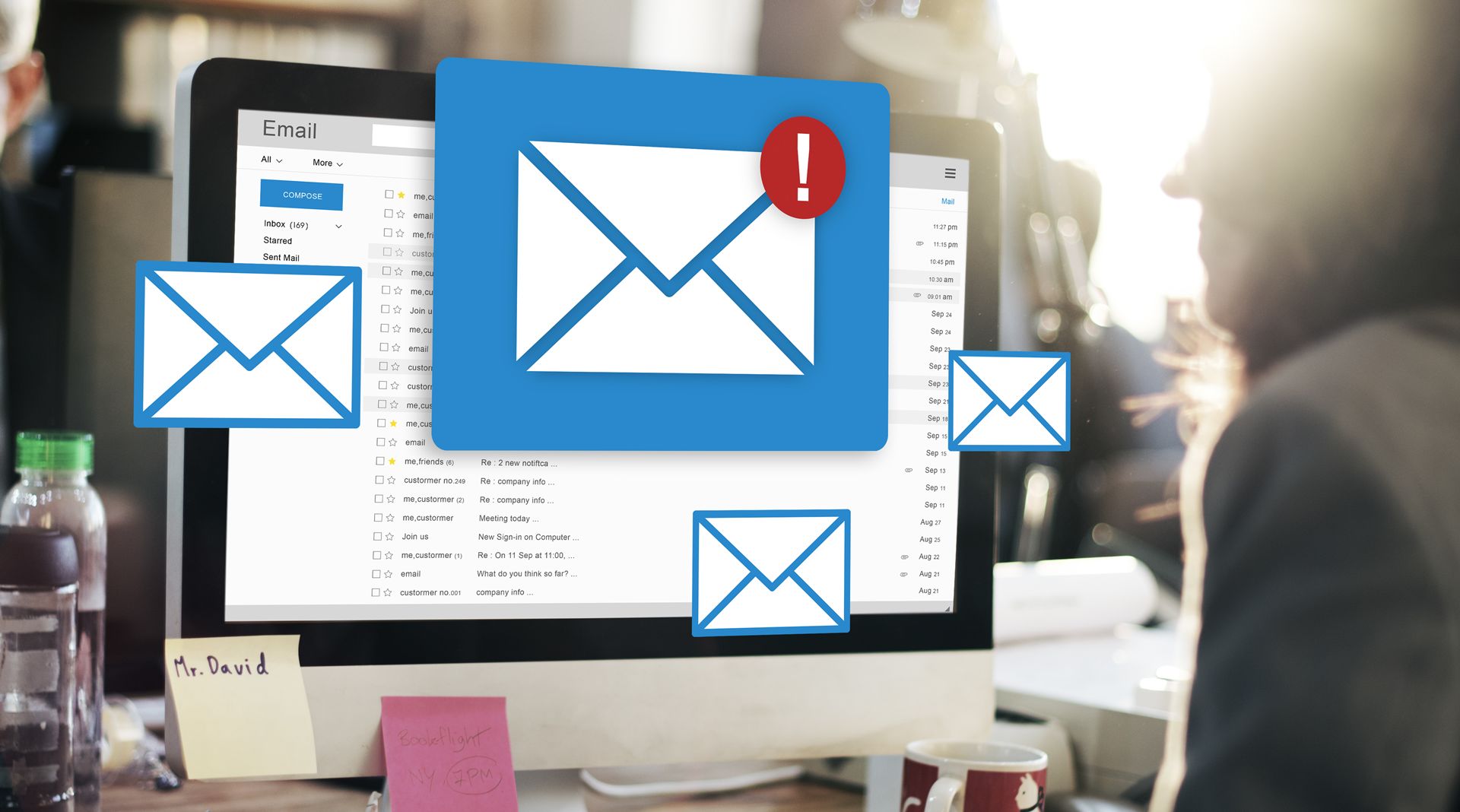
Company email is down, and the customer is waiting for an important offer? Few things can cause as much stress in a company as a failure…
Read more!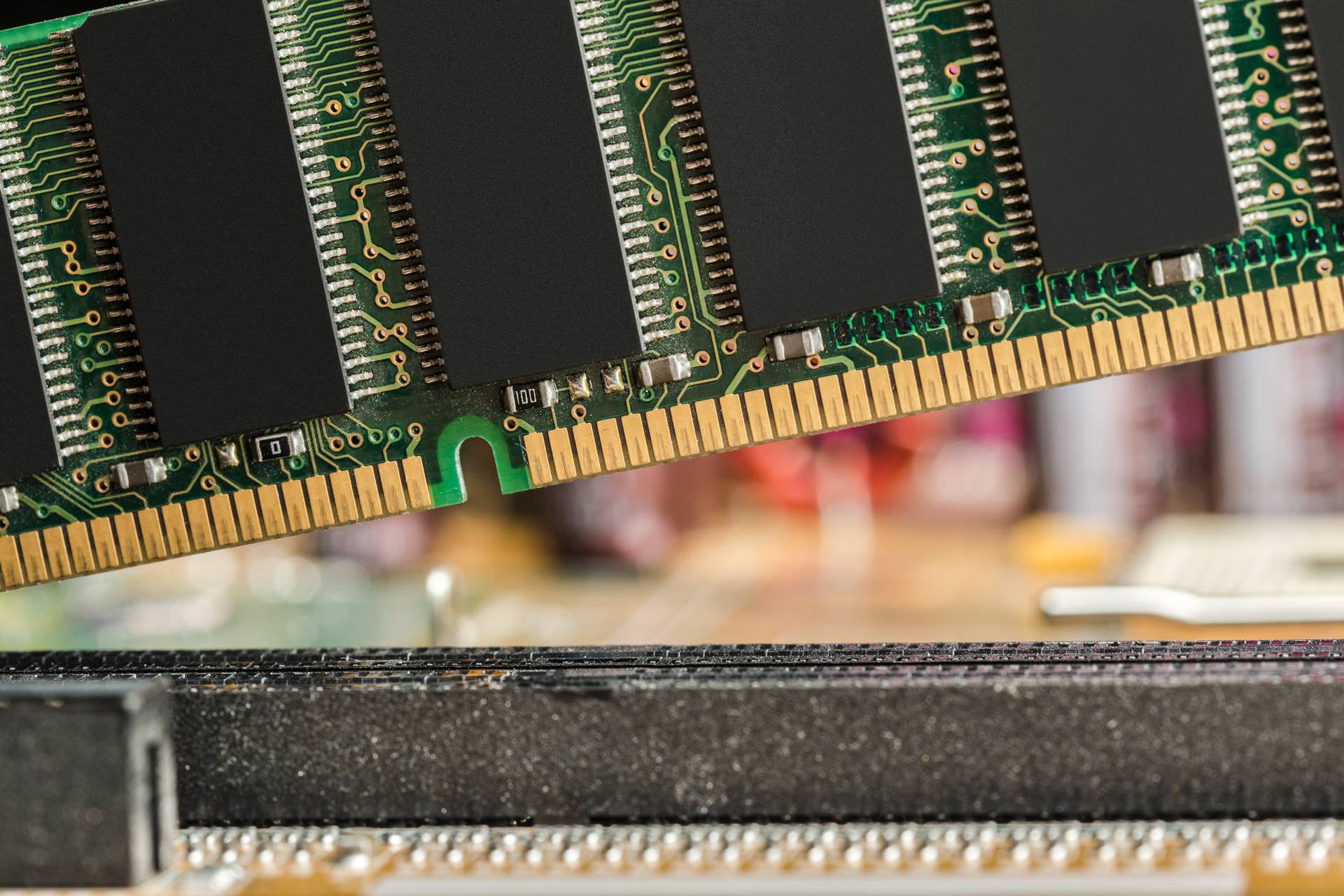
Choosing the right computer equipment for your business is not just a matter of price, but also an investment in efficiency and comfort of work. One…
Read more!
In today's digital world, choosing the right router for your small or medium-sized business can be critical to performance, security, and…
Read more!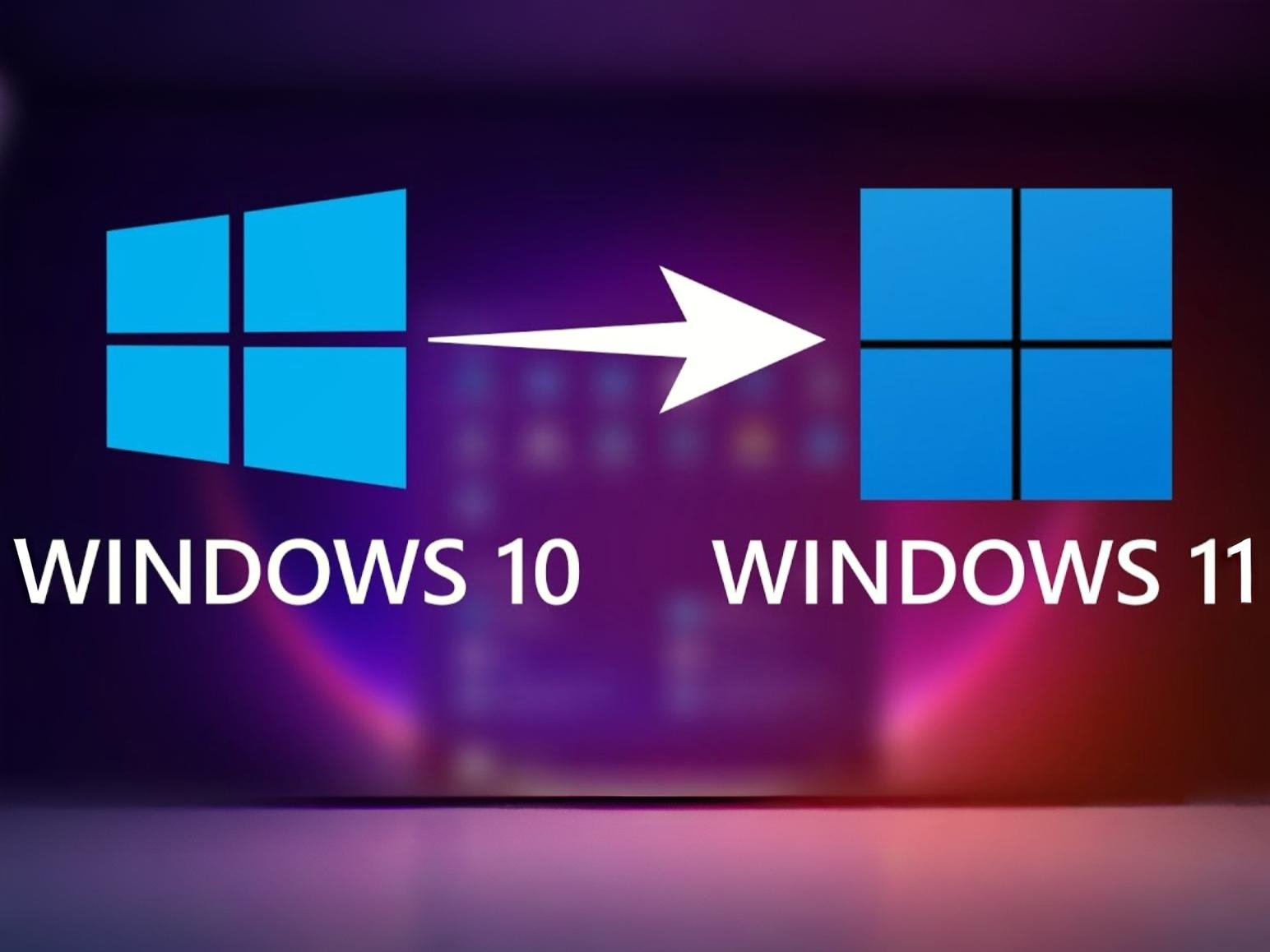
In today's guide, I'll present two solutions to the most common problems encountered when installing Windows 11: requiring a Microsoft account and strict…
Read more!
Want to open your own online store but don't know where to start? Want to learn how to start selling online? In…
Read more!
Microsoft 365 is a comprehensive suite of cloud apps and services that supports productivity in both home and business environments. In addition to…
Read more!
Running your own business is quite a challenge – especially at the beginning, when every decision, every penny and every hour of work…
Read more!
Before we get into the details, it’s worth explaining the basic difference between a commercial VPN (e.g. Surfshark, NordVPN, ExpressVPN) and a corporate VPN.• VPN for…
Read more!
Phishing is one of the most commonly used methods of cyberattacks, the aim of which is to extort confidential user data such as passwords, card numbers…
Read more!
Modern businesses rely heavily on fast, stable internet. Downtime, slow speeds, and frequent disruptions can lead to…
Read more!
Today’s businesses increasingly rely on technology to streamline their operations and increase efficiency. Professional IT services play a key role…
Read more!
Modern companies increasingly rely on modern IT solutions, which is why regular updates of systems, servers and software are crucial for their…
Read more!
IT outsourcing is an effective solution that provides IT support for companies, reduces IT costs, increases data security and enables…
Read more!
Mikrotik devices are a Latvian manufacturer's product for network and wireless applications. These devices have a very wide range of configuration options. Router…
Read more!
In today’s dynamic business environment where data plays a critical role, reliable backup strategies are essential to ensure business continuity.…
Read more!
Hyper-VThis is a Microsoft hardware virtualization product that allows you to create and run multiple virtual machines on a single physical machine. Each…
Read more!
Proxmox Virtual EnvironmentThis is an advanced open-source virtualization tool that combines hypervisor and container management functions. It is…
Read more!
VMware ESXi: Virtualization operating system for servers.VMware vCenter Server: Manage ESXi hosts and virtual machines.VMware vSphere Client: Access vCenter…
Read more!
Server virtualization is an advanced process of dividing a physical server into multiple unique and isolated virtual servers using dedicated applications.…
Read more!
Differences between Windows 11 Pro and Windows 11 Home Windows is an operating system that is currently one of the…
Read more!© Copyright 2026